The security feature of the Apple devices is something that attracts a lot of individuals to use the iPad. Indeed the iCloud activation lock provided by Apple are vital to keep sensitive information or work-related data on the A1396 safe. In the event of a theft or loss of your device, the iCloud enables users to erase the device remotely.
As beneficial as it is, it can be a problem for you if you have just ordered a second-hand iPad and discover the iCloud lock is activated and you cannot access the iPad features. Therefore, this article will take a look at various means to bypass the activation lock on the A1396. Keep reading.
How to Bypass iCloud Lock on A1396
This section describes various means by which you can bypass the iCloud lock on your A3189 and regain access to your device.
1. Bypass iCloud Activation Lock on A1396 Using the Professional Tool
With no doubt, the most common way to bypass the activation lock on iOS devices is through the use of third-party unlocking software. You would find a variety of this software online but it is important to note that the vast majority are ineffective and insecure. A premium professional tool you can opt for is WooTechy iSalvor.
As a safe and highly effective unlocking tool, WooTechy iSalvor is designed to take care of all forms of locks on your A1396 with no hassles and in a very short time. Some of its amazing features include the following:
Key Features of WooTechy iSalvor
- Stress-free to bypass the iCloud activation lock, no risk of malware infiltration or security breaches.
- A high success rate is promised and you can use a new Apple ID after the bypass.
- Compatible with various iPad models and iPadOS versions.
- Simple to use with no technical know-how required.
-
Download Now
Secure Download
Download Now
Secure Download
How to use WooTechy iSalvor to bypass the activation lock on A1396
Download, install and launch WooTechy iDelock on your PC. Opt for Bypass iCloud Activation Lock Screen.

With an original USB cable, connect your iPad to your computer. If the device is not recognized, click Your iDevice can’t be recognized for troubleshooting steps.
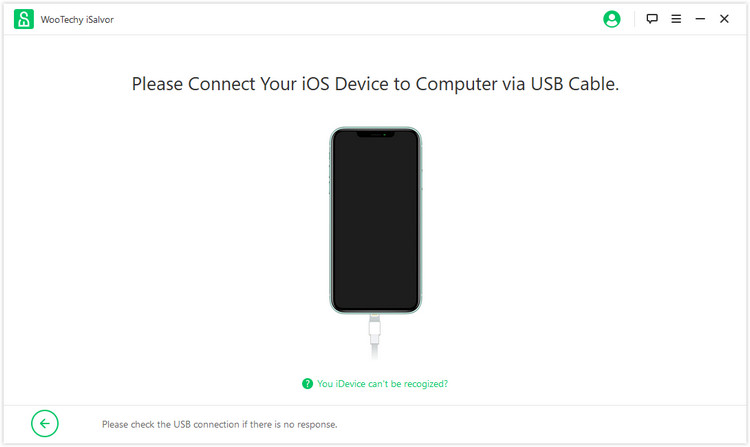
A jailbreak of your device is required. Follow the guide to jailbreak your device based on your PC type.

The information of your iPad A1396 will appear on the window. Confirm the details and then click Start Bypass.
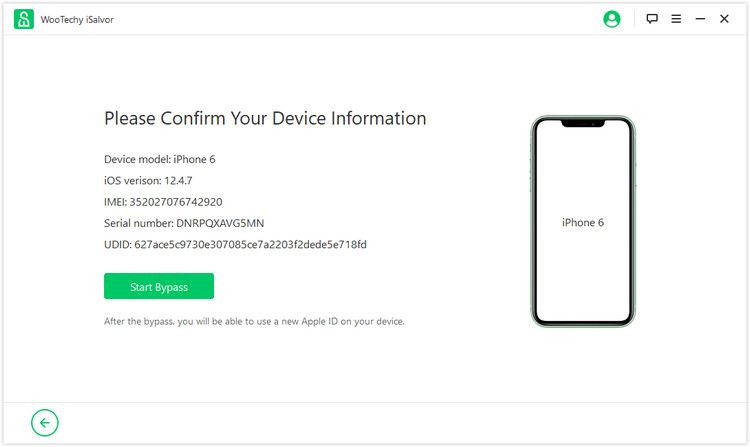
Wait for a few minutes, after which you will receive a prompt confirming the success of the bypass. It is that simple.
2. Bypass iCloud Lock on A1396 via DNS
You may feel it is strange but the DNS can be employed to bypass activation lock with the following steps:
Step 1 Turn on the iPad and select language and country from the options.
Step 2 You would get to a page where you see a WiFi network, click the i option next to your network and to reveal the details of it.
Step 3 Select the Configure DNS option, this will allow you input a custom DNS to your device.
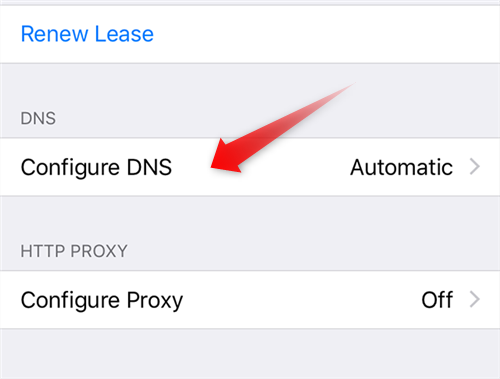
Step 4 Select Manual at the top and input any of the following DNS servers based on your region.
- Asia: 104.155.220.58
- Australia and Oceania: 35.189.47.23
- Europe: 104.155.28.90
- South America: 35.199.88.219
- USA: 104.154.51.7
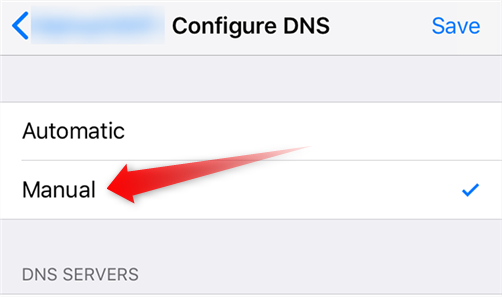
Step 5 Go back and do not follow the prompt on your screen. Go back to the previous interface and the DNS server screen will reappear. Now you can set up the device fully without the lock.
Note
After bypassing the iCloud activation lock via DNS, you can only access to some of the features of the device. And the interface is not the same as usual.3. Contact the Previous Owner to Remove the Device via iCloud
This is the most ideal method to get past the activation lock. If you have access to the previous owner of the device, contact them and instruct them to unlink the device to their Apple ID. This is done by having them follow this guide.
Step 1 Log in to iCloud.com.
Step 2 Proceed to Find My iPhone > All Devices to reveal a list of all devices linked to the Apple ID.
Step 3 Now select the device in question and choose Remove from Account. After this has been done by the previous owner, you should reboot the device and set it as new.
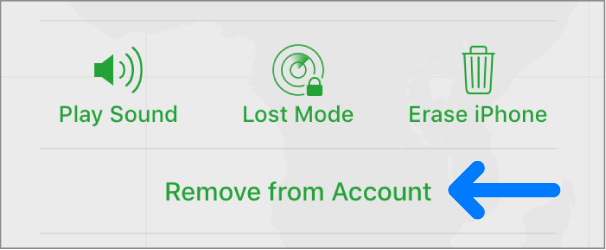
Note
The device must be offline so the owner can see the Remove from Account option. That’s to say, you need to shut down the device.Conclusion
Taking a look at this post, you would realize that the most plausible method to bypass the activation lock on your A1396 is through the WooTechy iSalvor tool, as you might not always have access to the previous owner and the DNS method has several limitations. Join thousands of other users now to bypass the activation lock easily with WooTechy iSalvor!
Download Now
Secure Download
Download Now
Secure Download








