User Problem
I bought a used Apple Watch on eBay. I can't pair it because it was set up with someone else's Apple ID. Now I am stuck on the Apple Watch activation lock screen. How can I bypass Apple Watch activation lock?
Looking for a proven way of Apple Watch activation lock removal? Trying to figure out how to bypass Apple Watch locked to owner? You have come to the right place! This post will show you some insider tips on how to bypass activation lock on Apple watch! You will get all the answers here! Let's get started!

- Part 1. What Is Apple Watch Activation Lock?
- Part 2. How to Turn On & Turn Off Apple Watch Activation Lock?
- Part 3. How to Remove Activation Lock on Apple Watch with Password?
- Part 4. How to Bypass Activation Lock on Apple Watch without Passcode?
- Part 5. How to Bypass Activation Lock on iPhone/iPad without Password?
Part 1: What Is Activation Lock on Apple Watch?
Activation Lock is a built-in security feature in iOS devices, including your Apple watch. It essentially prevents anyone from using the Apple watch in case it's lost or stolen.
It's turned on automatically when the user enables the Find My feature on the iPhone that they have used to pair their Apple watch. The Apple watch activation lock has to be removed using the original Apple ID and password used to set up the Find My feature.

Without successfully providing the required credentials, you will not have the ability to pair the Apple watch. Anyone who obtains an Apple watch with the activation lock cannot use it for daily tasks.
Activation Lock is a useful feature that deters an authorized use of Apple devices. Still, it causes challenges if the device was legitimately obtained, but the security feature was unintentionally left enabled.
Part 2: How to Turn On & Turn Off Activation Lock on Apple Watch?
How do I Know If Apple Watch Activation Lock is Enabled?
You can determine if the activation lock is enabled by opening the Apple Watch app on your iPhone.
Step 1: Tap the My Watch Tab to view linked watches.
Step 2: Next to the watch name, tap the info button to reveal more information.
Step 3: If you see Find My Apple Watch, it means that the activation lock is still in place.
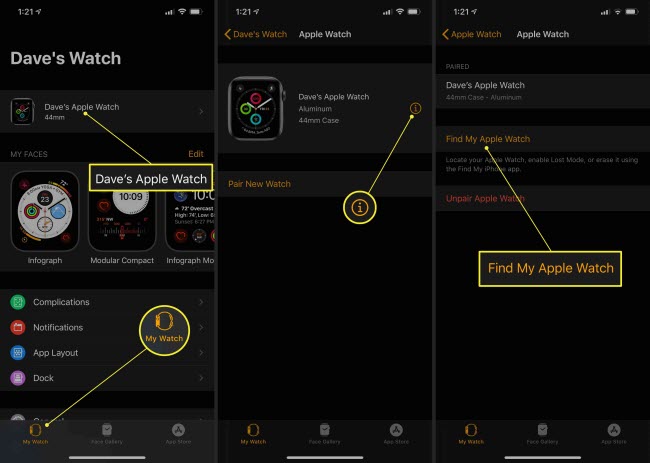
How to Turn on Apple Watch Activation Lock?
Enabling the activation lock on the watch entails pairing it with your iPhone. Follow the steps:
Step 1: Turn on the Find My feature on your iPhone by entering your Apple ID.
Step 2: Pair the Watch. You'll be prompted to enable the Find My Apple Watch option.
How to Turn Off Apple Watch Activation Lock?
If you intend to sell or gift the Apple watch to someone else, the easiest way to remove the activation lock is unpairing the watch from your iPhone.
Step 1: Launch the Apple Watch app on your iPhone and select the paired watch.
Step 2: Press the info button and select Unpair Apple Watch.
Step 3: You can also unlink the watch through iCloud.com, as discussed in part two of this article.
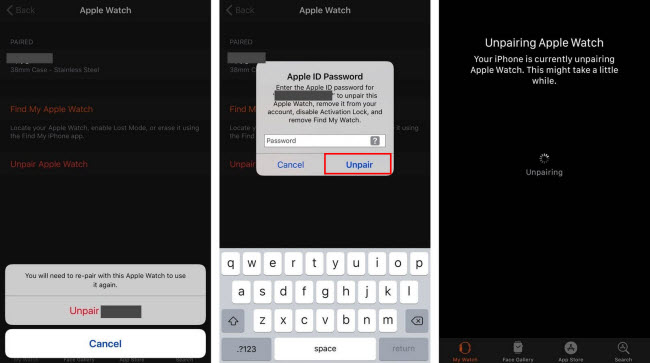
Part 3: How to Remove Activation Lock on Apple Watch with Password?
The quickest and simplest way to remove the activation lock entails using iCloud. iCloud makes it possible to remove the activation lock when you can't meet with the original owner.
Users can perform remote removal using any internet-enabled device. Note that the Apple ID and password used to set up the Find My feature must be correct.
How to Remove Apple Watch Activation Lock with iCloud?
Step 1: Let the previous owner visit iCloud.com and sign in with the Apple ID and password.
Step 2: Go to Settings > My Devices. Locate the paired Apple watch under the listed devices.

Step 3: Click the × button to remove Apple watch activation lock.

What to Do If the Apple Watch Is Passcode Protected?
Step 1: Connect the watch to the charger.
Step 2: Press and hold the Side button until the Power off screen pops up. Proceed by pressing the digital crown until the option for erasing all content and settings appears.
Step 3: Pressing the Reset button will erase all content and set up the Apple Watch afresh.
Part 4: How to Bypass Apple Watch Locked to Owner without Password?
Well, is it possible to bypass activation lock on Apple Watch without the required iCloud account credentials such as Apple ID and password? Fortunately, YES! There are indeed some Apple Watch activation lock bypass hacks, but they require the help of some specialized paid bypass tools.
Way 1: Bypass Apple Watch Activation Lock with AppleiPhoneUnlock
AppleiPhoneUnlock is an online service that provides the ability to bypass Apple Watch iCloud activation lock. It supports unlocking most of the Apple Watch models and is also suitable for unlocking other Apple devices like iPhone.
Using AppleiPhoneUnlock's service is relatively not that complicated, just follow the steps below to bypass Apple Watch activation lock.
Step 1: Visit the AppleiPhoneUnlock website.
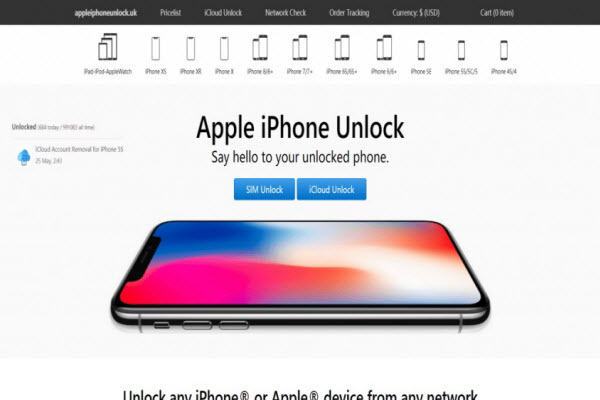
Step 2: Open the iCloud activation unlock page from the main menu. Then enter the iPhone IMEI.
Step 3: Find the Apple watch IMEI number on the case.
Step 4: Fill out your payment details before ordering the Apple watch activation lock removal. Wait for the confirmation.
Way 2: Bypass Apple Watch Activation Lock with IMEIUnlockSIM
An alternative to AppleiPhoneUnlock is IMEIUnlockSIM. It offers similar Apple Watch Activation Lock unlocking service and claims to have the best price for its Apple Watch unlocking service (starting at $18).
The steps to bypass Apple Watch activation lock using IMEIUnlockSIM service are as follows:
Step 1: Visit the IMEIUnlockSIM website and click the iCloud removal service page from the main menu.
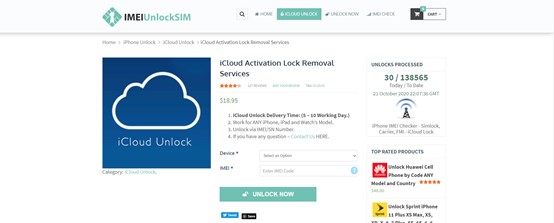
Step 2: Choose the iPhone model and enter its IMEI number.
Step 3: Click on the Unlock Now button and pay for the service.
Pros & Cons of Activation Removal Online Services

There is no additional software to download and install.
The process is uncomplicated, it's easy to use.
If it works, it can remove the activation lock permanently.

You need to pay the fee upfront without assurance of a refund.
It usually takes 1 to 3 business days to complete the activation lock removal.
These online services have received some negative reviews from past users.
[Note] Do not easily trust free Apple Watch iCloud activation lock removal services! Most of the online unlocking services claiming to be free have been proven to be ineffective and most of them lure users to download and install harmful spam software.
Part 5: How to Bypass Activation Lock on iPhone/iPad without Password?
Well, now you've taken care of the Apple Watch unlocking hassle. So, do you know how to bypass iPhone/iPad activation lock without passcode? You can't talk about this topic without mentioning iSalvor.
iSalvor is a professional activation lock removal tool. It can quickly bypass the iCloud Activation Lock screen on iPhone/iPad/iPod Touch in a few simple steps without the need of Apple ID and password. With its secure and powerful unlocking features, it has been favored by a large number of Apple users.
WooTechy iSalvor - Best Tool to Bypass Activation Lock

76,000,000+
Downloads
- No Activation Lock: Bypass iCloud activation lock without Apple ID and password
- No Screen Lock: Remove screen lock safely on iPhone/iPad/iPod Touch
- No SIM Lock: Remove iPhone SIM lock from various carriers (Verizon/AT&T/T-Mobile/Sprint/TracFone)
- No Camera Sound: Disable camera shutter sound without muting iPhone
- No Lost Mode: Unlock iPhone in Lost Mode and disable "Find My iPhone"
- Anti-Tracking: Devices can be signed in with new Apple ID and won't be tracked or erased by previous owner
- Easy-To-Use: Simple steps, no specialized technical knowledge required
- Multi-Language Support: Support for English, Spanish, French, German, Chinese, Japanese, etc
- After-Sales Guarantee: 30-day money back policy with instant refund if unsuccessful
Try For Free
Secure Download
Try For Free
Secure Download
How to Bypass iPhone/iPad Activation Lock with iSalvor?
Step 1. Download, install and launch iSalvor on computer. Choose Bypass iCloud Activation Lock Screen option and click Start. Then connect your device to computer with USB cable.

Step 2. If you are using Mac, the software will help jailbreak your device automatically. If you are using Windows, refer to the Jailbreak Tutorial and follow the instructions.

Step 3. Confirm device information and click Start Bypass to bypass activation lock.

Step 4. Once the process is complete, click Done. Now the activation lock has been bypassed successfully!

Conclusion
Well, now you should know how to remove activation lock on Apple Watch with or without a password! If you want to bypass activation lock on iPhone or iPad, there is no doubt that the easiest and most effective way is to use iSalvor. It can bypass locked iPhone/iPad in just a few simple steps, and it also supports bypassing the screen lock and SIM lock. With a high unlocking success rate, it has received many positive reviews and has become the most popular activation lock removal software today. Just try it for free now!
Win: Try For Free
Secure Download
Mac: Try For Free
Secure Download








