Can you use iPhone without SIM card? How to activate iPhone without SIM card? Well, your search ends here! This latest ultimate guide will tell you all the answers! And most importantly - you'll get some hidden tricks to help you activate iPhone without SIM! Let's get started now !
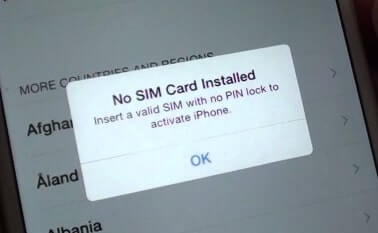
- Part 1. Can You Activate iPhone Without SIM?
- Part 2. Newer iOS Version: How to Activate iPhone Without SIM?
- Part 3. Older iOS Version: How to Activate iPhone Without SIM?
- Part 4. 「 Hidden Tips 」How to Remove SIM Lock on iPhone?
Part 1. Can You Activate iPhone Without SIM?
The good news is, since the rollout of iOS 12, you can activate your device without a SIM card by only using WiFi.
But unfortunately, many older versions of iOS require you to have a working SIM card in order to activate the device. If that’s your case, don’t panic, you will find out how you can activate an older iPhone without having to purchase a sim plan in this guide.
Another situation where you need a SIM to activate your phone is that your iPhone is bound to a particular network. If you have purchased your phone as a contract or a payment plan, you are usually tied to that network even after your contract period is over. Conversationally, this process is known as "locked to XX network", and in these instances, you can only use SIM cards from that particular network. So you must use a SIM card of that particular carrier in order to get full access to the device.
Part 2. How to Activate iPhone Without SIM for Newer iOS Versions?
If your device is running iOS 12 or a newer version, you are in luck! There are a couple of ways you can get your device activated. Let's go through each option step by step to decide which works best for your situation.
「 Way 1 」Activate iPhone Without SIM Using WiFi
If you don’t have a SIM card inserted in your iPhone, you can skip the SIM card activation process and use WIFI to connect to the internet for activation. It’s quite simple actually.
Also, the QuickStart function can also help you activate your iPhone quickly if you already have an activated iPhone by your hand.
Here are the steps to activate iPhone using QuickStart or WIFI:
Step 1: Turn on your device and choose your language and region.
Step 2: If you have another device that’s running iOS 11 or later, you can use “Quick Start” to activate your current device without SIM or WiFi. To do that, just tap “Next” when you see the “Quick Start” prompt and follow the step to step guide. Otherwise, tap “Set Up Manually”.

Step 3: Connect to a WiFi network upon prompt, then proceed the activation.
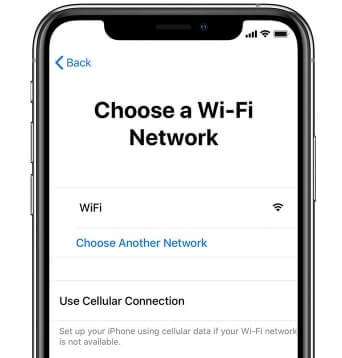
Note
In the process you may receive the “No SIM Card Installed” message, just tap “OK” and then you can proceed. The message doesn’t interrupt anything as long as you have a WIFI connection.
「 Way 2 」Activate iPhone Without SIM Using iTunes
If your iOS is not a very old version, you can also use iTunes to activate your iPhone. No SIM card is required for this process as well.
Let’s see how to activate an iPhone without a SIM card with iTunes:
Step 1: Connect your device to Windows or Mac computer.
Step 2: iTunes will automatically launch after detecting your phone. If this is your first time connecting the phone to the PC, you will be greeted with a welcome message.
Step 3: Choose “Set up as new iPhone” to start setting up your device.
Step 4: Then you need to enter your Apple ID and password. Just follow the guide and your device will be activated without SIM in no time.

Part 3. How to Activate iPhone Without SIM for Older iOS Versions?
The above steps work well only if your device is running iOS 12 or later. But if you are trying to revive an old device that's been stuck in a drawer for the past few years, you will need to upgrade system version first and then activate it with WIFI or iTunes. However, you won’t be able to upgrade the device without activation. That is why you need to put your iPhone into DFU mode first.
DFU mode is basically quite the same with recovery mode, but it automatically upgrades your device to the latest iOS version available. Here’s how to put your iPhone into DFU mode to activate it without a SIM card:
「 Hidden Tips 」Activate iPhone Without SIM by DFU Mode
Step 1: Launch iTunes on your PC or Mac.
Step 2: Connect the device to your PC from a USB cable.
Step 3: Then you will need to hold your home button and the power button at the same time for ten seconds. It's essential to hold them both down together. Otherwise, you will only power on the device.
Step 4: After ten seconds, you can let go of the power button but do hold on to the home button for another 3 to 5 seconds. You might have to retry this step a few times if you are doing this for the first time.
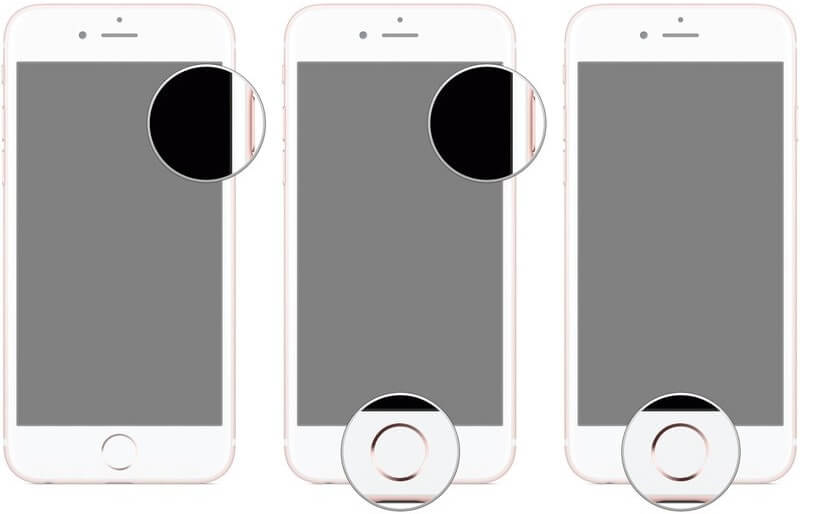
Step 5: If you successfully pressed the correct buttons, your device will be booted into DFU mode. If you are presented with an Apple logo instead of a black screen, you need to retry the steps as you haven't been logged in to DFU.
Step 6: Connect your phone to iTunes. Once your iPhone is recognized by the computer, you will be alerted that you need to restore the device. Click “OK” to upgrade the iOS version of your iPhone to the newest available. You can also use “shift + click” (on PC) or “option + click” (on Mac) on the restore button once to start the process.
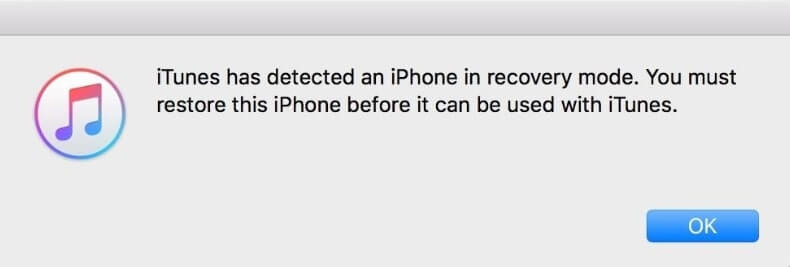
Step 7: Finally you will have to select a firmware file to downloaded. Once you have upgraded the iOS version to the latest, you can use the method introduced in the last part to activate your iPhone without SIM.
Note
Some old iPhone models cannot be upgraded to new iOS versions which support activation without SIM. In that case, you cannot activate your iPhone by upgrading the iOS version. However you can use an X-SIM or similar tool to simulate a real SIM card for the activation process.
Part 4. How to Remove SIM Lock on iPhone? [Hidden Tips]
What should you do if you change your iPhone's SIM card carrier and find that your new carrier is not supported or not valid? Is it possible to unlock the SIM card? The answer is YES! The easiest and fastest way to unlock SIM card is to use WooTechy iSalvor.
As a professional iPhone SIM lock removal software, iSalvor can quickly bypass the SIM lock from your iPhone with just a few clicks. Once removed, you can use any SIM card without restriction and switch to any carrier you want!
WooTechy iSalvor - Best SIM Lock Removal 2025

75,000,000+
Downloads
- Unlock SIM From Carrier: Easily unlock SIM card and remove SIM lock from any carriers such as AT&T, T-Mobile, Verizon, and Sprint, no matter what carrier your SIM is locked to
- Remove iOS Lock: Quickly bypass most Apple device lock, such as iCloud Activation Lock, Screen Lock, SIM Lock on iPhone/iPad even without Apple ID or password
- High Success Rate: With advanced iOS device unlocking technology, the success rate is almost the highest among similar products
- Good Compatibility: Works with almost all iOS versions. Supports most iPhone, iPad, iPod Touch devices
- Easy To Use: Simple steps to unlock, no expertise required, friendly to non-technical users
- After-Sales Guarantee: 30-day money back policy with instant refund if unsuccessful
Try For Free
Secure Download
Try For Free
Secure Download
How to Remove iPhone SIM Lock?
Step 1: Download and install iSalvor on computer. Choose Remove iPhone SIM Lock and click Start to begin the process. Then connect your device to computer with USB cable.
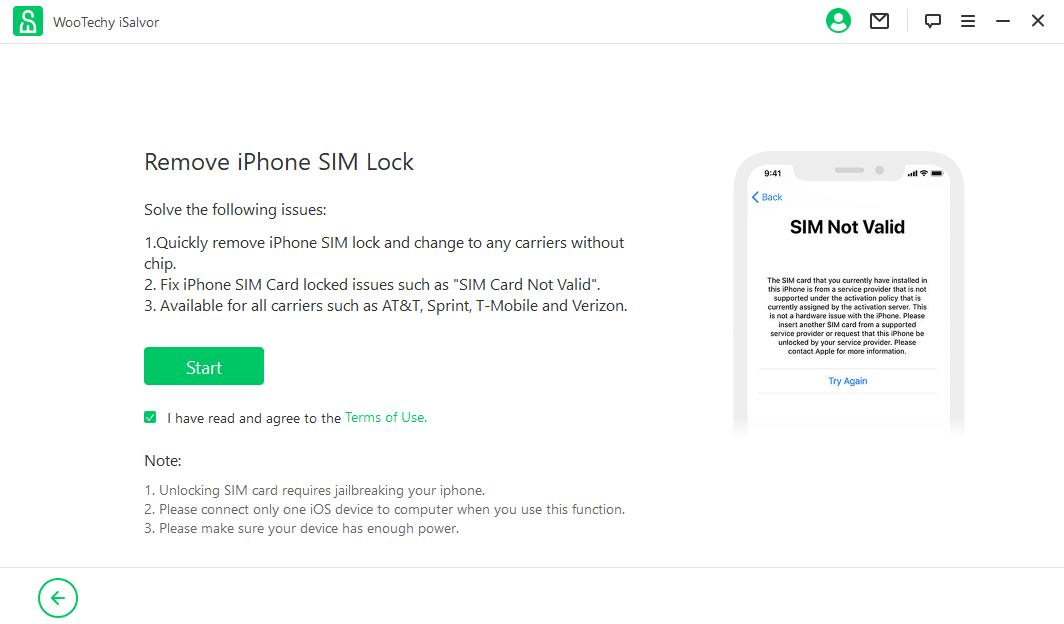
Step 2: If you are using Mac, the software will help jailbreak your device automatically. If you are using Windows, refer to the jailbreak tutorial and follow the instructions. When the jailbreak is done, click Next.
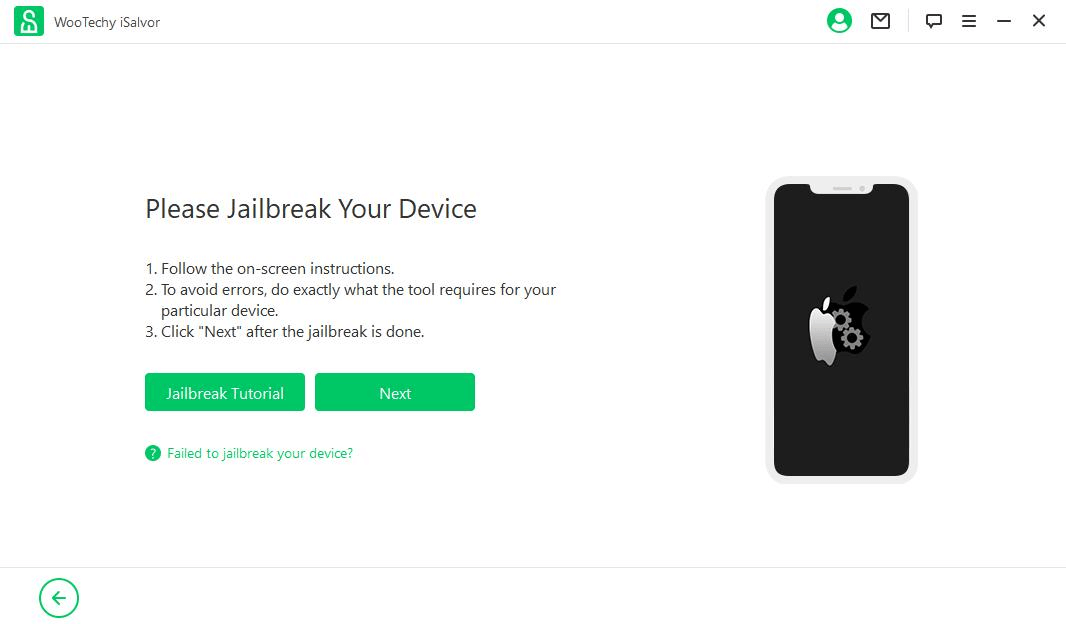
Step 3: Click Start Bypass to bypass and remove iPhone SIM lock from your iPhone.
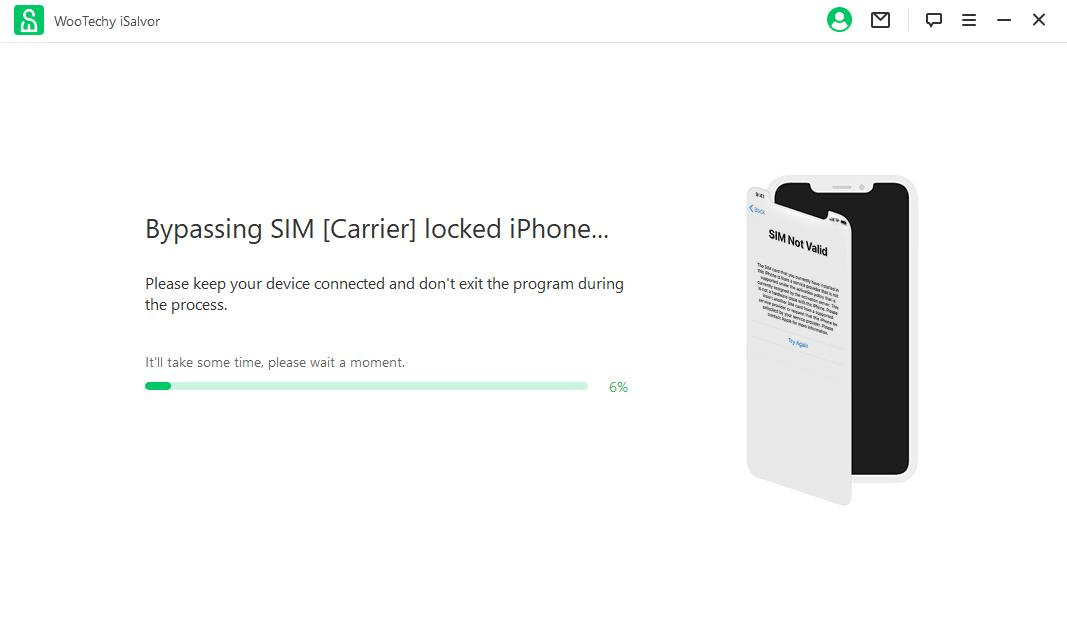
Step 4: Once the process is completed, click Done. Now the SIM lock has been removed successfully and your iPhone can be used with any SIM card!
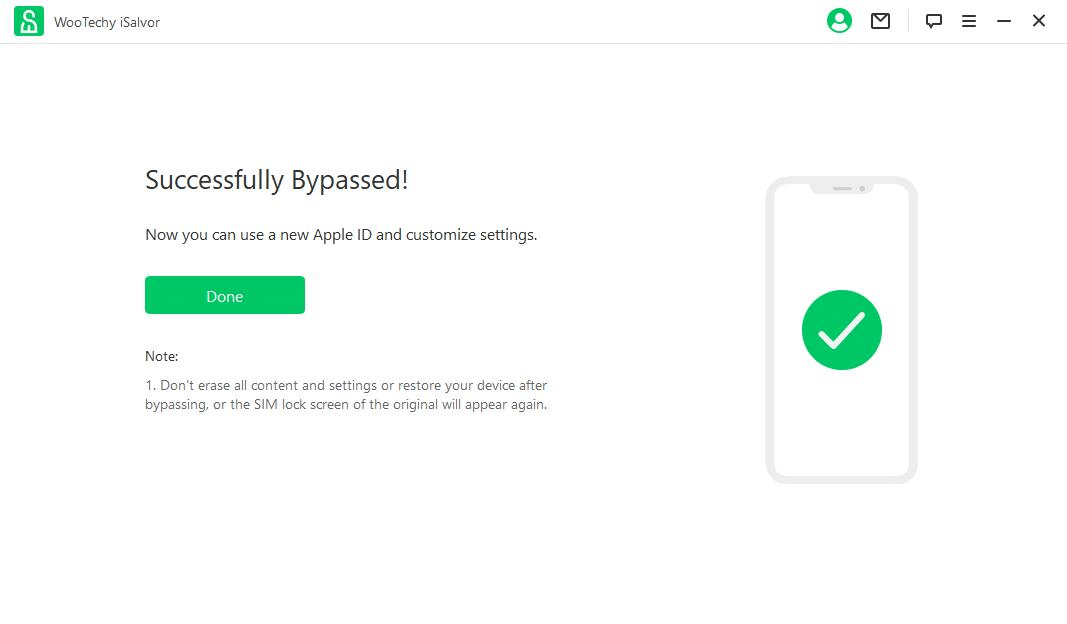
Conclusion
Since the release of iOS 12, you can activate iPhone without SIM card. And if you are using an old iPhone, just upgrade system to the latest version with DFU mode, then you can easily activate your iPhone even without SIM.
Last but not least, if you need to remove SIM lock from iPhone, then you can't go wrong with this professional SIM lock removal tool - iSalvor, which can help you bypass SIM lock easily in the blink of an eye! Just try it for free today!
Try For Free
Secure Download
Try For Free
Secure Download








