If you've lost your phone, you're undoubtedly wondering if it's possible to find your iPhone if FMI is off. Or, can you find your iPhone if it's lost or stolen, even if it's turned off? When you've lost your device, you're looking for almost any way to get it back, and being able to locate it when it's either Find My iPhone is off or when the power is out would be a remarkable ability.
So, how to find my iPhone when it's turned off? Let's explore your possibilities!
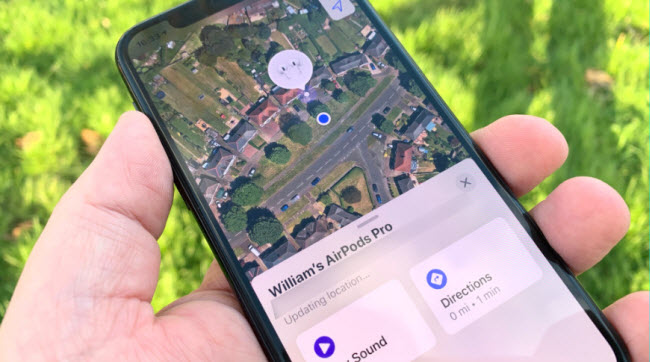
- Part 1. Can I Find My iPhone When FMI Is Turned Off?
- 1.1 Retrace Your Steps
- 1.2 Check the Lost and Found
- 1.3 Call or Text Your Phone
- 1.4 Call Your Cell Phone Service Provider
- Part 2. Can I Find My iPhone When The Device Is Turned Off or Offline?
- 2.1 Use Find My App to Locate iOS 13 or Later Devices
- 2.2 Use Find My App to Locate Pre-iOS 13 Devices
- Part 3. How to Find/Track My iPhone When FMI Is Turned On?
- Part 4. Tips about Find My iPhone to Avoid Getting Lost/Stolen
Can I Find My iPhone When FMI Is Turned Off?
In short, NO, YOU CANNOT. When Find My iPhone is off, you can no longer track the device. Apple's systems automatically remove your device's information. Your iCloud account won't even know your device exists anymore. Indeed, you can only find your device when Find My iPhone is on.
What if Find My iPhone is turned off? Is everything hopeless? Not quite! There are a few Measures that you'll want to try before you give up on finding your device.
1. Retrace Your Steps
If you've lost your phone, there's a good chance that you didn't lose it too long ago. Maybe you were sitting down somewhere, put it down, and got up without it. Or, perhaps you were in the movies, and it slipped out of your pocket while watching the film.
No matter how you lost your phone, you can always try and retrace your steps. Think back to the last place you know you had your phone. Walk through, physically and mentally, where you might have put it and search those places. You'll probably find it.
2. Check the Lost and Found
Most businesses have some form of lost and found section. If you lost it at a restaurant, you might ask one of the staff if they've seen it or have a place where someone might have put it. Most people are honest. When they find your device, they'll turn it into the staff for them to hold on to it.
3. Call or Text Your Phone
If your ringer is on, you can always call your phone. If someone's found it, they might pick up or text back and let you know where you can find it. Again, many people are honest, so it's always worth a shot! At the very least, if you hear the ringing tone and it doesn't go straight to voicemail, you know the battery isn't dead. It's one possibility for how to find my iPhone when it's turned off!
4. Call Your Cell Phone Service Provider
Depending on your provider and the circumstances surrounding your phone's disappearance, they might be able to use the IMEI number (your phone's unique "serial" number) to locate the device for you.
At the very least, they might be able to tell you which cell tower it's using. If it's using a cell tower that's nowhere near where you could have lost it, you can request the provider suspend service and put the IMEI on a blacklist since someone likely stole it.
Can I Find My iPhone When The Device Is Turned Off or Offline?
Yes, you can, with a few caveats. When your device is off, it will stop letting Apple's servers know where it is. So the location that you can retrieve is the last place it was online. Recovering this location can still be quite useful, though. Going back to the movie theater example, if it slipped from your pocket and the battery died, the last known location would be where you lost it. So having this information would be quite useful.
1. Use Find My App to Locate iOS 13 or Later Devices
If you're using An iOS 13 or Later Device, you'll want to use the Find My app to locate your phone. Here's how to do that.
Step 1. Locate and open "Find iPhone".
Step 2. If prompted, enter your Apple ID and password. These credentials need to be the same as the iPhone you're looking to find.
Step 3. You might see a compass and some prompts while the app is fetching the location of your devices. Respond appropriately to the prompts.
Step 4. Once the app loads, you'll see a map with the locations of all your devices. Tap on your lost device.
Step 5. You'll see a menu to play a sound, get directions, and some other actions. Select the appropriate one that will help you find your device fastest.
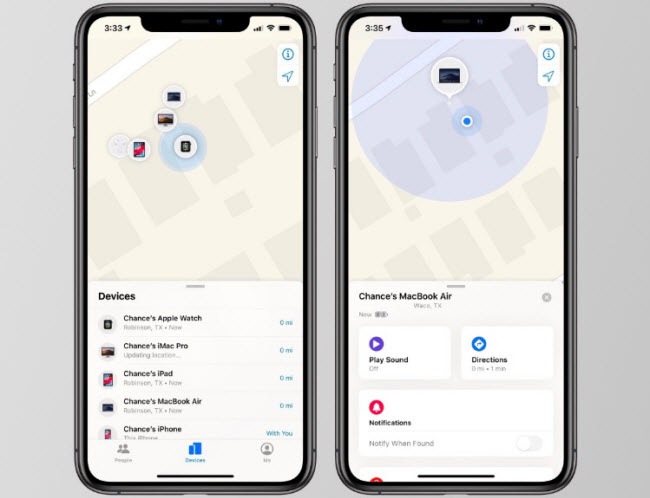
2. Use Find My App to Locate Pre-iOS 13 Devices
For those running A Pre-iOS 13 Device, you'll need to perform the following steps.
Step 1. Locate and tap the Find My app on your iOS device.
Step 2. If prompted, enter your iCloud credentials. You'll need to enter the same user name and password that your lost device is using.
Step 3. At the bottom, you'll see a "Devices" section. Tap that.
Step 4. Find the device that you want to locate and tap on it.
Step 5. In this menu, you can get directions or play a sound to locate your device. If you can't find it, you can also mark it as lost from here. Never go chasing someone who stole your device. That could put you at unnecessary risk. Just flag it as stolen and remotely wipe it.
Using these steps, you'll be able to see where your iOS device last was when it was on. As long as nobody has moved it, that will lead you to the right place! The above steps should help you with the question of how to find my iPhone when it's turned off.
How to Find/Track My iPhone When FMI Is Turned On?
There are 3 primary ways that you can find your iPhone if you have Find My iPhone enabled.
1. Use Find My App on Another iPhone/iPad
Step 1. Get the second iPad or iPhone. Since it's yours, it probably uses the same iCloud account as the device you lost. If it doesn't, sign out and sign in with the same iCloud account as the lost device.
Step 2. Locate and tap the "Find My" app.
Step 3. Once it loads, you should see a list of all your devices.
Step 4. Tap on the device you want to find, and then tap on the "Directions" button.

Your iOS device will provide you with the appropriate directions to recover your lost phone. When you get close to it, you can also play a sound to figure out where it is. That's one way for how to find my iPhone when it's turned off.
2. Use A Friend's iPhone/iPad
If you don't have a secondary iPad or iPhone, you can use a friend's iPhone or iPad. The steps are similar to using your own. You'll need to sign in with your iCloud account first. To find your phone this way, please follow these steps.
Step 1. Go to "Settings". And tap on the profile picture up top. Then scroll to the bottom and tap "Sign Out".
Step 2. Sign in with the same iCloud account that your lost phone has.
Step 3. Follow any on-screen prompts about text message verifications.
Step 4. Once you're signed in, locate and tap the "Find My app". Next, see the list of all your devices and tap the one you want to find.
Step 5. Get the directions or play the sound by choosing the appropriate button.
Step 6. Sign out of your iCloud account by going to Settings, tapping the profile picture, and tapping "Sign Out".
3. Use iCloud Online
Finally, you can find your phone by going to iCloud.com and locating it there. To use the web client, do the following steps.
Step 1. Go to iCloud.com. And sign in with your user name and password.
Step 2. Tap on the "Find iPhone" icon in the bottom-right corner.

Step 3. Click on the "All Devices" menu up top and select the device you want to find.
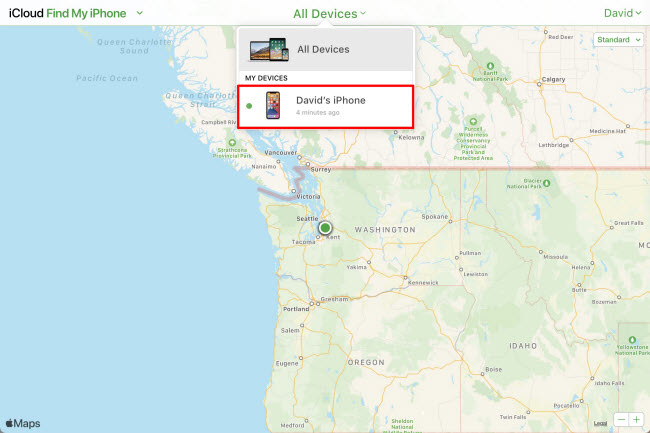
Step 4. You'll be able to see a rough position of where it is. Once you're close by, you can request the device to play a sound so you can find it more easily.
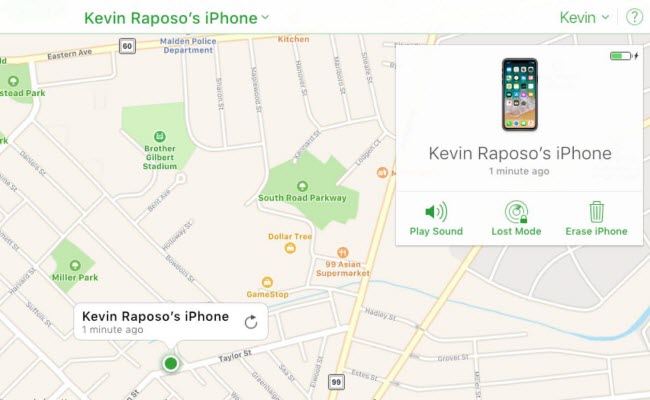
Of course, the benefit of using the web client is that you don't need to sign in to your iCloud account on another person's phone. Plus, any device or OS can access this iCloud account. No matter where you are or what connected electronics you have, this is always an option!
Tips about Find My iPhone to Avoid Getting Lost/Stolen
If you want to avoid having your phone lost or stolen, here are a few tips that will minimize that happening to you.
1. Enable Find My iPhone on Your Device
It's not possible to altogether avoid having your iOS device stolen. Accidents happen, and there's always that small chance that you might run into someone who will take your phone. When that does happen, you'll want the ability to lock your device and prevent others from accessing your data. The way to do that is to enable Find My iPhone, so please ensure you allow it for all your Apple devices.
2. Enable Family Sharing
If you have multiple members in your household or have a friend you can trust, enabling Family Sharing has a few benefits. For starters, you can share app purchases with anyone in your family. Each family member can also see where the other's devices are.
If you notice that your iPhone is missing, you can easily ask another family member to pull up their Find My app to see where your device is. That way, you don't have to wait until you get home to check on your computer or iPad.
3. Put Your iPhone in the Same Pockets or Carriers
Finally, you can help avoid losing your iOS device by getting into various habits. Putting your phone in the same pockets, carriers, etc., every time, keeping the volume on (so you can quickly call it if you think you've lost it), and keeping it out of sight will help prevent it from getting lost or stolen.
In particular, keep it out of sight if you leave it locked in your car. It's too easy for thieves to break the windows and help themselves to your device!
By following these ideas, you'll avoid ever having to ask the "how to find my iphone when it's turned off?" question!
Summary
If you lose your iOS device, know that you have options! You don't need to panic. If you have Find My iPhone enabled, you'll be able to locate or remotely wipe your device. Therefore, you can have confidence that your device's data won't fall into the wrong hands. It's one of the best features of all modern iOS devices!








