The iCloud activation lock has been a benefit and a curse to many iOS users. People love how iOS lets them lock and remotely wipe their devices if they fall into prying hands.
However, many people legitimately buy second-hand iPhones and iPads every year, where the owner forgot to disable this lock. Fortunately, iCloud removal tools will let you bypass the activation lock and access your device again! Here are the top six that you need to know before removal.
| Product | Success Rate | Ease of Use | Supported iOS Versions | Does It Work? |
| WooTechy iSalvor | 98% | Very easy to use | iOS 12 and later | Yes |
| Doulci | 75% | Clunky interface | All | No |
| iCloudin | 65% | Challenging to use | iOS 9 and below | Yes |
| Open My iCloud | 60% | Easy to use | All | No |
| Official iPhone Unlock | 65% | Easy to use | All | No, these sites are scams |
| Gadget Wide | 70% | User interface is a little hard | All | Sometimes work |
- Part 1. WooTechy iSalvor - The Most Powerful iCloud Removal Tool

- Part 2. Doulci - Free Activation Lock Tool
- Part 3. iCloudin - Popular iCloud Removal Tool
- Part 4. Open My iCloud - Easy iCloud Removal Tool
- Part 5. Official iPhone Unlock - iCloud Unlocking Service
- Part 6. Gadget Wide - Useful iCloud Removal Tool
WooTechy iSalvor - The Most Powerful iCloud Removal Tool
The best iCloud removal tool is WooTechy iSalvor. It has the highest success rate of any of the methods on this list, which means that you'll be able to bypass the activation lock and start using your phone. Plus, it is impressively easy to use. The developers behind this software know how to design high-quality user interfaces.
Top Features of WooTechy iSalvor:
- Don’t need any Apple ID or password to bypass iCloud activation lock.
- Let you bypass activation lock even if it’s a broken/second-hand device.
- With an intuitive user interface, makes unlocking process a breeze.
- Support most devices running on iOS 12.3 and later versions.
- Don’t get tracked by the Apple ID of previous owner of Apple ID.
WooTechy iSalvor's power comes from its simplicity. It just works. Here are the simple, easy-to-follow steps that will bypass the lock on your device.
Step 1. You'll need WooTechy iSalvor on your computer. Download the program, install it, and then run it. Click on the "Start" button to begin the process.

Step 2. Connect your iPhone or iPad via USB.
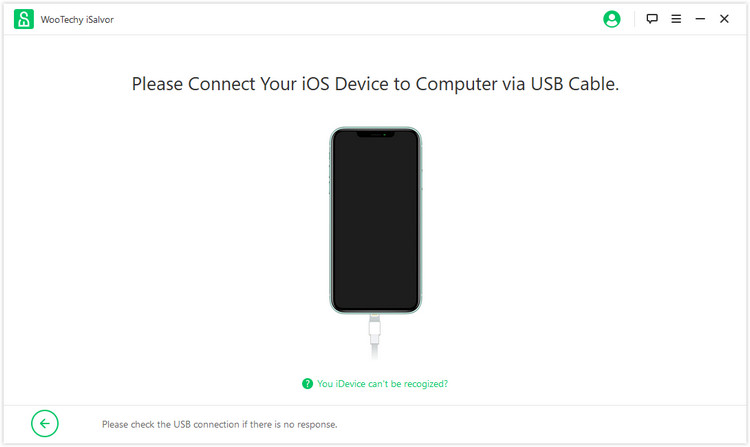
Step 3. You'll see some steps asking you to jailbreak your device by tap "Jailbreak Tutorial". On Mac OS X computers, this is a single step. On PCs, this involves a few more steps. Either way, it's easy to do!

Step 4. Once iSalvor jailbreaks your device, you'll see your device information. Click "Start Bypass".

Step 5. iSalvor will commence the bypass process. Once completed, the phone is yours to use!

This is the video tutorial about how to use iSalvor iCloud removal tool easily.
With its intuitive interface, quick download, and easy-to-follow process, WooTechy iSalvor has many pros that make it the ideal program for this task. If you want your iPhone unlocked, you'd be hard-pressed to find a better solution than iSalvor.
Doulci - Free Activation Lock Tool
Doulci Activator is an iCloud removal tool free download that purports to be able to unlock many devices. Their site claims that it works on all iOS devices and with all activation modes, so no matter how your device got locked in the first place, Doulci can supposedly unlock it.

 On the surface, there would seem to be quite a few pros to this iCloud removal tool. It has a free download, and it works on everything!
On the surface, there would seem to be quite a few pros to this iCloud removal tool. It has a free download, and it works on everything! However, looking through the site, it becomes evident that this is a scam. There are many red flags, including the fact that they only support payments using Western Union. Costs, you ask? Yep, the site claims it's a free download, and it's technically accurate that you can download the bits for free, but you have to pay to activate it. On top of that, the user interface is very challenging to use.
However, looking through the site, it becomes evident that this is a scam. There are many red flags, including the fact that they only support payments using Western Union. Costs, you ask? Yep, the site claims it's a free download, and it's technically accurate that you can download the bits for free, but you have to pay to activate it. On top of that, the user interface is very challenging to use.As they say, if it's too good to be true, it probably is. The developers behind Doulci make many promises, but red flags make it too difficult to recommend.
iCloudin - Popular iCloud Removal Tool
If you search for iCloud unlocking tools, you'll invariably get results for iCloudin. Many sites have something to say about this tool, and with good reason - it's free! If you're like most people, an iCloud unlocking tool free download would be perfect. You want to start using your device, and pulling out your credit card isn't as much fun as getting something for free.
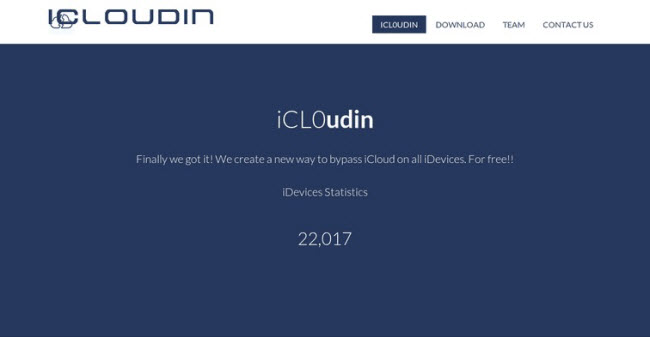
Open My iCloud - Easy iCloud Removal Tool
At first glance, this tool seems like a simple tool to get the job done. It has a good-looking UI, which is better than Doulci and iCloudin. Additionally, you can trivially find the EXE to download, unlike iCloudin, and there are no tricky red flags like Doulci.

Official iPhone Unlock - iCloud Unlocking Service
Official iPhone Unlock promises to unlock devices remotely. They request that you provide them with your device's IMEI number and type (e.g., iPhone 11 Pro Max). They will then take that information and remove the iCloud lock online. There's nothing to download and no manual steps to do on your end.

At first glance, this seems to be like the ideal solution. It's quick and easy for anyone to unlock any device and restore it to standard functionality. However, the old saying that "if it's too good to be true, it probably is" applies here.
Most of these sites are scams. What will usually happen is that the site will take the money. They'll wait, say, 24 hours, and then they'll come back to you saying that your device is more challenging to unlock than others and request an additional fee. If you pay the price, they'll take some more time and then say that they were unsuccessful, so they've put a credit on your account towards future unlocks. Of course, none of those future unlocks will wok either.

Gadget Wide - Useful iCloud Removal Tool
Finally, many sites will also suggest using Gadget Wide. Many sites recommend this iCloud unlocking tool, which effectively creates a fake server on your computer. When your iOS device connects via iTunes, it pretends to be Apple's servers and tells the phone that someone has revoked the lock. When the phone gets this signal, it no longer shows the screen!
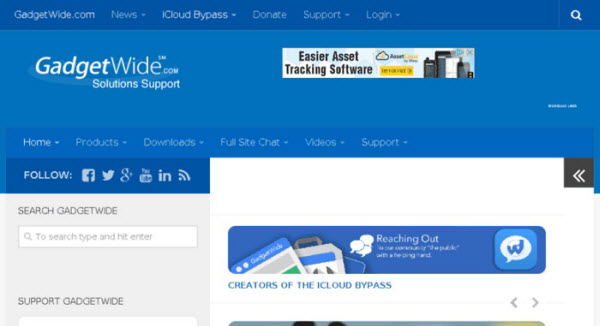
In theory, Gadget Wide should work well. Users, for the most part, do report success. However, it is tough to find online. Most places where you can download it are unofficial, which likely means the software has viruses in it. The official company page is non-existent now, leaving you to download it from less trustworthy places.
Gadget Wide's interface also leaves a lot to be desired. It's not as smooth or intuitive as most people would like. Plus, the software only works on Windows, so if you're on a Mac, you won't be able to unlock your device using Gadget Wide.

Conclusion
For the best iCloud removal tool, WooTechy iSalvor is your best bet. It's fast, easy, and can unlock almost any iOS device. Instead of fighting with fake online services or wasting money on software that doesn't work, choose WooTechy iSalvor to start using your iPhone or iPad as quickly as possible!











