With the security setup on IOS devices, there are possibilities of forgetting passwords or being unable to access a second-hand device due to the security settings and locks. While many ways can be used to bypass the password on iPhone devices, it is usually a little difficult, and the best method is the use of unlocking software. Wootechy iSalvor and iMobie AnyUnlock are examples of the different kinds of software that can be used for unlocking this device. We have provided a detailed review in this guide to help you decide which is most suitable.
- Part 1.Overview of iMobie AnyUnlock
- Part 2. Overview of Wootechy iSalvor
- Part 3. Comparison Table Between iMobie AnyUnlock and Wootechy iSalvor
- Part 4. FAQs About AnyUnlock iPhone Password Unlocker
Overview of iMobie AnyUnlock
1. Main Features of AnyUnlock iPhone Password Unlocker
AnyUnlock is an unlocking software developed by iMobie which helps iOS device users to unlock different kinds of locks, including Apple ID, face ID, Touch ID, screen time passcode, and others.

Features of AnyUnlock
Quick bypass of Apple ID, MDM lock, and screen time passcode on iOS devices.
Secure and safe to bypass any lock on your device without losing your information.
The tool is easy to use and compatible with a good range of iOS versions.
Access to 24/7 customer support.
2. How to Use AnyUnlock iPhone Password Unlocker
Step 1 Download and install AnyUnlock on your computer from the official website. Select Bypass iCloud Activation Lock on the screen.
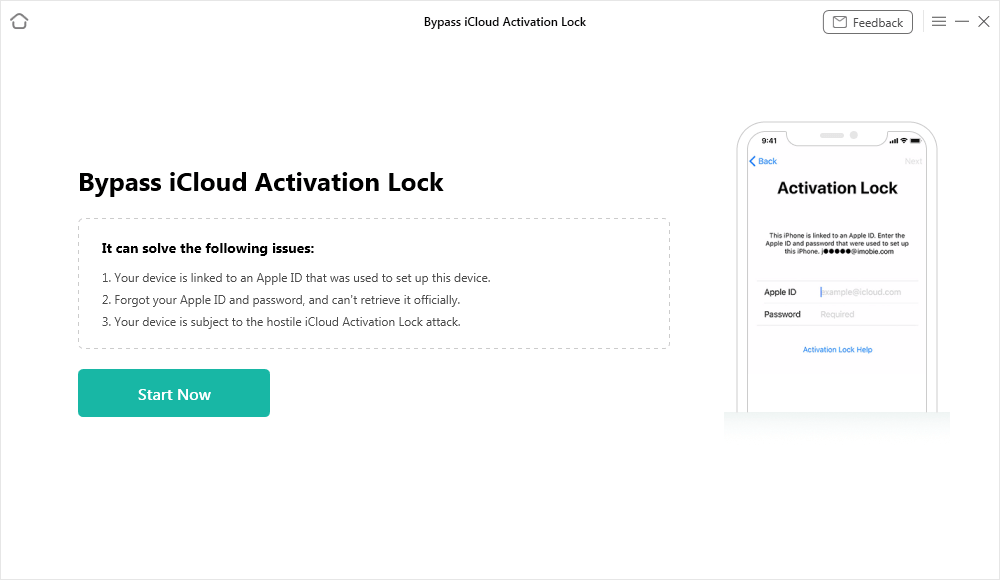
Step 2 Then connect your device to the computer with a USB cable. Once it is detected, click Start Now to begin.
Step 3 Unlock your device and click on Trust if you haven't given your computer access previously. Click on Bypass Now and your device will be unlocked successfully.
3. Pros and Cons of AnyUnlock iPhone Password Unlocker

- A quick and reliable way to unlock the activation lock and password from your iPhone.
- Unlock your password, Face ID, and Touch ID on iOS devices.
- The software is compatible with Windows and Mac OS

- All data on your device will be deleted after unlocking.
- Not a cost-effective option, and it is quite expensive
- The tool may not work with all iOS devices.
Overview of Wootechy iSalvor
WooTechy iSalvor is an all-in-one unlocking software for iOS devices and helps bypass iCloud activation, MDM, lock screen passcodes, Apple ID and Touch ID on any iOS device. If you get locked out of your device due to a forgotten passcode or need to unlock a second hand, this tool is a great tool at your disposal. It is one of the most recommended tools for unlocking iOS devices due to the following benefits and standout features it offers users.
Key Features of WooTechy iSalvor
- Bypass the iCloud activation lock on iPhone, iPad, and iTouch without the Apple ID and password.
- Remove the screen lock from your device without any threats to your data and your device.
- A fair pricing plan makes it a cost-effective solution to bypass all locks on your iOS devices.
- Easily turn off the Find My Device feature without a password on several iOS devices.
- Compatible with Windows and PC laptops, easy to use with no technical knowledge required.
-
Download Now
Secure Download
Download Now
Secure Download
Guide to using WooTechy iSalvor
Download the software on your laptop and launch it. Select Bypass iCloud Activation Lock Screen.
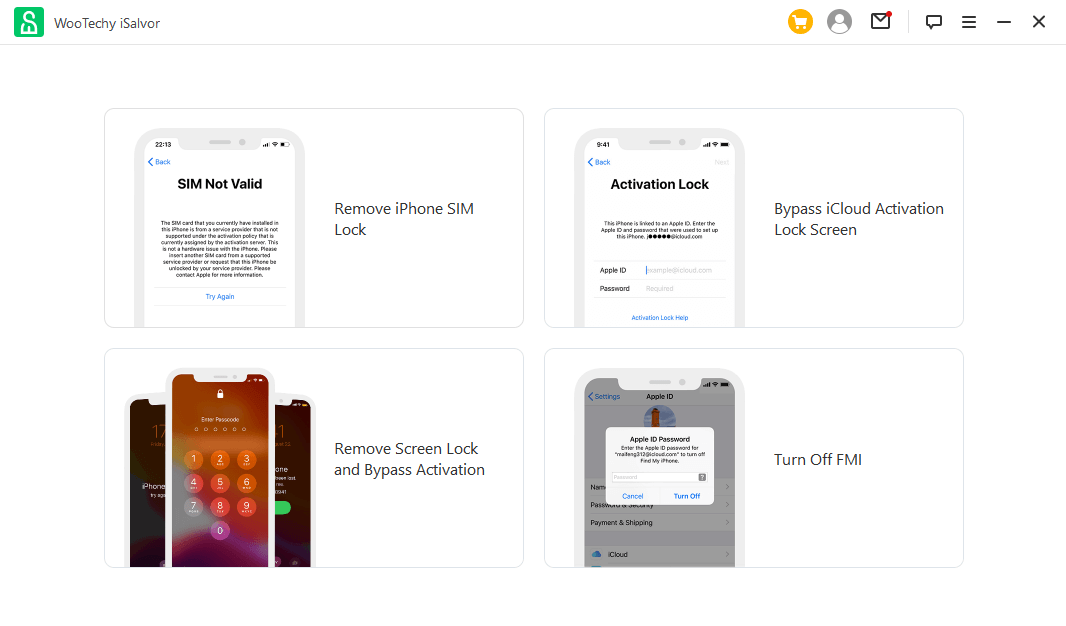
Select the mode that is most suitable for your situation, and connect your device to the laptop with a USB cable.
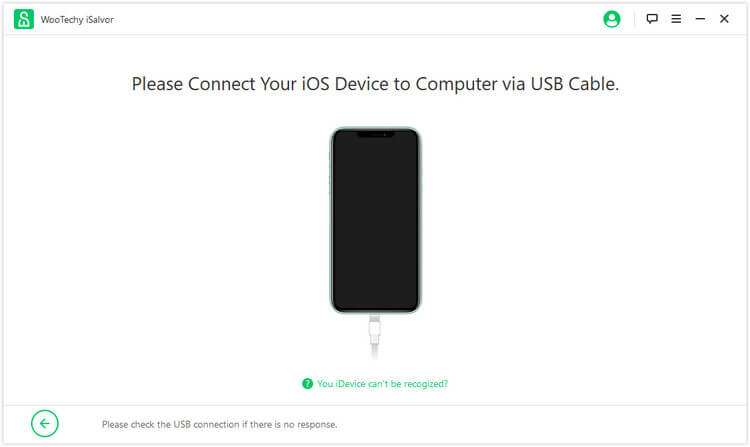
Jailbreak your device following the on-screen instructions for windows and mac users.
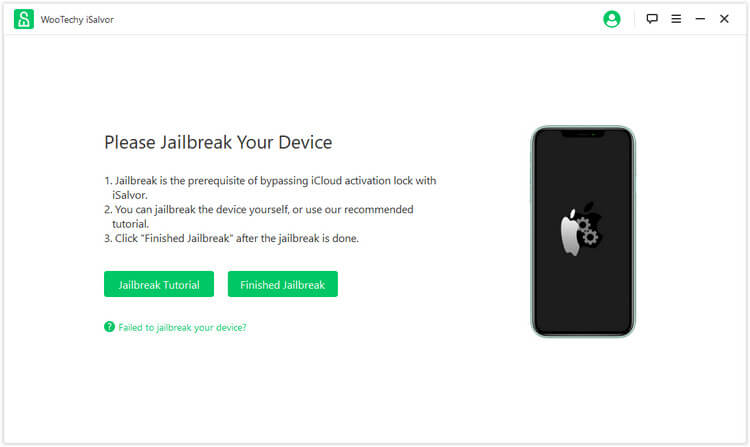
Check that the device information is correct and click on Start Bypass. iSalvor will now bypass the lock on your device.
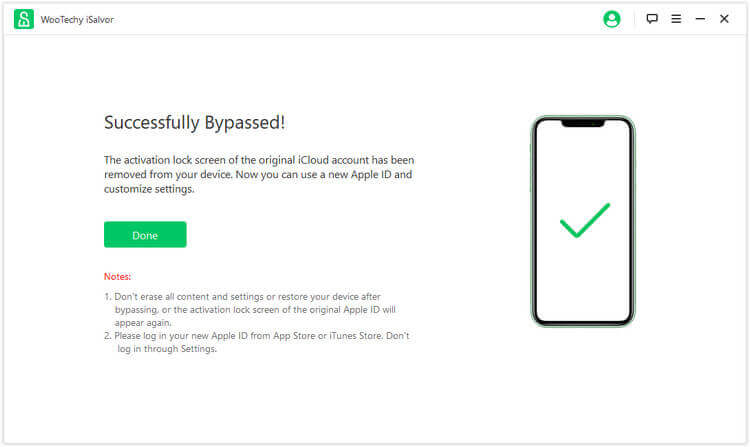
Comparison Table Between iMobie AnyUnlock and Wootechy iSalvor
| Feature | iMobie Anyunlock | Wootechy iSalvor |
|---|---|---|
| Function | Unlock screen passcode, Face ID, and Apple ID. Bypass Activation lock. |
Unlock face ID, and touch ID. Bypass MDM and activation lock. |
| Professionality | Professional but cracked versions are available. | Recommended Professional tool. |
| Safety | Safe | Safe |
| Complexity | Limited | unlock More complex locks |
| Success rate | 75% | 90% |
| Cost-effective | Not cost-effective | Cost-effective |
| Price | $20- $35 per feature | $39.95 for all features |
| After-sales Service | Available | Available |
| Rating | 4.0 | 4.8 |
FAQs About AnyUnlock iPhone Password Unlocker
Q1. Is AnyUnlock iPhone password Unlocker free?
iMobie AnyUnlock password unlocker is free for download, but the features on the software can only be enjoyed after making payments. You can make payment for specific features which cost between 25 to $35 or a total price of over $100
Q2. How trustworthy is AnyUnlock?
iMobie AnyUnlock is safe and secure and hasn't been talked about negatively by users. Although it has been reported to not be suitable for some certain iOS versions
Q3. Does AnyUnlock delete data?
Using the iMobie AnyUnlock can erase data from your phone. Having a backup of the most important information is nice as it erases your data and updates your iOS to the most recent version.
Q4. Is there another way to unlock an iPhone without a passcode?
You can unlock your iPhone without passcode using different means. This includes using iTunes or iCloud or contacting Apple support. Some other methods, such as using Siri, have also been used by some users.
Conclusion
This review of two iPhone unlocking tools reveals the necessary details you need to know about unlocking your iPhone device with any of these tools. The iMobie AnyUnlock is a popular tool iPhone owners use to bypass device locks. Similarly, the WooTechy iSalvor boasts a high success rate at unlocking different locks for iOS devices.
One can see from this review that the Wootechy iSalvor has advanced benefits over the iMobie AnyUnlock and is thus a more recommended tool to bypass locks on your device. Download the Wootechy iSalvor and get started with using the software.
Download Now
Secure Download
Download Now
Secure Download








