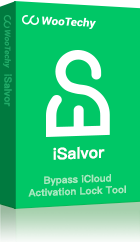iCloud activation lock was included in Apple devices to prevent the device's unauthorized usage. However, if you have forgotten the iCloud account information, there is no other option than bypassing iCloud Activation Lock. In this case, the best way to bypass the iCloud activation lock is to use unlocking tools such as iN-Box or other alternatives.
You may have heard of the iN-Box V4.8.0 iPhone iCloud lock remove tool, but there has been controversial hype about iN-Box V4.8.0, and the user reviews have been very confusing.
Therefore, if you are fed up with fake iN-Box V4.8.0 download links or non-functional iCloud removal tools, then this guide is a must-read for you. We are going to reveal the truth about iN-Box V4.8.0, and also share an amazing tool that offers reliable iCloud activation lock removal service. So, stay with us.
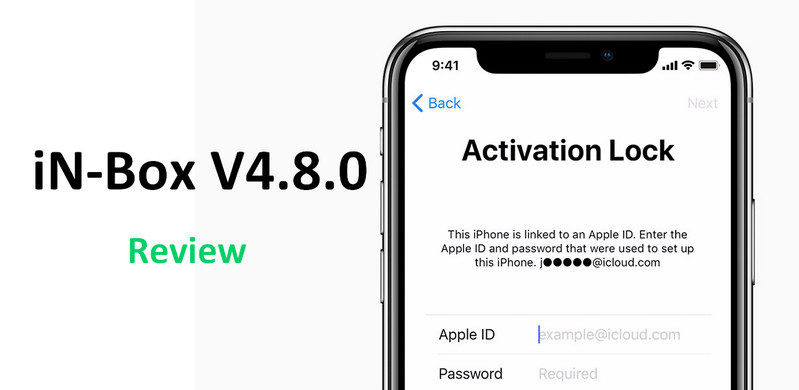
Comprehensive Review of iN-Box V4.8.0 iCloud Removal
As official Apple services are extremely expensive, users refer to 3rd party service providers. Some blogs can be seen suggesting iN-Box V4.8.0 as the best iPhone lock removal tool. The developers claim to safely remove the iCloud activation lock even without any login details and passwords.
This Windows program is claimed to be available for free but finding the functional program is the real challenge. What are its features and where to download the tool? Let's discuss the iN-Box V4.8.0 iCloud remover review in detail.
1.1 Features of iN-Box V4.8.0
Here are some features of iN-Box V4.8.0 claimed by the developers:
- The user interface, though not very pleasant, is surely straightforward
- The tool is available for free (if you are lucky enough to find the download link)
- The program is easy to use and supports Windows XP to Windows 10
- It supports most iPhone/iPad models when removing iCloud activation lock
However, you can't expect too much from a free tool, this iCloud lock removal software does have some shortcomings, as explained below:
 There is no link to the official site of the iN-Box V4.8.0. Many users fall prey to clickbait and other spam sites.
There is no link to the official site of the iN-Box V4.8.0. Many users fall prey to clickbait and other spam sites.
 This program is only available for Windows PC.
This program is only available for Windows PC.
 There is no official website, so it's hard to find assistence if you've got into trouble or device being damaged.
There is no official website, so it's hard to find assistence if you've got into trouble or device being damaged.
1.2 How Does iN-Box V4.8.0 Work?
If, for any luck, you are able to download the legit iN-Box iCloud Removal tool , you may follow the below steps to unlock your device. Nevertheless, keep yuor information safe and don't expect too much from the tool as until now, nobody has truly unlocked his device using this tool.
- Install iN-Box V4.8.0 iCloud remover on your computer after downloading it.
- Connect your device to the computer and launch the tool.
- Enter the model of your mobile and IMEI number, then select “unlock iCloud.”
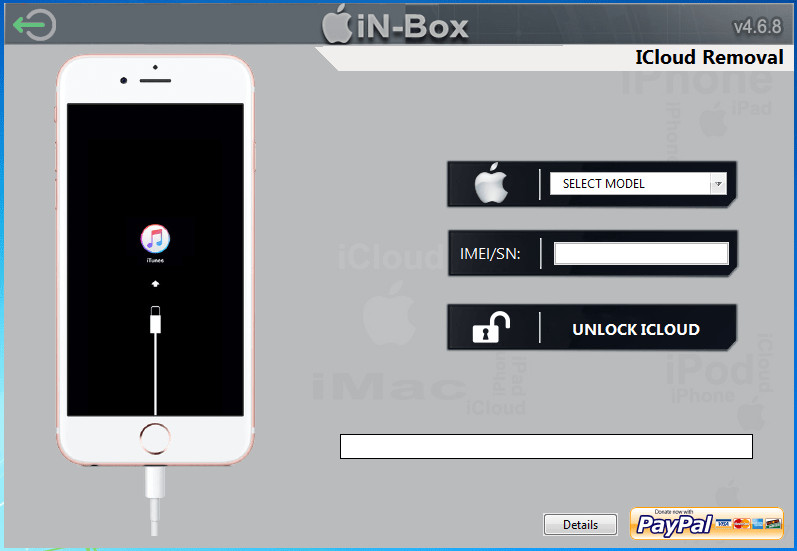
1.3 User Reviews for iN-Box V4.8.0
No authority review site has any mention of iN-Box V4.8.0. As there is no official site, you cannot find testimonials either. Many websites have personally tested the tools, but they strictly prohibited the use of iN-Box V4.8.0 as it does not work for any model or any device.
In a review by another suggesting tool site, iN-Box V4.8.0 was sent to 180 users. 136 provided feedback about the performance of the iN-Box V4.8.0 for different models. We were shocked to see that iN-Box V4.8.0 did not work for any user. This free unlocking tool did not remove the lock for even a single device.
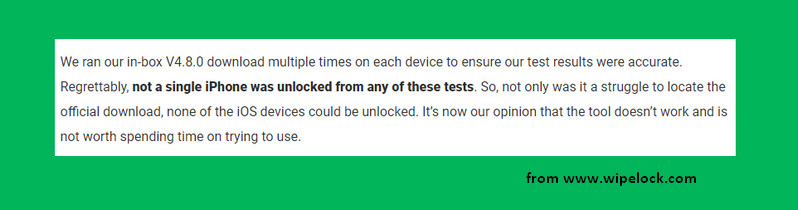
1.4 FAQs for iN-Box V4.8.0
Here are some questions that most of the users ask after reading the online reviews and feedback. Before starting your search for the iN-Box V4.8.0 download link, go through iN-Box V4.8.0 FAQs first.
Q1: Where can I download iN-Box V4.8.0?
There is no official download link for iN-Box V4.8.0. You will have to search for different sites and blogs for the working iN-Box V4.8.0 download link. However, most of the sites are just promoting spam links. I found a website claiming to offer free download links for this software, however Google Chrome said "Failed - Virus detected". I'm afraid we cannot offer a legit download link.
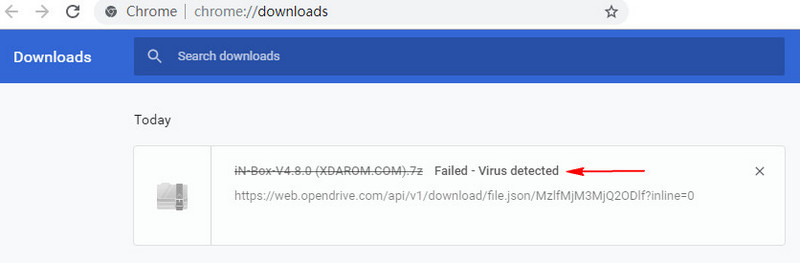
Q2: Is there an iN-Box V4.8.0 alternative?
Finding a reliable iCloud activation lock removal tool is a real challenge. Many services promise great things but deliver nothing. To remove iCloud activation lock, we highly recommend WooTechy iSalvor and we'll introduce this tool in the following part.
Best Alternative to iN-Box V4.8.0 - WooTechy iSalvor (Highly Recommended)
Stop feeling frustrated about fake tools and scam iCloud activation lock removal services. Here are some obvious harm of the fake tools like iN-Box V4.8.0:
- Free tools don't work, and even if you find a functional one, your device might get infected with the virus and other malware.
- Free tools don't offer any support, so you are on your own if something goes wrong with your device during the process.
So, would you like to know about a tool that is 100% legitimate and real? Have a try on WooTechy iSalvor, this is the best-selling iCloud activation lock removal tool.
Why Should We Choose WooTechy iSalvor?
Being recommended by many users, WooTechy iSalvor is the most advanced iCloud activation lock removal tool. It works perfectly with almost all Apple iOS devices, including iPhone, iPad, iPod touch.
Unliker iN-Box or any other fake tools, iSalvor does exactly what claimed by the developers. You can easily remove the iCloud lock and use the iPhone just like a brand new one.Your device is safe, and the success rate of WooTechy iSalvor has always been over 98%.
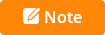
Limited-time offer. Get 50% off now!
For Windows: Get WooTechy iSalvor 1-month Plan for Windows
Advantages of WooTechy iSalvor:
- Bypass the iCloud activation lock even without Apple ID, password and email.
- 100% secure and virus-free, easy to use.
- You may use a new Apple ID after removing iCloud lock.
- Your device won't be erased or tracked using the previous iCloud account.
- Support iPhone 5S to iPhone X running iOS 12.0 and later versions, including iOS 14.8.
- Promise free customer support and 30-day money back guarantee if you have any problem.
Simple to Remove iCloud Lock with WooTechy iSalvor
Even if you are a new user to this program, you won't face any challenge as the tool is simple and comes with clear instructions. Here are some steps for removing iCloud activation or screen lock with WooTechy iSalvor:
Step 1. Install and launch WooTechy iSalvor on your Mac or Windows PC, then choose Bypass iCloud Activation Lock Screen and click Start.
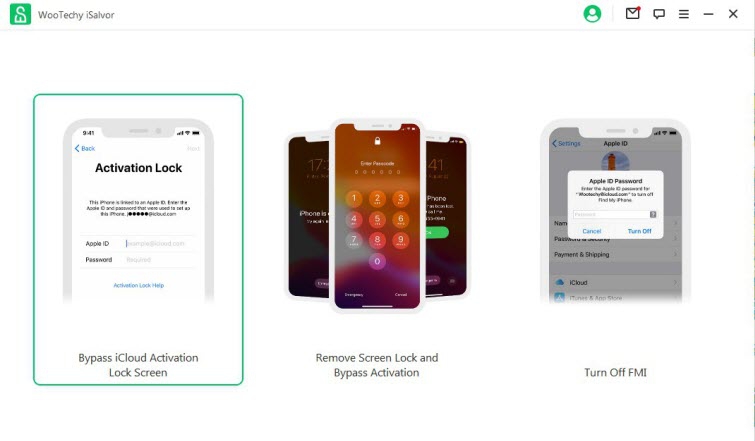
Step 2. Connect your locked device to the computer with a cable. Now Jailbreak your locked device following the on-screen instructions. Click the Finished Jailbreak button when finished.
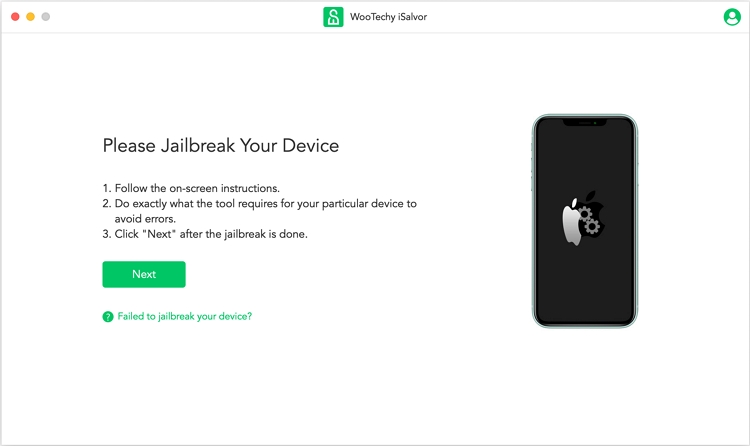
Step 3. Confirm the information, including device model, iOS version, IMEI, serial number, and UDID. Then click Start Bypass to proceed.
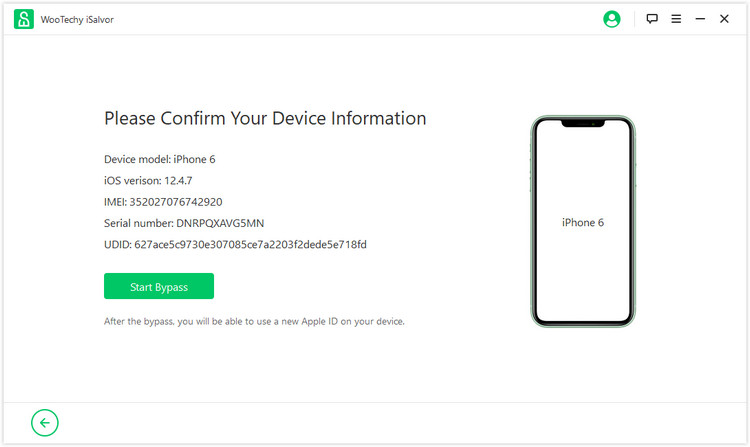
Step 4. Start bypassing the iCloud activation lock. In a few minutes, it will be done.
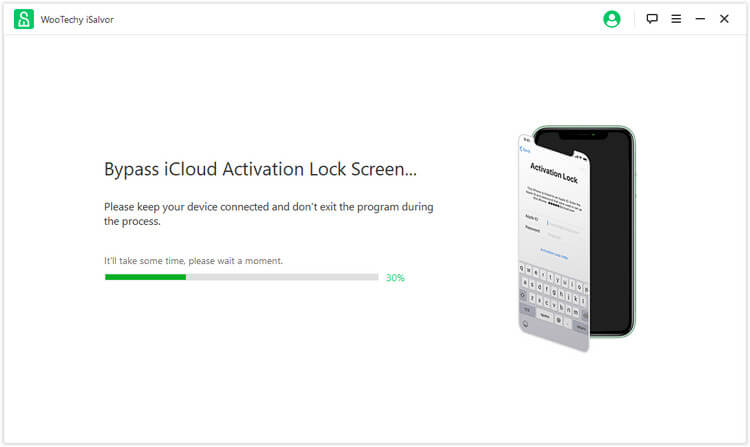
Now, you can enjoy using your iDevice with a new Apple ID! If you face any issue with the tool, you can always contact WooTechy iSalvor customer support. Instead of being scammed or losing an iPhone, this tool is surely a worthwhile investment, and the price is reasonable.
Conclusion
Wasting your time and investment on fake tools and scam programs must be stopped. When you have authentic and premium tools like WooTechy iSalvor, why would you risk your device with iN-Box and other tools? WooTechy iSalvor iCloud activation lock bypass tool offers a free limited-time trial deal. If you like the service and want to keep using the tool, you can go for the full subscription. 2022 is the age of the digital revolution, so be part of the strong WooTechy iSalvor community today.