Jailbreaking your iOS device will allow you to explore all of its features and unlock some locks on the device, like the carrier lock. By doing this, you will be able to install third-party apps, find ways to fix your device’s bugs, and take advantage of your phone’s full potential. However, one of the biggest advantages of jailbreak is to unlock iPhone carrier so that you can use any SIM card you want.
In this article, you are going to learn how to jailbreak your iPhone to unlock carrier in the most reliable way. Therefore, when you want to use a SIM card from a different carrier, you will be able to do it in a matter of minutes.
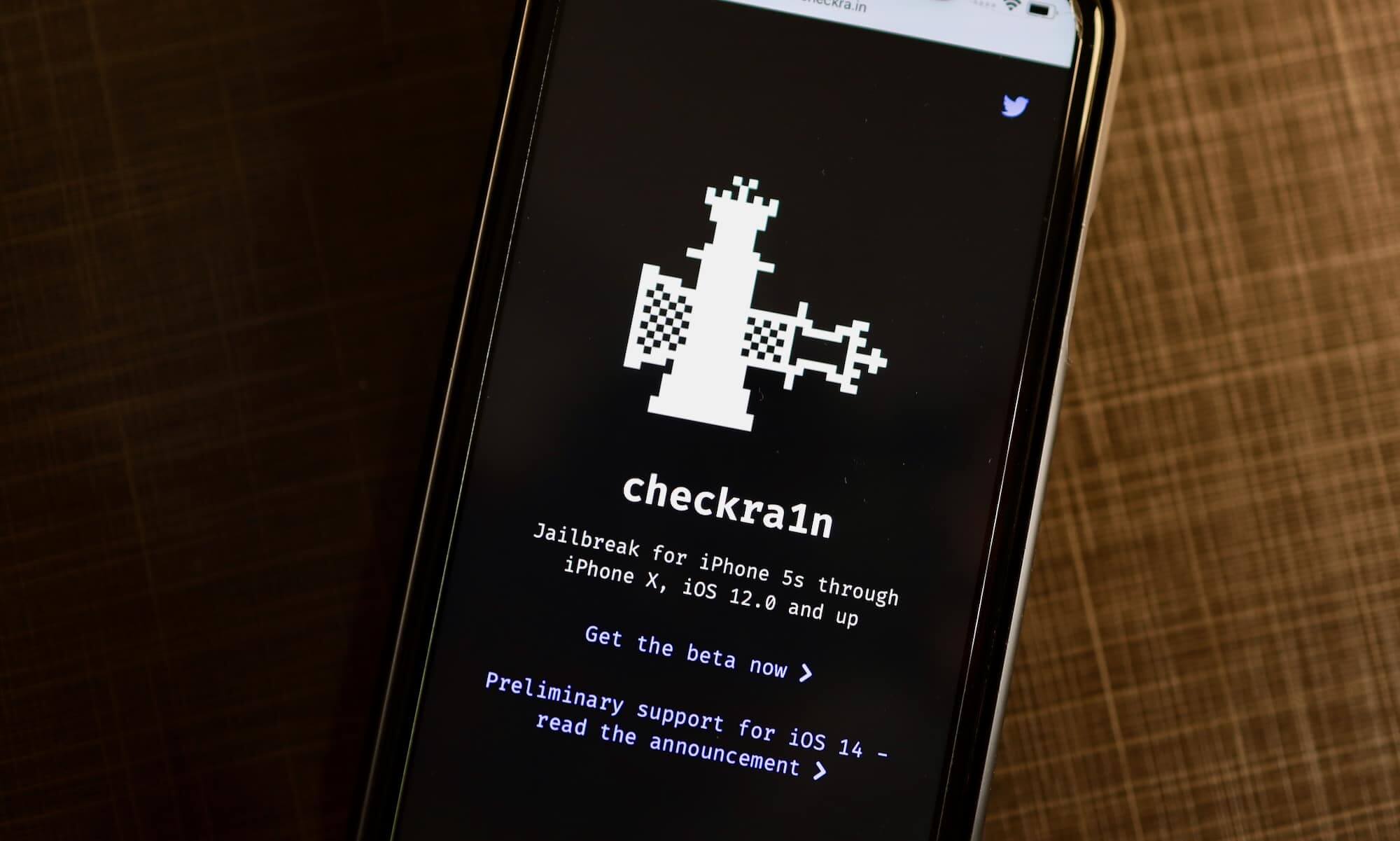
Note
Now our product WooTechy iSalvor has released a new version for SIM unlocking. Try it if you want to unlock the carrier lock by the reliable jailbreaking way!- Part 1. Does Jailbreak Remove Carrier Lock
- Part 2. Why Can Jailbreak Unlock iPhone Carrier
- Part 3. How to Unlock iPhone Carrier via Jailbreak
Does Jailbreak Remove Carrier Lock
Yes, it does. One of the most common solutions to many iOS devices’ issues is jailbreaking the iPhones. The same solution can also be applied to remove the carrier lock. After completing the jailbreak, you can use any mobile network without having to use the SIM card of your initial carrier. However, many iOS users are afraid to do it since it is a challenging process for those who are not familiar with technology. That’s why there is a need for a reliable tool to help them with jailbreak.
Why Can Jailbreak Unlock iPhone Carrier
Jailbreaking is a process that truly unlocks your iPhone carrier, proved by many users. And the theory behind it is to uninstall the previous firmware on your device and then install a cracked version. This version has been modified and thus the restrictions of some locks and permissions have been removed as well. When you unlock the iPhone carrier via jailbreak, you will have access to everything your device has not offer before. However, this process is irreversible, meaning that you need to complete it correctly to enjoy the freedom it gives you.
As you may realize, this process takes some time and money to complete. However, there is now a new method with which you can remove the carrier lock via jailbreak in a single day. That is to use the third-party SIM unlocking software.
How to Unlock iPhone Carrier via Jailbreak
Our new application, WooTechy iSalvor, now makes it easy for you to bypass the carrier lock on your iPhone without spending much time or effort. iSalvor takes advantage of the Checkra1n, a reliable jailbreak tool that supports iOS 12.0 – 14.8.1. Most importantly, it simplifies the steps and strengthens the safety of the whole process as we all know that your device is vulnerable during the jailbreak. In this way, it can remove the network lock while keep your device in a safe status.
The success rate of this tool is extremely high and a 30-day money-back guarantee is always available for you.
Download Now
Secure Download
Download Now
Secure Download
Here is how to unlock iPhone carrier using WooTechy iSalvor.
Step 1. Download WooTechy iSalvor and launch it on your computer. Then select the Remove iPhone SIM Lock function.
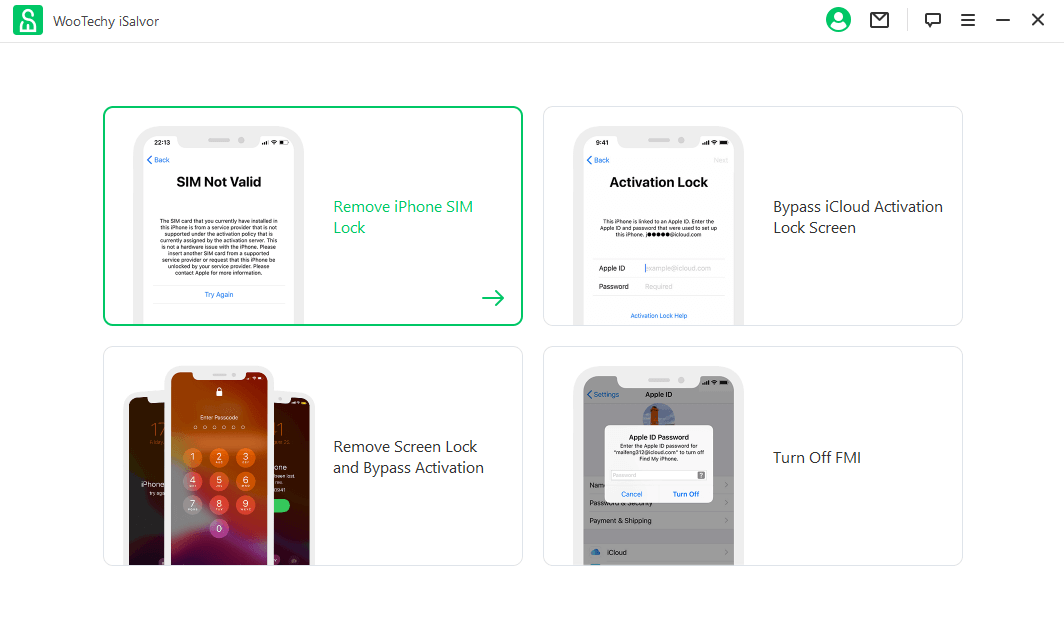
Step 2. Connect your iPhone to the computer with a lightning cable.
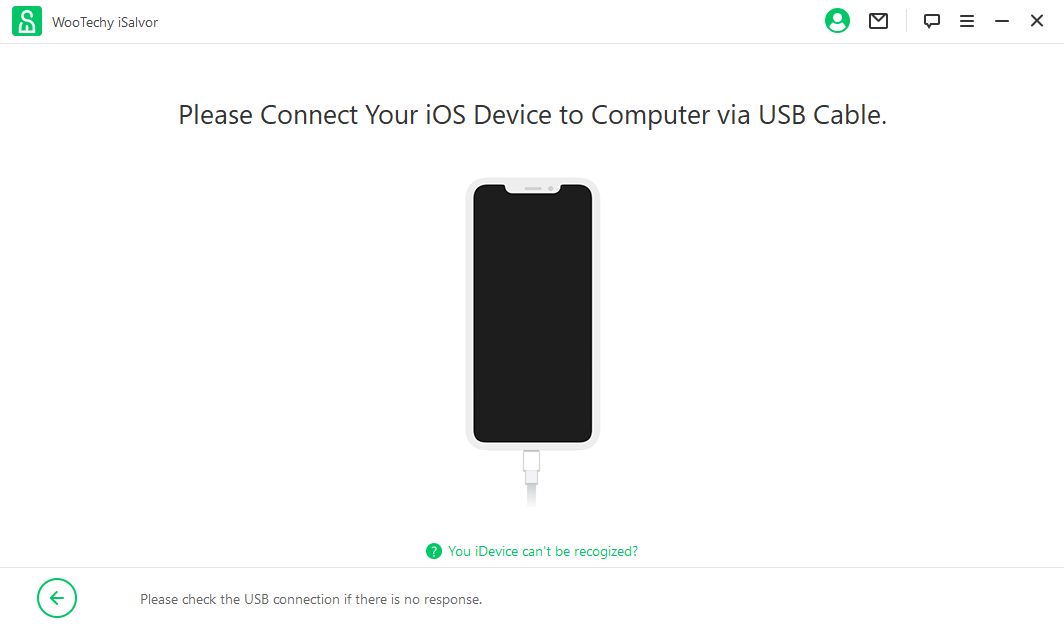
Step 3. Jailbreak your device to continue the carrier unlocking. Click the Jailbreak Tutorial for a detailed guide if you are using Windows computer. If you are using a Mac, then you can download the jailbreak package directly. After finishing the jailbreak, click Next to move on.
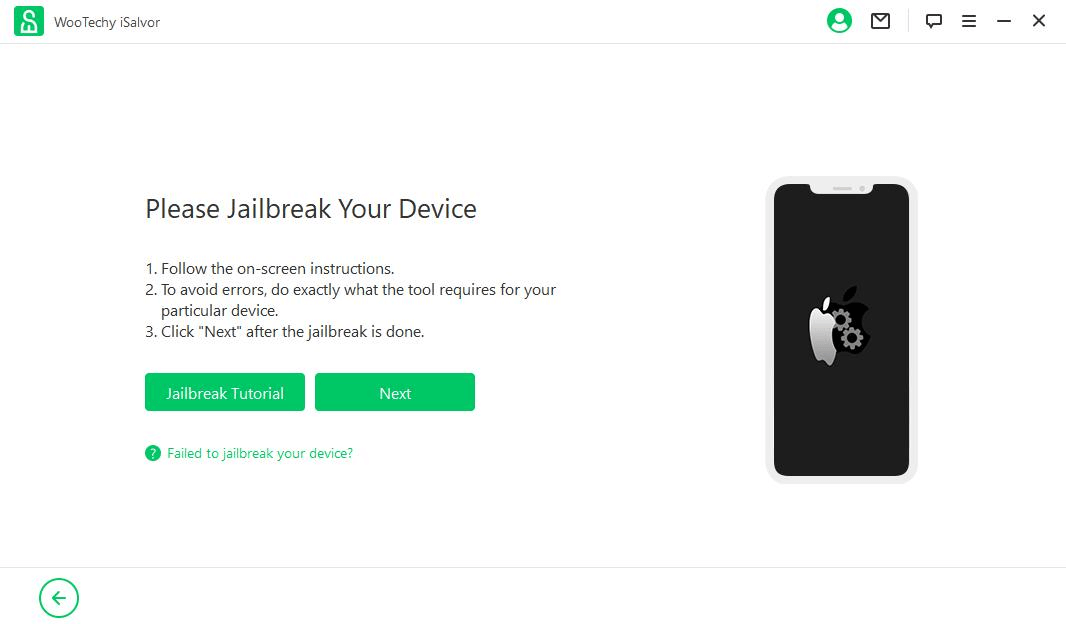
Step 4. Then, click Start and iSalvor will start unlocking the carrier on your iPhone.
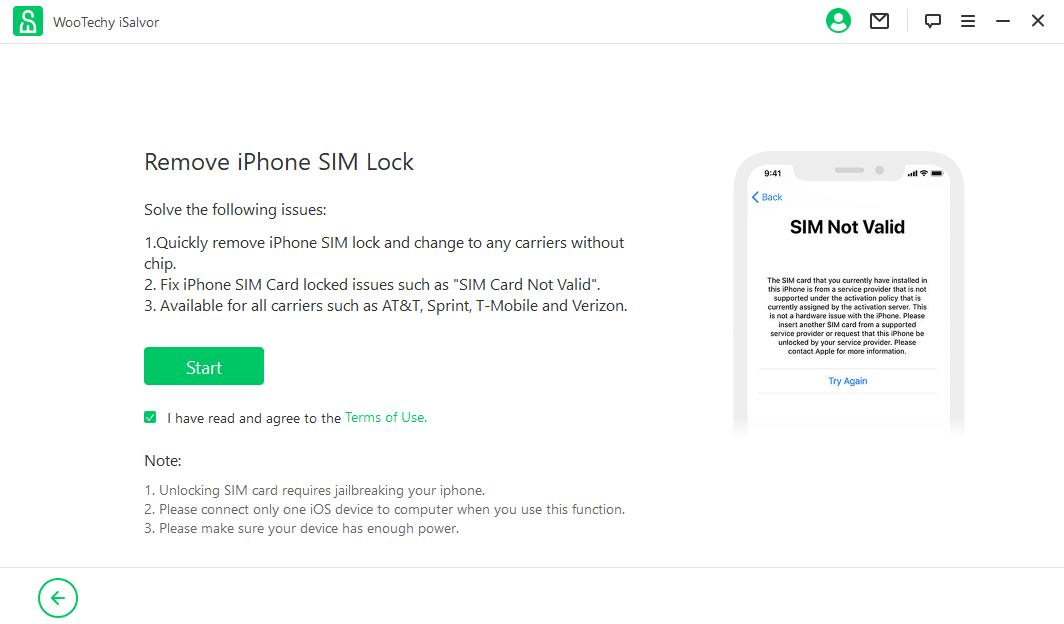
The whole process won't take more than 10 minutes. Please wait patiently.
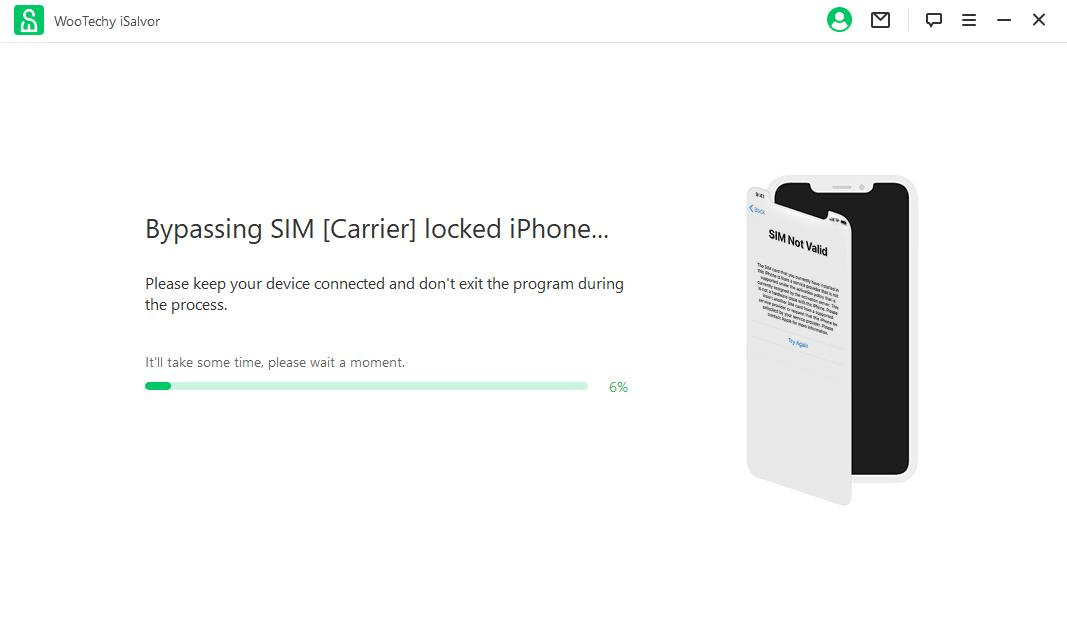
In Conclusion
The jailbreak allows you to use your device with any carrier from all around the world. Come and try the services of our product WooTechy iSalvor to remove the carrier lock from your iOS device! Just download and give it a try!
Download Now
Secure Download
Download Now
Secure Download








