我是30的间距
我是50的间距
我是100的间距
我是渐变色文字
居中文字
右对齐文字

Lore ipsum dolor sit amet, consectetur adipiscing elit. Aenean euismod bibendum laoreet. Proin gravida dolor sit amet lacus accumsan et viverra justo commodo. Proin sodales pulvinar sic tempor. Sociis natoque penatibus et magnis dis parturient montes,nascetur ridiculus mus.Nam fermentum, nulla luctus pharetra vulputate, felis tellus mollis orci, sed rhoncus proninsapien nunc accuan eget.
Part 1. How to Fix Your iPhone Stuck on Preparing Update
Part 1. How to Fix Your iPhone Stuck on Preparing Update
H3 How to Use LockWiper to Restore Restrictions Passcode:
Solution 1: Try Alternative PDF Reader Utilities
Solution 1: Try Alternative PDF Reader Utilities
Solution 1: Try Alternative PDF Reader Utilities
Solution 1: Try Alternative PDF Reader Utilities
Solution 1: Try Alternative PDF Reader Utilities
Solution 1: Try Alternative PDF Reader Utilities
Solution 1: Try Alternative PDF Reader Utilities
Solution 1: Try Alternative PDF Reader Utilities
Solution 1: Try Alternative PDF Reader Utilities
Solution 1: Try Alternative PDF Reader Utilities
1 Is iMyFone MirrorTo safe and legal?
Part 1. Why PDF Files Get Corrupted or Damaged?
Part 2. 4 Ways to Repair Damaged/Corrupted PDF for Free
Part 1. Why PDF Files Get Corrupted or Damaged?
-
Part 2. How to Fix If Your Passcode is Required to Enable Face ID?
-
Part 3. What to Do If You Forgot Your Passcode to Enable Face ID
-
Part 4. Tips that Help You Use Face ID Better on Your Device
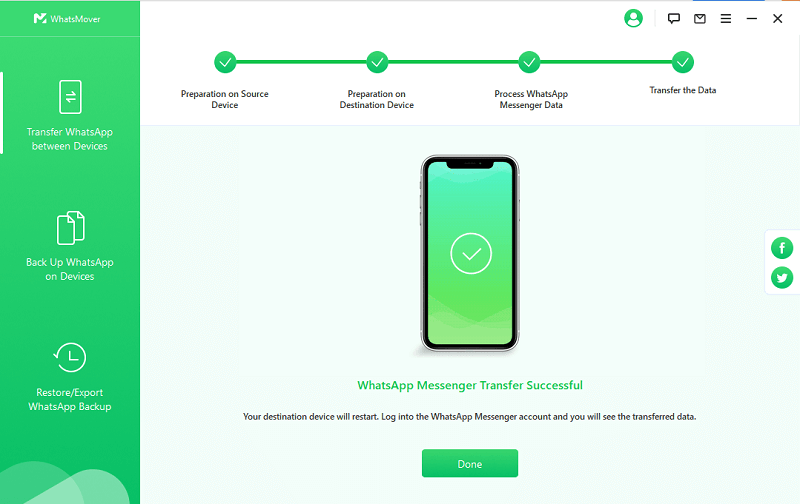
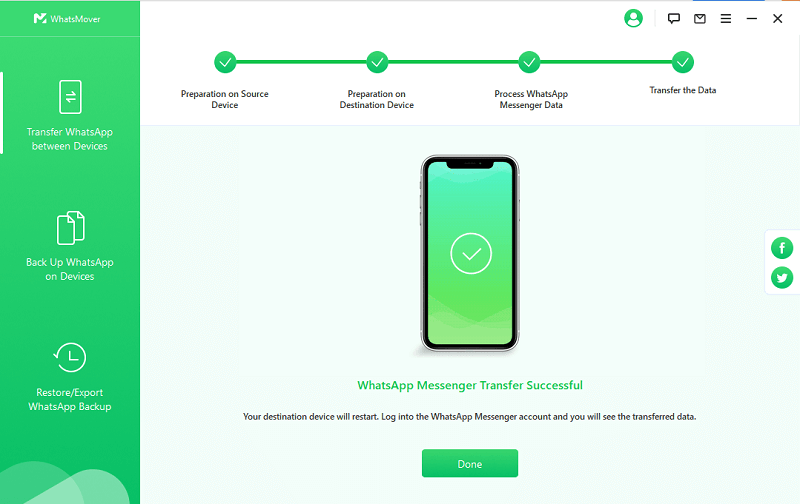
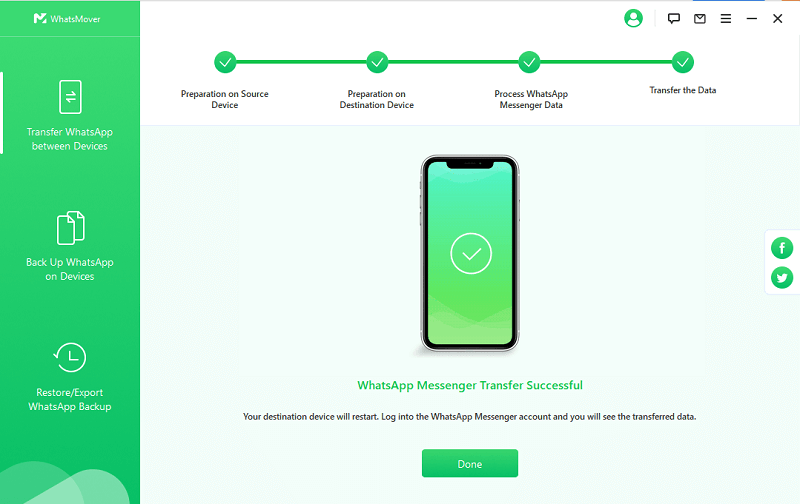
Solution 1: Try Alternative PDF Reader Utilities
Solution 1: Try Alternative PDF Reader Utilities
Solution 1: Try Alternative PDF Reader Utilities
2 Step 1 Copy Pictures from iPad to PC with 1 Click22
Start Your Free Trial Right Now:
Step 1 Download the program and run it. Locate the lost file on your hard drive or an external storage device. Hit the Start button.
Step 2 The tool will begin searching for lost files on the chosen location.
Step 3 A list of files in the directory will appear. Double-click to preview, making sure you are working with the right file. Then click the Recover button. It's done!
Always backup your data to external storage device or cloud drive. Once a file gets lost you won't worry because the fresh copy does the business.
In case the zip file is on the internet, it is recommended to download the file once more and create a backup of it quickly.
In case the hard disk where you store the zip files gets damaged, if the data could be accessed, it is recommended to unzip the file on other devices to prevent damage.
Use the official and virus-free unzip software for the extraction of the content, this will prevent your zip files from damage and problems.
Use the official and virus-free unzip software for the extraction of the content, this will prevent your zip files from damage and problems.
Note
You cannot proceed if you don't remember your Apple ID and password.

-
Use the official and virus-free unzip software for the extraction of the content, this will prevent your zip files from damage and problems.
-
Use the official and virus-free unzip software for the extraction of the content, this will prevent your zip files from damage and problems.
-
Use the official and virus-free unzip software for the extraction of the content, this will prevent your zip files from damage and problems.
-
Use the official and virus-free unzip software for the extraction of the content, this will prevent your zip files from damage and problems.

-
If you own a Mac, then this is not a software program you should think of using. This software is only designed for Microsoft Windows computers. Therefore, if you want to recover deleted files on your Mac, maybe look elsewhere.
-
If you own a Mac, then this is not a software program you should think of using. This software is only designed for Microsoft Windows computers. Therefore, if you want to recover deleted files on your Mac, maybe look elsewhere.
-
If you own a Mac, then this is not a software program you should think of using. This software is only designed for Microsoft Windows computers. Therefore, if you want to recover deleted files on your Mac, maybe look elsewhere.
-
If you own a Mac, then this is not a software program you should think of using. This software is only designed for Microsoft Windows computers. Therefore, if you want to recover deleted files on your Mac, maybe look elsewhere.
| License Type | Number of Devices Supported | Number of Computers Supported | Duration of License | Price |
|---|---|---|---|---|
| Basic License | 1 Device | Unlimited | lifetime | $49.95 |
| Family License | 2 to 5 Devices | Unlimited | lifetime | S69.95 |
| Multi-User License | 6 to 10 Devices | Unlimited | lifetime | $89.95 |
| Business license | Unlimited | Unlimited | lifetime | $396.95 |
| Custom license | Unlimited (Depending on vour needs) | Unlimited | lifetime | Customizable depending on your needs. |
| License Type | Number of Devices Supported | Number of Computers Supported | Duration of License | Price |
|---|---|---|---|---|
| Basic License | 1 Device | Unlimited | lifetime | $49.95 |
| Family License | 2 to 5 Devices | Unlimited | lifetime | S69.95 |
| Multi-User License | 6 to 10 Devices | Unlimited | lifetime | $89.95 |
| Business license | Unlimited | Unlimited | lifetime | $396.95 |
| Custom license | Unlimited (Depending on vour needs) | Unlimited | lifetime | Customizable depending on your needs. |
Key Features of iPhixer

75.000.000+
Downloads
-
Resolve all iOS update problems such as iPhone stuck on preparing update, iPhone stuck on update requested and iPhone freezing during update without data loss.
-
Support all models of iPhone/iPad/iPod touch/Apple TV and ios versions.
-
With a high success rate, iPhixer brings your device back to normal via a few clicks.
Key Features of iPhixer

75.000.000+
Downloads
-
Resolve all iOS update problems such as iPhone stuck on preparing update, iPhone stuck on update requested and iPhone freezing during update without data loss.
-
Support all models of iPhone/iPad/iPod touch/Apple TV and ios versions.
-
With a high success rate, iPhixer brings your device back to normal via a few clicks.
Key Features of iPhixer

75.000.000+
Downloads
-
Resolve all iOS update problems such as iPhone stuck on preparing update, iPhone stuck on update requested and iPhone freezing during update without data loss.
-
Support all models of iPhone/iPad/iPod touch/Apple TV and ios versions.
-
With a high success rate, iPhixer brings your device back to normal via a few clicks.
-
Download Now
Secure Download
Download Now
Secure Download
Download Now
Secure Download
Download Now
Secure Download
Download Now
Secure Download
Download Now
Secure Download
Download Now
Secure Download
Download Now
Secure Download
Download Now
Secure Download
Download Now
Secure Download








