Why does my iPhone say Unable to Activate? How to bypass unable to activate iPhone? If you are also struggle with unable to activate iPhone, then you're in the right place! This full guide will show you 5 proven ways to fix the problem of iPhone unable to activate in 2024! Read on!
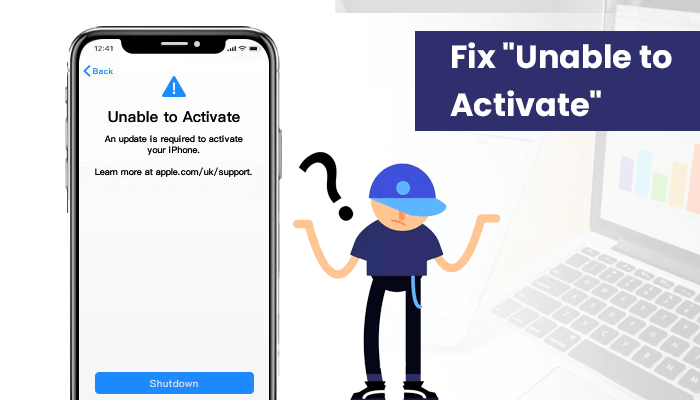
- Part 1: Why Does My iPhone Say Unable to Activate?
- Part 2: How to Fix Unable to Activate iPhone?
- Method 1: Bypass Unable to Activate iPhone
- Method 2: Remove the SIM Card and Put It Back In
- Method 3: Check the iPhone Dual SIM Settings
- Method 4: Install Update Software for Your iOS Version and Carrier
- Method 5: Contact Apple Support
- Part 3: FAQs About iPhone Unable to Activate
Part 1: Why I Could Not Activate iPhone?
There are some known reasons why your iPhone say Unable to Activate, and here we made the list, let's check them out.
The Apple activation server may be unavailable.
Your network connection such as Wi-Fi or cellular data doesn’t work well.
The carrier that you are using might not allow you to activate your iPhone, this is more common for iPhone X users.
Maybe your SIM card is not supported thus unable to be activated.
There is a possibility that iTunes was unable to verify your iPhone.
The iPhone is stilllinked to the previous user iCloud account and the activation lock is restricting a suspicious activity.
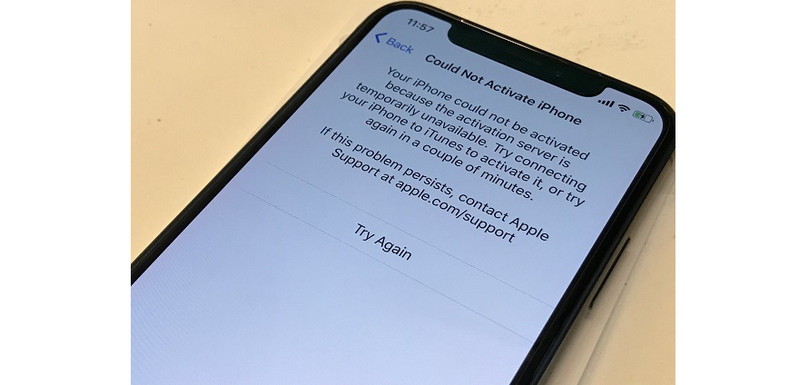
Part 2: How to Fix iPhone Unable to Activate?
Unable to Activate iPhone issue can be resolved by some solutions recommended by Apple.
However, before going for the more advanced fixes, do a few basic checks first:
Basic Checks
Restart your device.
Make sure you have got a stable network connection.
Click to check the Apple activation server. If an error message says that the activation server is currently unavailable, wait for a while and then try again.
Way 1. Bypass Unable to Activate iPhone
If the device you're trying to activate is a second-hand iPhone with an activation lock, it may still be locked to the previous owner. In this case, how do you bypass activation lock without Apple ID and password? You can't go wrong with iSalvor.
As a professional activation lock bypass tool, iSalvor comes in handy when you can't activate your iPhone. This powerful unlocking tool can help you bypass iCloud activation lock, screen lock and even SIM lock on iPhone/iPad/iPod touch. It's efficient, hassle-free and requires no technical knowledge!
WooTechy iSalvor - Best Tool to Bypass Activation Lock

76,000,000+
Downloads
- No Activation Lock: Bypass iCloud activation lock without Apple ID and password
- No Screen Lock: Remove screen lock safely on iPhone/iPad/iPod Touch
- No SIM Lock: Remove iPhone SIM lock from various carriers (Verizon/AT&T/T-Mobile/Sprint/TracFone)
- No Camera Sound: Disable camera shutter sound without muting iPhone
- Anti-Tracking: Devices can be signed in with new Apple ID and won't be tracked or erased by previous owner
- Easy-To-Use: Simple steps, no specialized technical knowledge required
- Multi-Language Support: Support for English, Spanish, French, German, Chinese, Japanese, etc
- After-Sales Guarantee: 30-day money back policy with instant refund if unsuccessful
Try For Free
Secure Download
Try For Free
Secure Download
How to Bypass Unable to Activate iPhone via iSalvor?
Step 1: Download, install and launch iSalvor on your PC. Choose Bypass iCloud Activation Lock Screen option and click on Start. Then connect your iPhone to the PC with USB cable.

Step 2: If you are using Mac, the software will help jailbreak your iPhone automatically. If you are using Windows, refer to the Jailbreak Tutorial and follow the steps to jailbreak.

Step 3: Confirm device information and click Start Bypass to bypass activation lock on your iPhone.

Step 4: Once the process is complete, click Done. Now the activation lock has been bypassed successfully and you can access your iPhone without password!

[Video Tutorial] How to Skip Unable to Activate on iPhone?
Win: Try For Free
Secure Download
Mac: Try For Free
Secure Download
Way 2. Remove & Reinsert the SIM Card
If your iPhone still saying No SIM or Invalid SIM, then take out the SIM card and put it back in.
It is advised to take out the SIM card by the iPhone pin or a paper-pin and put back the tray in iPhone to resolve unable to activate iPhone issue.
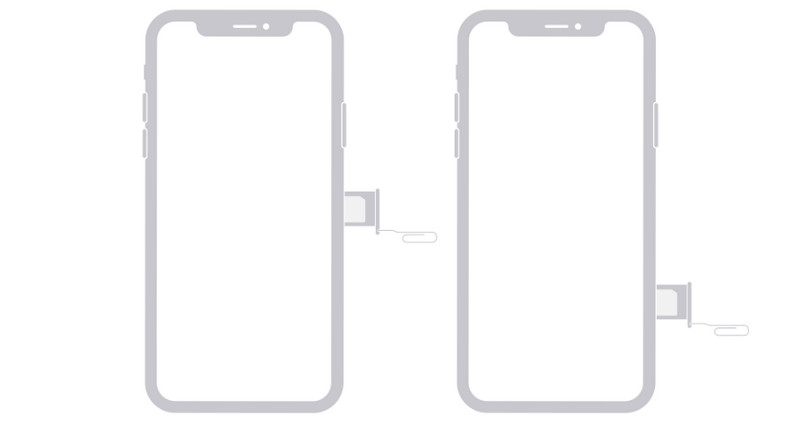
However, you can also enter a new SIM card and see if it works.
Way 3. Check iPhone Dual SIM Settings
Some latest iPhones such as iPhone XS, XS Max, XR,11 and 12 have dual SIM cards with a nano-SIM and e-SIM.
Sometimes there might be an issue with the carrier of dual SIM or dual SIM settings. So check it out.

Way 4. Update Software for Carrier Settings
If your device doesn't verify or activate with the latest iOS version, then you need to install an update package.
Keep in mind that this updated package is different from iOS update that you cannot download from settings. You have to do it by connecting to iTunes and following steps.
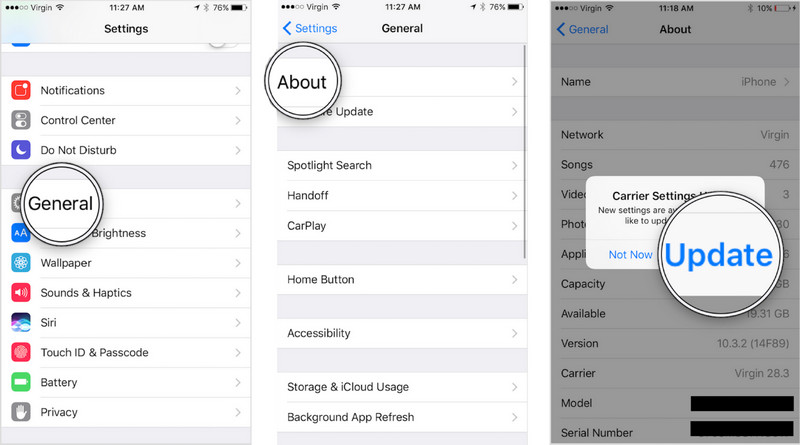
Way 5. Contact Apple Support
If you are still unable to activate iPhone by using all the methods mentioned above, you can contact Apple Support through its official contact support.
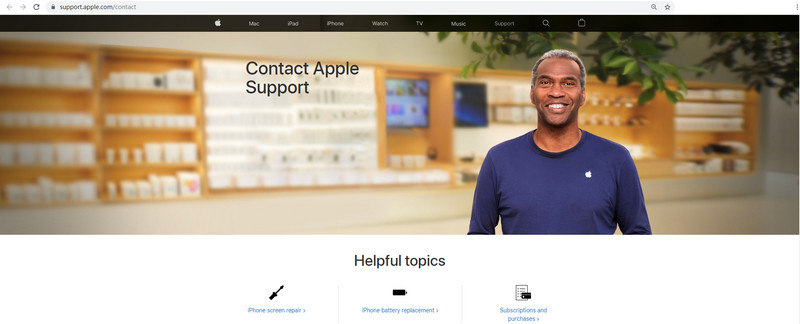
Part 3: FAQs About Unable to Activate iPhone
Q1. What Does It Mean to Activate Your iPhone?
Activate iPhone means linking the iPhone with a cellular data connection for the first time and getting it registered in iTunes. After activation, you can use your device such as make calls, download applications, etc. Refer to this Apple Support article to activate your iPhone and do the setups.
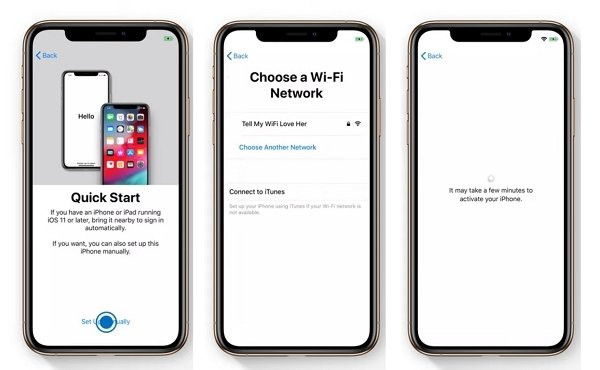
Q2. What Does It Mean When iPhone Says Unable to Activate?
Unable to activate iPhone means that you cannot use the iPhone until you provide details of activations. If a device is not activated, one cannot reach its content such as message, call log, applications, etc.
Q3. How to Fix iPhone Could Not Be Activated Because the Activation Server Cannot be Reached?
You can try to connect your device to another Wi-Fi. If this doesn’t work, then try to connect to iTunes.
Restore iPhone or restart iPhone might also help to solve this trouble. If your iPhone is not activating, then try the recovery mode and perform a reset.
Q4. Can You Activate a Deactivated iPhone?
Yes, you can activate a deactivated iPhone by following these steps:
Step 1. Take the iPhone to an authorized dealer and tell them you want to reactivate iPhone. They will provide you a SIM card.
Step 2. Insert the SIM, connect your iPhone to the computer and link to iTunes.
Step 3. iTunes will notify that this device is not recognized and needs to be reformatted. Just follow the instructions to activate iPhone.
Conclusion
Well, now you know why iPhone say Unable to Activate and the 5 effective ways to solve the problem of unable to activate iPhone. If you want to fix this issue quickly and 100% successfully, then iSalvor is undoubtedly the best choice, which can bypass activation lock, screen lock and even SIM lock on iPhone/iPad in a few simple steps! Just try it for free today!
Try For Free
Secure Download
Try For Free
Secure Download








