As we all know, just like iPhone, Apple Watch requires a passcode for access to keep the device secure. However, if you forget your Apple Watch passcode or buy a used Apple Watch that you don't know the passcode for resulting in being locked out of Apple Watch, the question arises - how to unlock Apple Watch without passcode? Is it possible to bypass Apple Watch passcode? You've come to the right place! This ultimate guide tutorial will show you several simple and effective ways to unlock Apple Watch! Read on!

- Part 1: How to Unlock Apple Watch with Passcode?
- Part 2: How to Unlock Apple Watch without Passcode?
- Method 1: Bypass Apple Watch Passcode with Paired iPhone
- Method 2: Bypass Apple Watch Passcode without Paired iPhone
- Part 3: How to Unlock iPhone/iPad without Passcode?
- Part 4: FAQs About Apple Watch Unlock
Part 1: How to Unlock Apple Watch with Passcode?
Unlike most iPhones, which get locked after five to six unsuccessful attempts at the passcode, an Apple Watch locks after 10 unsuccessful attempts. For many people, this often happens as a result of a child or unauthorized person trying to gain access into the device.
The easiest and most straightforward way to unlock Apple Watch is manually entering the correct passcode. Follow these steps:
Step 1: On your Apple Watch, navigate to the "Settings" app.
Step 2: Select "Passcode" and then tap on "Unlock with iPhone".
Alternatively, you can also do this on your iPhone by following the steps below:
Step 1: Find the Apple Watch app on your iPhone and launch it.
Step 2: Select "Passcode" and then tap on "Unlock with iPhone".
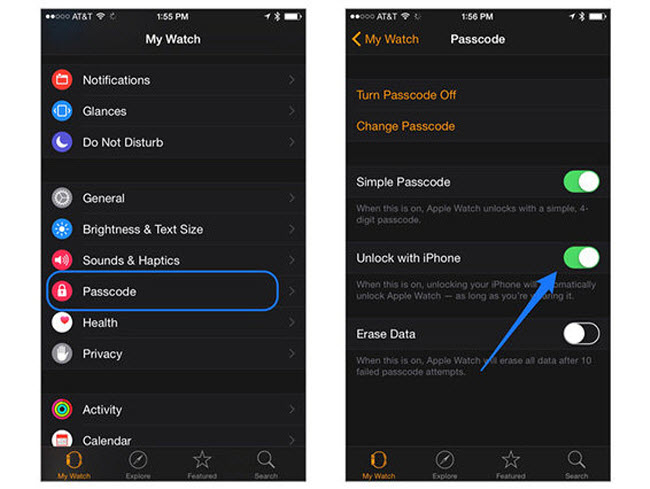
Step 3: On the Apple Watch, tap the "Digital Crown".
Step 4: Now you can use either Touch ID or passcode on your iPhone to unlock your Apple Watch.
Part 2: How to Unlock Apple Watch without Passcode?
In this section, we will describe 2 ways you can unlock Apple Watch if you do not have the passcode. The first scenario is through a paired iPhone, and the second one is without a paired iPhone.
Method 1: Bypass Apple Watch Passcode with Paired iPhone
Yes, you can unlock Apple Watch through a paired iPhone. However, there are a couple of things you should first be aware of. After 10 unsuccessful attempts at the passcode for Apple Watch, the data stored within the device will be completely erased if the Data Erase feature was enabled.
The good news is that the data can be backed up to your iPhone as well as to iCloud and iTunes – which will then be restored once the device is reset.
How to Bypass Apple Watch Passcode with Paired iPhone?
Step 1: On the paired iPhone, launch the Apple Watch app.
Step 2: Navigate the following path: My Watch > General > Reset.
Step 3: Tap on the option that prompts you to erase all data on the Apple Watch. When asked for confirmation in form of Apple ID password, provide the details.
Step 4: You may also be prompted with a choice to maintain your cellular plan. Keep it.
Step 5: The device (Apple Watch) will get reset to factory settings. Wait for the process to complete.
Step 6: You will once again be prompted to restore from backup. Do it, and then set your desired passcode. That's it.

Method 2: Bypass Apple Watch Passcode without Paired iPhone
In the event your Apple Watch is locked and unpaired to your iPhone, unlocking it will require performing a hard reset. If you backed up your data beforehand, this should not be a cause for concern because you’ll just restore all data once the device is reset and set up.
How to Bypass Apple Watch Passcode without Paired iPhone?
Step 1: Connect the Apple Watch to its charger.
Step 2: Press and hold down the Side button until the power down process initiates.
Step 3: When the "Power Off" slider comes up on the screen, hold it down. Do not slide it.
Step 4: You will be prompted with an option to erase content and settings. Select it.
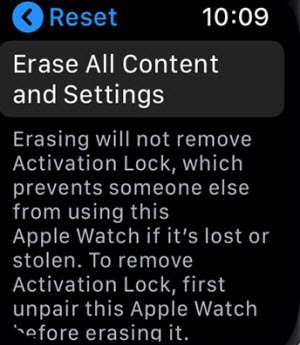
Step 5: The process to reset to factory settings will begin.
Step 6: Once it’s over, pair your Apple Watch to your iPhone to restore data. Remember to set a desirable passcode that you won’t easily forget.
Part 3: How to Unlock iPhone/iPad without Passcode?
Users who use Apple Watch are usually Apple's loyal fans, and many of them may use both iPhone and iPad. so, in case your iPhone or iPad also encounters the situation of forgetting the passcode, how to bypass activation lock on iPhone/iPad in order to unlock iPhone/iPad without passcode? You can't miss iSalvor.
As a popular and professional activation lock bypass tool, iSalvor can easily bypass the activation lock screen on iPhone/iPad/iPod Touch without the need of Apple ID and password. What's more, it also supports to bypass screen lock and SIM lock even disable FMI!
WooTechy iSalvor - Best Tool to Unlock iOS

76,000,000+
Downloads
- No Activation Lock: Bypass iCloud activation lock without Apple ID and password
- No Screen Lock: Remove screen lock safely on iPhone/iPad/iPod Touch
- No SIM Lock: Remove iPhone SIM lock from various carriers (Verizon/AT&T/T-Mobile/Sprint/TracFone)
- No Camera Sound: Disable camera shutter sound without muting iPhone
- No Lost Mode: Unlock iPhone in Lost Mode and disable "Find My iPhone"
- Anti-Tracking: Devices can be signed in with new Apple ID and won't be tracked or erased by previous owner
- Easy-To-Use: Simple steps, no specialized technical knowledge required
- Multi-Language Support: Support for English, Spanish, French, German, Chinese, Japanese, etc
- After-Sales Guarantee: 30-day money back policy with instant refund if unsuccessful
Try For Free
Secure Download
Try For Free
Secure Download
How to Unlock iPhone/iPad without Passcode?
Step 1: Download, install and launch iSalvor on computer. Choose Bypass iCloud Activation Lock Screen option and click Start. Then connect your device to computer with USB cable.

Step 2: If you are using Mac, the software will help jailbreak your device automatically. If you are using Windows, refer to the Jailbreak Tutorial and follow the instructions.

Step 3: Confirm device information and click Start Bypass to bypass activation lock.

Step 4: Once the process is complete, click Done. Now the activation lock has been bypassed successfully and you can link a new Apple ID to your device!

Win: Try For Free
Secure Download
Mac: Try For Free
Secure Download
Part 4: FAQs About Apple Watch Unlock
Q1: Why Is My Apple Watch Locked?
The Apple Watch is designed to lock when it’s not on your wrist. This helps minimize the chances of fraudulent activity or unauthorized access into the device. If the device is worn too loosely on the wrist, it may become locked because it registers as if it has been removed. Another reason an Apple Watch can become locked is if the back of the watch is dirty and preventing the sensors from working properly.
Q2: What Should I Do If Apple Watch Is Locked?
If your Apple Watch is locked, it can be unlocked by using the correct passcode. If, for one reason or another, that is not possible, no need to be frustrated. Unlocking may involve performing a hard reset on the device. Learn more about How to Remove Activation Lock on Apple Watch if your Apple watch is activation locked.
Q3: How to Unlock Apple Watch After Too Many Passcode Attempts?
The only way to unlock your Apple Watch alter too many attempts is by performing a hard reset on the device. As discussed in the previous section, restoring to factory settings can be done either through a paired iPhone or manually on the device itself. If you backed up data to iCloud and iTunes, you can restore all of it during the fresh set up of the Apple Watch.
Q4: How to Unlock the Water Lock on Apple Watch?
To turn off the water lock on your Apple Watch, simply use the Digital Crown. Turn the Digital Crown in either direction until the screen display says that it is unlocked. Pay attention to the “water-like” tones that play as you turn the Digital Crown. Once done, you can use the device normally.
Q5: How to Lock and Unlock Apple Watch?
The Apple Watch locks automatically, by default, when it is not on your wrist. The wrist detection settings can be adjusted in the settings. Navigate the following path to do this: Settings > Passcode > Wrist Detection.
To manually lock the device, tap and hold the bottom of the display. Swipe to go to the Control Center and then select the lock icon. Unlocking is done by inputting the correct passcode or using any of the methods covered earlier.
Q6: How to Change and Turn Off Apple Watch Passcode?
Change Apple Watch Passcode:
On Apple Watch: Launch the Settings app. Navigate the following path: Passcode > Change Passcode and then carefully follow the on-screen instructions.
On iPhone (paired): Launch the Apple Watch app. Navigate the following path: My Watch > Passcode > Change Passcode and then carefully follow the on-screen instructions.

Turn Off Apple Watch Passcode:
On Apple Watch: Launch the settings app. Navigate the following path: Passcode > Turn Passcode Off and then carefully follow the on-screen instructions.
Note: Once the passcode on your Apple Watch has been disabled, you will be unable to use the Apple Pay feature on the device.
Conclusion
Well, with all these ways to unlock Apple Watch mentioned above, you should have successfully unlocked your Apple Watch now! It's worth emphasizing again that if you forget your iPhone/iPad passcode and need to unlock it, then iSalvor is your best helper. It can quickly bypass iCloud activation lock, screen lock, SIM lock on iPhone/iPad in a few simple steps, and even turn off FMI to prevent the device being remotely wiped or tracked. Try it for free today!
Try For Free
Secure Download
Try For Free
Secure Download








