No one intentionally deletes important call history. Sometimes you try to remove unnecessary call logs from your Vivo device, but you accidentally delete some essential call logs without saving them into your contact list. Many other reasons, such as factory reset, virus attack, and android update, can also cause the loss of call history in your Vivo device. When this happens, a question pops up in your mind: How to recover deleted call history in Vivo?
Losing call logs is not awful, and there are multiple methods that you can use to retrieve them. This article will show you how to recover deleted call history in Vivo.

- Recover Deleted Call History in Vivo Without Backup/Root
- Recover Deleted Call History in Vivo from Vivo Cloud
- Recover Deleted Call History in Vivo from Google Drive
Recover Deleted Call History in Vivo Without Backup/Root
Whether you lost call logs or other essential data on your android device, iSeeker for Android is designed to help you. It is the most effective tool to recover lost data for Android users.
This data recovery software allows you to recover deleted call logs in your Vivo device without backup and root. In addition to call logs, iSeeker can also recover 11+ other data types, including photos, videos, messages, contacts and so on.
The best part is that it is easy to use and don't require any technical skills. Anyone, whether professionals or beginners, can recover deleted call history using iSeeker for Android. Moreover, it is 100% safe.
What Makes iSeeker Stand Out

100.000+
Downloads
- It is compatible with 6000+ Android phones and tablets.
- It can recover data directly from devices’internal storage, Google Drive and can also extract data from broken Androd device.
- It provides a free trial, which allows you to scan and preview the data for free.
- It allows you to select desired data to recover.
Download Now
Secure Download
Download Now
Secure Download
Let's proceed toward the steps you need to follow to get your call history back to your Vivo phone:
Step 1. Download and launch iSeeker Android on your computer and also connect your phone to the computer. Afterward, select Recover Phone Data.

Step 2. Choose Quick Scan or Full Scan according to your need.

Step 3. Once the scan is completed, preview and select the data you want to recover and click Recover.
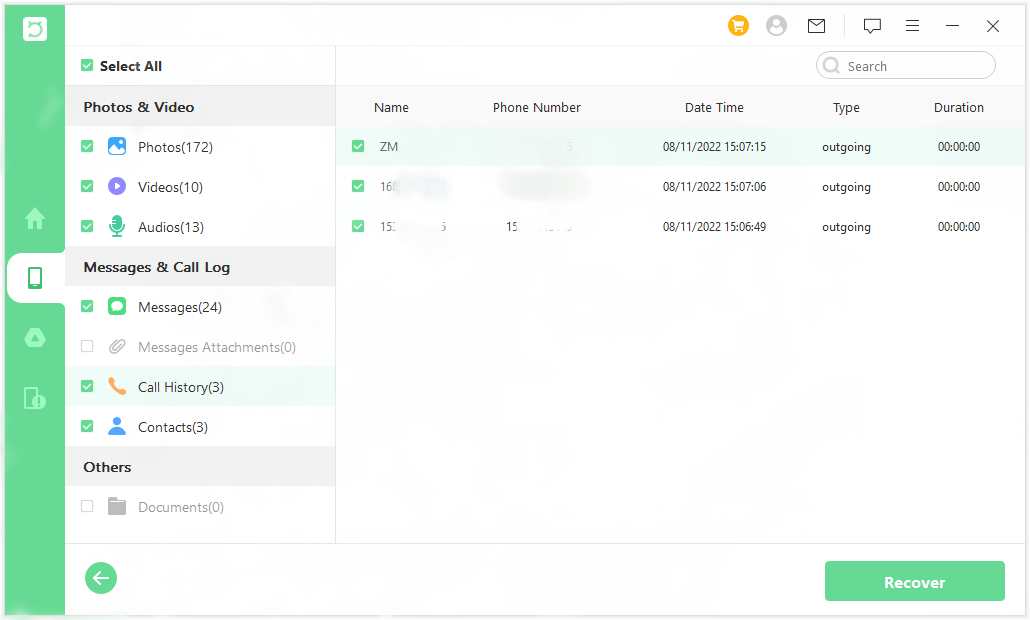
Recover Deleted Call History in Vivo from Vivo Cloud
Vivo provides the cloud service Vivo Cloud to its users to back up and restore data. You can recover your deleted call history easily if you have backed up your data on Vivo Cloud previously. To recover your deleted call logs in Vivo from Vivo Cloud, follow the steps given below:
Open Vivo Cloud on your phone.
From there, you can see a list of backed-up data types.
Choose the file types you want to recover and then tap on Restore.
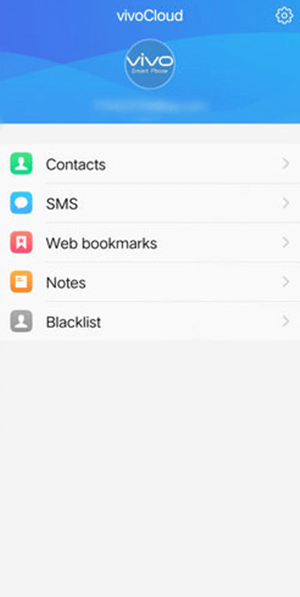
Recover Deleted Call History in Vivo from Google Drive
This is another method you can use to recover your lost call history on your Vivo device. Like Vivo cloud, Google Drive allows users to back up their data to Google Drive and restore it when needed. If you have manually or automatically backed up phone data to Google Drive, then you can restore the backup on your Vivo phone and get back the deleted call history.
Follow the steps below to recover deleted call history in Vivo from Google Drive:
On your Vivo phone, open Settings app.
Go to More settings > Backup & Reset.
Under the Backup and Restore tab, select Restore data.
Then choose Google server. Choose a backup and tap Restore.
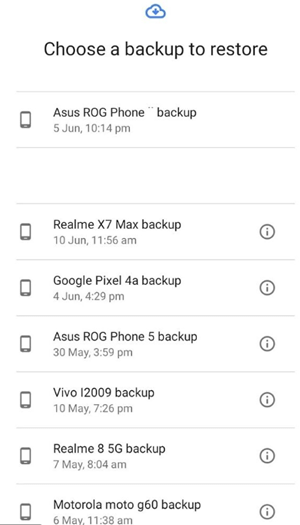
Conclusion
Losing call logs or something else has become common, and you don't need to get worried. We hope that you have got the answer on how to recover deleted call history in Vivo from this step-by-step guide.If you have made a backup before, then recover your lost call log from Vivo cloud or Google drive. s
If you don't find any recent backups, download and install the WooTechy iSeeker for Android. And then follow the steps mentioned above to recover your lost call history. The things that seemed quite impossible are now possible at hand with WooTechy iSeeker for Android. In five steps, it allows you to efficiently retrieve deleted call history in Vivo without backup and root. Click the link below to enjoy the free trial right now!
Download Now
Secure Download
Download Now
Secure Download








