Facebook is a social media platform that offers multiple features, including marketing, marketplace, socialization, messaging, etc. So, when you use Facebook for messaging, you must be careful about deleting messages because recovering them can be tricky without the right methods. Luckily, here we may share the top 3 methods you may try to recover deleted Facebook messages.
- Part 1. Can You Recover Deleted Facebook Messages?
- Part 2. How to Recover Permanently Deleted Messages on Facebook Messenger for Android
- Part 3. How to Recover Deleted Facebook Messages by Downloading Facebook Information
- Part 4. How to Recover Deleted Messages from Facebook Messenger from Android Local Storage
Part 1. Can You Recover Deleted Facebook Messages?
Yes, it is possible to recover deleted messages from Facebook, and you will benefit greatly if you use Facebook on your Android device. It is because android devices are designed to store files and data; in most cases, you can use those to recover messages.
Even if you are not an android user, you may download Facebook information to get important messages back. However, the easiest experience still will be going with android recovery.
Part 2. How to Recover Permanently Deleted Messages on Facebook Messenger for Android
One of the most annoying things about messaging on Facebook is that there is no undo-delete message option. If you are an android user, then things will be much easier for you because you can use WooTechy iSeeker. It is the best Android data recovery tool that you can use for great reliability and high success rates. It is the most effective method to opt for, considering the features it brings.
Features of Facebook Messenger Recovery Tool

100.000+
Downloads
- It works with almost all android manufacturers.
- Supports 6000+ devices, including those running on the latest android 13.
- Helps recover media, messages, WhatsApp, and 11+ other data types.
- Provides a preview before recovery and allows selective review.
Steps to Recover Deleted Facebook Messages
Another amazing thing about iSeeker is its easy process. If you want to recover Facebook messages, you only need to follow these 5 steps:
Step 1. Launch the tool and select Recover Phone Data mode.
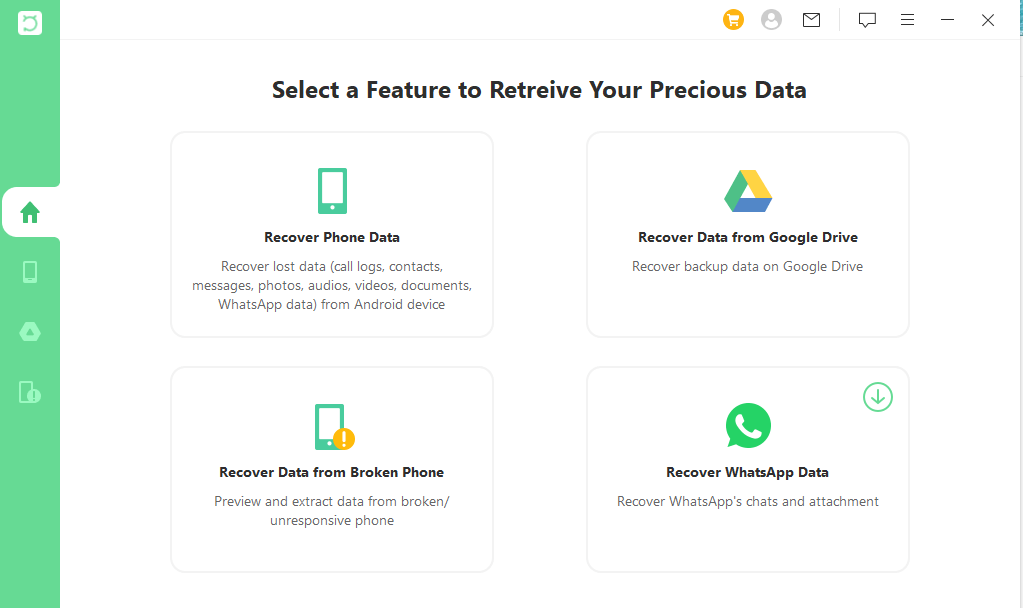
Step 2. Connect your smartphone to your PC using a USB cable and specify its details. Wait until the tool downloads the package for your device.
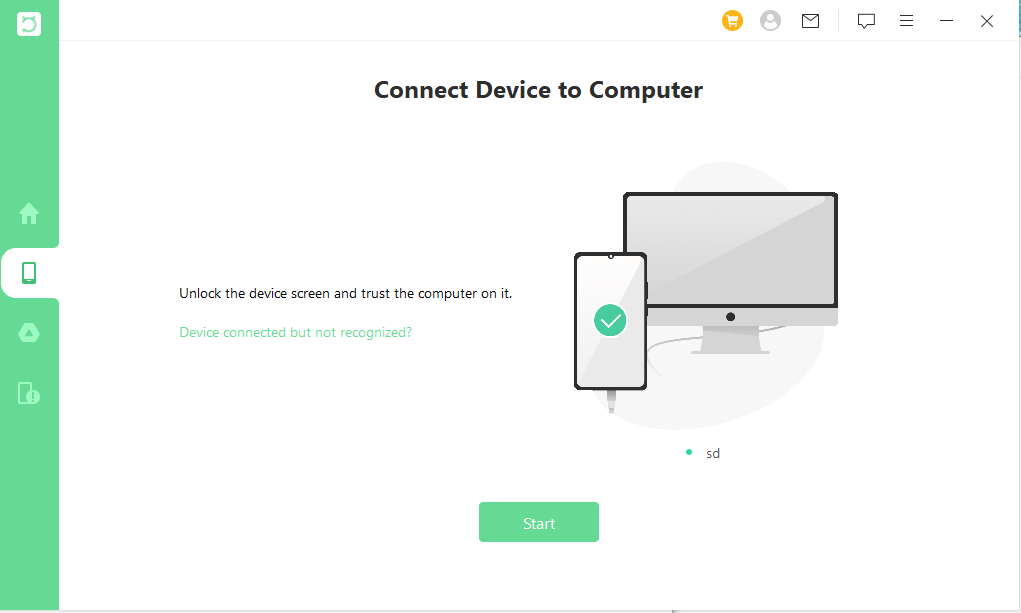
Step 3. iSeeker provides you to select from a full and quick scan. You can choose whichever you want and wait until it completes.
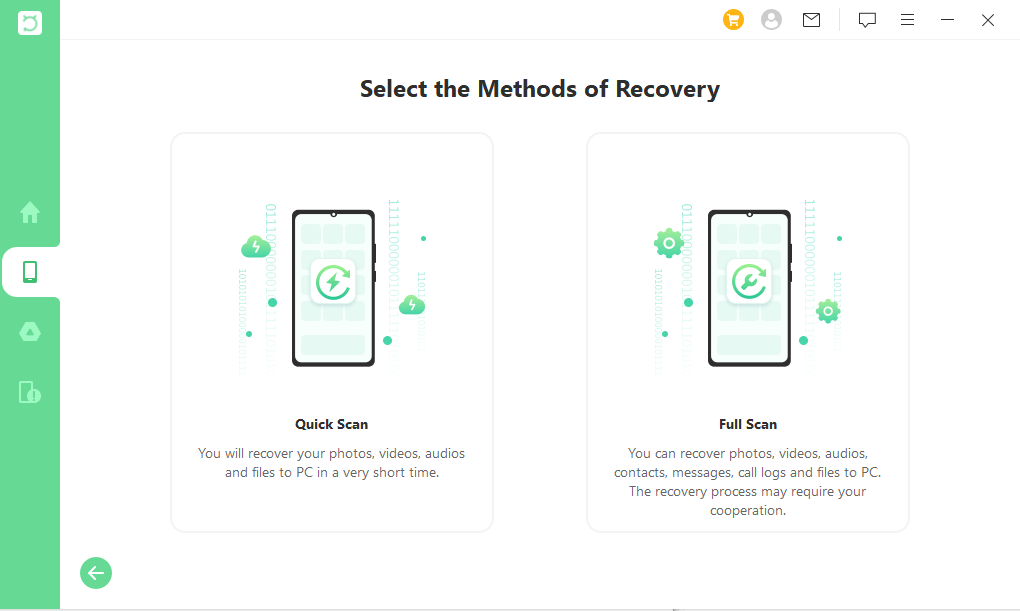
Step 4. Now you will get all the data that can be recovered. Here you need to select the required messages and anything else you wish to recover, and then click on Recover.
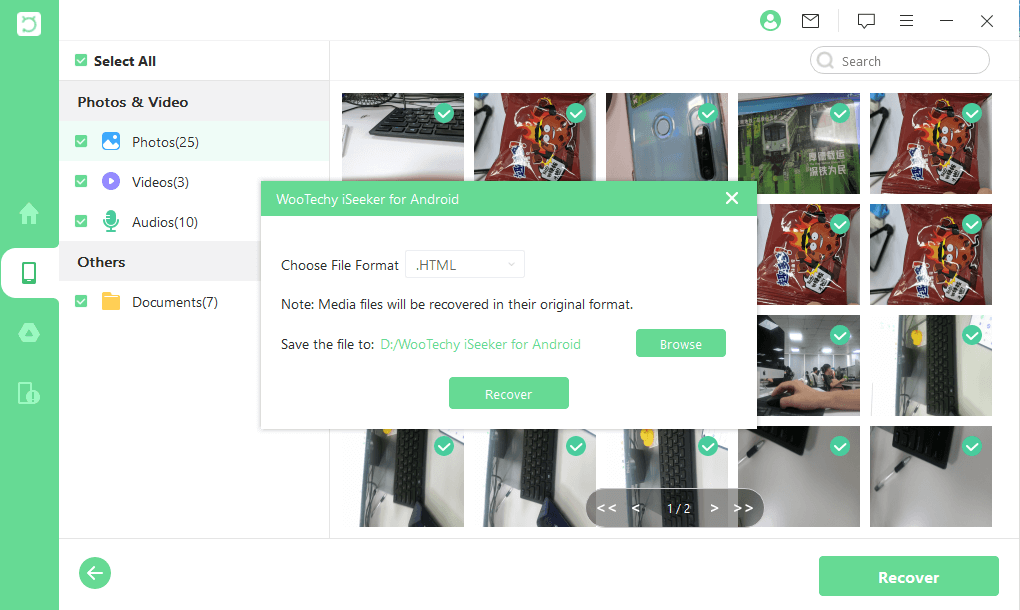
Everything you select within a few seconds will be on your device.
Part 3. How to Recover Deleted Facebook Messages by Downloading Facebook Information
Facebook understands the importance of messages for people. That's why it maintains Facebook information that keeps everything that a user may find important, including:
Pictures
Videos
Messages
Contacts
Other personal info.
The best part is that users can download their information whenever needed, and here is how you can do it:
Log in to Facebook and go to Settings. It is better to use a PC for a better experience.
In the left menu, you will find the your Facebook information option; click on it.
You will find several options, including access info, log, download, etc. you need to click the View button next to download.
It will show you several options regarding the data that you can download. Now you may choose to download messages only, but it also offers you to download posts, media, comments, etc.
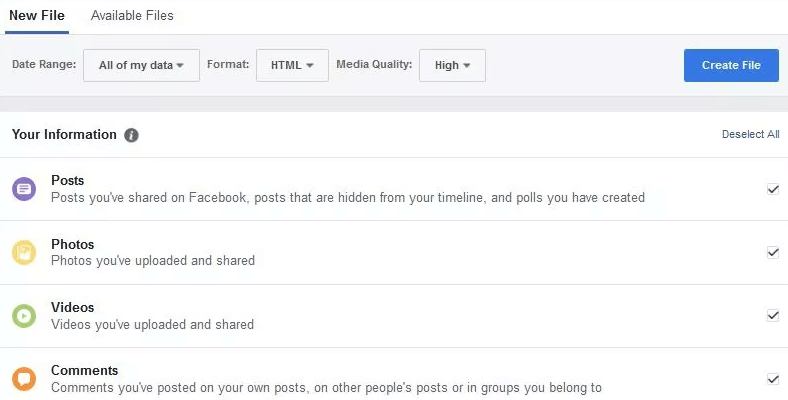
Select the date and format of your Facebook information and click on Create.
You just need to patiently wait as Facebook will compile all the data according to your selection. It is done as soon as possible, and you get the data in your email from where you can download the files.
Opening those files will give you all the messages saved at Facebook's end that you may have accidentally deleted. While other methods work instantly, this method makes you wait for a little. However, there are no doubts about data recovery like in other methods that you may use. So, if your case is not time-sensitive, you must go for this method.
Part 4. How to Recover Deleted Messages from Facebook Messenger from Android Local Storage
Another method you may try is searching for files in the local storage of your android device. Facebook keeps its file saved on your phone's storage. However, for this method to work, you must have a computer. So, if you delete a message, these steps may help you get them back:
Connect your smartphone and PC with a USB cable.
In the file explorer on PC, open your phone's files and go to the android folder, then to data, and then open com.facebook.orca.
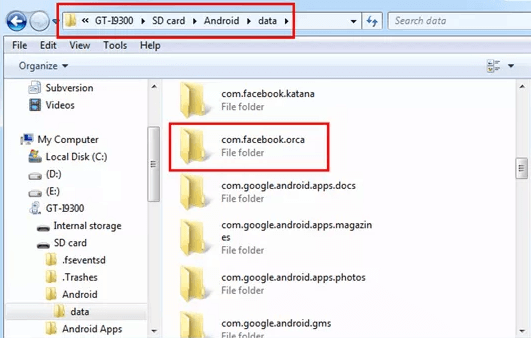
In this folder, you need to locate the Cache folder that holds the fb_temp file.
This file contains the data of the Facebook application, and there are chances that it contains the messages you recently deleted. So, to recover those messages, you will need to restore this backup file.
Conclusion
Sometimes a deleted Facebook message holds high importance, and you cannot let that go. If you also find yourself in such a situation, you can use one of these messages. Always use the method that promises the highest recovery chances, as you don't want to lose your messages permanently.
Download Now
Secure Download
Download Now
Secure Download








