Our Android phones are the recording and storage medium of many important and memorable videos that we never want to lose. Despite trying our best to protect videos from data loss, there are still always chances of losing them due to unintentional mistakes. For example, accidental deletion, factory reset, system crash, hardware issue, data corruption, and similar others can lead to sudden deletion of videos.
So, the most important question now is how to recover deleted videos on Android? Luckily, there are still very high chances that you can recover deleted videos easily. So, follow this guide to learn more about how to recover deleted videos on Android phones.
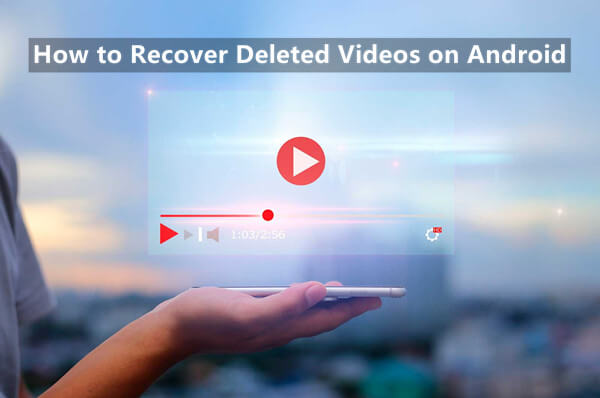
- Part 1. Where Are Deleted Videos Stored on Android
- Part 2. Is It Possible to Recover Deleted Videos from Android
- Part 3. How to Recover Deleted Videos on Android
Part 1. Where Are Deleted Videos Stored on Android
When you delete a video, it will first go to the Trash folder or the Recently Deleted folder depending on which Android phone model you are using. The video stays in that folder for at least 30 days and then it is no longer accessible to you. Even if you have unintentionally emptied the Trash folder or permanently deleted the video, it is still stored somewhere in your phone's internal storage. It will be removed from the phone only when its storage space is allotted to some other data.
Part 2. Is It Possible to Recover Deleted Videos from Android
Yes. You can recover deleted videos from the Trash folder or the Recently Deleted folder easily. In fact, even if you have permanently deleted the video from your Gallery app, it can also be recovered from your phone's internal storage.
Part 3. How to Recover Deleted Videos on Android
Now that you have learned that there are great chances to recover deleted videos on Android phones, let's begin with how to make it.
1. Restore from Trash or Recently Deleted Folder
Once a video reaches the trash folder, it will stay there for at least 30 days. During those 30 days, you can recover the video easily. Follow the below steps to learn how to recover deleted videos from Android phone via the trash or recently deleted folder:
Open the Gallery app on your Android phone.
Tap on the Albums tab.
Scroll down and tap the Trash folder or the Recently Deleted folder depending on your Android phone model.
Look for the videos you want to restore. Select them and then tap the Restore button.
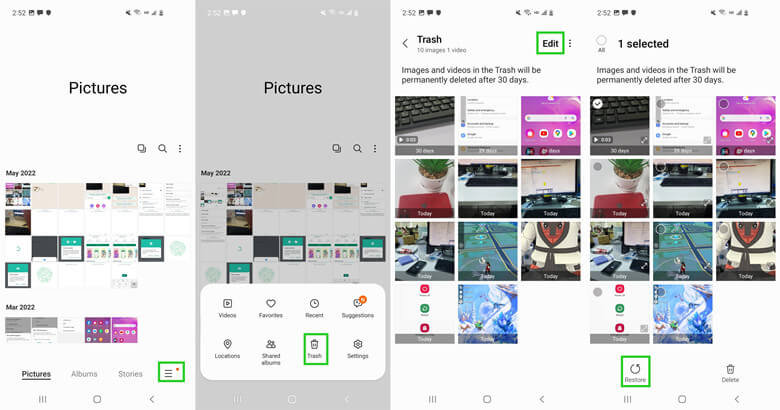
This way, all the selected videos will restore to their previous folders. In case you don't find the deleted videos in the trash folder, then it's because either the 30 days period is past or they are deleted permanently. In such a scenario, use the below methods to learn how to recover permanently deleted videos from Android.
2. Restore from Google Photos
Many Android users have the habit of backing up their phone data on Google Drive. If you also have backed up your videos on Google Drive, then you can easily re-download the videos to your phone. Moreover, even if you have deleted the videos from Google Photos, the backed-up videos can still stay in the Trash folder for 60 days. Follow the below steps to learn how to restore deleted videos on Android via Google Drive and Google Photos:
Steps to Redownload Videos from Google Drive
Open the Google Drive app from your Android phone.
Select the videos you want to redownload.
Click the vertical 3-dots menu icon from the top right corner and then tap Download.
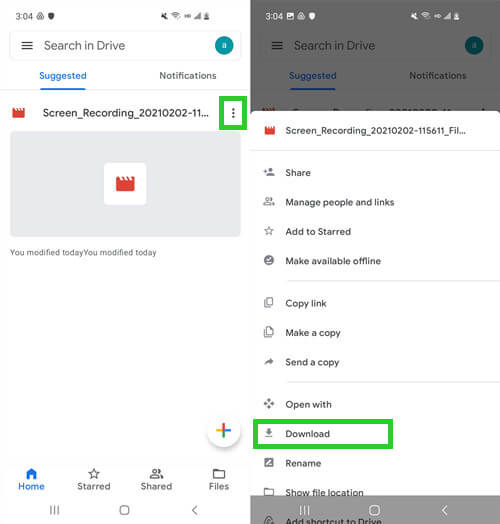
Steps to Recover Deleted Videos from Trash Folder from Google Photos
Open the Google Photos app from your Android phone.
From the bottom menu bar, tap Library and then tap Trash.
Tap and hold the video that you want to recover. From the bottom, tap Restore.
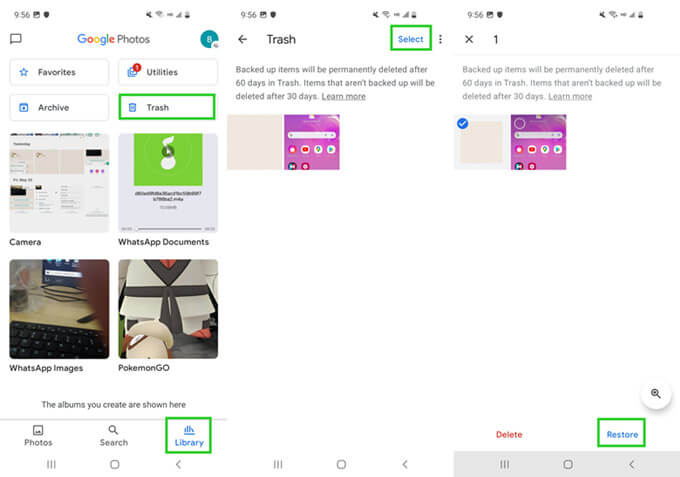
3. Restore Directly from Your Android Phone Memory
If you haven't made the backup of videos on Google Drive or you were unable to restore videos from the trash folder, then you have to extract videos directly from your phone's internal storage using WooTechy iSeeker for Android.
WooTechy iSeeker for Android is an all-in-one powerful Android data recovery tool that can recover deleted videos from Android with a high success rate. It is designed to conduct deep scans to find all the recoverable videos no matter how deep they are located in your Android phone. Other than recovering videos, iSeeker for Android is capable to restore other data types too, such as images, audios, documents, WhatsApp data, etc. Moreover, it can also recover data from Google backup. To sum up, indeed it is a one-stop recovery tool for Android phones.
WooTechy iSeeker - the Best Data Recovery Tool

100.000+
Downloads
- It can recover videos directly from the Android phone without the need for backup.
- It lets you preview recoverable videos after scanning and offers selective recovery of videos.
- Its scanning process is super-fast, taking just a few minutes to present all the recoverable videos.
- Its user interface is intuitive and user-friendly.
Download Now
Secure Download
Download Now
Secure Download
Here are the steps to recover deleted videos on Android with iSeeker(Android):
Step 1. Download and launch iSeeker(Android) on your computer and also connect your phone to the computer. Afterward, select Recover Phone Data.

Step 2. Select Quick Scan or Full Scan then.

Step 2. After the scan, preview all the recoverable videos and select the ones you want to restore, then click Recover.
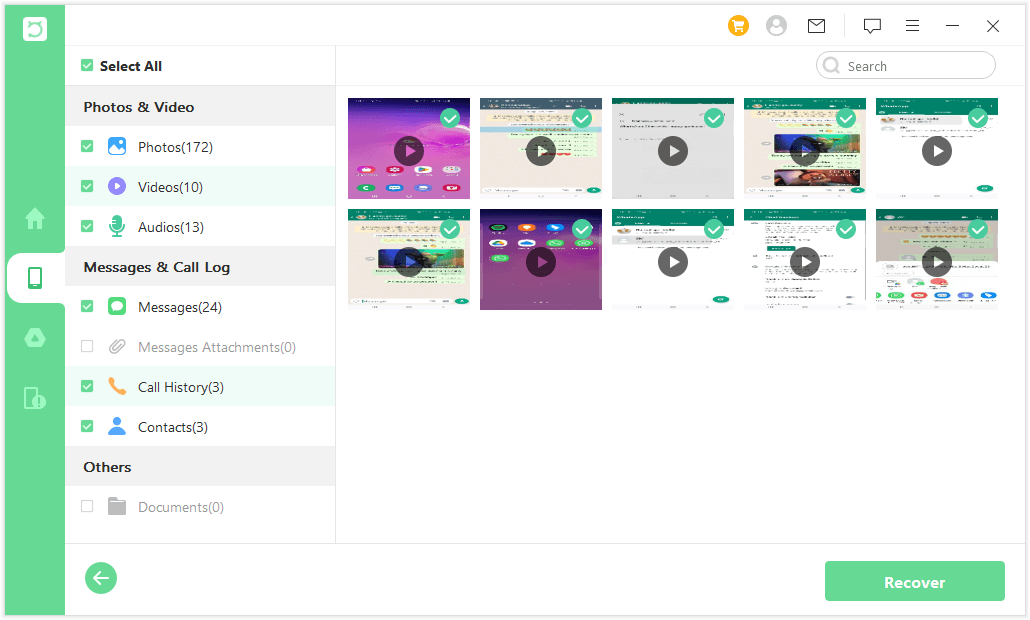
Conclusion
The videos from your Android phone can get deleted due to any unintentional mistake or system glitch. Yet, what does matter is what approach you adopt to recover those videos. Above we have addressed how to recover deleted videos on Android using multiple possible ways. However, the most recommended method is recovery through iSeeker for Android. Its click-based interface, quick and deep scanning, preview capability, and instant recovery all make it one ideal tool to recover deleted videos without any hassle.
Download Now
Secure Download
Download Now
Secure Download








