With the growing use of smartphones, we are continuously busy capturing and recording all of our memorable moments through the camera of our smartphones. Everyone today has tons of memorable photos that no one intends to lose. That's why most of us prefer to store them on Google Drive to access them from anywhere, have a backup, or reduce the local storage on our smartphones. However, data loss can occur at any time to anyone due to any reason.
So, if you have accidentally deleted photos from your smartphone that are synced with your Google account or you have deleted photos directly from Google Drive, then there are still strong chances that you recover those deleted photos. Therefore, this article is meant to represent all the possible solutions on how to recover permanently deleted photos from Google Drive.

- Part 1. Restore Deleted Photos and Videos from Google Drive
- Part 2. Can you Recover Permanently Deleted Photos from Google Drive after 60 Days?
- Bonus: Best Way to Recover Deleted Photos and Files from Google Drive
Part 1. Restore Deleted Photos and Videos from Google Drive
When a photo or video is deleted from your smartphone that is backed-up/synced in your Google account (Google Photos), it stays in the trash for 60 days. Similarly, if a photo or video is deleted directly from Google Drive, it will stay in the trash for 30 days. During these periods, you can easily restore the photos and videos back. So, if you are sure that 30/60 days have not passed, then follow the below steps to learn how to recover permanently deleted photos from Google Drive Trash:
Launch the Google Drive app on your phone.
Tap the 3 lines icon from the top left corner and then tap Trash.
Select the photos/videos you want to restore, tap the 3 dots icon from the top right corner, then tap Restore.
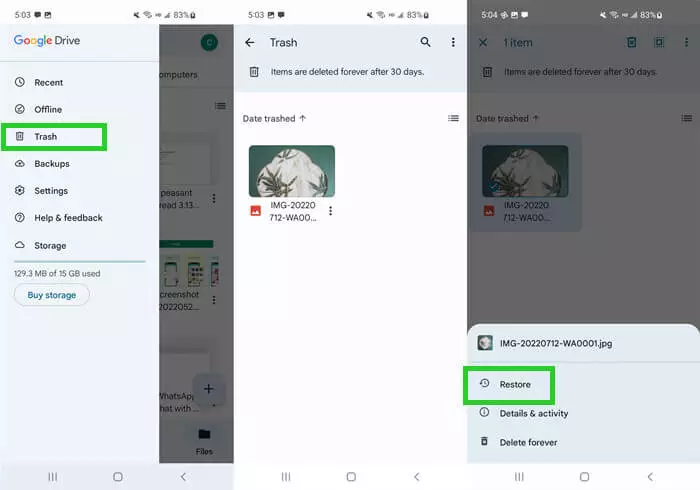
This way, the selected photos and videos will restore back to their previous location.
Part 2. Can you Recover Permanently Deleted Photos from Google Drive after 60 Days?
Yes, there are still chances to recover permanently deleted photos from Google Drive after 60 days. If you can't find your photos in the Trash folder, you can try to contact Google customer service to get back your photos and videos. Follow the below steps to learn how to restore permanently deleted photos from Google Drive with the assistance of Google Customer Service:
Go to https://support.google.com/drive/contact/pre_chat_survey?select_issue=missing_deleted.
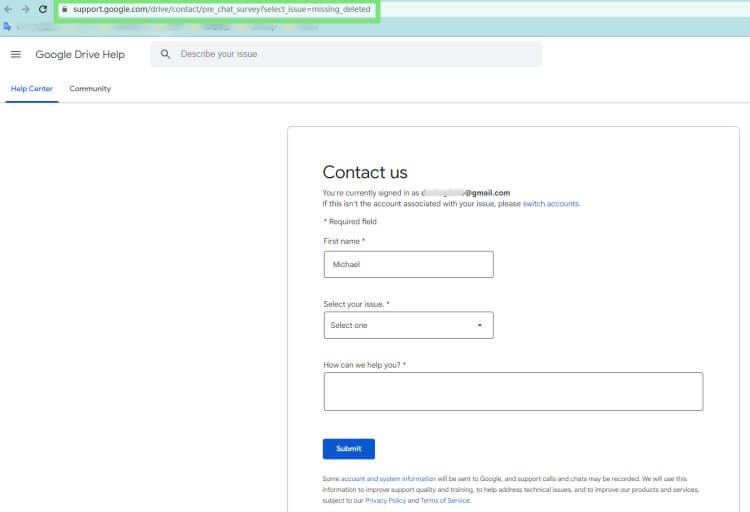
Sign in with your Google login credentials.
In the form, select the issue as Missing or deleted files and describe your issue. Once done, click the Submit button.
Once the request is submitted, a Google specialist will soon get in touch with you and guide you on how Google can help you recover permanently deleted photos even if 60 days are passed.
Bonus: Best Way to Recover Deleted Photos and Files from Google Drive
What if I tell you that there is an easy, fast, and efficient way to recover deleted photos and files from Google Drive without much of a hassle? This is exactly what WooTechy iSeeker for Android has to offer.
WooTechy iSeeker for Android is a one-stop powerful Android data recovery tool that can recover lost data on the Android phone from Google Drive, internal storage, and even from a broken phone. It offers a click-based interface with simple steps that make it super-easy to scan, preview, and recover deleted photos and files.
What Makes iSeeker Stand Out

100.000+
Downloads
- Support 11+ Data Types: It can recover photos, videos, music, contacts, messages, WhatsApp data, and 11+ data types.
- Supports 6000+ Android Devices and Android 13: It is compatible with 6000+ Android devices and the newest Android 13 sytem.
- Recover from Different Data Loss Scenarios: Whether its accidental deletion, factory reset, system crash, screen broken, virus, or any other reason, it can recover the required data with ease.
- Preview before Recovery: It provides a preview of all the recoverable data and then allows selective data recovery.
- Search and Filter Data: Its built-in viewer makes it easy to search and filter specific data.
Download Now
Secure Download
Download Now
Secure Download
Other than the above top-notch features of iSeeker for Android, it is also capable to restore WhatsApp backups from Google Drive. Moreover, it can even extract data from a broken/unresponsive phone. To sum up, it is an all-in-one Android data recovery tool.
Follow the below steps to learn how to recover permanently deleted photos from Google Drive using the "Recover Data from Google Drive" mode of iSeeker for Android:
Step 1. Launch iSeeker Android on your computer, then select Recover Data from Google Drive from the main screen.

Step 2. Login to your Google account. iSeeker will then display your data in Google Acconut accroding to category. You need to choose the categories you want to restore and click Next.
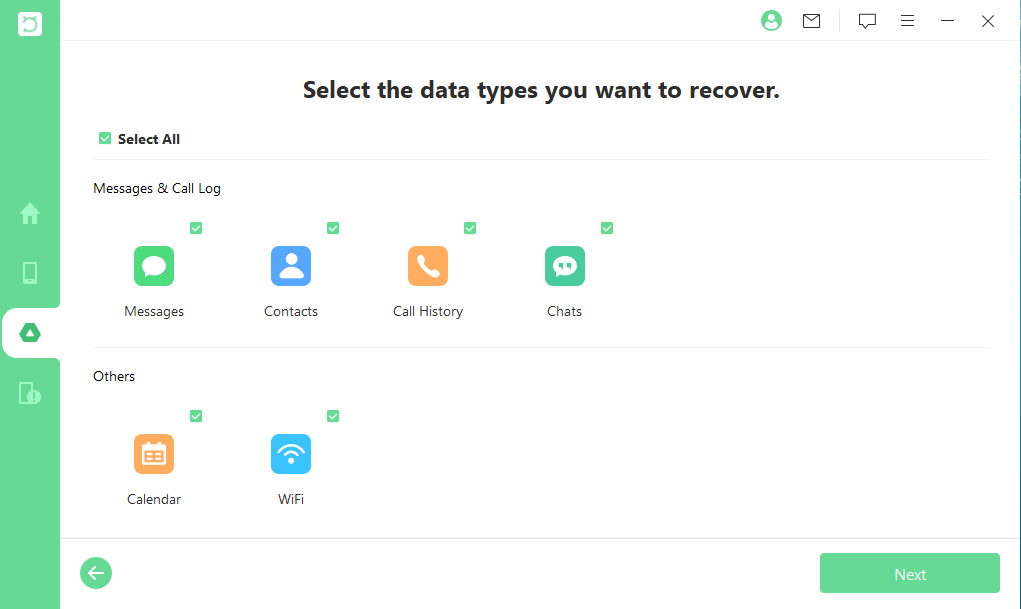
Step 3. Wait for the iSeeker to analyze your backup and you will be able to preview the data after scanning. Choose the specific files you need and click Recover. The recovery process will then be completed.
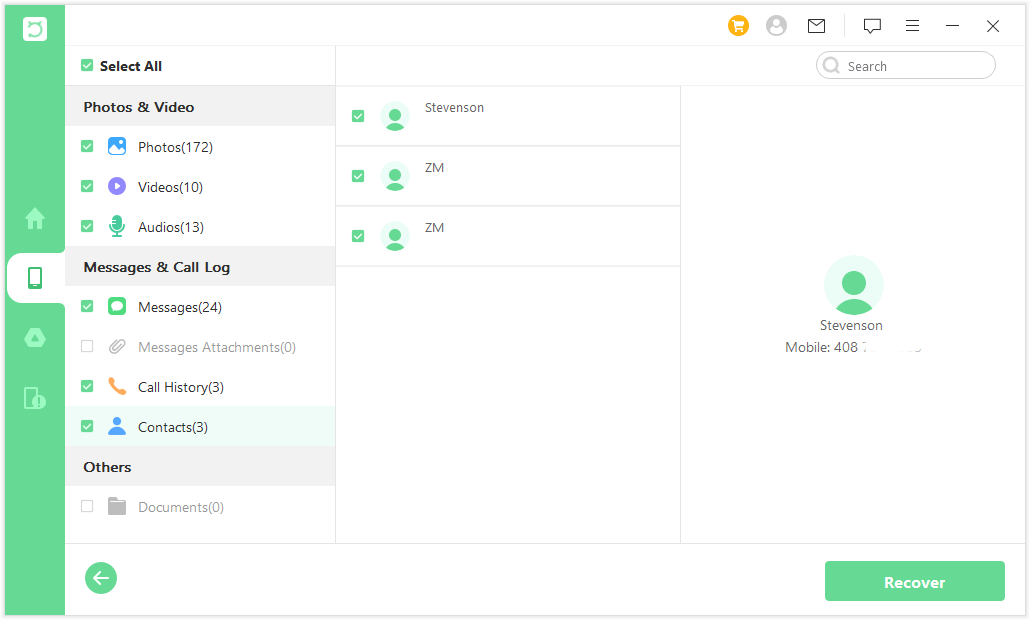
This way, you can instantly recover selective data from Google Drive to your PC efficiently.
Follow the below steps to learn how to restore permanently deleted photos directly from phone storage using the "Recover Phone Data" mode of iSeeker for Android:
Step 1. Download and launch iSeeker Android on your computer and also connect your phone to the computer. Afterward, select Recover Phone Data.

Step 2. Choose Quick Scan or Full Scan according to your need.

Step 3. Once the scan is completed, preview and select the data you want to recover and click Recover.
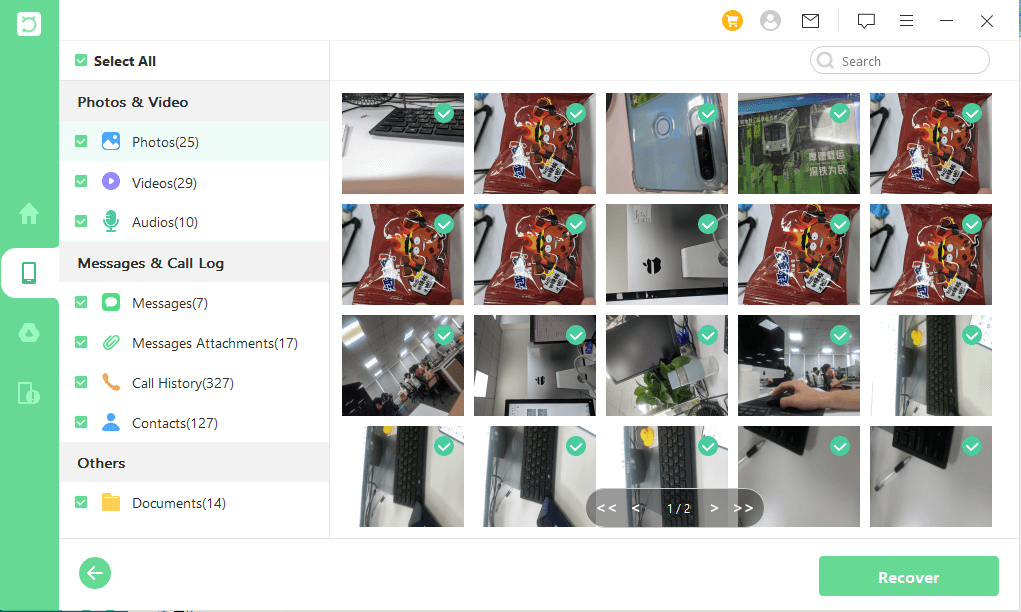
This way, you can directly recover permanently deleted photos and other files from your Android device with simple click-based steps of iSeeker for Android.
Conclusion
It is undoubtedly a terrifying situation to know that your photos are somehow no longer accessible to you. However, deleting photos permanently is a common issue faced by millions of users every year. Therefore, to resolve this frustrating situation, we have presented the best possible solutions on how to recover permanently deleted photos from Google Drive.
Overall, the most recommended solution to recover permanently deleted photos is to use iSeeker for Android. Its deep scanning, preview before recovery, and instant recovery of selective data all make it the best tool to recover photos and other files efficiently.
Download Now
Secure Download
Download Now
Secure Download








