Your messaging applications are probably the most precious apps on your mobile phone. You are using them to connect with your family and friends, and in some cases, to communicate with your clients. Therefore, these types of apps hold invaluable information and data that you wouldn’t want to miss. This is the reason why you need to learn how to retrieve deleted Kik messages on Android.
The situation gets more pressing when you suddenly discover that some messages have disappeared from your chat log on Kik. Luckily, there are numerous methods that can practically help you. In this article, you will discover the most effective ways to recover deleted Kik messages on Android.

- Part 1. Retrieve Deleted Kik Messages on Android from Chat History
- Part 2. Retrieve Deleted Kik Messages on Android from Google Drive Backup
- Part 3. Retrieve Deleted Kik Messages on Android from Cloud Backup
- Part 4. Retrieve Deleted Kik Messages on Android Without Backup
Part 1. Retrieve Deleted Kik Messages on Android from Chat History
If you have accidentally deleted or lost some messages from your chat log, the first thing that you can do is to try to get them back from the chat history. In this method, time is of the essence since you will be able to recover deleted Kik messages Android for just a limited period.
In more detail, this app will save the last 600 messages that you have sent for the next 48 hours. Moreover, it will save the last 200 messages for the next 48 hours. Therefore, if you can reach your friends, family, or clients, you can ask them to resend the messages you would like to get back. However, after this time has passed, you won’t be able to recover old Kik messages Android.
Part 2. Retrieve Deleted Kik Messages on Android from the Google Drive Backup
As you may realize, the first method that teaches you how to retrieve deleted Kik messages on Android will rarely work. Unless you immediately realize that you have lost your messages, you won’t be able to retrieve them. Nevertheless, this is not your only option.
If you have the habit of keeping regular backups of your data, you will be able to find your lost messages from there. This local backup can be easily accessed and downloaded. After the process, you will get back all the messages from the time of your backup. Of course, the date of the backup should be after you have sent or received these messages if you would like to retrieve them.
To recover the deleted Kik messages on Android with a local backup, you will need to follow these steps:Launch the Kik app on your mobile phone.
Go to Settings and then tap the Account option.
Find and tap the Backup and Restore option.
Tap Restore and wait until that backup has been downloaded.
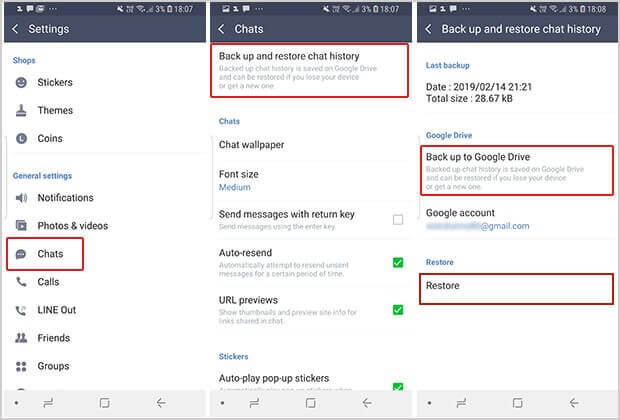
Part 3. Retrieve Deleted Kik Messages on Android from Cloud Backup
If you haven’t kept a local backup, then another option to recover old Kik messages Android is through a cloud backup. Of course, the messages should appear in the backup only if you have kept one after you have sent them.
If this is the case for you, you can simply download the backup from the cloud and restore all of your lost data, including your chat log. This is a very effective method since some devices have the auto-backup option and there is a chance that your data will be stored there.
If you want to get your old Kik messages back from a cloud backup, you will need to follow this process:
Open your device’s Settings menu.
Tap on your account name, which is located at the top of the screen.
Tap the Backup and Restore option.
Select the backup from the closest date to the lost messages.
Tap Restore and wait until the process is over.
Part 4. Retrieve Deleted Kik Messages on Android Without Backup
The above methods show you how to retrieve deleted Kik messages on Android when you have a backup. However, when you haven’t kept one, your only solution is to use a data recovery tool, like WooTechy iSeeker for Android.
This desktop application can locate and recover deleted files from your Android phone in no time. In fact, it has been developed to retrieve about 11 file types, from your images and videos to your Kik chat logs.
It is a very effective, yet simple tool. In fact, it’s so user-friendly that you don’t need to be familiar with the app to complete the task. In more detail, you can use data previewing, selective downloading, and recovering data from your broken phone or Google Drive.
Key Features of iSeeker Android

100.000+
Downloads
- It can recover lost data on Android phone without backup and rooting.
- It supports over 6000 Android phones/tablets, and works well on the newest Android 13 system.
- It allows you to preview the lost data before recovery and provides selective recovery.
- It provides a free trial for users to scan and preview lost data.
- It can recover lost data from device storage, Google Drive and broken phone.
Download Now
Secure Download
Download Now
Secure Download
These steps show you how to recover old Kik messages Android without backup:
Download and install WooTechy iSeeker for Android on your computer. Select the Recover Phone Data option that you will find on the home screen. Connect your mobile phone to your PC with an appropriate USB cable. Click the Start button to go to the selection screen.

iSeeker gives you the option of a Quick Scan and a Full Scan. While the Quick Scan is effective for most deleted files, the Full Scan is much deeper.

When the scan is over, you will be able to preview all the files that the app has located. Select the ones that you want to get back to your device and click the Recover button to retrieve your Kik chat logs.
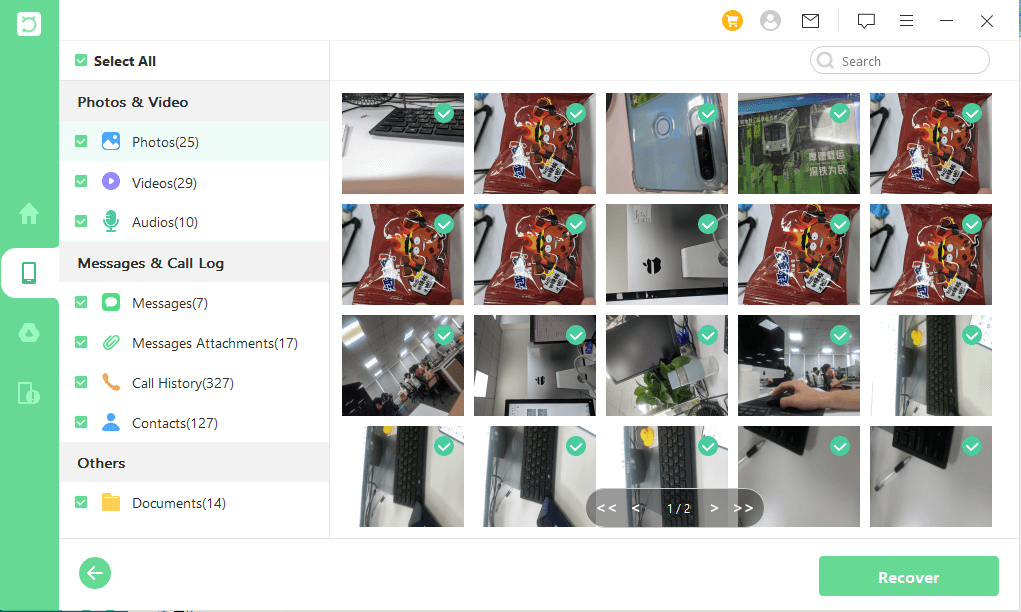
The Bottom Line
You can now learn how to retrieve deleted Kik messages on Android in multiple methods. If you have kept a backup of your data, either local or cloud backup, you can easily retrieve your lost messages.
However, without a backup, your most effective option is WooTechy iSeeker for Android. Click the link below to get it and start with the free trial right now!
Download Now
Secure Download
Download Now
Secure Download








