Mobile users are always susceptible to devices breaking due to software conflicts or some other issue happening in the background. To make matters worse, not everyone has the skills to recover personal data when these challenging situations pop up. That is why many solutions have been created, including the MiniTool Mobile Recovery for Android. We took the time to review this software to ensure it delivers on its promise of a safe and free data recovery tool. Read on to learn more!
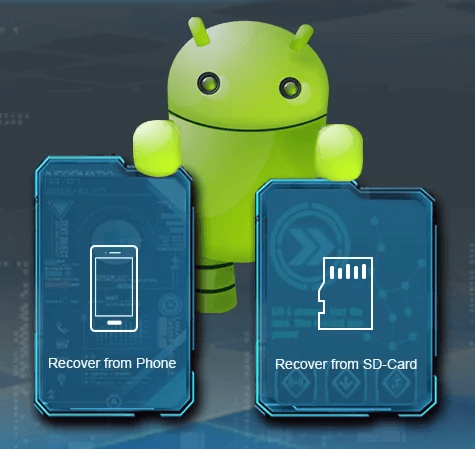
- MiniTool Mobile Recovery for Android Review
- Is MiniTool Android Mobile Recovery Really Free?
- How to Use MiniTool Mobile Recovery for Android
- MiniTool Mobile Recovery for Android not Working? Try This!
MiniTool Mobile Recovery for Android Review
This is marketed as the MiniTool Mobile Recovery for Android free tool that allows any user to recover up to 1GB of data from a phone or tablet without having to pay. The point of the software is to help you recover all kinds of personal information like photos, messages, videos, notes, and more. As this information can get corrupted, having a powerful tool ready to go is essential.
The great thing about this MiniTool Mobile Recovery for Android is that you can quickly browse what files you wish to save. It is a robust little tool for being a free version. As long as you only need a few items recovered, then it is a good option, especially for accidental deletion, upgrade failure, drive formatting issues, malware, and system crashes.
Features Include:
Supports a wide variety of Android devices and models.
Retrieve data from your device's internal storage or an SD card.
Works with multiple types of data like images, documents, messages, videos, email, and more.
Has an easy-to-understand user interface to navigate during recovery.

- Available with 2 recovery modules SD card recovery and interal storage recovery.
- Restores your personal data in case of damage or corruption to the phone.

- Only retrieves a limited amount of data (1GB) before.
- Requiring a premium purchase to enhance the success rate, which is expensive.
- Doesn't support WhatsApp & Google Drive backups recovery.
Is MiniTool Android Mobile Recovery Really Free?
No. You are able to retrieve up to 1GB of data without having to pay anything. After that, you will need to upgrade to a premium license/plan for more extensive data recovery situations. The MiniTool Android recovery software is great if you only have a few files to recover.
To upgrade, you will need to pay $39.00 for a 1-year plan or $49.99 for a lifetime plan that allows for unlimited data recovery.
In comparison, a popular option of FonePaw charges $45.47 for a one-year license or $55.97 for a lifetime.
A highly recommended option, iSeeker for Android, with modern technology and better performance, charges $29.95 for a month. This puts the iSeeker at around market value.
How to Use MiniTool Mobile Recovery for Android
While the MiniTool recovery for Android is effective and has a clean UI, there are multiple steps you must follow to get the files you want fully restored. This can be rough for those that are in a rush or do not have the technical skills needed, but as long as you follow the on-screen instructions, you should be okay.
Step 1: Download and install the software, then press on Recover from Phone. Connect your phone to your PC.
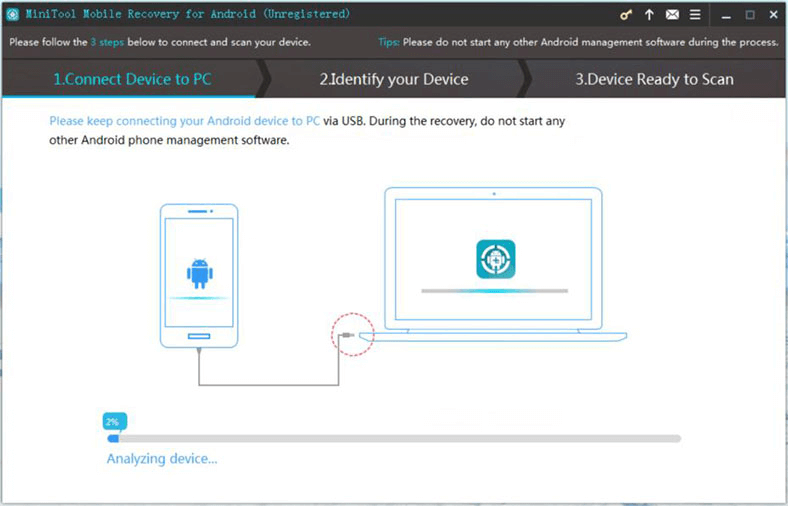
Step 2: Enable USB debugging mode as prompted. Authorize access to your device from your PC.
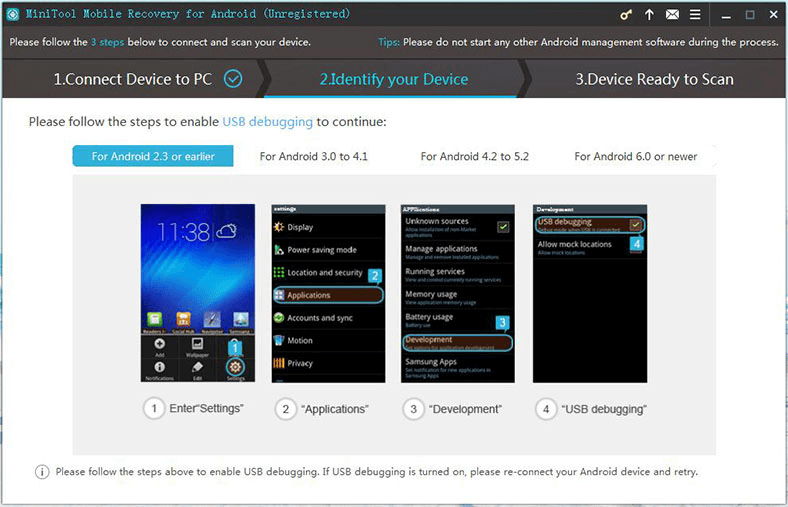
Step 3: Select either Quick Scan or Deep Scan, depending on your needs, and then click Next. A deep scan takes longer, but is more reliable.
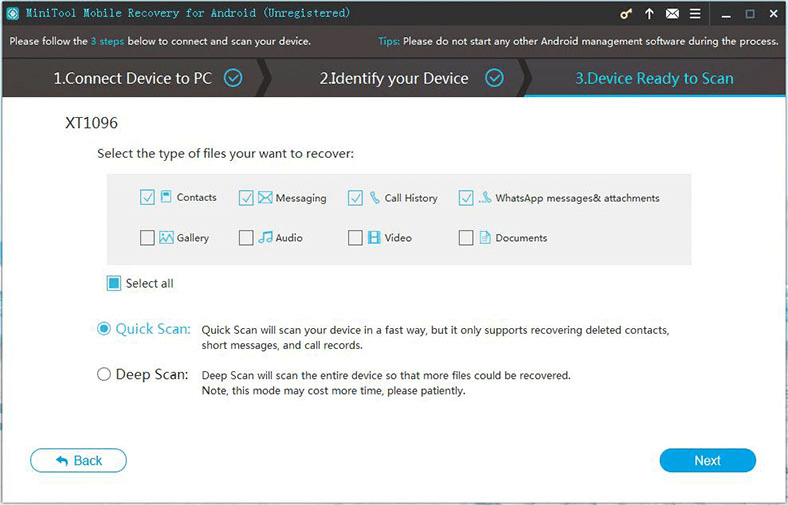
Step 4: Select the files you wish to save and click on Recover to the location of your choice.
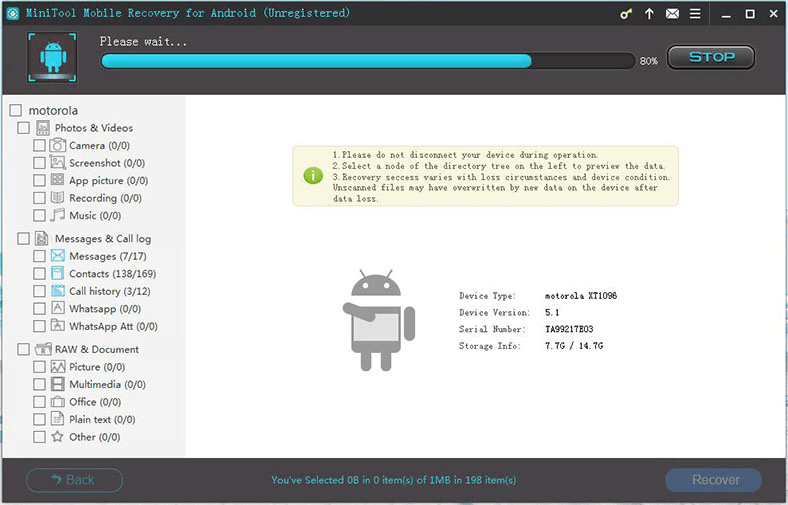
A similar process is used for retrieving data from an SD card. Again, the interface is simple and a little outdated. The amount of data you can recover is limited until you make a purchase, so you will need to select only those essential files in the free version.
MiniTool Mobile Recovery for Android not Working? Try This!
Whenever you have massive amounts of data needing recovering that the free version of MiniTool Android cannot handle, you should try out the powerful solution from WooTechy called iSeeker for Android. This is an intuitive top-rated data recovery tool with a modern user interface that is streamlined compared to the mini tool recovery mobile for Android.
You can use iSeeker to recover data from your device directly, a broken phone, an SD card, or even a Google backup. This software is well known to have an incredibly high data recovery rate for more than 11+ different types of data like photos, videos, messages, WhatsApp attachments, emails, and more. There is also a robust preview section for seeing what files you were able to recover before having to commit to actually saving them.
Key Features of iSeeker Android

75.000.000+
Downloads
- Retrieve deleted/lost data from an Android, even if it is bricked, broken, or is hard to access.
- Highest recovery success rate in the industry.
- Only require few clicks thanks to the straightforward interface.
- Compatible with a full range of Android versions (including the latest. android 11)
- Deep scan and preview are free for every user.
-
Download Now
Secure Download
Download Now
Secure Download
Guide to using iSeeker Android:
Step 1: Open iSeeker Android and click on Recover Phone Data. Connect your Samsung device to your computer, then click on Start. (You can choose other options based on your own situation)

Step 2: Click either a Quick Scan or a Full Scan. The full scan is better for deleted file recovery, but does take a little more time.

Step 3: Preview and select the different files you wish to save, and then click on Recover.
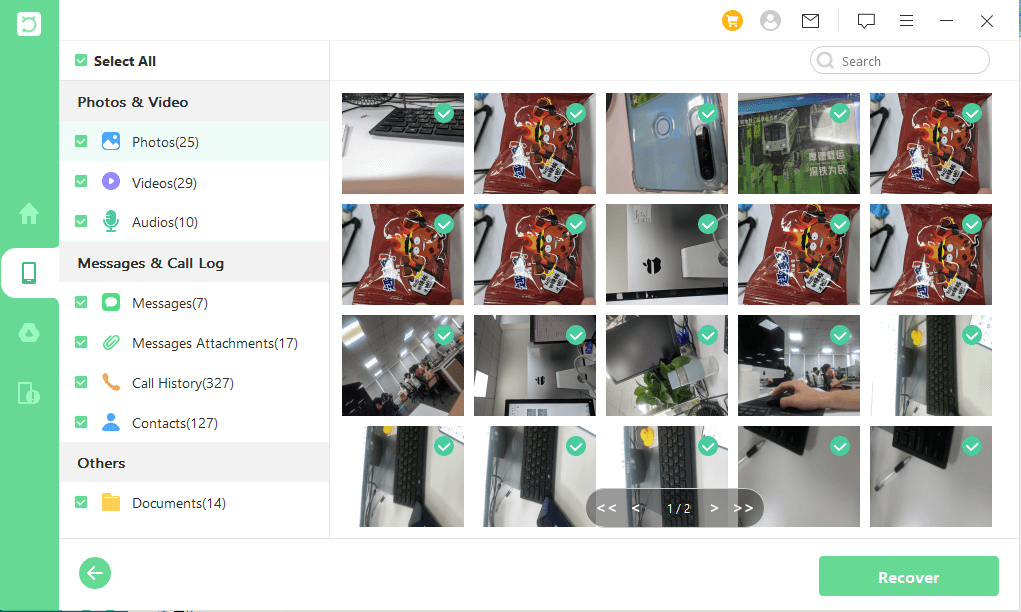
Choose a destination for your recovered files as well as the format you wish to view them in.
Conclusion
As part of our MiniTool Mobile Recovery for Android review, we put this software through the wringer and found it might help. However, the big downsides were the low success rate, limited data on the free version of the MiniTool Mobile Recovery for Android and the outdated user interface.
That is why we recommend sticking with the modern and sleek iSeeker for Android from WooTechy. You can download a free version of the software to preview your lost data quickly on the company website. This way, you can get a feel for the difference the crack development team behind iSeeker makes!
Download Now
Secure Download
Download Now
Secure Download








