In case you have deleted your Gmail account accidentally and now want to know how to recover deleted Gmail account, then you are in the right place. In this article, we will learn how to recover deleted Gmail account by following simple techniques. Remember that, it is very easy to recover your Gmail account if you have recently deleted it. Read this guide if you want to restore your Gmail account.
- Part 1. Can You Recover Deleted Gmail Account?
- Part 2. How to Recover Deleted Gmail Account?
- 1. Recover Deleted Gmail Account if You Remember Password
- 2. Recover Deleted Gmail Account if You Forget Password
- 3. Recover Gmail Account if You Forget Email Address
- 4. Recover Gmail Account if Your Account is Hacked
- Part 3. How to Recover Deleted Files on Android via Google Drive? - Use iSeeker (Android)
- Part 4. How to Permanently Delete a Gmail Account?
- Part 5. Things to Know When Trying to Recover Deleted Gmail Account
- FAQs about Recovering Deleted Gmail Account
Can You Recover Deleted Gmail Account?
Yes, you can definitely recover your recently deleted Gmail account. We all know that a Gmail account holds many essential emails, so if you have deleted it, then it is important to recover your Gmail account to get back those emails. There are a few methods through which you can easily recover deleted Gmail account, and all these methods are mentioned below.
Note
Not all Gmail accounts can be recovered, so recover your deleted account as soon as possible.
How to Recover Deleted Gmail Account?
Follow these ways if you want to recover deleted Gmail account. All these methods are personally tested and verified.
1Recover Deleted Gmail Account if You Remember Password
Follow the below steps if you want to recover your Gmail account through a password.
Open your Web browser and go to Gmail Account Recovery.
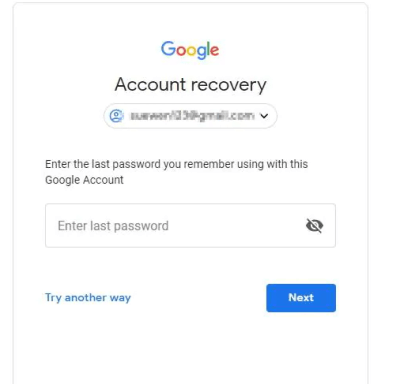
Then enter your deleted Gmail account Email; Gmail will notify you that your account is still recoverable. Press Next to continue.
Now enter the password and then tap on the Next button.
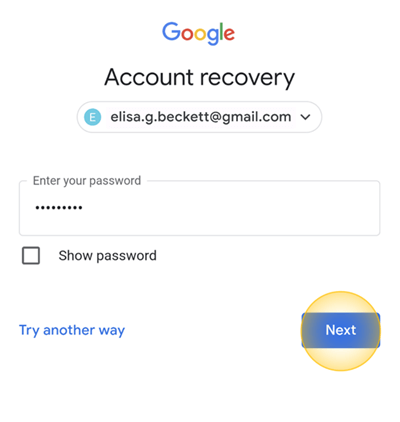
Change password window will appear on your screen; Click on it and create a new password and then press on Save password option.
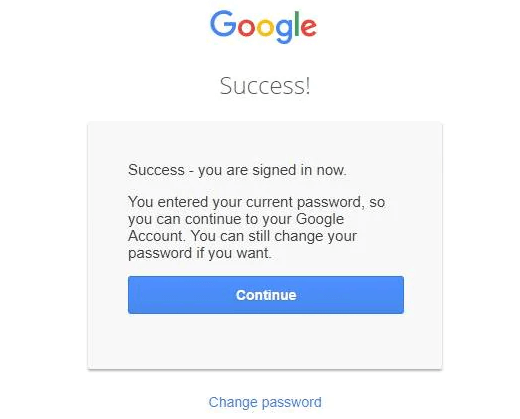
Finally, you have successfully recovered your deleted Gmail account.
2Recover Deleted Gmail Account if You Forget Password
In the first method, we learned how to recover deleted Gmail accounts through passwords; now, we will learn to recover Gmail accounts without a password.
Follow the step-by-step guide to recover an account without a password.
Go to the Gmail Account Recovery page from your web browser.
Enter the Gmail account you want to recover and press Next Tap.
Google will verify the Account and notify you if it is still recoverable. Click on the Next tap to continue.
Select the Try another way option because you have forgotten your Gmail password.
Now Google will send a verification code to your registered mobile number.
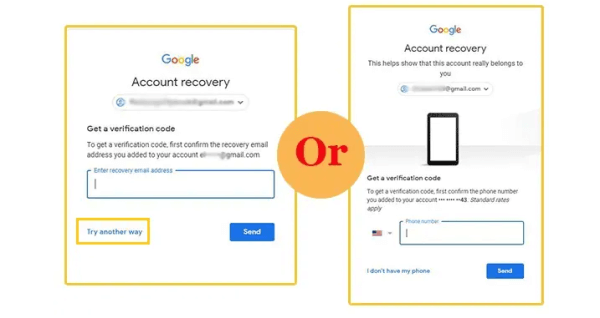
Enter the code into the blank space you received on your mobile phone.
Now you will automatically go to the create password window. First, create a strong password and click on Next to save your password.
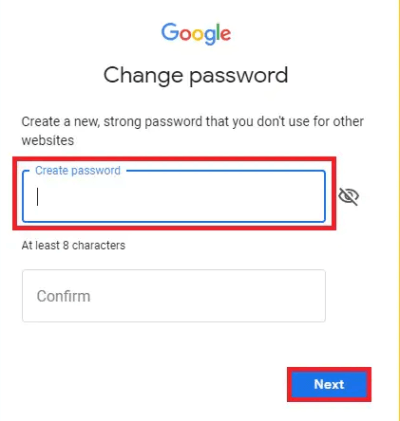
You have successfully recovered and changed your account password.
3Recover Gmail Account if You Forget Email Address
What to do when you don’t remember your deleted Gmail address? Can you recover deleted Gmail account? The answer is yes; you can still recover your Gmail account if you have forgotten your Email address.
Follow these steps to recover your deleted account without your email address.
Go to the Google Account recovery page and select the Forgot Email option.
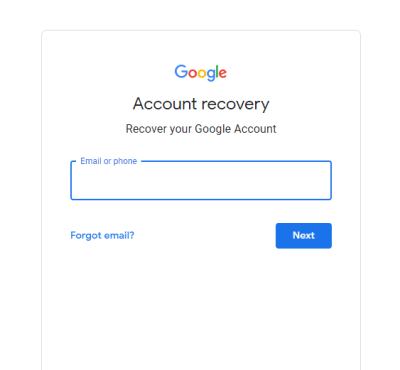
Enter your registered phone number or Recovery email and tap the Next option.
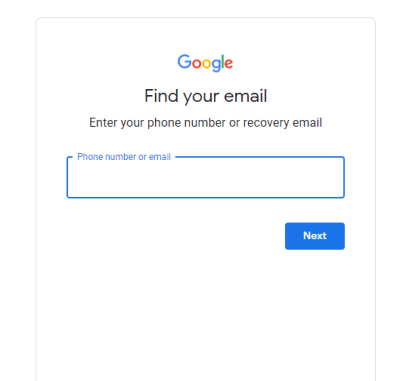
On the next window, enter the full name of your Google account and then press the Next option.

The verification code will be sent to your mobile number; enter the verification code and then press the Next button.
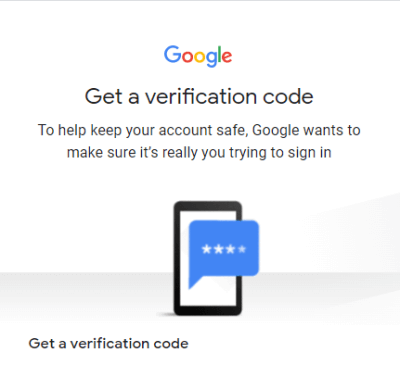
A list of accounts with the same name will appear on your screen. Select your account to continue.
Enter your account password, and now you have successfully recovered your account without an Email address.
4Recover Gmail Account if Your Account is Hacked
If you can't log in to your Gmail account and suddenly find out that someone has changed your account password or recovery phone number. That means someone has hacked your Gmail account.
Simply Go to the Account recovery, enter your Email address.
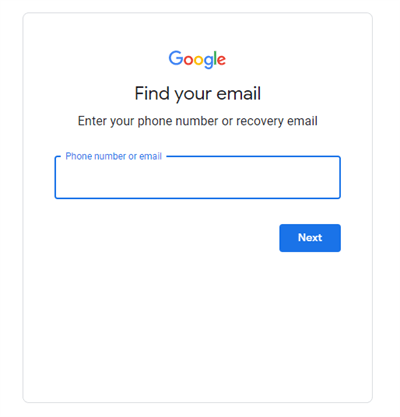
On the screen, you will see the different options, but you have to select the “Try Another Way to Sign in” button.
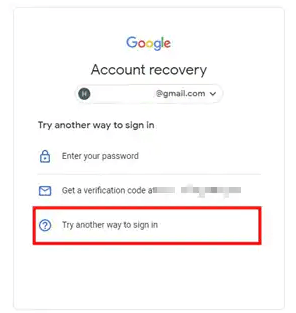
If the hacker has also changed your recovery phone number, then select the Try another way option.
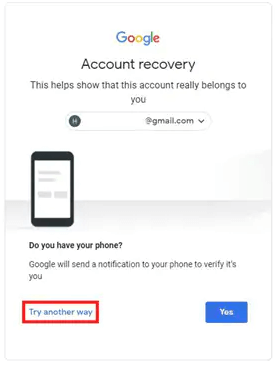
Simply answer the questions and follow the on-screen instruction to recover your account.
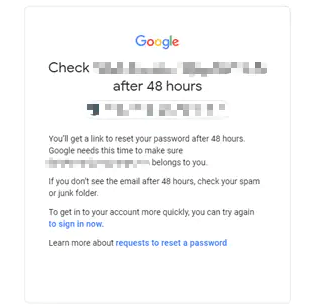
If all the recovery methods fail and you can’t sign in to your account, you can get help directly through Google to recover your Gmail.
How to Recover Deleted Files on Android via Google Drive? - Use iSeeker (Android)
iSeeker (Android) is one of the most efficient Android recovery tools that can help you to recover more than 11 types of data files, including, Photos, Videos, Messages and more. This recovery tool is one of the fastest tools available online that can recover all your lost files in 3 simple steps. The best part of this tool is that it allows you to preview all the recovered data and then select the data you want to recover on your Android device.
With the help of this tool, you can also recover WhatsApp chats, messages, attachments and all the call history without WhatsApp backup. It also lets you recover your data directly from the backed-up Google Drive.
Features of iSeeker (Android)
You can recover data after factory restore without Backup
This tool is compatible with almost every Android mode and software, including Android 13
It has the highest success rate as compared to others
Offers free trial to scan and preview lost data for free
Ability to recover deleted WhatsApp messages, call logs, text messages, videos and photos without backup
Easy to use.
How to use iSeeker to recover deleted files on Android via Google Drive?
Download and install the iSeeker (Android) on your PC. Launch the program on your device and select Recover data from Google Drive from the main home page.
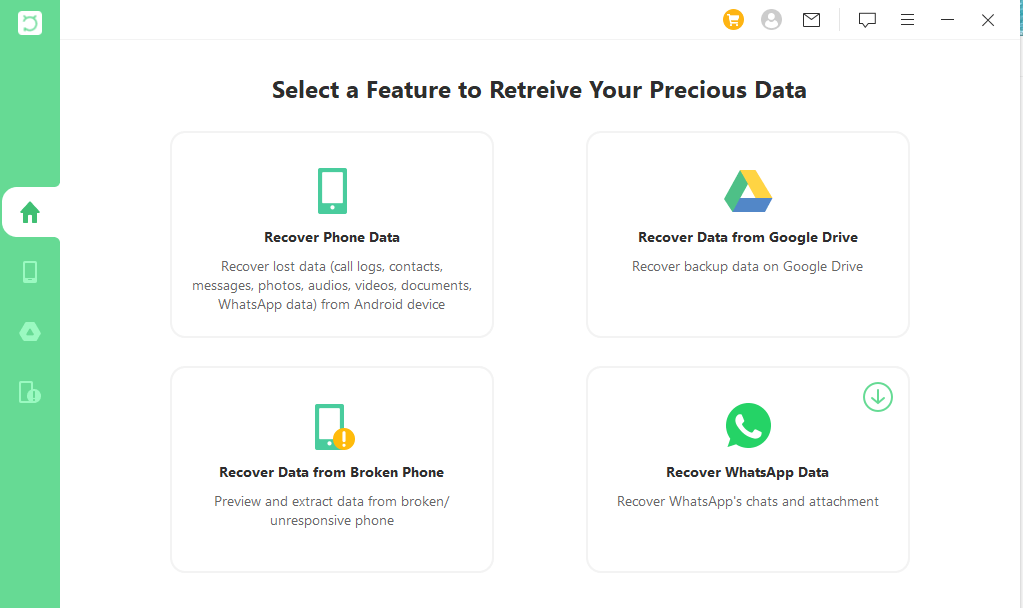
This tool will ask you to log in to your Google account. Log in with your email address and password. Don't worry; all your private information is completely safe and secure.
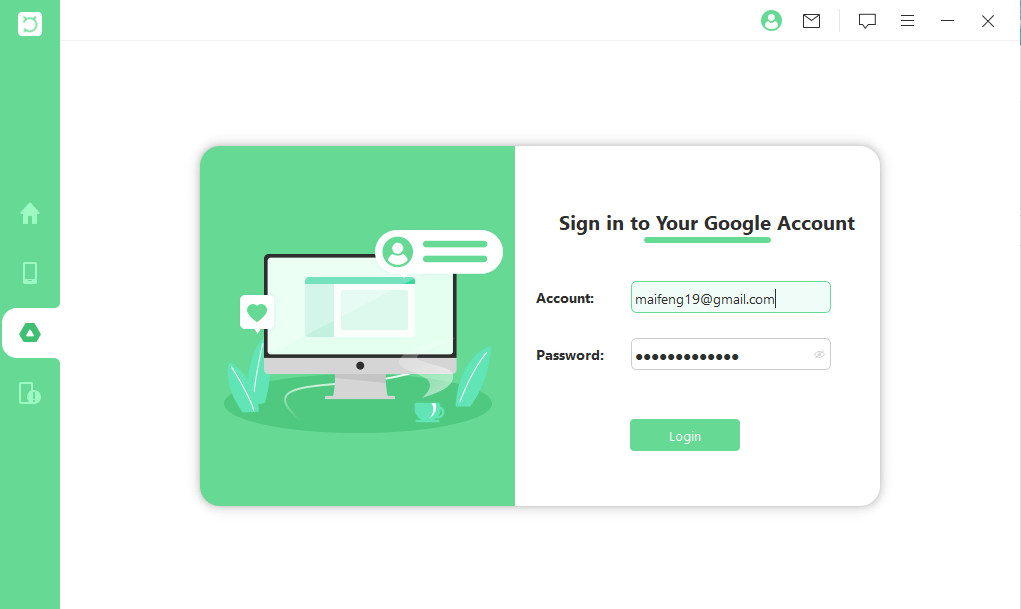
Once you have log-in to your Google account, the tool will display all the available data types. Select the one you want to recover and then click on Next.
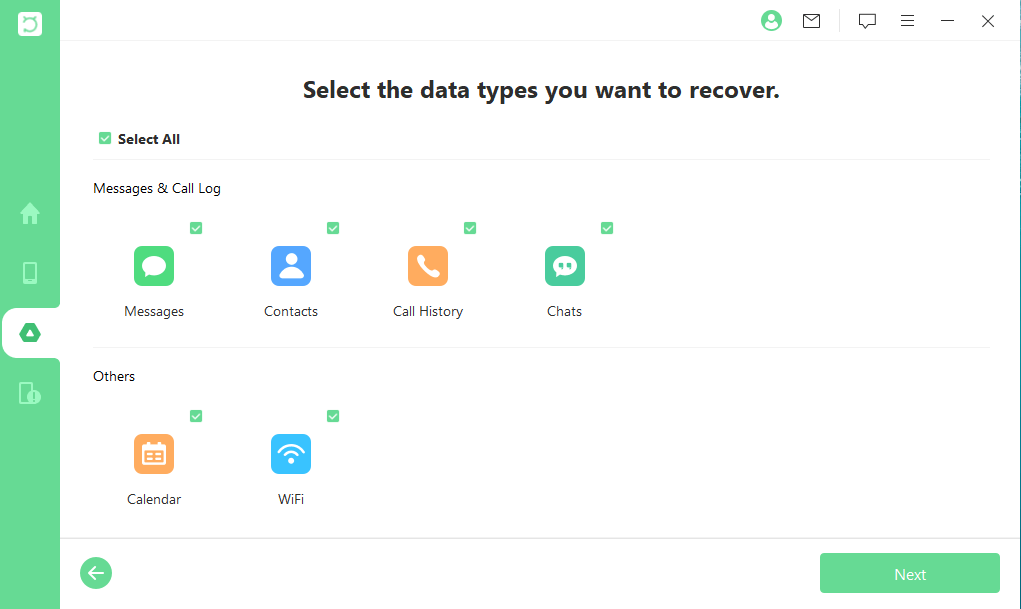
iSeeker will start scanning; ensure you don't disconnect your device.
After the scan, all the recovered data will be displayed on your screen. Select the data you want to recover and then press the Recover option at the bottom to start restoring.
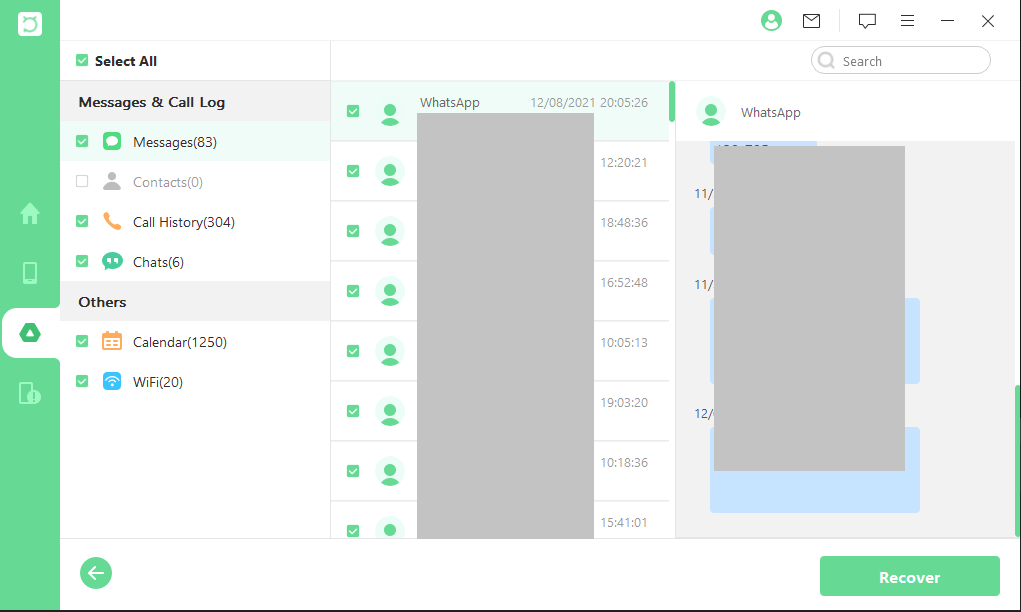
How to Permanently Delete a Gmail Account?
Follow these instructions in case you want to permanently delete a Google Account.
Sign in to your Google account and then select the Data & Privacy option available on the top panel.
Now scroll down to the Data from Apps and services you use, and then under the Download and Delete App section, select the option called to delete a Google service.
Now Google will ask you to enter your Password to verify your account and choose to Delete a Google service.
Choose the Trash can next to Gmail and enter an email not associated with Google service; choose the send verification email option.
Open the non-Gmail account you entered, open the verification email, and click on the link.
Now tick all the boxes and choose the option to delete Gmail to delete your Gmail account.
Things to Know When Trying to Recover Deleted Gmail Account
Here are the things that you have to know when you are trying to recover deleted Gmail account.
Not all accounts can be recovered, so make sure to recover your account as soon as possible.
Remember the registered phone number or recovery email before recovering the deleted Gmail account.
Once your account is permanently deleted, it cannot be recovered.
FAQs about Recovering Deleted Gmail Account
Q1. Can you recover a permanently deleted Gmail account?
If the account is deleted recently, then it may still be recoverable. But after 2 months you will not be able to recover it.
Q2. What happens if your Google Account is deleted permanently?
If the Google account is deleted permanently, all your data on that account will also disappear, and there is no other method available to get all your deleted data back.
Q3. Can I recover deleted Gmail account after 3 months?
No, after 2 months, Google will delete your Gmail account, so there is no possible way to recover your Gmail account after 2 months.
Q4. Are deleted email accounts gone forever?
If you recently deleted your Email account, you can recover it, but if the email account time limit is exceeded. Then yes, your deleted email account will go forever.
Conclusion
If you want to learn how to recover deleted Gmail account, then try the above techniques and get back your Gmail account in no time. In fact, by following the above methods, you can recover your Gmail account without a password and Email.








