The great features opted to build up Xiaomi devices as well as the unsubstantial prices are the main reasons that this brand has been gaining popularity among users globally. You are using smartly featured devices but that doesn’t spare you from experiencing data loss.
In this scenario, rather than panicking you must figure out the way for Xiaomi data recovery. In this article, we have collected ways that work efficiently to restore your lost data to Xiaomi devices whether or not you have created a backup previously.

- Part 1. Best Xiaomi Data Recovery Software
- Part 2. Xiaomi Data Recovery with Mi Cloud
- Part 3. Xiaomi Data Recovery with Backup App
- Part 4. Xiaomi Data Recovery with Google Drive Backup
Part 1. Best Xiaomi Data Recovery Software
In the first part, we will introduce you to the method for Xiaomi data recovery in case you have not created a backup for your device data. We recommend you an incredibly powerful and efficient tool - WooTechy iSeeker for Android, which will allow you to restore your lost or deleted data.
With the smart recovery tool, you can recover data that may be lost due to malware, viruses, corrupted files or applications, accidental deletion, water damage, and a lot more. The software is not only well suited to Xiaomi but various other Android brands to restore data without altering it. The program also provides data recovery from Google Drive as well as broken Android phone
What Makes iSeeker Android Android Stand Out

100.000+
Downloads
- It provides a high data recovery rate and can recover 11+ types of data you want to restore. Other than notes, it can also recover photos, videos, messages and so on.
- It can recover lost data from various scenarios such as accidental deletion, factory reset, rooting error, virus attack and so on.
- It supports 6000+ Android devices and 10+ Android OS versions (including Android 13).
- It provides a free trial, with which you can scan and preview the lost data for free.
Download Now
Secure Download
Download Now
Secure Download
Follow the below steps to achieve Xiaomi data recovery with iSeeker Android:
Step 1. Download and launch iSeeker Android on your computer and also connect your phone to the computer. Afterward, select Recover Phone Data.

Step 2. Choose Quick Scan or Full Scan according to your need.

Step 3. Once the scan is completed, preview and select the data you want to recover and click Recover.
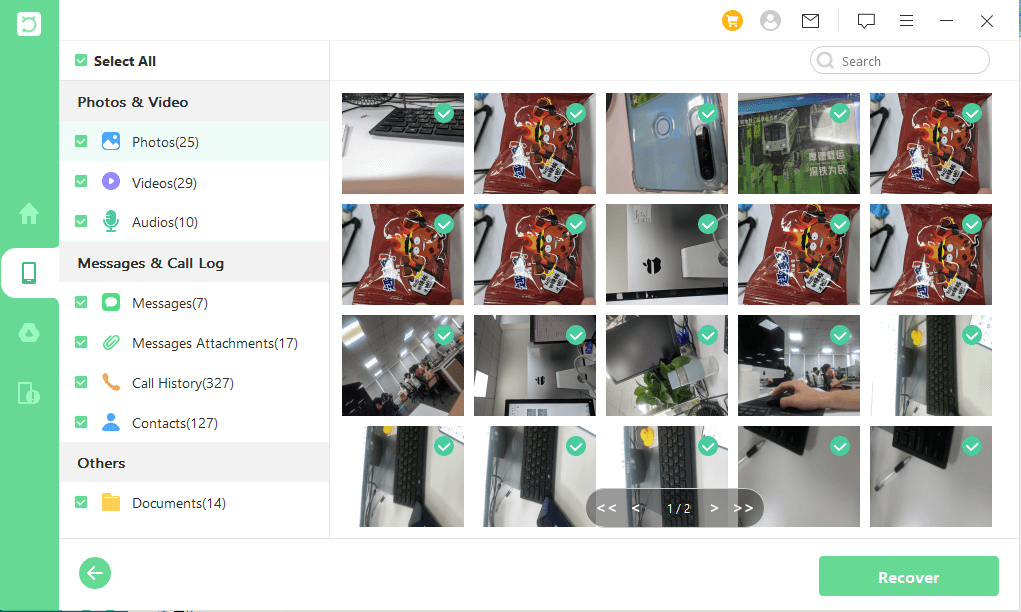
Part 2. Xiaomi Data Recovery with Mi Cloud
In case, you have created a backup for the lost data, then you can quickly obtain these lost files from the backup. You can create a backup for your data on various cloud services but in this part, we will talk about Mi Cloud which is a built-in cloud feature of Xiaomi devices with 5GB of free space that benefits the users for Redmi data recovery.
Steps to recover data on Xiaomi from the Mi cloud:
On your device, log in to your Mi account using your credentials.
Next, open the Settings app from the home menu and then tap on Mi account.
Here, you will select Mi Cloud and make sure the backup device has been enabled.
In the menu, select Restore from backup.
Now, select the files that you would want to retrieve, and then, lastly tap the Restore button.
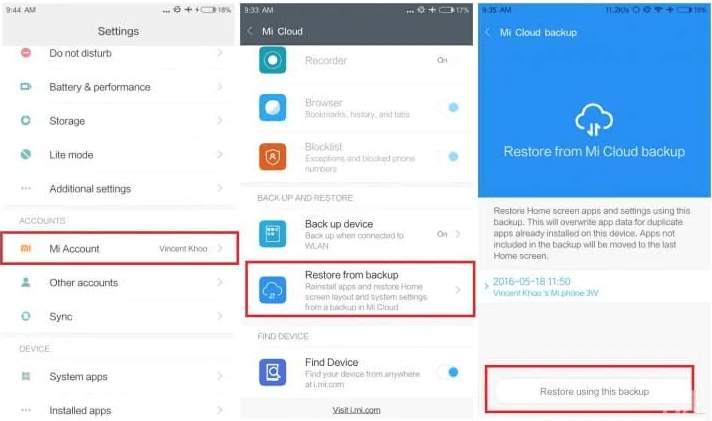
Part 3. Xiaomi Data Recovery with Backup App
Another way you can restore your lost data is if you have created a backup in the pre-installed Xiaomi data recovery backup app. The app allows the users to back up and restore data when it is required.
Steps to use the Backup app to restore lost data on Xiaomi:
Open the Backup app on your Xiaomi device.
Now, you will see a list of files that can be recovered select the files you want to retrieve.
Lastly, tap on Restore.
Part 4. Xiaomi Data Recovery with Google Drive Backup
Like other Android devices, Xiaomi has also been linked to a Google account for accessing various features. You can use Google Drive to backup your device data and restore it in case of unwanted data loss. Xiaomi data recovery is possible through Google drive only if you have backed up your phone to Google drive.
Go to Google drive in your browser or open the application.
You will now see the list of uploaded files; you can even search for the files you want to recover.
Once you find the file that you want to recover, click on the Download button.
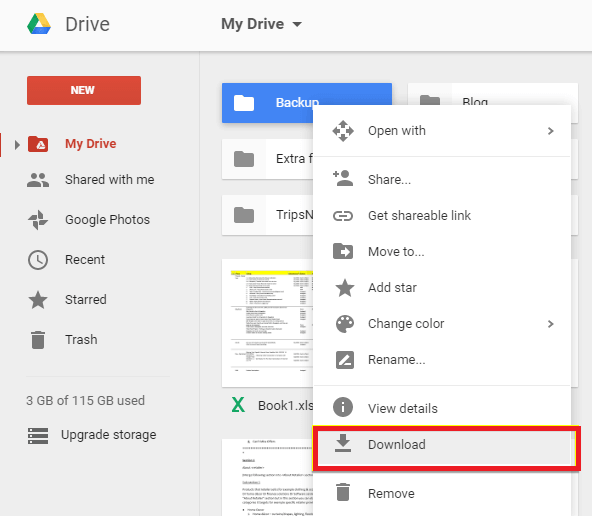
Otherwise, you can also go to Settings app> Accounts> Google and then enable the sync for all the files. This will restore all the lost data synced to your Google account back to your device.
Conclusion
Since dealing with technology, disasters like data loss are inevitable. So, we recommend that users always have a backup for their data at hand. In this article, we have described ways that can restore data quickly if you had created a backup.
Considering that if you haven’t been mindful and you lost your data then we recommend WooTechy iSeeker for Android; a reliable, fast, and safe Xiaomi data recovery software that comes with guaranteed success rates. Don’t hesitate to give it a try right now!
Download Now
Secure Download
Download Now
Secure Download








