Pokémon Go is one of the most famous games on a global scale. It is played by millions of players from different countries who are searching for their Pokémon. Pokémon Go is part of augmented reality, where the players travel virtually. They battle and capture Pokémons to boost their in-game ranking. Moreover, the player can also name these creatures too.
Unfortunately, the game is unplayable if you live in a remote area or it is blocked in your region. As a result, you cannot walk or interact with Pokémons either. We understand your commitment to capturing Pokémons so you can become a great leader and a teacher. Therefore, we present Pokémon Go spoofing on iDevices.
- 1. What is Pokémon Go spoofing?
- 2. Is Pokémon Go Spoofing possible on iPhone?
- 3. Popular Pokémon Go Spoofer on iOS devices
- 4. iMoveGo FAQ
What is Pokémon Go spoofing?
Pokémon Go keeps a log of the player’s movements. The nearby Pokémons are visible where you are at the playing time. Therefore, you will capture more Pokémons if you play in a city. On the other hand, fewer options are available in rural areas. Perhaps this is why Pokémon Go spoofers on iOS are becoming so popular.
Pokémon Go spoofing allows the user to fake locations. The applications believe that it is their actual playing spot. Due to the nature of the action, using the application in unauthorized.
Is Pokémon Go Spoofing possible on iPhone?
In short, Pokémon Go Spoofing on iOS devices is possible. Depending on your platform and application, you may or may not need to jailbreak the device. Pokémon Go spoofer on iOS results from a cheat or a shortcut the official game bans. The game provider released more bots this year to prevent automatic spoofing and authenticating human interaction at the same time.
Assuming your Pokémon Go spoofing acts are caught. In that case, your account on Pokémon Go is permanently banned. However, it is a step-by-step procedure.
Niantic practices the following steps if it repeatedly identifies a user account is using Pokémon Go Spoofer on iOS:
It will send a warning message to your registered email, indicating abnormal activity on your account. However, you can still play the game freely.
On the second attempt for spoofing, the company will ban your account for a month.
If you continue to use Pokémon Go spoofing and are caught for the third time, your account is blocked forever.
Popular Pokémon Go Spoofer on iOS devices
iTools by ThinkSky
iTools by ThinkSky is a smart approach toward Pokémon Go spoofing. The relevant and innovative features will help you manage applications like the back of your hand. Surprisingly, iTools does not require jailbreak or other backdoor access to work on your iPhone. Furthermore, there is also an application for personal computers too. As a result, you can spoof your location anytime, as long as you have a stable internet connection. Once a connection is established between the iPhone and iTools, you can experience the following features:
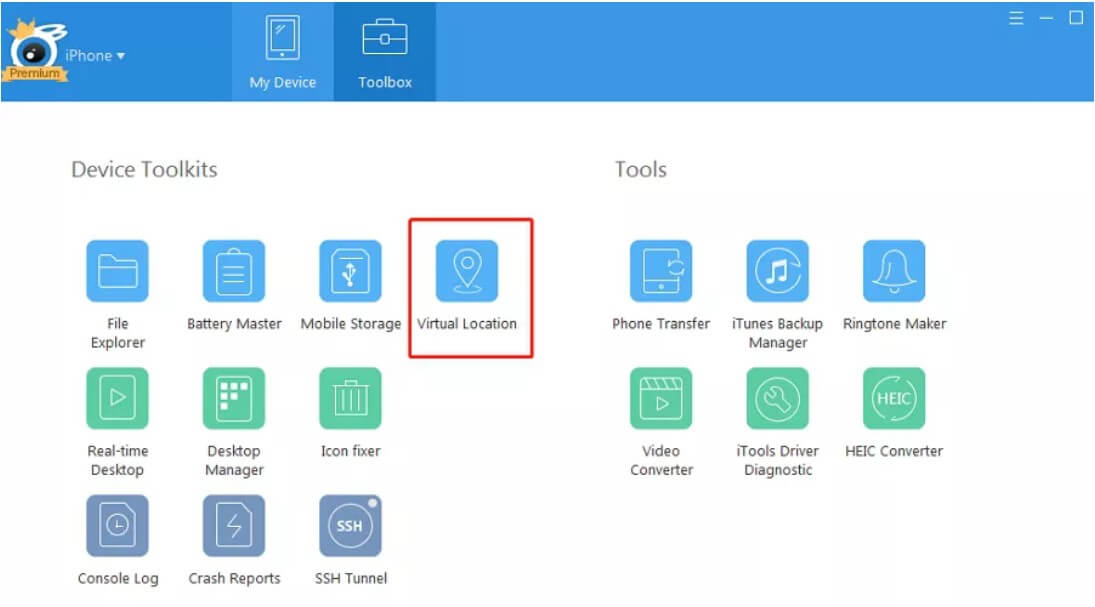
Features
The Pokémon go spoofer on iOS works globally, where you can fake a location from anywhere on the map.
The map interface is very easy to use. Select a location, drop a pin, and fake it.
The selected fake location remains active even if the iPhone is disconnected from the iTools mobile application. You will have to restart the phone to terminate the spoofed location.
iTools offers a free and paid version. The free version will allow you to fake a location three times before prompting you to purchase the complete version.
iTools works on all iPhone models. It is compatible with all versions previous to iOS 12 inclusive.
Pokémon Go does not identify the software as a location spoofer. As a result, no strikes are initiated.
iPokeGo for Pokémon Go spoofing
Have you heard of iPokeGo for Pokémon Go spoofing? The application is designed for gaming enthusiasts and individuals to explore the Pokémon realm. Moreover, it comes with additional features. The radar feature works expertly at faking the location from your initial whereabouts, making it the perfect Pokémon Go spoofer on iOS.
When connected to the relevant server, the radar displays and hides Pokémons. However, the results are dependent on the settings. You can poke at gyms and other spots for Pokémons. Here is why you should consider installing it:
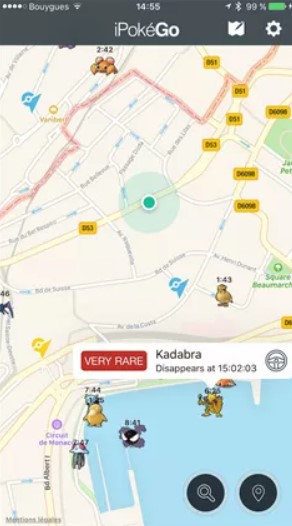
Features
The iPokeGo application is very easy to use. Furthermore, you can update the location manually with the radar. It prevents the movements from looking “too fake.”
iPokeGo offers numerous Pokémon-related features, such as showcasing Pokémons and Pokémon servers, etc.
The application runs perfectly in the background. As a result, you can use the phone freely without feeling restricted.
iPokeGo offers different customizable themes to personalize the experience.
iPokeGo provides limited use on the free version. You have to unlock the paid version for all features.
iPokeGo also features an extensive list of Pokémon so you can check which ones to catch and which ones you have.
The user interface also displays the remaining time and distance for an easy assessment.
iOS Roaming Guide
Most of us do not want a computer platform for Pokémon Go spoofing, and that’s okay. Sometimes computers are bulky to carry, and finding a suitable Wi-Fi signal is always an issue. Therefore, we present the iOS Roaming Guide. The Pokémon go spoofer on iOS has an application with very innovative features. You can easily set a custom location. Simply drop a pin anywhere on the map; it becomes your current location. Moreover, you can also search for a custom location from the iOS Roaming Guide application's search bar. However, you do require an iPhone jailbreak to experience the following features:
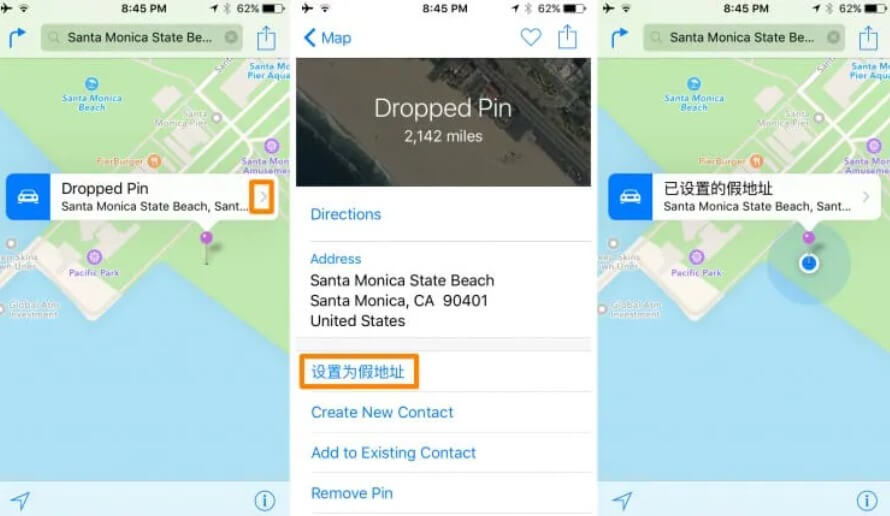
Features
The application does not have an official download source. You can download it for free from any third-party website or vendor. It is also available on third-party app stores too.
The map is very easy to use with well-highlighted features. You do not need to be an expert to spoof the location via the interface. Travel anywhere in the world to catch Pokémons at any time.
The user can save previous successful locations. Furthermore, the fake location becomes inactive with just a few clicks too.
Lastly, the application also maintains an extensive record of previously visited locations. As a result, you can return to the successful locations to catch more Pokémons.
Virtual Location by Dr Fone
Another worthy mention to the list of Pokémon Go spoofing platforms is Virtual Location by Dr Fone. The desktop version offers to fake a location reliably for gaming without causing security concerns. Pokémon Go will not detect you are using a spoofer application. Virtual Location by Dr Fone offers a very easy-to-understand interface where you can fake a location with a single click. Moreover, you can also select two to three more spots to mimic an entire course. Dr Fone spoofer works with connecting the phone to the computer. With limitless spoofing attempts, you can travel the entire globe virtually. It creates a realistic path as a Pokémon Go spoofer on iOS. Other features include:
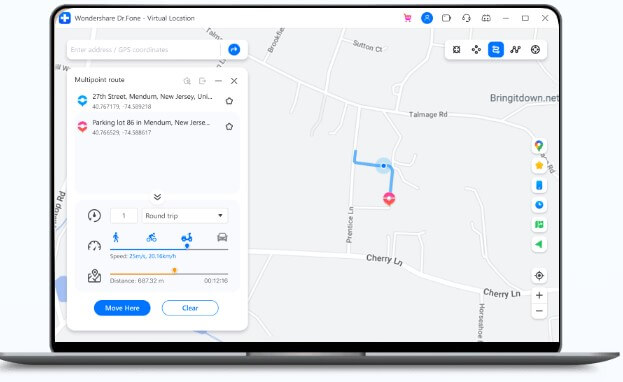
Features
Dr Fone Virtual Location in iOS does not require a jailbreak. Thus, preventing risking your phone.
The interface is very easy to understand and use too. The global users mostly like the one-click Pokémon GO spoofer feature.
Choose a custom speed to walk on different paths.
Virtual Location completely supports all iOS devices.
The service provider provides teleportation tutorials for an extensive understanding for the features.
WooTechy iMoveGo
iMoveGo by WooTechy is an innovative software when you seek an easy solution to the online location change. It offers complete customization and enhanced flexibility. We guarantee you will stop looking for other options after installing iMoveGo for Pokémon go spoofing. Here are the features
Features
The software works with all iDevices, including iPhone, iPad, and iPod touch.
iMoveGo supports iOS 16 Beta, a testament to the service provider updating the software as newer iOS versions are released.
You can play AR-based games freely without walking outside the front door. Capture your favorite Pokémon and grow your army from the living room, thanks to iMoveGo.
iMoveGo also offers access to websites or applications blocked due to geographical restrictions.
The software protects clients’ data and prevents online tracking. WooTechy is against data mining and strongly advocates safeguarding user-related sensitive information.
In addition, iMoveGo also allows the user to save extensive historical records. You can create a favorite list of places for future visits.
iMoveGo supports five devices and one PC at the same time.

How to use iMoveGo from Wootechy?
Download iMoveGo on your computer. You can download the free version and decide on purchasing the complete version later.
Launch the Wootechy iMoveGo on your desktop.
Click on Get Started. Ensure the checkmark is active on “I am aware of the disclaimer.
Connect the iPhone to your computer and wait for the software to recognize the device.
Select the device from the pop-up menu to move forward with the Pokémon Go spoofer on iOS
Wait for the map to load. The platform will recognize your actual location.
Now Shift your eyes to the four modes present on the top left of the iMoveGo interface
Teleport Mode
The Teleport mode allows you to travel globally with a single click.
Enter the location in the search bar on the left handside after selecting the mode.
Click on “Move.
At this time, every location-based application on your phone is refreshed with the new location.
Select “Restart” to terminate the Teleport Mode.
Simulate GPS Movement
The next feature on the Pokémon Go spoofer on iOS is a multi-spot mode. It lets the user create a customized route with multiple location points.
Choose the spots.
Customize the time and speed on the sidebar.
Click “Move” to begin the simulation.
Click on “Pause” to halt the course from virtually moving.
Two Spot Mode
The steps are similar to above. However, the difference is the Two-Spot Mode offers a starting and finishing location.
Select the locations by dropping the pin or adding them through the search bar.
Adjust the walking speed.
Click “Move” to simulate the destination.
Enable GPS Joystick
The fourth mode offers to compose a free-hand course for Pokémon Go spoofing. The user can move virtually on iMoveGo with the help of their keyboard.
Simply click on “Move” and create movements on the software.
Check the speed and time to mimic realistic movements expertly.
Click on “Stop” to end the course.
iMoveGo FAQ
Does WooTechy iMoveGo require jailbreak?
iMoveGo does not require jailbreak for Pokémon Go spoofing. It is a reliable and credible platform with no backdoor access. Simply download the free version and virtually change your location to anywhere in the world.
How is the full version of iMoveGo different from the free version?
The free trial version offers limited features such as:
You can only use the two-spot mode only once.
You cannot use the multi-spot mode.
You can use the teleport mode five times.
You can use the joystick for an hour.
The software does not maintain historical records.
All the above restrictions are eliminated when you purchase the paid version. You can experience all the features limitlessly.
How is WooTechy iMoveGo different from a VPN?
A VPN will only change the IP address of the terminal. On the other hand, WooTechy iMoveGO is a location changer that edits the coordinates. The user can freely travel anywhere in the world. You can make your friends jealous by vacationing in your dream country.
Does WooTechy iMoveGo work for Pokémon Go?
WooTechy iMoveGo will change the location for all AR-based games. You can use it for Find My Friends, Pokémon Go, and other gaming applications requesting access to your location.
Will iMoveGo change my device settings?
The software does not affect general settings. However, it will affect time, weather, longitude, latitude, and other GPS-related variables.
Download WooTechy iMoveGo today to travel the globe
Thanks to WooTechy, you can do Pokémon Go spoofing for hours while virtually traveling the world. If not gaming, you can browse new cities, monuments, and so much more. iMoveGo is created by a team of software and mobile engineers who understand the digital needs of modern iPhone users.
You can download the trial version here or browse the prices for the paid version. We suggest opting for the lifetime plan as it is the cheapest in the market. Wootechy protects all transactions and practices a 30-day money-back guarantee if the features are not up to your standard.
So, what are you waiting for? Become a part of the WooTechy family today!
Key Features of iMoveGo

75.000.000+
Downloads
- Change your location to anywhere in the world.
- Simulate GPS movement with a customized speed.
- Works well on all location-based apps, such as Snapchat, Find My and even Pokémon GO.
- Spoof location on up to 10 devices at one time.
- Compatible with both iOS and Android devices. (Including iPod/iPad)
- Free trial is available for every user.
-
Download Now
Secure Download








