Every Apple user gets excited whenever a new operating system is announced. It usually means excellent new features and apps to explore that will enhance the overall look and feel of your iPhone or iPad experience. However, these new iOS upgrades can often mess with the unique settings you have in place.
For the player of Pokemon Go, how to hack Pokemon Go may not a difficult stuff as long as you use a reliable Pokemon Go hacks. Of cause, this is on top of previous iOS System. But how about the newest iOS 18? That is why learning how to keep your gaming situation under control using these latest Pokemon Go Hack/Cheat iOS 18 tips will help you continue playing no matter where you want to go next.
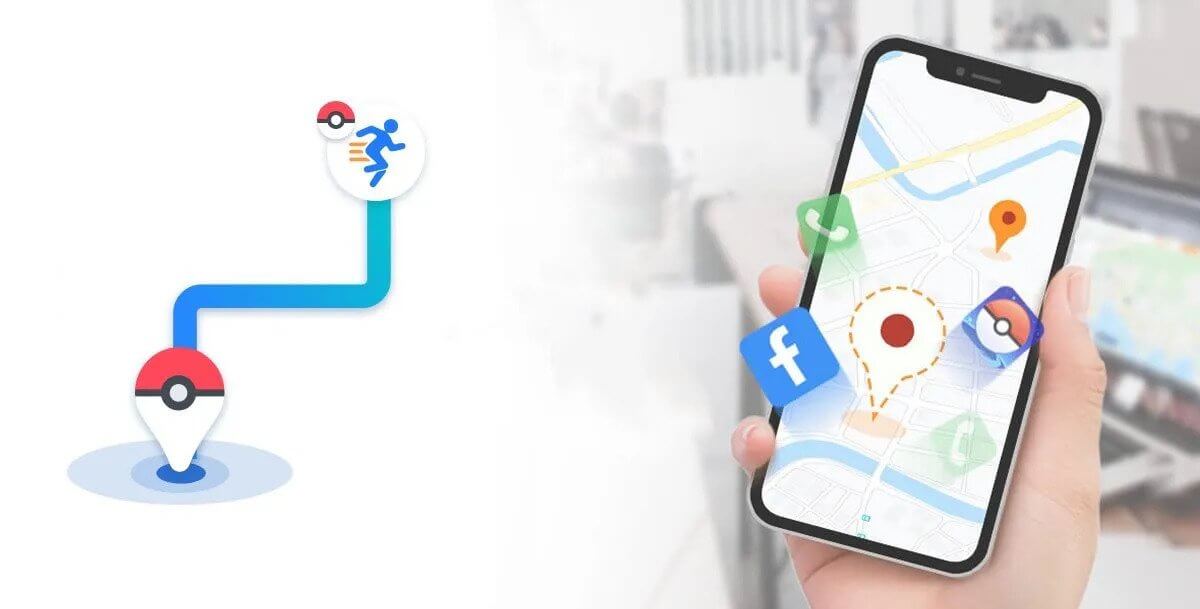
- Part 1: Can You Cheat in Pokémon Go on iOS 18?
- Part 2: Get Your Device Prepared for Pokémon Go Hack iOS 18
- Part 3: Best Pokémon Go Hack for iOS 18?
- Part 4: FAQs on Pokémon Go Hack iOS 18
Part 1: Can You Cheat in Pokémon Go on iOS 18?
Yes! There are still plenty of methods to explore in-game areas of POGO without raising the Niantic alarm bells. You can still use fake GPS Pokémon Go iOS 18 technology, but you need to be a little careful. Currently, it is better to avoid upgrading to the complete iOS 18 system unless your device allows for developer mode, or you can integrate the solutions we have outlined.
The reason for this is iOS 18 includes a lot of new settings and software that can result in bugs or issues with innovative hack solutions. What may have worked in iOS 17 could suddenly stop being effective when you upgrade to iOS 18. This could mean you experience more soft bans in Pokémon Go, or even a full account ban.
Don’t Worry! We’ve got iOS 18 users covered using the easy-to-understand methods. Also, testing and providing the best Pokemon Go hack for iOS below.
Part 2: Best Pokémon Go Hack for iOS 18?
If you do want to continue hack Pokemon Go on the latest iOS 18, we highly recommend using iMoveGo by WooTechy. iMoveGo is a popular Pokemon Go location hack for iPhone and Android, which allows you to safely navigate inside the AR world of Pokémon Go without ever having to physically move anywhere. There is a GPS joystic iOS 18 solution that mimics real-time movement, so you can explore the same area of Disney World on your screen while happily relaxing outside a café in Spain.
Key Features of WooTechy iMoveGo

75.000.000+
Downloads
- Teleport your location to anywhere in the world.
- Simulate GPS movement with a customized speed.
- Works well on all location-based apps, such as Snapchat, Find My and even Pokémon GO.
- Spoof location on up to 10 devices at one time.
- Compatible with both iOS and Android devices without Jailbreaking or Rooting. (Including iPod/iPad)
- Free trial is available for every user.
-
Try it Free
Secure Download
Unlock All Features
Secure Buy
Video Guide on Pokémon Go Hack for iOS 18:
Text Guide on Pokémon Go Hack for iOS 18:
Install WooTechy iMoveGo. Connect your phone to your computer/Mac using WIFI connection or a cable.
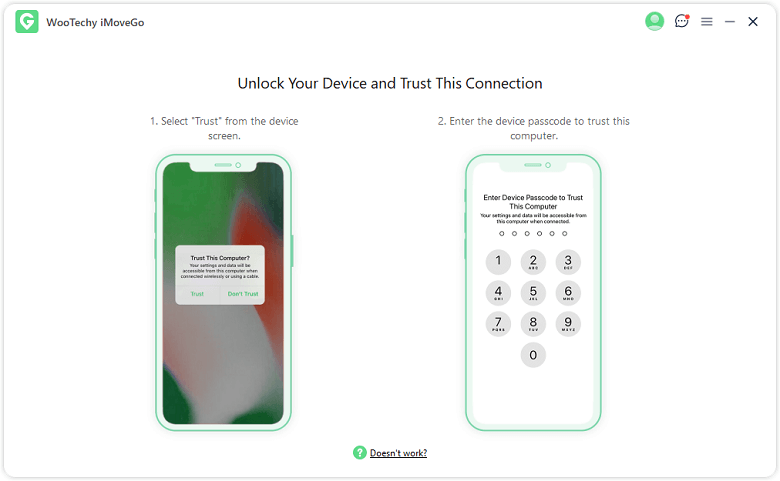
Select the first option - Joystick mode. Enter any places you desire in the search bar or select a location on the map-like interface.
For iOS 18 users: WooTechy iMoveGo will prompt you to enable Developer Mode, simply follow the easy steps on screen. If the option doesn't show up in settings, simply wait for a few seconds.
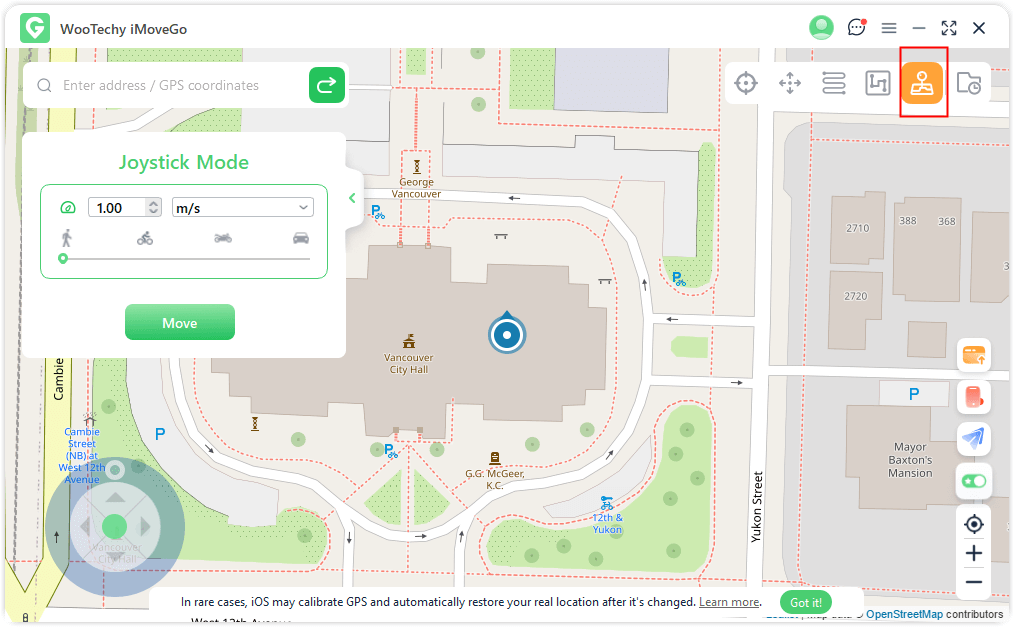
Step 3. Now, enter the Pokemon Go coordinates you preferred, and use your keyboard to move around or simply click on Move to enable auto-walk. With iMoveGo, you can even create a customized route by selecting Multi-Spot Mode or Two-Spot Mode.

Download WooTechy iMoveGo and explore more features by yourself today!
Part 3: Tips to Get Your Device Prepared for Pokémon Go Hack iOS 18
In most cases, before you can take advantage of solutions like a GPS Joystick in iOS 18, you need to first set up your iPhone, so it is ready for any changes the new operating system brings to the underlying software. Luckily, this doesn’t require in-depth IT knowledge or some kind of advanced computer degree. All you need to do is follow some simple steps, and you should be good to go.
1. How to Enable Developer Mode for Pokemon Go iOS Hack?
The point of developer mode on an Apple device is to protect you and your mobile from installing dangerous software or experiencing buggy conflicts that can ruin your phone or tablet. While this is great for keeping your device safe, it also provides an effective workaround for enjoying all Pokémon Go offers. To enable this, try:
Open Settings and then tap on Privacy & Security.
Select Developer Mode and make sure the option to Enable is selected.
Tap on Restart to make sure the setting is accepted by your device.
Once you have restarted, confirm any prompts and enter your password to finish.
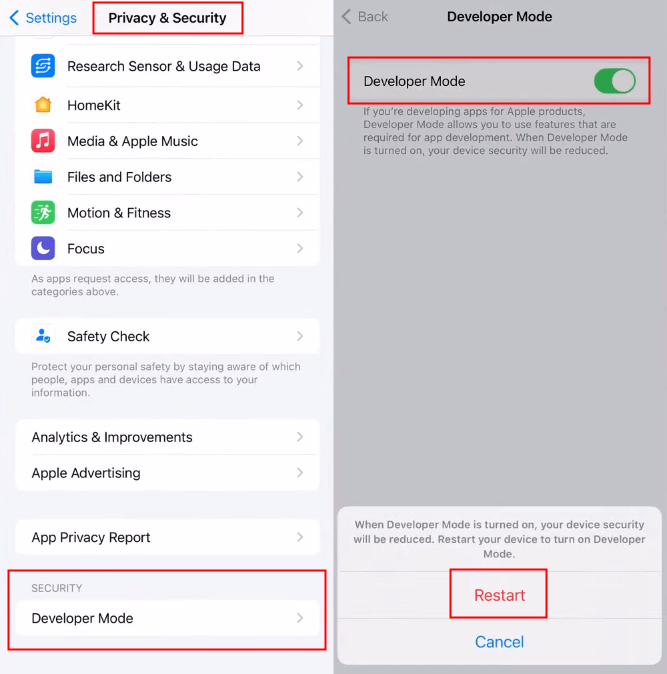
2. Doesn’t Have a Developer Mode Option?
Option 1: Install WooTechy iMoveGo, this app will launch Developer Mode for you automatically once you connect successfully, so you don't need a Mac and extra steps to achieve this.
Option 2: Apple’s developer mode program only became mainstream from iOS 16. Some phones may not have the accessibility or option to use these features natively and will have to update a few features like Mac OS and Xcode software.
By using your computer with the latest version of Mac OS, you can get around not having developer mode by integrating Xcode to act as a delivery service for your Pokémon Go hack iOS 18 solution.
Connect your iPhone to your Mac using a USB cable.
Open Xcode and locate Devices and Simulators in Window.
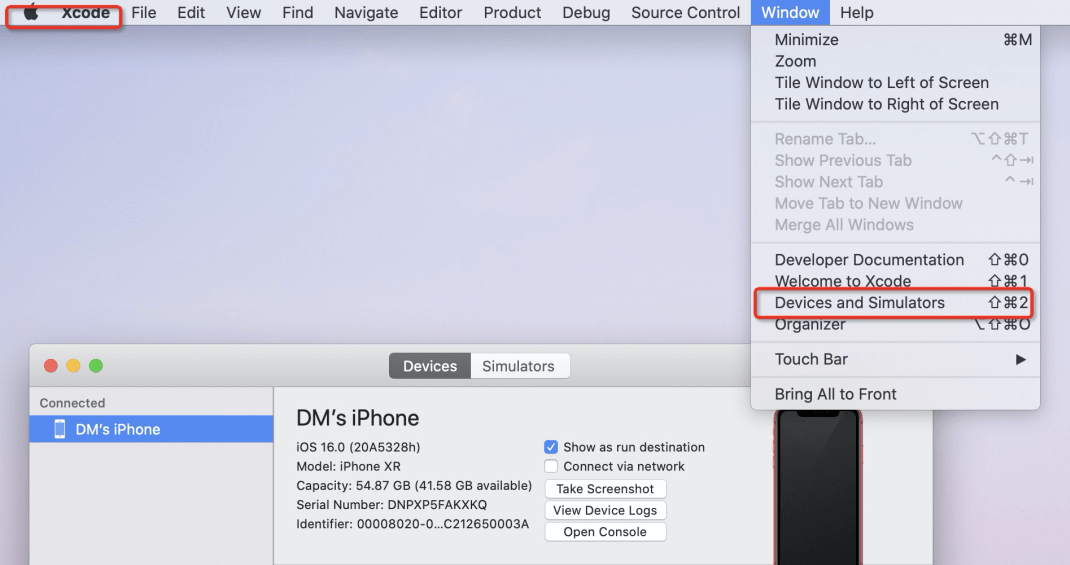
Note: Make sure you have update to the Xcode version that supports iOS 18.
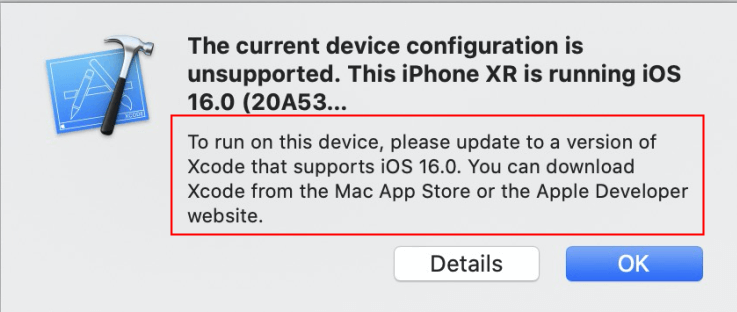
Select your device on the pop-up page.
Wait for Xcode to finish setting up, and then Restart your device.
You may need to enter your passcode once your iPhone restarts.
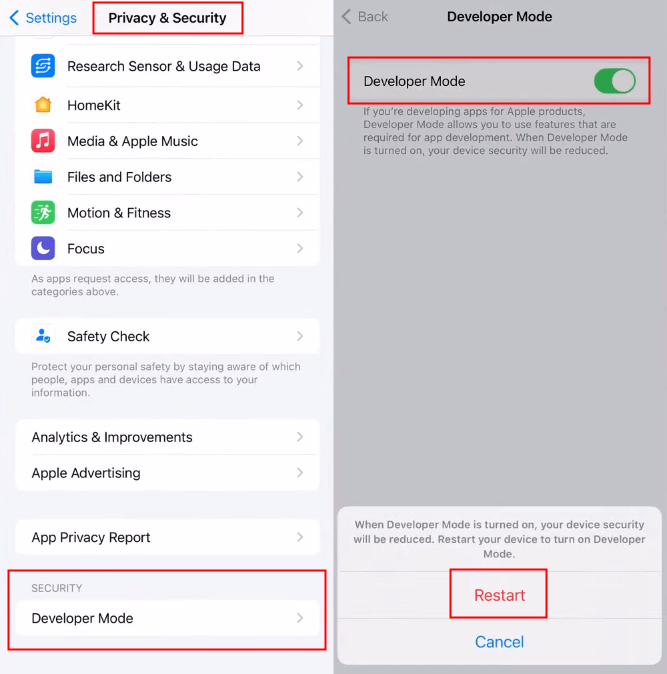
Tip: How to Downgrade from iOS 18 to iOS 17 Without Losing Data
Of course, you can avoid the entire developer mode situation by simply removing iOS 18 from your device. That way, you can continue to use various movement hacks without dealing with fake GPS Pokémon Go iOS 18 buggy solutions.
The easiest way to make this work is to use iPhixer by WooTechy to downgrade your iOS version. This easy-to-use software allows you to safely remove all iOS 18 upgrades and get you back to the default settings of iOS 17 without compromising your personal data. Best of all, there is a guided on-screen set of instructions for anyone to follow along for a positive outcome.
Part 4: FAQs on Pokémon Go Hack iOS 18
#1. Is faking GPS on Pokémon go safe in iOS 18?
Yes, as long as you are using a reputable Pokémon Go hack iOS 18 solution like WooTechy iMoveGo. Other, less reliable software may not be ready for the iOS 18 upgrade and have bugs that result in you getting banned.
#2. Can you catch Pokémon while spoofing your location?
Yes! We suggest using the Pokemon Go cooldown period if you do teleport though. That means if you move from Los Angeles to France, you may want to wait 30 minutes to an hour before using your GPS spoofing solution.
#3. Is Niantic watching for iOS 18 hacks?
You should always assume Niantic is doing all it can to prevent players from using GPS fake solutions. That is why it is crucial you use Pokemon Go hacks that are known to work and not things that have a low success rate.
#4. Why would I want a fake GPS Pokémon Go iOS 18 hack in the first place?
The simplest reason is it allows you to capture those rare location-based Pokémon that you wouldn’t be able to find unless you spend a great deal of time and money traveling with airport tickets, hotels, and car rentals. The other reason is it means you can play from anywhere while relaxing!
Wrapping it Up
Just because iOS 18 is finally out doesn’t mean you have to sacrifice your gameplay. Using a quality Pokémon Go hack iOS 18 solution like iPhixer will allow you to downgrade your iOS back to a working condition.
And if you are a Pokemon Go player who is looking for Pokemon Go hack for iPhone, try the free trial of WooTechy iMoveGo to explore Pokémon Go from anywhere. Once you are satisfied with how beneficial this is to your trainer account, you can upgrade to the premium version for even more features. Happy Pokémon hunting!
Try it Free
Secure Download
Unlock All Features
Secure Buy








