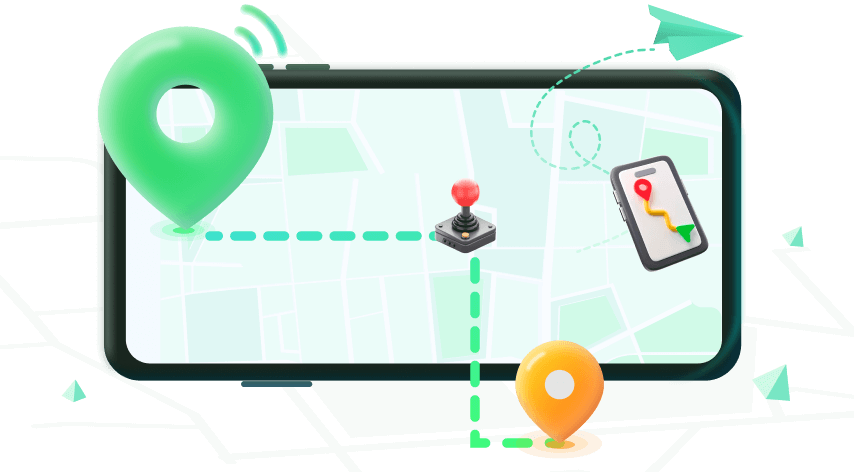Note:Only works when you grant permission.
Collecting Pokémon is a difficult task. Walking back and forth through your neighborhood isn't fun when you can only catch a few Pokémon. Therefore, you might have wondered if you could jailbreak your iPhone and use some Pokémon GO Tweaks.
However, here are a few things you should know if you decide to jailbreak your phone. Any app you download or modify usually goes through Cydia, Pokémon GO is one example. We'll show you the best tips for using Cydia Pokémon GO tweaks with a jailbroken phone and even a better method to spoof Pokémon GO without jailbreaking.
- What Is Cydia & How to Install Cydia Pokémon GO?
- Top 4 Cydia Pokémon GO Tweaks
- Spoof Location on the Original POGO App Without Jailbreak
What Is Cydia & How to Install Cydia Pokémon GO?
In brief, Cydia is like the app store for a jailbroken iOS device. To take advantage of the full benefits of a jailbroken phone, users load special app tweaks. Since Cydia is essentially a package manager for your jailbroken iOS device, you need to conduct a special procedure to add these tweaks and make modifications to your apps.

Make sure you are running on a jailbroken iPhone. Or you have to follow the detailed guide to jailbreak first. The process in pretty complex.
When you launch Cydia, the home screen will load. At the bottom, you'll see an option that says "source" , click there.
Next, tap "edit" on the top-right of the screen and then click "add on the top left.
Now, you simply need to add the source URL of any app that you want to use as a repository. While it sounds technical, it's just a matter of adding the URL of the tweak that you want.
Once you're done, all you need to do is reboot your device for the tweak to take effect.
The whole point of jailbreaking your phone is to add cool new features to your device. Many people like to use these tweaks to make playing Pokémon GO easier.
Top 4 Cydia Pokémon GO Tweaks
Below are the top 4 most popular Cydia Pokémon GO tweaks. Note that all these tweaks only support iOS 14 or earlier as there is no jailbreaking method existing that supports iOS 15.
1. SX-PokeGo
SX-PokeGo is the newest Cydia Pokémon GO tweak you can find online. While it is only a few months old, many claims it is the best iOS Pokémon GO Tweak. However, we only recommend using a side account if you decide to install SX-PokeGo.
With SX-PokeGo, you can spoof to a hotspot from the list provided. Or you can type in any coordinates you desire and you're set. Moreover, you can enbale auto-walk, auto-spin stops and auto-catch Pokemon.
When you're in the sources section of Cydia, enter https://repo.sx-pokego.xyz/ to reach the SX-PokeGo app.

2. PokémonGO Anywhere
Imagine if every time you opened the map on Pokémon GO, you could simply tap on a location with several Pokémon and teleport there. Cydia tweak PokémonGo Anywhere allows you to do just that. Furthermore, the app walks you to your new location at a reasonable speed so that you avoid getting detected and banned.
To use this app, enter http://williamlcobb.com/ to your sources in Cydia. And remember to reboot your device afterward! Since this app still contravenes Pokémon GO rules, there is still a risk that you get caught.

3. Pokémon Lock
While this tweak doesn't help you teleport anywhere, it certainly makes playing Pokémon GO more convenient. Pokémon Lock allows you to play Pokémon GO directly from your phone's lock screen. Simply add http://repo.ziph0n.com/ to Cydia to benefit from this hack.
While the ease of use is nice, it makes your phone's security extremely vulnerable. So you should probably only use it on a burner phone. Not to mention, having Pokémon GO constantly loaded on your lock screen makes your battery life non-existent.
4. Pokepatch
Pokepatch is a Cydia Pokémon GO tweak that helps you circumvent jailbreak detection. To use it enter http://cokepokes.github.io in the Cydia source and get the latest version loaded to your phone. While some users have seen success using Pokepatch on their jailbroken phones, it's not uncommon for it to crash. Usually, this happens when you try to access the game's privacy settings.
FAQs About Cydia Pokémon GO Tweaks
1. Does (Original) Pokémon GO Work with Jailbreak?
The official Pokémon GO app doesn't work on a jailbroken phone. You'll need to install a special Pokémon GO tweak on the Cydia app to make Pokémon GO work for your jailbroken phone.
2. Can You Spoof Your Location in (Original) Pokémon GO Without Jailbreak?
Yes, it is much easier to spoof your location using a computer app like WooTechy iMoveGo. It also offers an advanced GPS Joystick which allows you better control your movement in Pokémon GO without leaving home.
Bonus: Spoof location on the Original POGO App Without Jailbreak
Here's how to spoof your location on the original Pokémon GO app without the use of a jailbreak. All you need to do is download iMoveGo location changer on your computer and then connect your phone to simulate GPS location.
Pokémon GO Spoofer iOS Video Guide:
Step 1: Download and install WooTechy iMoveGo. Then, connect your phone to your PC/Mac via USB cable or WIFI Connect.
Download Now
Secure Download
Step 2: Now, a map will load. Next, enter address or GPS coordinates using the search bar with the Teleport mode. Select Move to teleport your device to the new location.
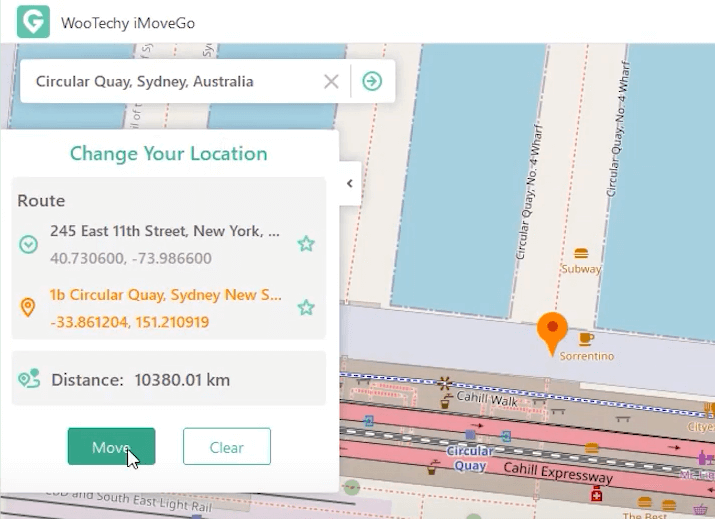
Step 3: Next, let's get your trainer start moving by using the Muti-spot mode. Simply click on the map to choose the spots.
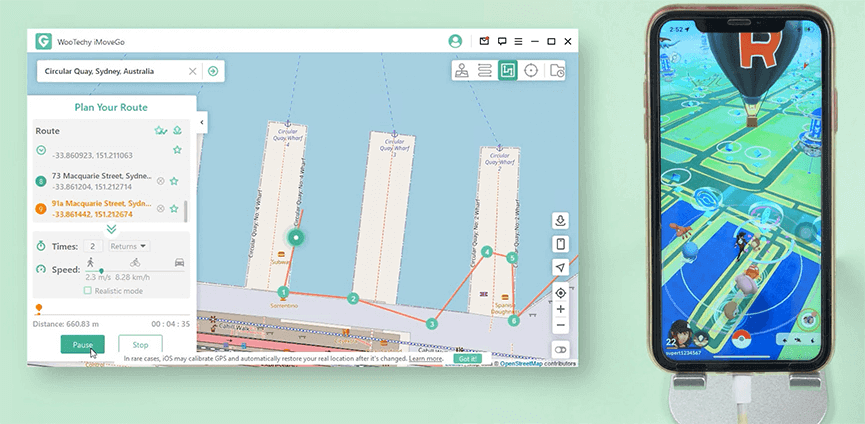
You can use this new location with any app on your phone! Wasn't that easy? Let's look over some of the pros of iMoveGo.
Pros of iMoveGo - Best Cydia Pokémon GO Alternaive
Avoid detection: As iMoveGo completely switched your phone's location (not only in-game location) using a computer app. It's impossible to be detected.
Joystick Mode: Move freely around the map in whichever direction you want by using your keyboard.
Favourite & Historical record: iMoveGo will record your moves. You can save any spots/routes and check them in the folders.
Customized speed: To avoid getting banned, iMoveGo also let you adjust your movement and speed.
Easy to use: As you saw earlier, setting this app up on your device is a breeze. Plus, it only takes a couple of clicks to change your location.
iOS & Android spoofing: Many desktop apps only work for iOS or Android, but this app works for both types of devices. And it lets you connect an unlimited amount of devices too.
Download Now
Secure Download
Also Read: Best Places to Spoof in Pokemon GO
Conclusion
By Now, you're probably eager to try iMoveGo so you can teleport your device anywhere without risks. Luckily, we've even offered you a free trial, so you can test out every feature. It's not enough to take our word for it, go find out yourself!
After reviewing some of the Cydia Pokémon GO tweaks above, you can already tell that they won't do nearly as much for you as our features will. And that's without taking into consideration that Pokémon GO tends to ban jailbroken devices. Compared to Pokémon GO tweaks on Cydia, our teleportation features are far more reliable, quick, and safe. Don't risk jailbreaking your device. Get iMoveGo today.