Ever since Pokémon GO was first launched, players have been trying to figure out new hacks and tricks to make the most out of every PokeStop, Gym, and feature. While some spoofing software has helped avoid the GPS restrictions, a newer Pokemon hack was introduced known as the DeFit app Pokémon GO fix.
But what exactly is DeFit Pokémon GO? Here you will learn the details of DeFit app for Pokémon GO, including how to use DeFit for Pokemon Go, and provide an alternative once you found DeFit not working.
- Everything You Should Know About DeFit Pokémon GO
- Full Guide to Use DeFit Pokémon GO on Android
- Why DeFit App is not a Good Option for Spoofing Pokémon GO
- The Best GPS Movement Simulator for Pokémon GO iOS and Android
- Hottest Question about Defit Pokemon Go
Everything You Should Know About DeFit Pokémon GO
We thought it would be a good idea to cover who DeFit is affecting Pokémon GO. Not only is DeFit app creating stirs in the underground Pokémon scene, but it does also have promising possibilities that may or may not end well with Niantic.
What is DeFit Pokémon GO?
DeFit is a mobile application designed for Android that inputs activity records into different fitness databases. This allows you to enter a running time, speed, and distance without actually having to move anywhere.
However, It can also be used to hatch eggs and walk more in Pokémon GO without actually moving. With the Pokémon GO DeFit combination, the data can be synced with your Defit App, and be sent to Pokemon Go, which will make Pokemon Go think you are walking. Many people use it to hatch eggs and catch rare Pokemons such as Zacian and Zamazenta.
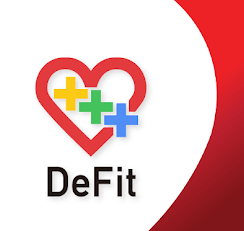
Is There a DeFit App for iPhone?
As of right now, there is no DeFit Pokémon GO iOS app. This is probably because the Apple app store restricts most apps that may use hacking or similar goals as the foundation of their structure and purpose.
No mobile apps available in the Apple app store will change your iOS's device location for Pokémon GO unless you first jailbreak your device. That opens you up to warranty, updates, and Apple app unavailable issues.
Beyond the official version, there is a DeFit iOS Pokémon GO hack version available. However, it could put your iPhone at risk. The safest way to spoof your location in Pokémon GO on an iPhone is to use a trusted and reliable GPS movement simulator. These tools are much better alternatives to DeFit, as they minimize the risk of soft bans or account closures due to alterations in your activity logs.
Full Guide to Use DeFit Pokémon GO on Android
Instead of trying to get DeFit Pokémon GO iOS to work on your device, you will need to use Android if you want DeFit. We have put together a simple guide to help you get started with DeFit on your Android, but again, be careful as this could lead to issues with Niantic.
Step 1. Open the Play Store and search for DeFit App. Install the application.
Step 2. Download the Google Fit app and install that onto your Android.
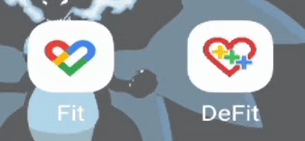
Step 3. Launch DeFit and log in using the exact same ID you use in Pokémon GO. Make sure you have allowed the permissions for both applications. Then, turn on the switch Sync fitness data.
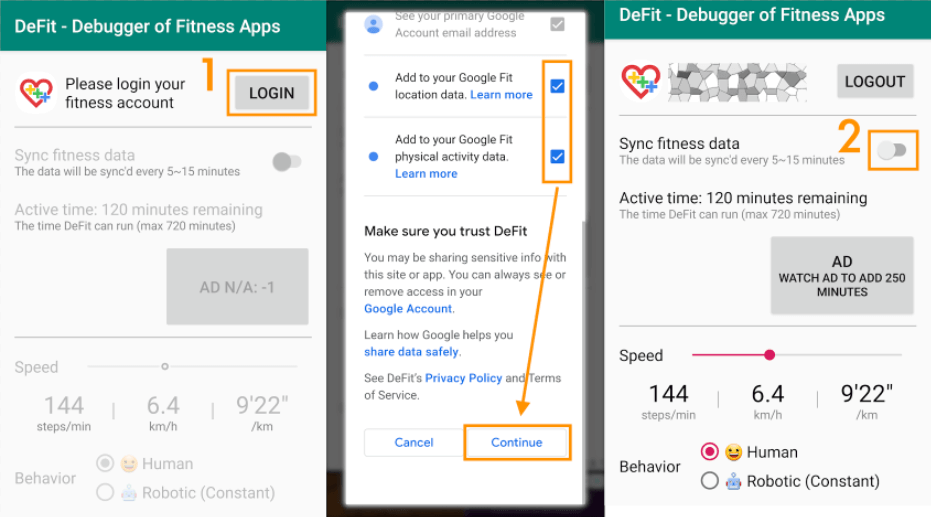
Step 4. Open Pokémon GO settings on the main menu and turn on Adventure Sync Feature.
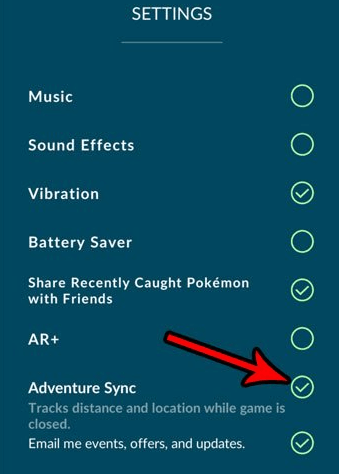
Step 5. Close the game and open DeFit, then tap on Ad button. Update DeFit with new steps, distance, and speed information. Once done, Defit will start tracking your steps and sending this data to Pokémon GO.
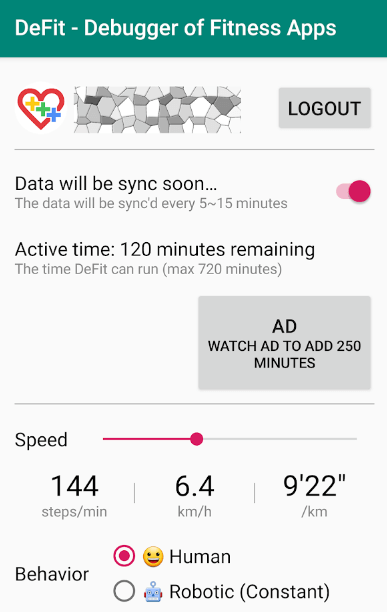

- Only an option for hatching eggs and some research activities.
- Does require you to carefully use it, or you will be detected by Niantic.
- This could lead to your account receiving a soft ban or deletion.
Why DeFit App is not a Good Option for Spoofing Pokémon GO (Android)
The main problem is you are playing a game of cat and mouse with Niantic. DeFit is constantly subjected to possible detection by the company because they are aware it is active. While it doesn't require rooting your Android, it can be detected when used in the wrong sequence. Once that happens, you are likely to get your account taken away.
Additionally, Defit is only for Android. If you are play the game on iPhone, you have to looking for an alternative to DeFit iOS Pokémon GO hack.
Moreover, for users want to trick Pokemon GO, what Defit app can help is really weak. Trainers can't use it to spoof location or simulate GPS movement while gaming.
The Best GPS Movement Simulator for Pokémon GO iOS and Android
DeFit has been a choice to spoof Pokemon GO on Android, many much better alternatives like WooTechy SoundBot provide more robust features. WooTechy iMoveGo is a location spoofing tool designed specifically for Pokemon GO. It is compatible with both Android and iOS with up to the latest system including iOS 18 and Android 15
Unlike other hacks that may have limitations or risks, iMoveGo provides a secure and efficient way to simulate location for official Pokemon GO.
iMoveGo:The Safest Alternative for Defit Pokemon Go

75.000.000+
Download
- Teleport your location to anywhere in the world within 1 click.
- Simulate GPS movement for your Pokémon GO along customized routes and speed.
- Pokémon GO Joystick is available to control the movement.
- Won't be detectd by Niantic.
- Has a Pokestop & Gym map to guide you where to go.
- Works well on all location-based apps, such as Find My and Snapchat, and Monster Hunter Now.
- Free trial is available for every user.
-
Try it Free
Secure Download
Buy Now
Secure Buy
Pokémon GO Joystick iOS & Android Video Guide:
The step guide to use WooTechy iMoveGo to fake location on Pokemon Go:
Step 1: Click on Download Now and install iMoveGo onto your Windows or Mac. Then, launch the app and connect your device to the computer via a USB cable/WIFI connection.
Free Download
Secure Download
Step 2: Now, enter the address/coordinates or search the global map for a location you wish to appear from with the Teleport mode.

Step 3. Select the Multi-spot (or 2-spot) mode and create a route by clicking on the map. Click on Move, and you're good to go.

If you want to control your movement with a keyboard, turn on the first option - GPS Joystick mode. Start you free trial on iMoveGo right now!
Hottest Question about Defit Pokemon Go
1. Can you get banned for using DeFit Pokemon go?
There is always a risk of being banned for using Defit in Pokémon Go, extremely you teleport in the Pokemon Go frequently. It is necessary to follow the cool-down time to avoid the soft ban. If you are worrying about this kind of issue, we prefer to recommend Wootechy iMoveGo mentioned above as it's built-in Cool-down Timer will remind you when to pause and when to keep moving.
2. How many km is DeFit in Pokemon Go?
Usually, we recommend to limit the total distance to about 500KM per week.
3. What is the max speed for DeFit for Pokemon Go?
Usually, 120 minutes are added for the first attempt. Turn on the sync (located in the top right corner of the program) and you're ready to run for 2 hours while stationary at 10.5 km/h.
4. Why Defit not working?
There are a few reasons why DeFit might not be working. Some common reasons are as following:
DeFit is not compatible with your device.
Your Google Fit data is not being synced.
You have not granted Defit permission to access your Google Fit data.
You have not enabled Adventure Sync in Pokémon GO.
DeFit is being blocked by Pokémon GO. You have to find another Defit alternative.
Conclusion
While some may say DeFit Pokémon GO is a valid way to increase gameplay, there are still too many concerns about Niantic detecting the hack. This is an app that does not work for iOS and requires a specific sequence to effectively work.
A much more reliable solution is to download WooTechy iMoveGo location changer from WooTechy. You can visit its website today and test the software out for free. Once you have experienced all the bespoke features and smooth gameplay, go ahead and upgrade to premium for the full experience. You'll be on your way capturing Pokémon from all over the world and hatching more eggs than you will know what to do with. Good luck!
Try it Free
Secure Download
Buy Now
Secure Buy








