If you need to change your phone's location, maybe to virtually explore another city or make someone think you're at another place, Dr.Fone Virtual Location offer this ability. With the rise of location-based apps, games, and services, many users are looking for smart ways to manipulate their GPS coordinates. But is Dr.Fone's offering really up to the task?
In this Dr.Fone Virtual Location review, we’ll take an in-depth look at the platform’s compatibility, key features, performance, and what to do if the tool stops working. Furthermore, we will share our test report data for this tool.
In this article:
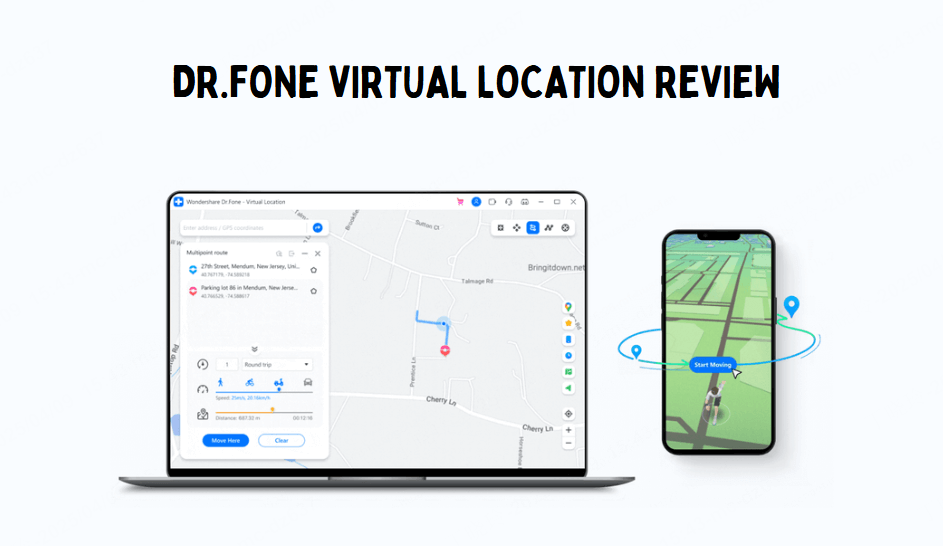
What Is Dr.Fone Virtual Location?
Dr.Fone Virtual Location is a GPS-spoofing software developed by Wondershare, designed to let users simulate location changes on their iOS or Android devices. Whether you want to gain advantages in Pokémon GO, get more matches on dating apps like Tinder, or even avoid being tracked by monitoring software, there are plenty of scenarios where using a fake GPS can be helpful.
The tool is part of the larger Dr.Fone toolkit, which includes features for data recovery, phone transfer, and system repair. However, Virtual Location is a standalone module that specifically targets those wanting to “teleport” their smartphone location to anywhere in the world.
Here’s what Dr.Fone Virtual Location claims to offer:
- Teleport Mode: Instantly change your GPS location to any point on the globe.
- Two-spot & Multi-spot Movement: Simulate walking or driving routes with adjustable speed.
- Joystick Control: Manual movement control for a more interactive spoofing experience.
- Historical Records: Easily return to previously used locations.
- Support for Major Apps: Works with location-based apps like WhatsApp, Instagram, Snapchat, and Pokémon GO.
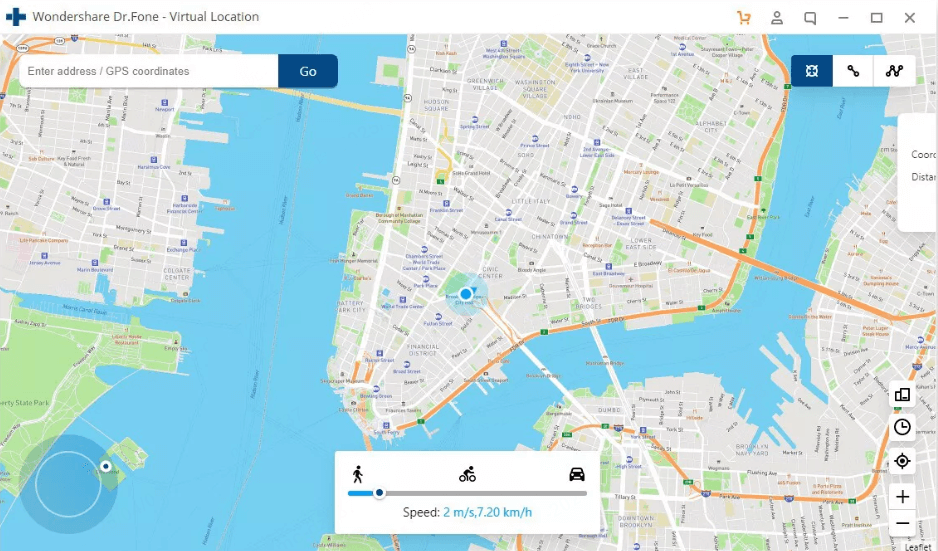
On paper, these features sound impressive. But real-world usage tells a slightly different story...For more precise test data, we shared it in the Part 5.
When Will Dr.Fone Virtual Location Support the Latest iOS 18 and Android 15?
With iOS 18 making waves for its AI enhancements and tighter security protocols, compatibility has become a major concern for GPS spoofers. As of early 2025, Dr.Fone Virtual Location still does not officially support iOS 18, leaving many users stranded after updating their devices. Android 15 too.
Wondershare hasn’t provided a concrete timeline for full compatibility with iOS 18 and Android 15, which could be a dealbreaker if you’ve already moved to the latest iPhone software. This delay opens the door for more agile tools like WooTechy iMoveGo, which was among the first to roll out iOS 18 support.
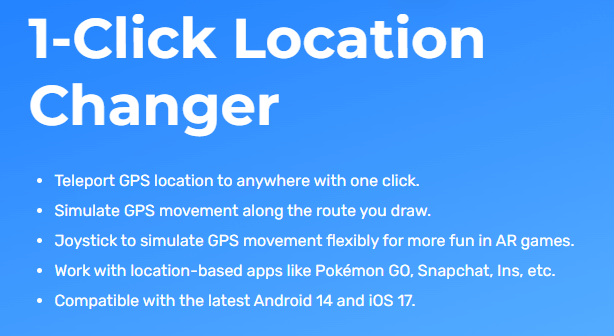
How to Download Dr.Fone Virtual Location Tool
Looking to download Dr.Fone Virtual Location? Here’s how you can do it:
Step 1: Go to Wondershare’s official website. Navigate to the Virtual Location tool section.
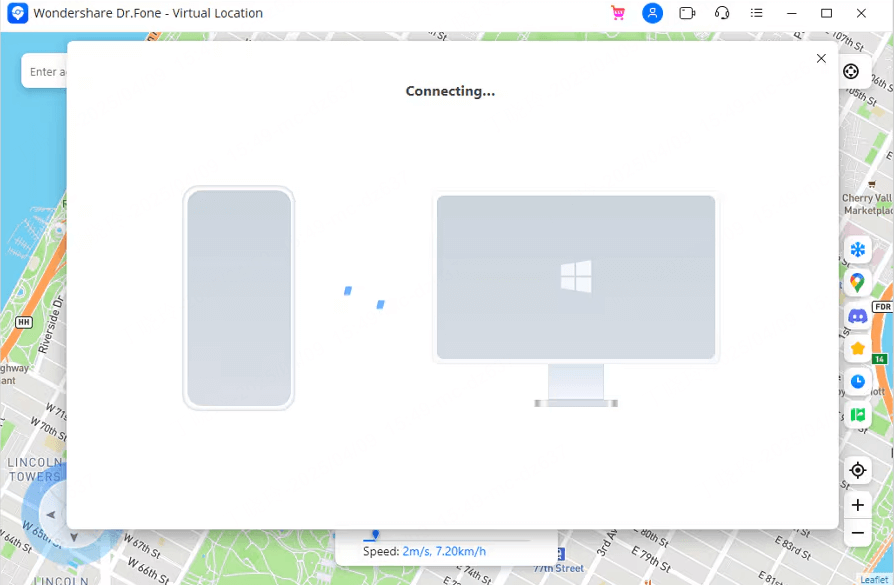
Choose your OS (Windows or macOS). Install the app and connect your iPhone or Android via USB.
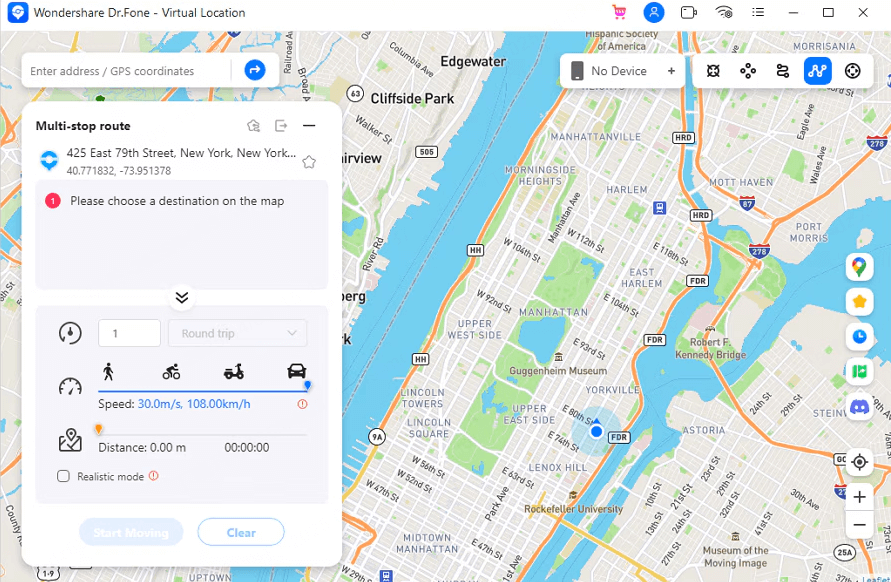
Launch the tool and select your spoofing method. Then, enter the destination and click Move Here to fake GPS.
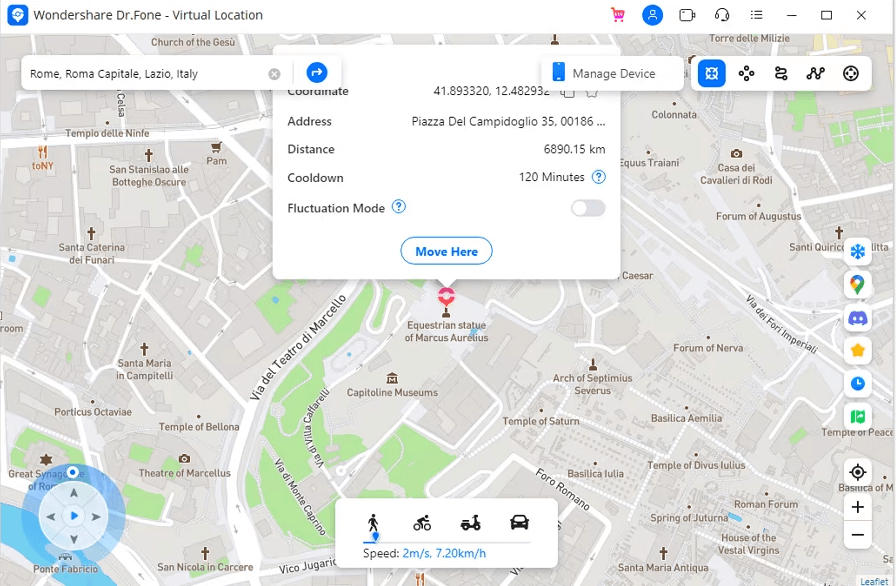
Installation is straightforward, but some users have reported issues during setup—especially when entering Developer Mode or when using newer operating systems. Next, we'll share some common issues and troubleshooting guides.
Why Dr.Fone Virtual Location Not Working? How to Fix?
Many users encounter issues that impact usability. Here's what to know.
Common Limitations of Dr.Fone Virtual Location:
First, it's important to understand the limitations of Dr.Fone Virtual Location. If the issue you're experiencing is actually one of these built-in limitations (which we'll outline below), then you might need to consider an alternative to Dr.Fone Virtual Location.
- Limited device compatibility, especially for newer OS versions like iOS 18 and Android 15.
- Inconsistent performance: Location spoofing may not stick, especially with real-time apps like Maps or ride-sharing tools.
- Frequent disconnections or lag during joystick mode.
- Lack of wireless support: You’ll need a USB cable each time, which can be inconvenient.
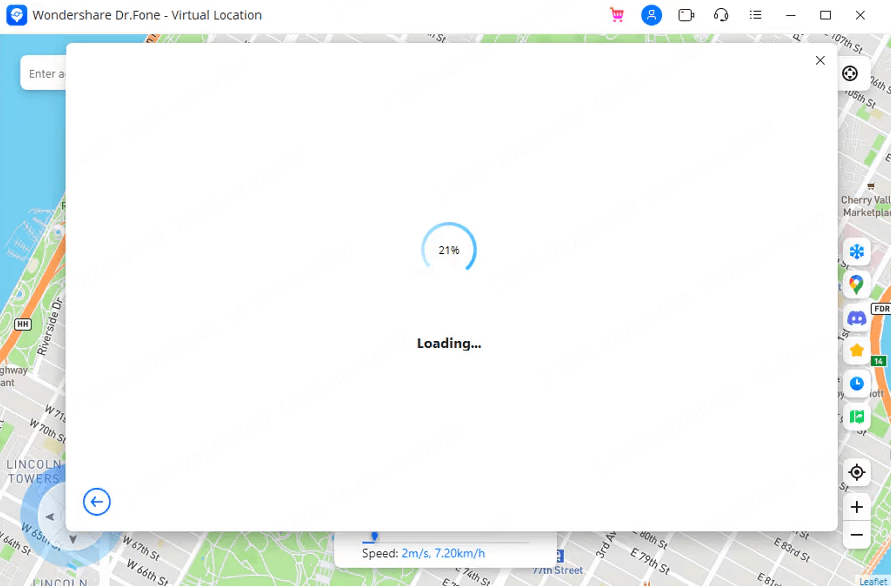
Common Issues and Solutions for Fix Dr.Fone Virtual Location Not Working
However, if the problems you're facing with Dr.Fone Virtual Location aren't related to its inherent limitations, here are some of the most common problems. And what you can (or can’t) do about them.
1. Dr.Fone Virtual Location Failed to Enter Developer Mode
This issue typically pops up on newer Android devices and iOS versions. Restarting the device and re-plugging sometimes helps. However, if it is caused by the OS security updates that restrict developer mode access, this method might not work.
2. Dr.Fone Virtual Location Failed to Change Location
This happens when the app fails to override your device’s real GPS. Try checking your connection, ensuring no other location services are running, or disabling “Find My.” However, if the issue persists, it may be due to the tool’s inherent limitations with newer system patches.
3. The Fake Location Keeps Reverting to The Real GPS
When changing location with Dr.Fone Virtual Location, your phone might suddenly snap back to your real location, which ruins gaming or social app experiences. In most cases, this results from app detection mechanisms or location cache.
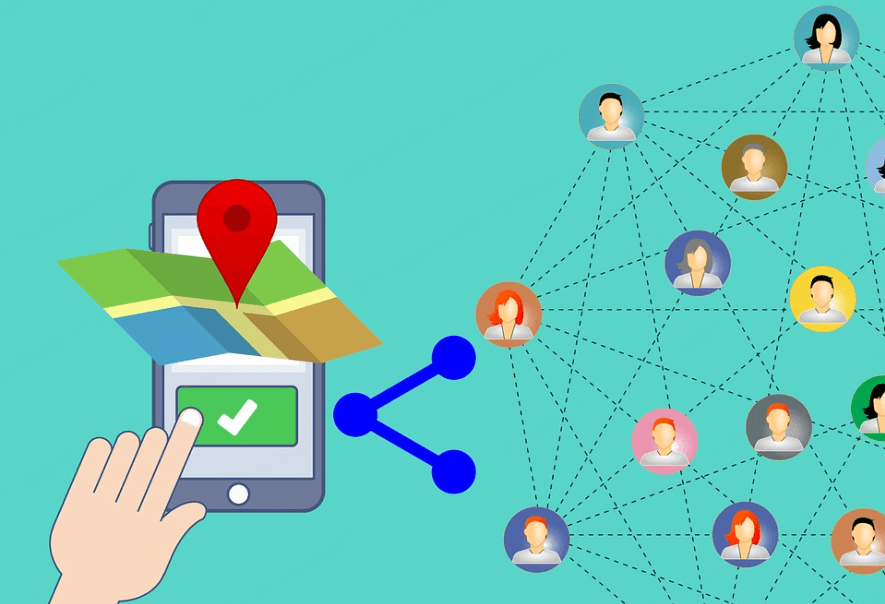
Best Alternative If Dr.Fone Virtual Location Still Not Working
If you’re tired of tinkering with permissions, fighting bugs, or waiting on updates, then it might be time to consider a more robust GPS spoofing tool. For more features and more stable options, we recommend WooTechy iMoveGo, a professional location changer offering better compatibility and a seamless experience across both iOS and Android.
Both Dr.Fone Virtual Location and WooTechy iMoveGo cater to similar demographics—mobile gamers, social media users, and privacy-conscious individuals—and provide cross-platform spoofing functionalities. However, there are some differences. To help you choose the right tool, we tested two options and are sharing the results below.
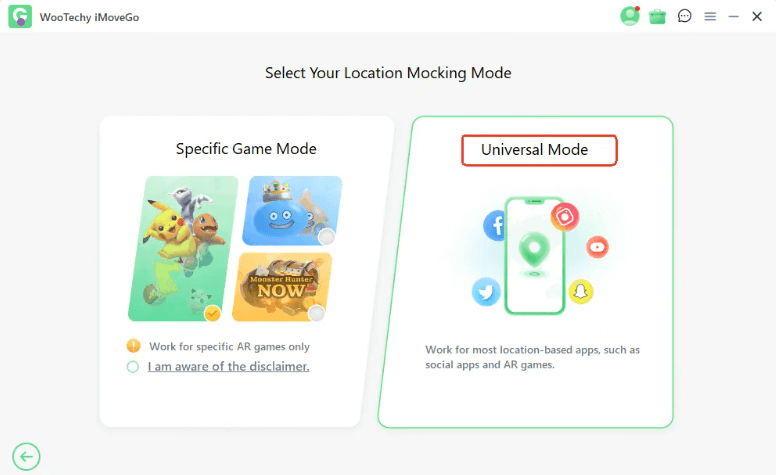
Similarities Between WooTechy iMoveGo and Dr.Fone Virtual Location
| Feature Category | WooTechy iMoveGo | Dr.Fone Virtual Location |
|---|---|---|
| Real-time GPS Location Spoofing | ✅ | ✅ |
| Joystick Mode for Simulated Movement | ✅ | ✅ |
| One-Click Teleport Mode | ✅ | ✅ |
| Multi-spot & Route Simulation | ✅ | ✅ |
| Game Compatibility (e.g., Pokémon GO) | ✅ | ✅ |
| Windows & macOS Support | ✅ | ✅ |
| iOS & Android Support | ✅ | ✅ |
| Global Location Support | ✅ | ✅ |
| No Jailbreak Required | ✅ | ✅ |
| Location History/Import GPX files | ✅ | ✅ |

Differences Between WooTechy iMoveGo and Dr.Fone Virtual Location
| Feature Category | WooTechy iMoveGo | Dr.Fone Virtual Location |
|---|---|---|
| Ease of Use (UI/UX) | Very intuitive, clean dashboard with easy steps | Clean but slightly more technical for beginners |
| Speed | Slightly faster response time during route simulation | Occasional lags during extended sessions |
| End Support | PC version, Android App version & iOS App version | PC version & Android App version |
| Android Support | Supports latest Android 15; Both wireless and USB for connections | Requires USB connection; slower Android adaptation |
| iOS Compatibility | Works smoothly on , including iOS 18 | Stable for iOS 17; slower updates for iOS 18 beta |
| Multi-Devices | Supports 10 devices simultaneously | Supports 5 devices at a time |
| Update Frequency | Bi-monthly updates with quick support for new system | Quarterly updates, slower reaction to OS changes |
| Extra Features | Cooling timer PoGo Map Atlas PoGo Search Jump Teleport Mode Realistic Mode |
Part of broader Dr.Fone suite (offers backup, recovery, etc.) |
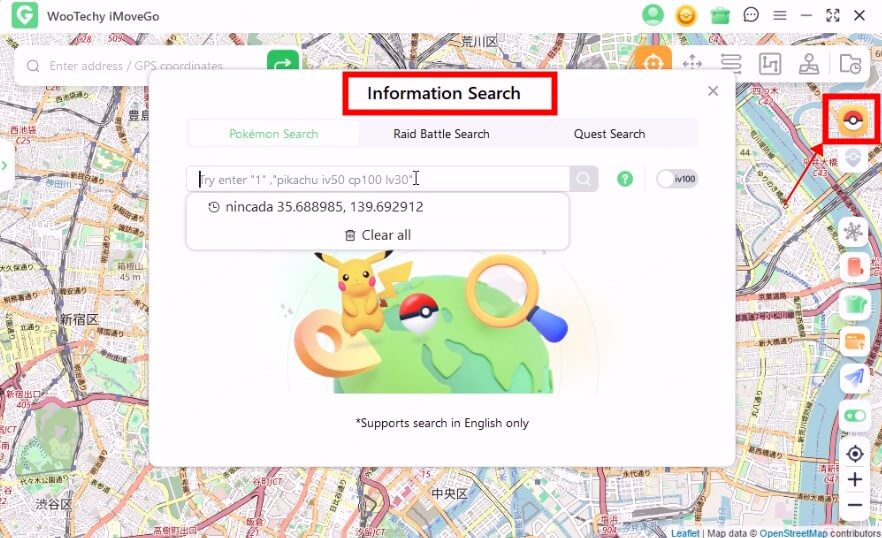
Performance & User Experience Testing
Device Testing Conditions:
- iPhone 14 Pro (iOS 18); iPhone 13 (iOS 17.4)
- Samsung Galaxy S22 (Android 14)
- Windows 11 laptop
- MacBook Pro (macOS Sequoia beta)
| Test | WooTechy iMoveGo | Dr.Fone Virtual Location |
|---|---|---|
| Startup Time | ~8 seconds | ~11 seconds |
| Teleport Accuracy | 99.5% | 98.9%; |
| Route Stability (30 min) | Smooth, no crashes | Lag at 15+ min |
| Android Spoofing Success Rate | 100% | 85% |
| iOS Spoofing Success Rate | 98% | 89% |
| Battery Drain (30-min session) | ~5% | ~7% |
| Support Ticket Response Time | 6 hours | ~24 hours |
Verdict
WooTechy iMoveGo
- Strengths: Fast updates, modern UI, wireless connection, and more special features for location changing.
- Weaknesses: Limited freemium access.
Wondershare Dr.Fone – Virtual Location
- Strengths: Integrated suite with recovery, repair, transfer tools.
- Weaknesses: Slower Android/iOS compatibility updates, lower success rate in Android devices.

Conclusion
Dr.Fone Virtual Location offers a promising way to change your GPS coordinates without moving an inch. But for many users, it falls short—especially when it comes to compatibility, reliability, and ease of use.
If you're looking for a smoother, more modern solution, then WooTechy iMoveGo is arguably the best Dr.Fone Virtual Location alternative.
So is Dr.Fone Virtual Location worth downloading? If you're on an older device and OS, maybe. But for everyone else, WooTechy iMoveGo might be better.
Follow the simple guides below and start changing your GPS within 3 Steps!
Download and install WooTechy iMoveGo on your mobile phone.
Try it Free
Secure Download
Buy Now
Secure Buy
Select a location and click "Move" to change location immediately.
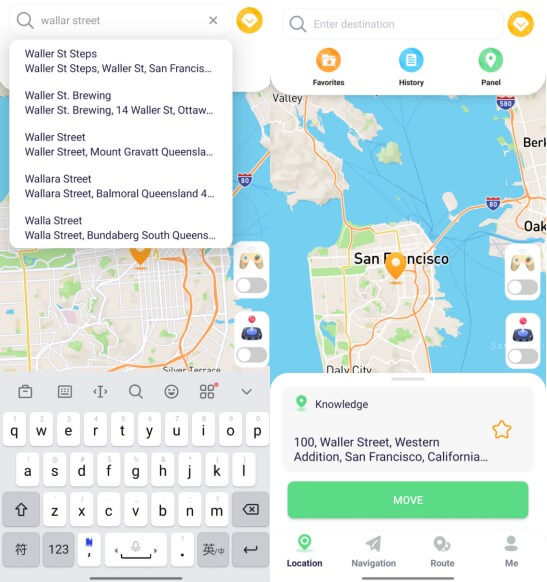
Alternatively, install it on your PC. Connect your phone to the computer with a USB cable or WiFi.

Set a location to teleport, or plan a route for walking, running, or driving.










