Are you looking to expand your dating pool on Facebook Dating? Have you considered faking your location on FaceBook dating? If so, here are the right place.
Facebook dating is a feature on Facebook app that lets you meet people who are looking to date someone. Changing your location on Facebook dating will help you find more people outside of your area. If you're not interested in the dating profiles in your immediate area, then changing your GPS location can help you find hot matches in the next town or a specific region. This article will show you how to change location on FaceBook Dating on iOS or Android devices.
- Part 1. Can I Fake Location on Facebook Dating?
- Part 2. Manually Change Facebook Dating Location [Without Customized Location]
- Part 3. How to Change Location on FaceBook Dating Anywhere?
- Bonus: Why FaceBook Dating Not Working? How to Fix?
- Part 4. Why People Want to Change Location on FaceBook Dating??
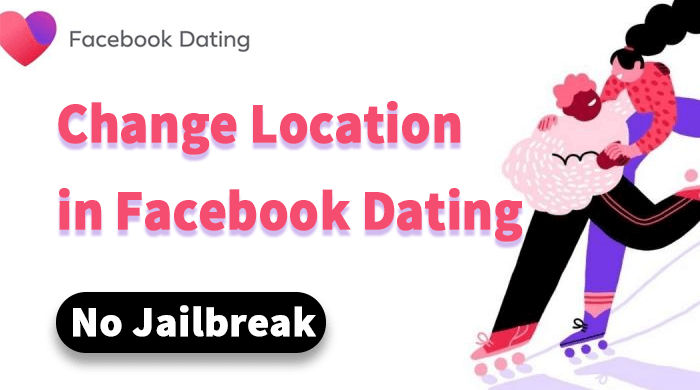
Part 1. Can I Fake Location on Facebook Dating?
You can change your location on Facebook dating if you want to find more people who are looking for dates. It can get dull seeing the same profiles every time you use the Facebook dating app, so changing your location can give you the change you want.
The reasons to change your Facebook location are various and they can benefit you in different ways.
See new profiles and meet interesting people to date.
People in your area will not see your Facebook dating profile so you will have increased privacy.
Find the right person for you as you will be meeting people with diverse lives.
Part 2. Manually Change Facebook Dating Location
You can easily change your location on the Facebook dating app. All you need to do is follow a few simple steps. Manually changing your Facebook dating location will help you match with people in your immediate area, but the location will be changed on its own using location services, and you cannot customize your location.
Tip:
The location will update to the nearest location you are in when you manually update it. If you want to customize your location to anywhere in the world, then you need to try the next method.Open the Facebook and move to the dating session.
Open your Profile inside the app.
Click on the Edit button.
Click on the Dating Location button.
Click on the Update Dating Location button.
Save the changes you have made.
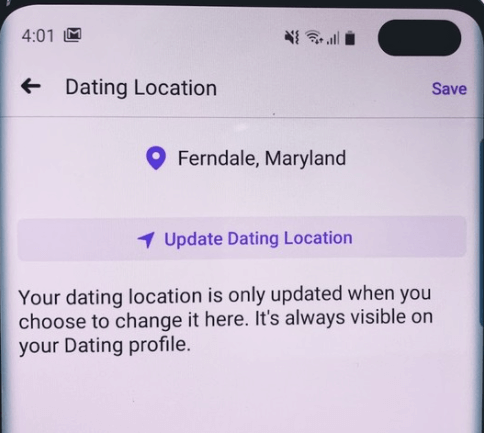
After these simple steps, you will now see new dating profiles and match with new people in a different area.
Part 3. How to Change Location on FaceBook Dating Anywhere?
If you want to fake your location to unlock more profiles, then you can do this with iMoveGo. Changing your location using iMoveGo is easy and all you have to do is follow a few simple steps. This will tell you how to change location on FB dating and other location-based apps.
- Change your GPS location to anywhere you want to meet people.
- Save your favorite locations to see the same dating profiles again.
- Supports both iOS and Android devices (including iOS 18).
- Works well on a full range of apps, such as Facebook, Grindr, Snapchat, and Bumble.
- Free trial is available for every user to get initial experience.
-
Free Download
Secure Download
iMoveGo:The FaceBook location changer

75.000.000+
Download
Video Guide for Location Spoofing
Steps to Fake GPS on FaceBook with iMoveGo
Step 1. Install iMoveGo and connect your iPhone or iPad to your computer using a USB. Unlock your device, and be sure to tap Trust when it prompts.

Step 2. Select a new location using the Teleport Mode (the 4th icon). Once you have a destination selected, click the Move option. You can even create a customized route with Multi-Spot Mode or Two-Spot Mode.

Step 3. iMoveGo will change your location or complete the movement as planned. The changes will be updated to Facebook Dating timely.

Your location on the Facebook dating has now been changed. If the profiles you see don't match with yours, then you can change your location again until you find the right match.
Bonus: Why FaceBook Dating Not Working? How to Fix?
Facebook is down. This is the most common reason why FaceBook Dating App isn't working.
Your internet connection is slow or unstable. If your internet connection is slow or unstable, Facebook might not load properly.
Your browser is outdated or the cache is full. You can update your browser to the latest version. Or, try a different browser.
Your cookies are blocked. Facebook uses cookies to keep track of your login status and other information.
You're banned from Facebook. You can contact Facebook support to appeal your ban.
Why People Want to Change Location on FaceBook Dating?
There are many reasons why people would want to change their location. Some of the reasons are:
1. Find More People to Date
It can get boring seeing the same dating profiles every time you open your dating apps. Changing your location will let you meet new people and match with different dating profiles. This will help you find the right match for you. Facebook dating changing location is one way to date new people outside your region easily.
You can use it to find dates on other dating apps with people who are in a different area. If you want to travel somewhere and want to see who is on the dating apps before you go, then using this will help you.
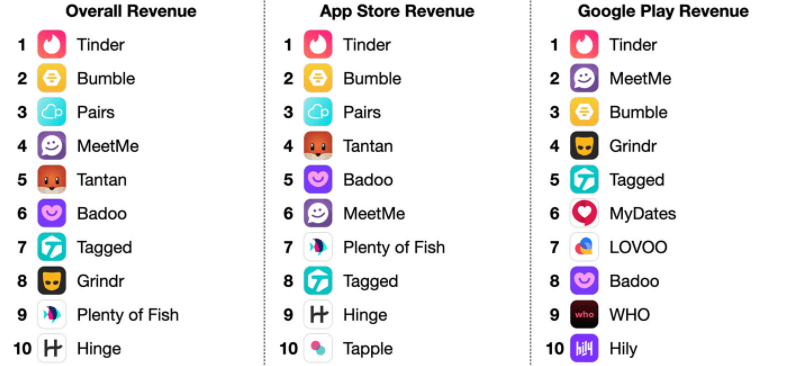
2. To Not Be Tracked
Companies track your location using your phone and the location services on it. While they might not use your location maliciously, people don't want their location to be used for the different services that the company has.
If you want privacy, then changing your GPS location can give you that. You use your phone every day and take it with you wherever you go, so apps that are location-based will know where you are. If you don't want this, then change your location using iMoveGo now and guard your privacy.

3. Get Geo-Specific Location Content
If you want to get geo-specific location content that isn't available in your region, then iMoveGo can help you. This can help you get exclusive rewards in games and apps that you couldn't get otherwise.

4. Make People Think You Are Somewhere Else
If you want to share fake location on social media apps or make people think your life is more exciting, then using iMoveGo is what you need. Some apps that have location-based services will let other people see where you are such as snapchat and whatsapp, so change your location to make it seem like you are somewhere else.
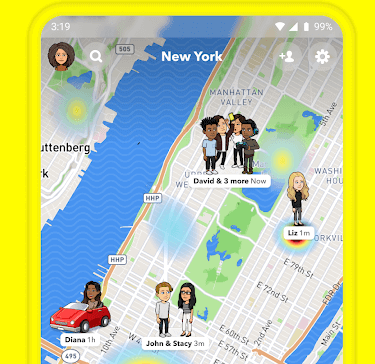
Conclusion
There are different ways to change your location on the Facebook Dating app and other location-based apps. Changing your location is easy and all you need to do is follow the steps in this article. Whatever the reason may be, whether you want to meet new people or get geo-specific location content, iMoveGo will help you.
Using iMoveGo you can change your location on any location-based app you use, this includes social media and AR games. You can use iMoveGo to download geo-specific content that is not available in the region that you are in.
Free Download
Secure Download








