
Should I purchase Fake GPS Joystick & Routes Go? Is it worthy buying?
If you've tried a mock location on Android before, you've probably encountered Fake GPS Joystick & Routes Go. Many use this app to share fake locations on apps like Snapchat or have enhanced gaming experiences in Pokémon GO.
While some have been fortunate, many who use this app report that it is too complicated to set up. Others are blocked by various errors. Whatever the case, it's not fun to run into roadblocks. However, having a proper tool will help you get rid of the trouble and spoof your location freely. Therefore, we will offer you the entire Fake GPS Joystick & Routes Go review and offer you the best alternative.

- Part 1: How Do I Use Fake GPS Joystick & Routes Go?
- Part 2: Full Review of Fake GPS Joystick & Routes Go
- Part 3: Is There Any Better Location Spoofer/GPS Joystick for Pokémon GO?
- Part 4: FAQs about Fake GPS Joystick & Routes Go
Part 1: How Do I Use Fake GPS Joystick & Routes Go?
Fake GPS Joystick & Routes Go is an Android apk that you can download onto your phone, buy it from the Google Play Store here. (US$3.99)
Within the app, there are several different modes, the two most important ones are Fake GPS Joystick and Fake GPS Go Routes. These modes help you play Pokémon GO in a mock location, either navigating the map freely or setting up a custom route ahead of time.
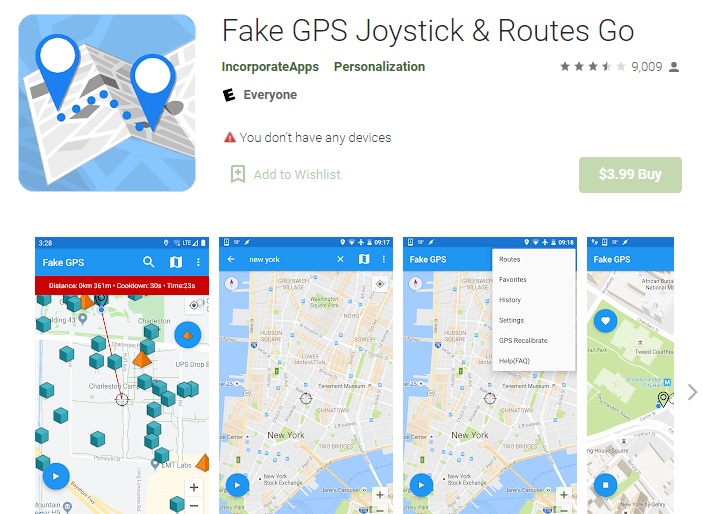
Here is a step-by-step guide to using Fake GPS Joystick:
Step 1. Open the app and you will see the map loaded.
Step 2. In the map section, select a false location by long pressing the map on your route.
Step 3. If it is your first time using the app, you will need to allow the app to access your phone settings. Make sure the "Allow mock location"option is selected.
Step 4. Go back into the Fake GPS Joystick app and click on "Start" button to continue your routing.
Step 5. If you encounter any issue, the developers recommend you read their FAQ carefully. You can find the FAQ in the settings bar in the upper-right corner.
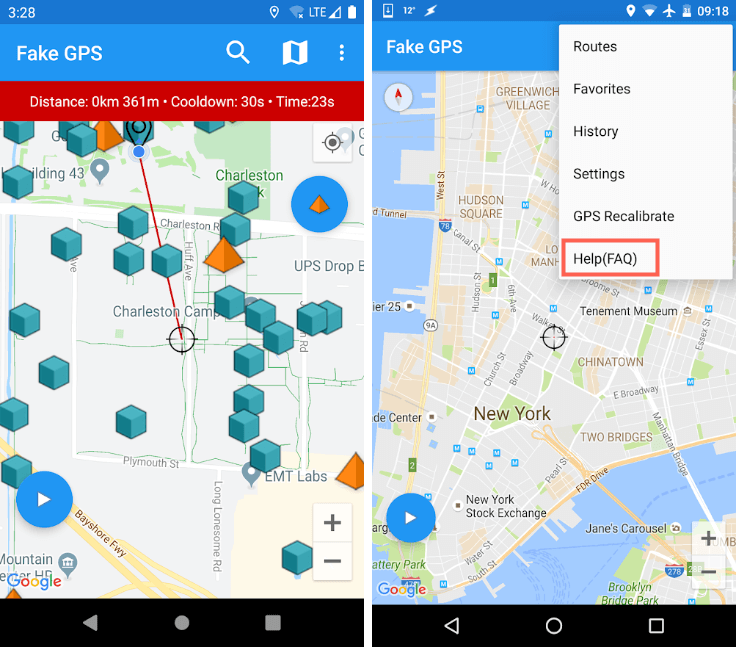
Note
The main reason why they ask you to read the FAQ is that for the Fake GPS Joystick to work with Pokémon GO, you need a rooted device. Once you figure out how to root and unlock your device, you should install the Fake GPS apk file as a root program.Unfortunately, Niantic, the developers of Pokémon GO, have caught onto some of these location hacks. As a result, they've found ways to counter apps like fake GPS by detecting whether you are using a rooted location program. That means some users have received the "GPS Signal Not Found" error while others have gotten banned. You probably want to avoid both outcomes and preserve your in-game progress. Let's check if it's worth using Fake GPS Joystick & Routes Go.
Part 2: Full Review of Fake GPS Joystick & Routes Go
There's a lot of discussion regarding whether Fake GPS will deliver on its implied promise of location spoofing for Pokémon GO. Together we'll weigh the pros and cons of the app.
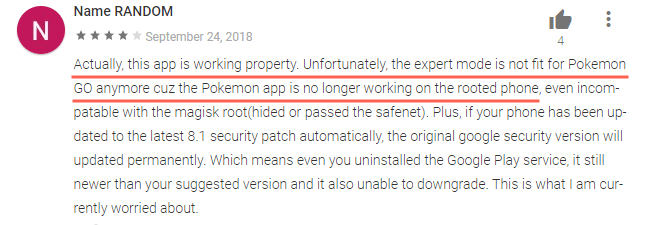

- It's more secure than many Google Play Store apps, while most free mock GPS apps you find on the Google Play Store can't really work.
- Fake GPS Joystick & Routes Go is a mobile app. It doesn't require to work with a PC.

- Low compatibility - Fake GPS Joystick & Routes Go is only available for Android users.
- Poor cutsomer service - The developer requires you read the FAQs carefully before emailing or adding a review.
- Require rooting - They require users to root their Android device and then install the Fake GPS app from the root, which is a challenge for any non-technical user.
- Fake GPS not stable - You'll need to constantly switch between the two apps.
- GPS Signal Not Found issue - Pokémon GO could detect that you're using a rooted device and throw "GPS Signal Not Found (Error 11)" at you.
Part 3: Is There Any Better GPS Joystick for Pokémon GO?
When you need a GPS joystick app for Pokémon GO, you should prioritize simplicity and rich features. You can choose a secure location changer that lets you fake your location without hassle like WooTechy iMoveGo.
WooTechy iMoveGo allows you to spoof GPS location to anywhere so you can share fake location with your friends or play Pokémon GO from your home. The joystick function enables you to move flexibly at any pace in 360 degrees.
Here's how it compares to Fake GPS Joystick:
| Features | WooTechy iMoveGo | Fake GPS Joystick |
|---|---|---|
| Root | No | No |
| Platforms | Win, Mac, Android and iOS | Android |
| Devices Supported | Up to 10 | Only one |
| Teleport Locations | Yes | Yes |
| 360- Degree GPS Joystick | Yes | Yes |
| Simulate Route | Yes | No |
| Speed Control | Yes | No |
| Favorite Record | Yes | No |
| Pokemon GO Map | Yes | No |
| Cooling Timer | Yes | No |
| GPX File Feature | Yes | No |
Step Guides on Using WooTechy iMoveGo Location Changer
Step 1: Download and Connect
Download the app. Once finished, the app will tell you to plug in your device. And when you use WooTechy iMoveGo next time, you could connect your phone via Wi-Fi and don't need a USB cable.

Tip
WooTechy iMoveGo can also be downloaded on mobile phone, which allows you spoof phone location with GPS joystick without accessing a computer.
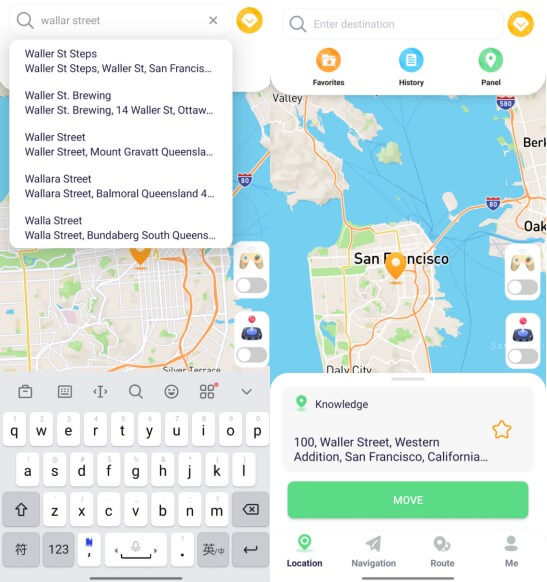
Step 2: Select Modes to Change Location
With your device connected, the WooTechy iMoveGo desktop app will load a map. You should find 5 modes to change location in the top-right conner of the screen. You might switch different modes at your will.

Step 3: Mock Location with Joystick
Select Joystick Mode and a widget that says Move will show up on the left of the map. Adjust your speed of movement on the map. To move around, use the arrow keys or Keyboard of A, W, S, D.
For the users who looking for auto walking in Pokemon GO, simply drag the virtual joystick in a certain direction and hold it for a few seconds. Set a customized speed and your Pokemon GO character will move automatically.
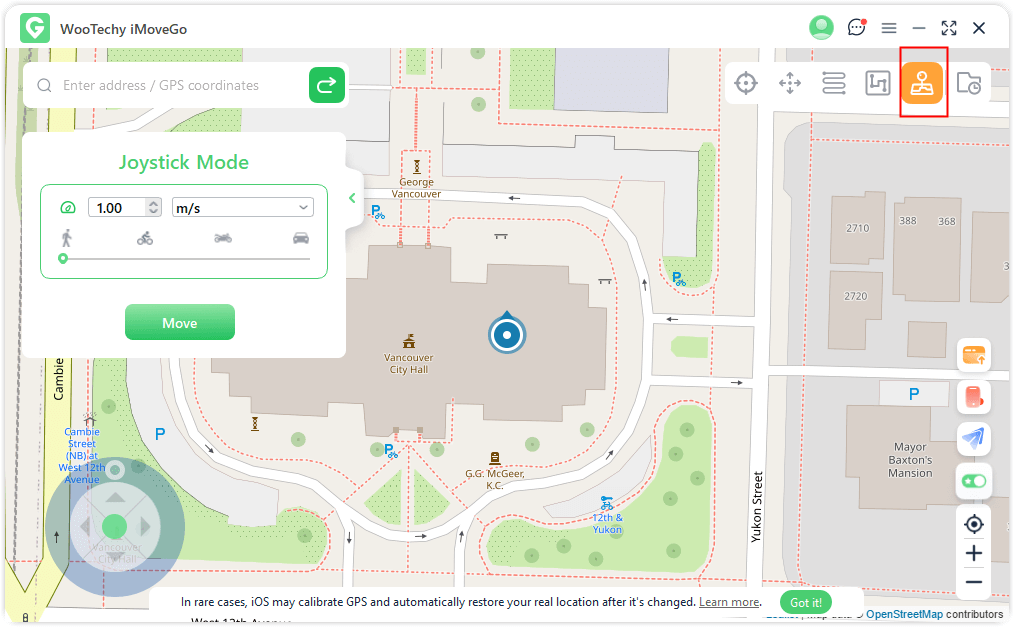
Step 4: Teleport Location
Switching to different location-change modes can meet different needs. For example, Teleport Mode is used for instant location faking and Multi-spot Mode is used for route planning.


Part 4: FAQs about Fake GPS Joystick & Routes Go
1Can Fake GPS Joystick & Routes Go Be Used to Spoof Pokemon GO?
Yes, it can be used to spoof locations in Pokémon GO, but it comes with risks. When using this tool for Pokemon GO location simulation, it is essential to adhere to the cooldown rules and avoid to excess teleportation.
2How to Get Fake GPS Joystick & Routes Go on iOS Devices?
Unfortunately, there is no iOS version of Fake GPS Joystick & Routes Go. This tool is only for Android users. If you want to use GPS Joystick on iOS devices, you will have to look for some alternatives, such as the WooTechy iMoveGo mentioned above.
3Why Fake GPS Joystick & Routes Go Not Working?
The app sometimes might occur bugs and glitches. You have to force quit background apps, wait and restart. Also, incorrect GPS settings or the need for mock location permissions may prevent the joystick from working. Therefore, make sure that your "Mock Location" and "Developer option" are enabled in the Setting.
The Best Mock GPS App
From our comparison, it's clear that WooTechy iMoveGo is a superior mock GPS joystick app to alternatives like Fake GPS Joystick & Routes Go. Both options let you set routes and move around the map. However, if you are looking for more advanced features to fake location, WooTechy iMoveGo might be better.
WooTechy iMoveGo: Best Location Changer

75.000.000+
Downloads
- Teleport your GPS location to anywhere in the world.
- Move Automatically in Pokémon GO & control movement using keyboard or Mouse.
- Works well on all location-based apps, such as Find My and Snapchat.
- Spoof location on up to 10 devices at one time.
- Available for Win, Mac, Android and iOS
- Free trial is available for every user.
-
Try it Free
Secure Download
Unlock All Features
Secure Buy








