Telegram is a messaging app that has recently gained a lot of userbase due to its strong encryption and security. This messaging app comes with a media sharing feature but the built-in location sharing option is currently the most talked about feature of Telegram. For those who don't want to reveal their location on Telegram often look for Telegram fake GPS methods.
This article will explain how you can quickly fake Telegram GPS with a few simple steps so keep reading.
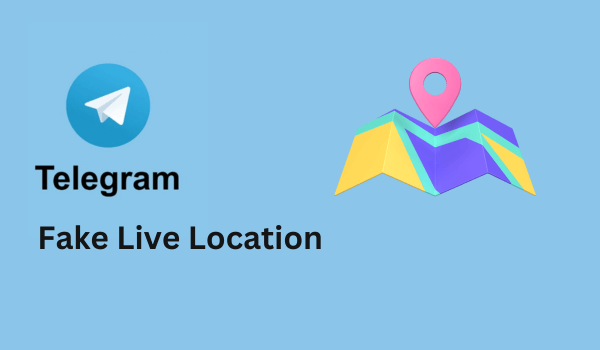
Part 1: Overview of Telegram Location Features
1Does Telegram Show My Live Location?
As mentioned earlier, the Telegram app does have a Live Location feature that lets you share your current location with people you are chatting with. This feature comes in handy if you are going somewhere and want your friends or family to be aware of your location. Live Location is updated in real time so the person you are sharing the location with can track where you are going.
Apart from the live location feature Telegram also makes you discoverable to people around you but doesn't show them your exact location.
2How to Send Live Location on Telegram?
Sending your live location on Telegram is simple all you have to do is follow these steps:
Step 1. Open Telegram and open the chat of the person you want to share your Live Location with.
Step 2. Tap on the paper clip icon next to the message bar and then tap on the Location icon.
Step 3. Now tap on Share My Live Location and select the duration for which you want to share your live location.
And that is it your live location will now be visible to the person you shared it with.
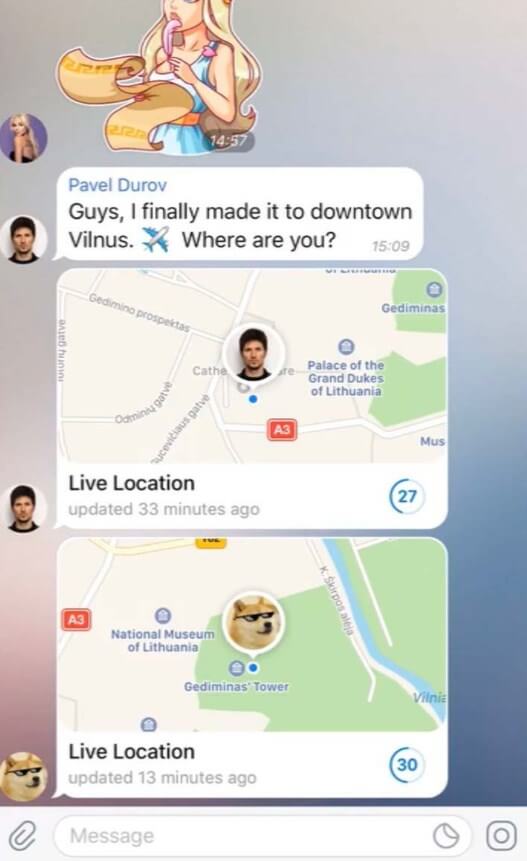
3Why Fake GPS on Telegram?
People may want to fake their GPS location on Telegram for a few reasons. Here are some major reasons why you may want to fake GPS for Telegram:
You can prevent people around you from discovering you on Telegram by setting a fake GPS.
People often use fake GPS on Telegram to trick their friends and play a joke on them.
By setting a location of your choice on Telegram you can connect with people from that specific area using the nearby users feature.
Part 2: 3 Methods to Fake Live Location on Telegram
Method 1: Using WooTechy iMoveGo - Quickly Fake GPS within 3 Steps
WooTechy iMoveGo is a changing tool that can help you set a fake location for your phone. With WooTechy iMoveGo you get full control over where you want your fake GPS location to appear to your Telegram buddies. WooTechy iMoveGo runs on both PC and mobile end and has a friendly user interface. You can easy to set any location as long as you want. Since this software is undetectable it has become an ideal option for setting fake GPS locations on Telegram.
WooTechy iMoveGo is the recommended method for quickly faking GPS location on Telegram. Here are some real reasons why you should choose this software:

75.000.000+
Downloads
- Supports location spoofing on Telegram and other social media platforms, like Snapchat, WhatsApp or FaceBook.
- You can set your fake GPS location as both static and moving location.
- Allows you to control how fast your fake GPS location moves in case you are sharing your live location on Telegram.
- Fake GPS on up to 10 devices.
- Available for Win, Mac, Android and iOS.
-
Try it Free
Secure Download
Buy Now
Secure Buy
Telegram Fake GPS Tutorials
Step 1. Download and install Wootechy iMoveGo on your computer or mobile phone.
Step 2. If downloading on PC, connect your phone to your PC using a USB and if you follow the instructions correctly a map will appear on the WooTechy iMoveGo screen.

Step 3. Now you can select Teleport Mode, and enter the address of your desired fake location in the address bar. Click Move to set your Telegram fake GPS.

Method 2: Using VPN
You can also use a VPN to set a Telegram fake GPS if you want the fake location to be a different country or city. Most VPN providers don't offer the flexibility to enter specific addresses to be added as fake locations. So when you use a VPN to fake your Telegram location your location will show up in a different country or if you are lucky you might be able to find VPN servers within your city.
Either way, the level of flexibility you get when using a VPN to choose your fake location on Telegram is very low.
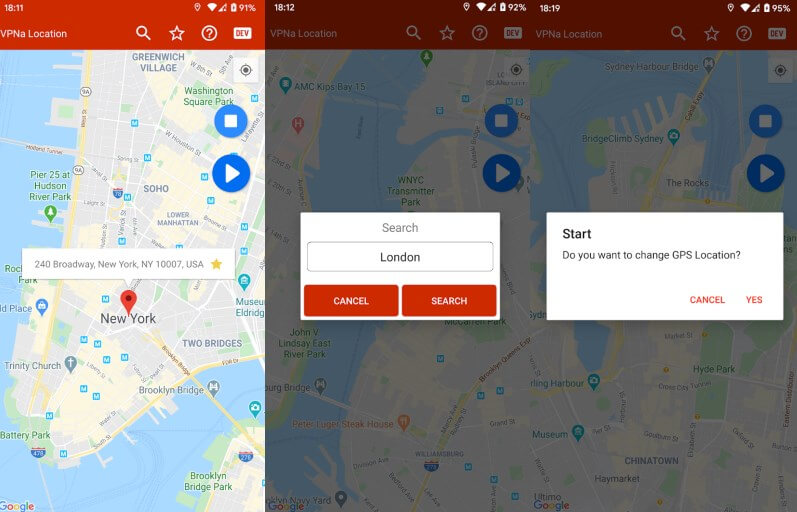
Method 3: Using Fake GPS APK (Only Android Supported)
If you are set Telegram fake GPS on an Android you can use a fake GPS APK to change your phone's location. Mock Locations is one such Android app that you can download and install on your phone to trick Telegram's location tracking.
However, since these APK files come from unofficial sources there is no guarantee that they will work as intended. Not to mention there is always a risk that the APK may contain some malware that can get installed on your phone along with the fake GPS app. So even though this method can work for faking the Telegram location it is not recommended.
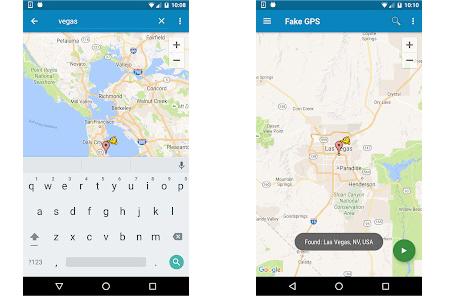
Conclusion
While Telegram is the go to app for those who value privacy and online security its location tracking and nearby user features can make some users nervous. Luckily you can set a fake location on your phone to trick Telegram and WooTechy iMoveGo location spoofer is the safest, and the most reliable option for this job.
Try it Free
Secure Download
Buy Now
Secure Buy








