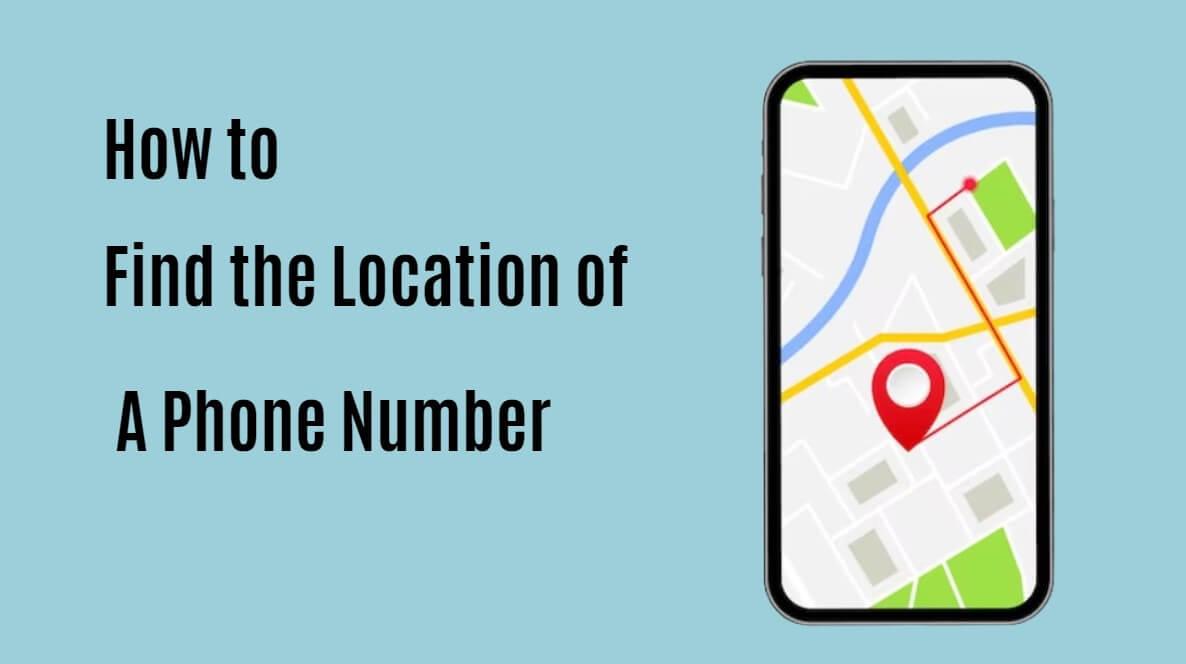Are you struggling to locate the owner of a particular phone number? Whether you're trying to identify an unknown caller, find a lost contact, or verify the authenticity of a phone number, the task may seem daunting. However, with the right tools and techniques, you can uncover valuable information and pinpoint the location associated with a phone number.
In this blog, we will explore effective methods to find location of phone number. From online resources to specialized services, we'll provide you with a comprehensive guide to assist you in your quest for phone number location information.
- Part 1: Can a Cell Phone Location Be Tracked by a Phone Number?
- Part 2: 4 Ways to Find Location of Phone Number
- Part 3: How to Stop Phone Number Location Being Tracked?
Part 1: Can a Cell Phone Location Be Tracked by a Phone Number?
Yes. Most modern smartphones are equipped with GPS technology, which allows for location tracking. It is possible to track the location of a cell phone using a phone number, but there are limitations to consider. The ability to track a phone's location typically depends on various factors, including the availability of the necessary technology, legal regulations, and the user's consent.
Part 2: 4 Ways to Find Location of Phone Number
There are various third-party services and applications available that claim to find the location of a phone number. These services often rely on a combination of GPS, Wi-Fi signals, and cell tower triangulation to estimate the device's location. However, the accuracy and reliability of these services may vary. Besides, there is a big risk to leak data. Keep cautions!
To find the location of a phone number, here are 4 relatively safe methods available.
1. Use the Online Phone Number Tracking Platforms-TrackCenter
TrackCenter is an online platform that offers phone tracking services to locate the position of mobile devices. It provides a way to track the location of any mobile device using its phone number. By entering the phone number into the TrackCenter website or app, users can access the approximate location of the device associated with that number unless you hidden your location on phone.
The process of finding the phone number location with TrackCenter is straightforward and can be done in just three steps:
Request: Enter the mobile phone number you want to locate.
Locate: TrackCenter will find the exact geolocation for you.
View: You will be informed so that you can see the exact geolocation on the map.
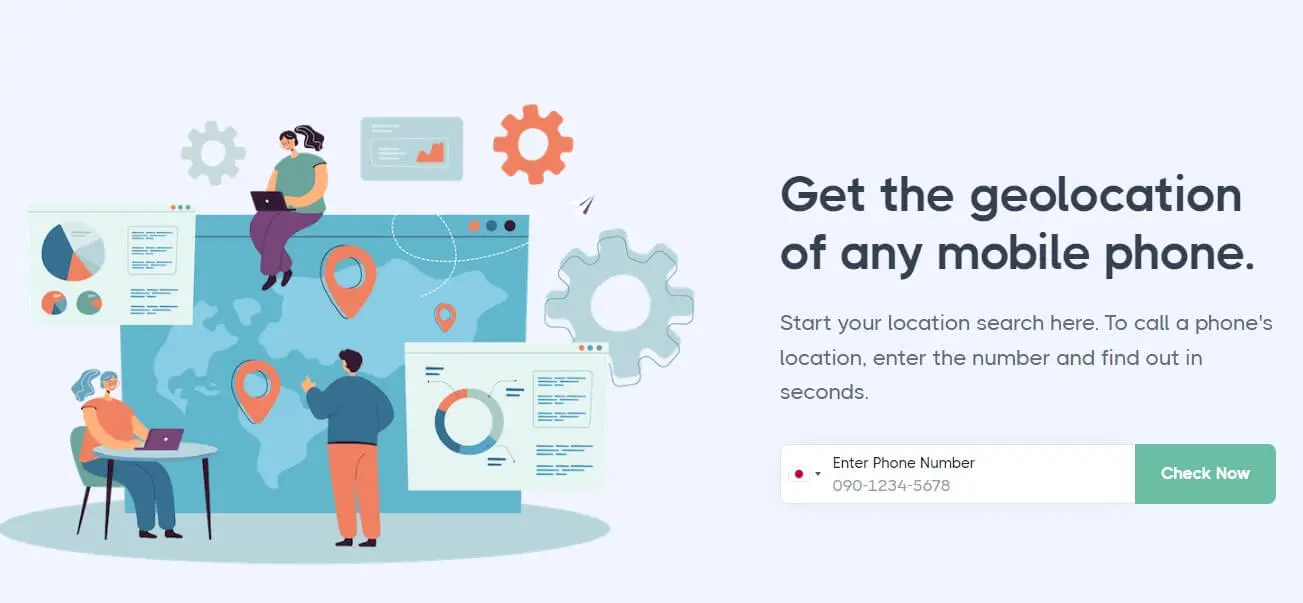
2. Using LocateANumber.com
LocateANumber.com is a platform that offers a free phone number tracking service, allowing users to find the location of a phone based on its number. Whether you have lost your phone or want to keep an eye on your children's whereabouts, LocateANumber.com provides a fast, precise, and unique location service.
To find location of phone number for free with LocateANumber.com, follow the below steps.
Step 1: Visit the LocateANumber.com website. Enter the phone number you want to locate in the provided field.
Step 2: The platform will initiate the tracking process and attempt to determine the location of the phone associated with the number.
Step 3: Once the tracking process is complete, LocateANumber.com will display the results, providing you with the approximate or exact location of the phone.
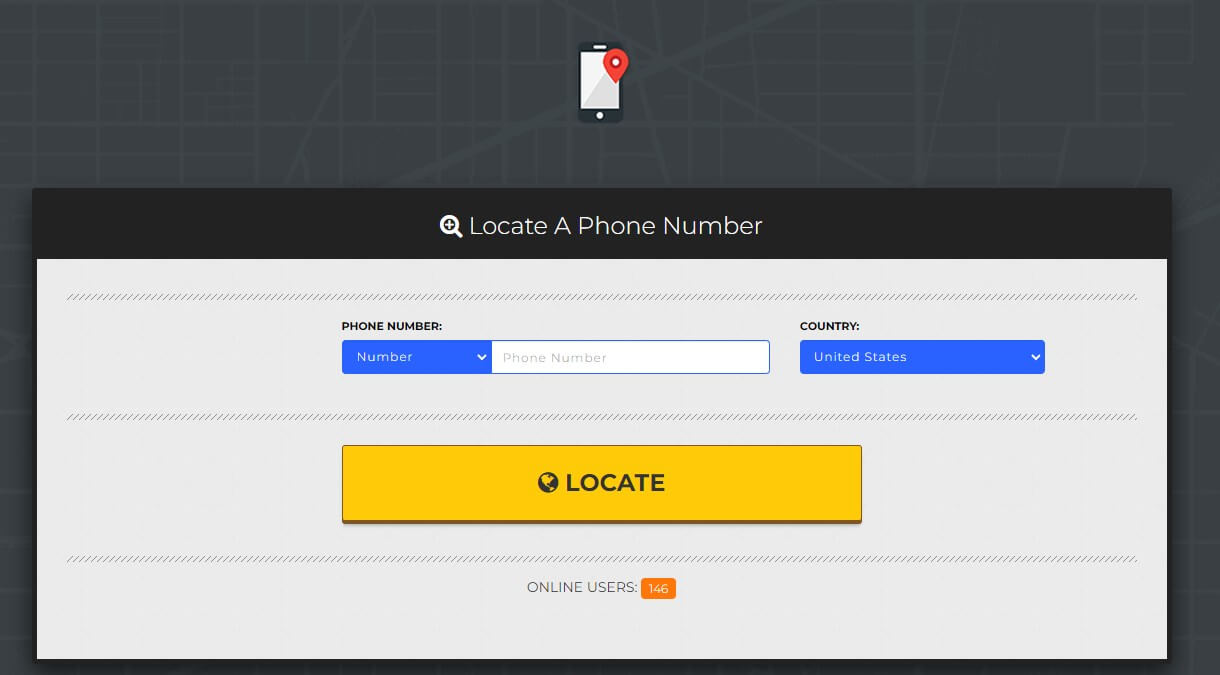
3. Check Caller ID and Area Code
When you receive a call, your phone's caller ID may display the city or region associated with the phone number. This can give you a general idea of the location from where the call originated. Additionally, you can reference the area code of the phone number to determine the region it is registered in. Searching the area code followed by "area code" on a search engine can provide you with information about the region covered by that area code.

4. Utilize Social Media Search
Social media platforms such as Facebook and Twitter can sometimes provide information about a person's location if they have made it public on their profile. By searching for the phone number on these platforms, you may come across posts or updates that indicate the person's current location. However, keep in mind that this method relies on the individual voluntarily sharing their location on social media, so it may not always be reliable.
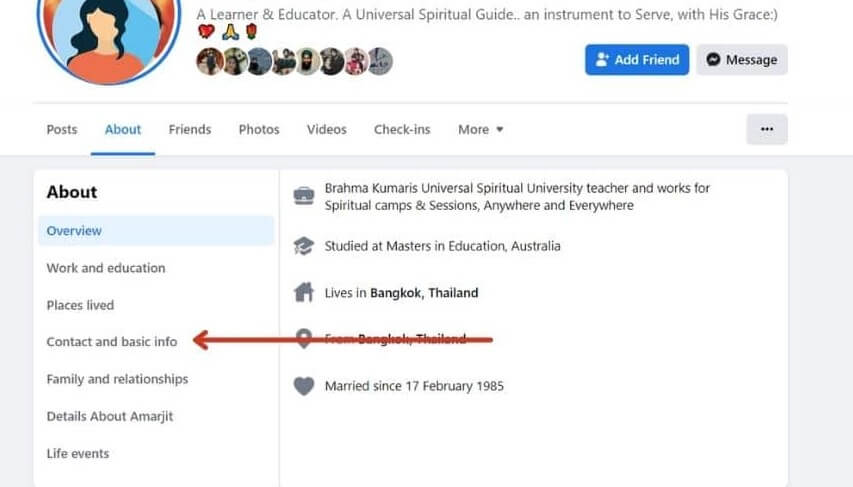
Part 3: How to Stop Phone Number Location Being Tracked?
Our smartphones hold a wealth of personal information, including our location data. While this data can be useful for various applications, there are times when we may prefer to keep our phone number location private and prevent it from being tracked. Fortunately, there are solutions available, and one such solution is WooTechy iMoveGo.
iMoveGo is a comprehensive location changer that allows users to alter their GPS coordinates, giving them the ability to change their virtual location on their Android and iOS (Including iPhone, iPad, and iPod.) Unlike traditional VPNs that only change IP addresses, iMoveGo goes a step further by providing precise control over the GPS location, making it an ideal choice for preventing phone number location tracking.
Some Features of the iMoveGo Location Changer

75.000.000+
Downloads
- Instantly change phone location to anywhere in the world.
- Fix the location on a certain spot.
- Freely plan routes to simulate GPS movement with preferred speed.
- Fake their location on all the location-based apps, including popular ones like Pokémon GO, Snapchat, Find My Friends, Apple Maps, Google Maps, and WhatsApp.
- No requirement to Jailbreak and Root.
- Support up to 10 devices at the same time (including the simultaneous connection of Android/iOS).
-
Download for Free
Secure Download
Whether you want to play location-based AR games without physically moving or access geo-specific services restricted to certain regions, iMoveGo has got you covered.
So, let's dive into the steps to stop phone number location tracking using WooTechy iMoveGo.
Step 1: Download iMoveGo for free on your Win or Mac. Once it's installed, click "Get Started" to begin the process.
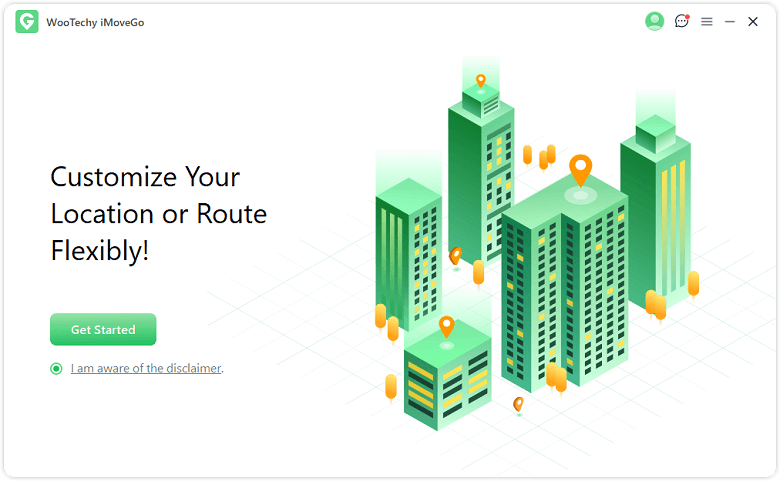
Step 2: Connect your phone to your computer with USB. Unlock the phone, and click "Trust" when prompted.
Once you've successfully connected via a USB cable for the first time, subsequent connections can be made directly over Wi-Fi.
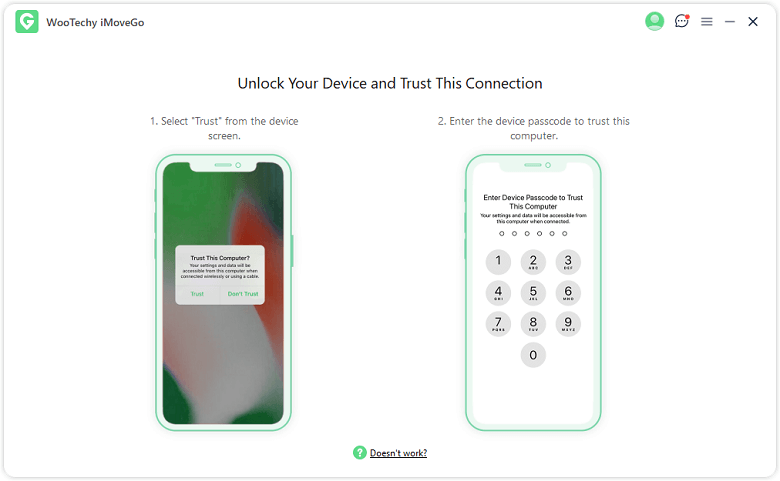
Step 3: After connecting your iOS device, the iMoveGo interface will load. Locate the Teleport Mode option, which is located in the upper right corner of the screen.
In Teleport Mode, you can select the location you want to change to. You can manually find the location you wanna fake to on the map by zooming in and out or using the search bar to enter the name of the desired location. Once you've chosen the location, click "Move," and your GPS location will be changed instantly.

Conclusion
While tracking a phone's exact location without GPS is not possible for the general public, there are still several resources available to help you find the location of a phone number. But keep in mind that do not use it for illegal purposes.
However, if you wanna hide or change your GPS location to any desired place, and stop being tracked by phone number, you can use Wootechy iMoveGo. It supports both iOS and Android devices and offers additional features like route customization, joystick control, and compatibility with different types of GPX files. Simply download the program on your Win or Mac, select a desired location, and you are good to go!
Download for Free
Secure Download