Searching for the best location spoofing app for Android? Hola Fake GPS is one of the popular solution. This app lets you change your GPS location effortlessly, perfect for dating apps, location tacking apps and more. However, there are also a lot of users wondering how this really works.
In this article, we offer an in-depth review of Hola Fake GPS, explaining its features and how it functions. For those interested in exploring alternatives, we will also introduce some highly effective Android location-spoofing tools, like WooTechy iMoveGo, which offers a seamless experience for changing your GPS location with ease.
- What Is Hola Fake GPS APK?
- Full Review of Hola Fake GPS APK
- Is Hola Fake GPS APK Safe?
- Option to Hola Fake GPS APK Alterative: More Security, More Features
What Is Hola Fake GPS APK?
Hola Fake GPS APK is an Android application that allows users to spoof or fake their device's GPS location. This app can be downloaded for free in the file format. With that, you can set your phone to appear in a different location.
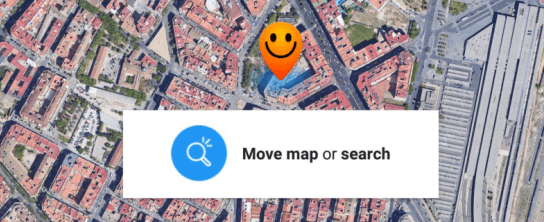
Full Review of Hola Fake GPS APK
KeyFeatures of Hola Fake GPS APK
Location Changing: Fake location on Android by setting a destination. Compatibility with Location-Based Apps: Works with popular apps like social media, dating apps, and location-based games.Guides on Using Hola Fake GPS APK to Spoof Your Location on Android
Download the Hola Fake GPS APK from online sources, such as APK Pure.
Enable the installations from unknown sources in your device's security settings.
Complete the installation of Hola Fake GPS APK.
Before using Hola Fake GPS, go to your Android device's location settings. Set the location mode to "Device only" or "GPS only".
Then, open the Hola Fake GPS app. Here you will find a map that allows you to navigate and search for locations.
In the search bar at the top of the map, type in an address or a place name to find the location you want to spoof. Confirm and press the "Go" button to start spoofing your GPS location.
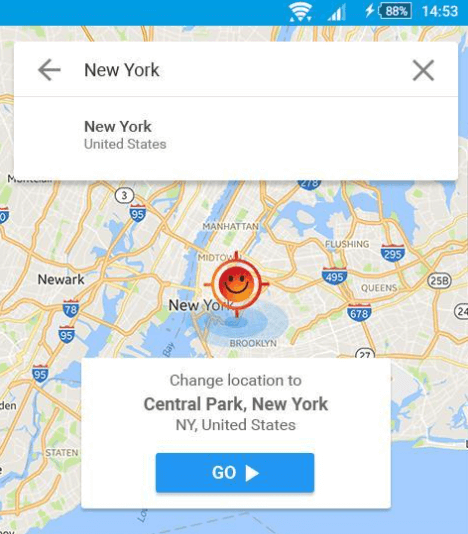
Pros and Cons of Hola Fake GPS APK

- Offers basic feature of location-teleport.
- Easy setup & user interface.
- No root required.

- Lacks advanced features that other location spoofing tools, Such as more precise location control or simulation of movement.
- Frequent issues of GPS functionality and glitches.
- Pop-up ads when changing location.
- Lacks compatibility with some Android devices.
Is Hola Fake GPS APK Safe?
Unfortunately, we're afraid it is "No". The Hola Fake GPS APK is not available on official platforms like the Google Play Store. Instead, you may find numerous third-party websites offering the installation link. However, it can be difficult for users to determine which sources are trustworthy. Additionally, Hola Fake GPS operates similarly to a broader VPN service, but it lacks proper encryption, which leaves users' data vulnerable to hackers and other malicious third parties.
Option to Hola Fake GPS APK Alterative: More Security, More Features
For users seeking a more feature-rich, reliable, and compatible alternative to Hola Fake GPS APK, WooTechy iMoveGo stands out. This professional GPS spoofing tool allows you to fake your location with high accuracy on both Android and iOS devices.
WooTechy iMoveGo is known for its ease of use and flexibility, making it one of the best options for location spoofing across different platforms. You can download it directly from Google Play, providing a more safe location-changing for Android users.
| Location Spoofing App | Compatibility | Operating Time | Bandwidth | Simulate Fake Journeys | Numbers of Devices Supported |
|---|---|---|---|---|---|
| Hola Fake GPS | Android | 10 min | Undisclosed Percentage of your WiFi and cellular data. | No | 1 |
| iMoveGo | Android & iOS | 3 min | Only what is necessary to operate the app on your desktop. | Yes | 10 |
WooTechy iMoveGo is available in both Android app and PC versions, catering to a wide range of location-changing needs. Its versatility and rich set of features have made it a popular choice among users.
Best Alternative for Hola Fake GPS APK

75.000.000+
Downloads
- One-Click Location Change: You can teleport your GPS location to any place in the world with just one click.
- Simulate Movement: iMoveGo allows you to simulate GPS movement along customized routes and speeds.
- Works with All Location-Based Apps: Whether you're using dating apps like Tinder, social apps like Life360, or gaming apps like Pokémon GO, iMoveGo works seamlessly.
- Multi-Device Support: You can spoof your location on up to 10 devices at once.
- Virtual Joystick: Spoof your Android location with a joystick.
- GPX & Route Management: Support GPX file export/import, and favorite your location.
- Optimize for Pokemon GO: Offers Pokemon Map, Pokemon Information, Cooling timer and so on.
Try it Free
Secure Download
Unlock All Features
Secure Buy
Guides on Changing Android/iOS Location with WooTechy iMoveGo
WooTechy iMoveGo Android App Guides
Step 1: Download and install iMoveGo Android App on your Phone. Click Get Started.
Step 2: Select iMoveGo as your Mock Location App on the Setting.
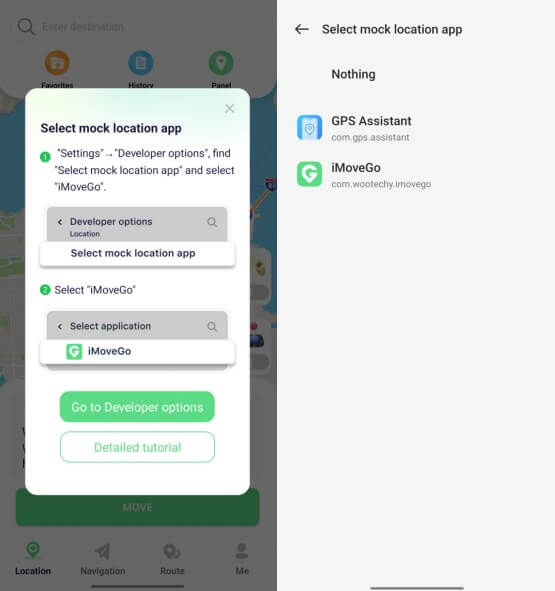
Step 3: Enter the destination you want to move to. You can enter the address, coordinates or select from the map. Click Move and your location will be updated immediately.
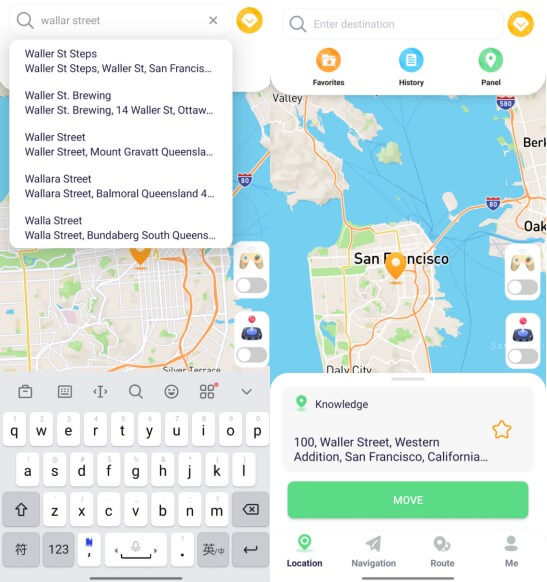
Step 4: In Multi-Spot mode, you can select multiple spots to plan a route and simulate realistic GPS movement.
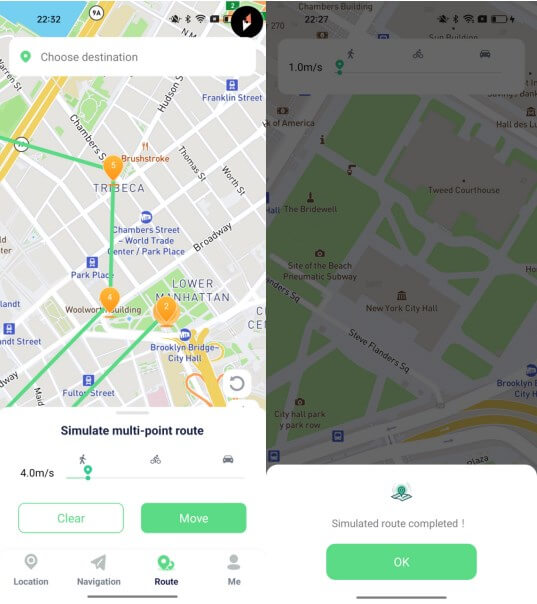
WooTechy iMoveGo PC Version Guides:
For users who prefer to change locations by accessing a PC, the following instructions are provided.
Step 1: First, download and install the software on your desktop. Connect your phone to your PC via a USB cable. After the initial setup, you’ll be able to connect your phone wirelessly the next time you use it.

Step 2: Once connected, the software on your desktop will display 2 choices for location-changing needs. To spoof your location for social apps, select "Social Mode" on the desktop app. If you’re looking to spoof your location for games like Pokémon GO, select "Gaming Mode" instead.
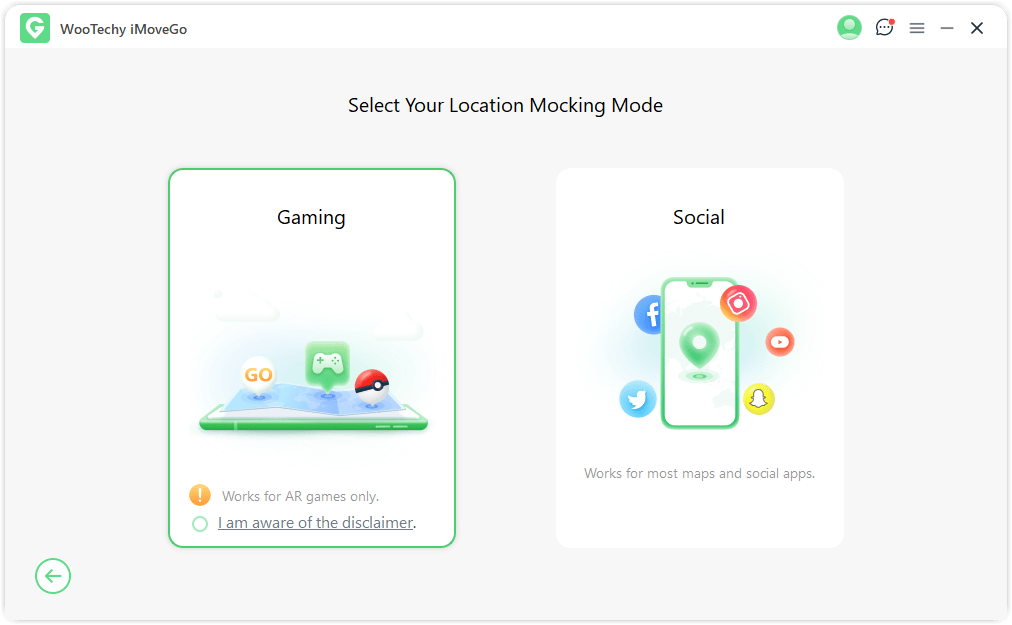
Step 3: Now, a map will appear displaying your current location. Use the search bar in the upper-left corner to enter the address or GPS coordinates of your desired location. For example, you can search for "Vancouver," and it will show up in the results. Once you’ve selected your destination, confirm your choice and hit "Move" to update your device’s location.

Our Verdict: The Best GPS Spoofing App on Android
In conclusion, while Hola Fake GPS APK offers an easy way to spoof your location on Android devices, it comes with some significant drawbacks. For a more reliable and feature-rich alternative, WooTechy iMoveGo stands out as a strong contender. It offers better security and a broader set of tools for location spoofing. Free download it and have a try!
Try it Free
Secure Download
Unlock All Features
Secure Buy








