Following a Route in Pokémon Go is a great way to explore new areas, catch exciting Pokémon, and earn some sweet rewards along the way. This article will teach us about the latest Routes feature and how to follow a route on Pokemon Go, as well as how to find or make a route.
Would like to discover more gameplay about Pokemon Go routes? Ensure that you read this guide to the end.
- Part 1: What Are Routes in Pokemon Go?
- Part 2: The Rewards to Explore/Follow a Route on Pokemon Go
- Part 3: How to Follow a Route on Pokemon Go?
- 1. Step Guides to Follow a Route on Pokemon Go
- 2. Secret Tips for Following the Pokemon Go Routes Not Nearby You
- Part 4: How to Find a Route in Pokemon Go?
- Part 5: How to Create and Share a Route in Pokemon Go?
- Part 6: How to Follow 3 Routes in Pokemon Go?
Part 1: What Are Routes in Pokemon Go?
Before diving deeper into questions like how to create a route in Pokemon Go, we first have to learn what routes in Pokemon are and what the benefits of following a route are.
Routes is a new advanced feature by Niantic that helps trainers create and add different trails in their city. This will help the players to get different Pokemon Spawn points and allow them to catch Pokemons while enjoying the trails as well.
The main aim of these features is to make your game more exciting. They also focus on making the game inclusive of community-created content.

Part 2: The Rewards to Explore/Follow a Route on Pokemon Go
Routes offer many opportunities for trainers to catch rare Pokemon in the game. While following the route, you will likely get more rewards, such as increased spawns and buddy candy. The best part of following the route is finding special Zygrade Cells.
Trainers never miss a chance to pick up rare Zygrade Cells as they let them change into Zygrade’s form. These cells differ from regular spawns; their animation is a small, shiny green icon.
In addition, there are many other benefits of exploring a route, such as:
You get a route badge visible on your profile if you complete the route.
It will increase the chance to earn XP points.
Allows you to catch rare Pokemons.
Able to get more Pokemon items like Revives, Poke Balls and Stardust.
Part 3: How to Follow a Route on Pokemon Go?
The next question people have to know is how to follow a route on Pokemon Go. Below, we have mentioned the steps to follow a route on Pokemon Go.
1. Step Guides to Follow a Route on Pokemon Go
You can indeed create your routes in Pokemon Go, but in this section, we will show you how to follow routes on Pokemon Go created by trainers or other players. Here is how to do it:
Step 1: Launch the Pokemon Go App on Android or iOS devices and press the "Nearby" button. Then, select the Routes option at the top to see the nearby routes.
Step 2: Now, all the nearby routes will appear on your screen. Tap on the route you want to follow to see its information, such as difficulty, types of Pokemon you find, and length.
Step 3: In the end, click on the follow button to start the route. A red flag on the map means the end of a route.
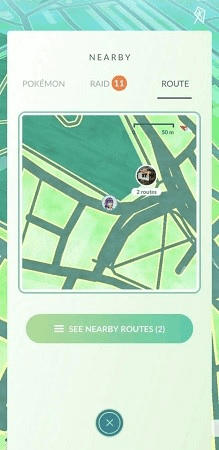
2. Secret Tips for Following the Pokemon Go Routes Not Nearby You
If you want to explore a route that is not near you but, that route has amazing rewards. Don't worry. Below, we will introduce you to exceptional tools that will help you follow routes that are not near you.
Wootechy iMoveGo is a program that helps Pokemon Go users fake their GPS location. With the help of this tool, users can change their location to any spot in the world, simulate a Pokemon Go route, and export or import GPX as well. This allows Pokemon Go users to follow routes that are not nearby. Further, it allows you to catch rare Pokemons unavailable in your city.
- Freely follow a route in Pokemon Go by GPX files.
- Plan routes with customized speeds.
- Explore routes and control GPS location with Joystick.
- Save your favorite Pokemon routes for your next use.
- Teleport the location with 1 click.
- Supports all location-based apps like Pokemon GO, AR Games, Social Apps, and more.
- Compatible with all iOS and Android versions, including iOS 17 and Android 14.
- Available for Win, Mac and mobile end.
-
Try it Free
Secure Download
Buy Now
Secure Buy
iMoveGo:Find & Follow Pokemon Go Routes

75.000.000+
Download
iMoveGo offers an easy-to-use interface that allows gamers to operate the program easily. Follow the below instructions to learn how to follow a route on Pokemon Go.
Step 1: Download Wootechy iMoveGo to your PC. Launch the program and click on Get Started. Next, connect your iOS/Android device to your PC using a USB Cable. (After using USB for the first time, you can subsequently use WiFi for wireless connectivity.)

Step 2: Once the connection is completed, a Map will appear on your screen. Now select Multi-Spot Mode, which is available at the top. Set different routes on the Map, then, click “Move” for your trainers to follow.

By clicking on the Pause/Start button, The route can be stopped or restarted at any time. There will also be a prompt to tell you when the Pokemon route is complete.
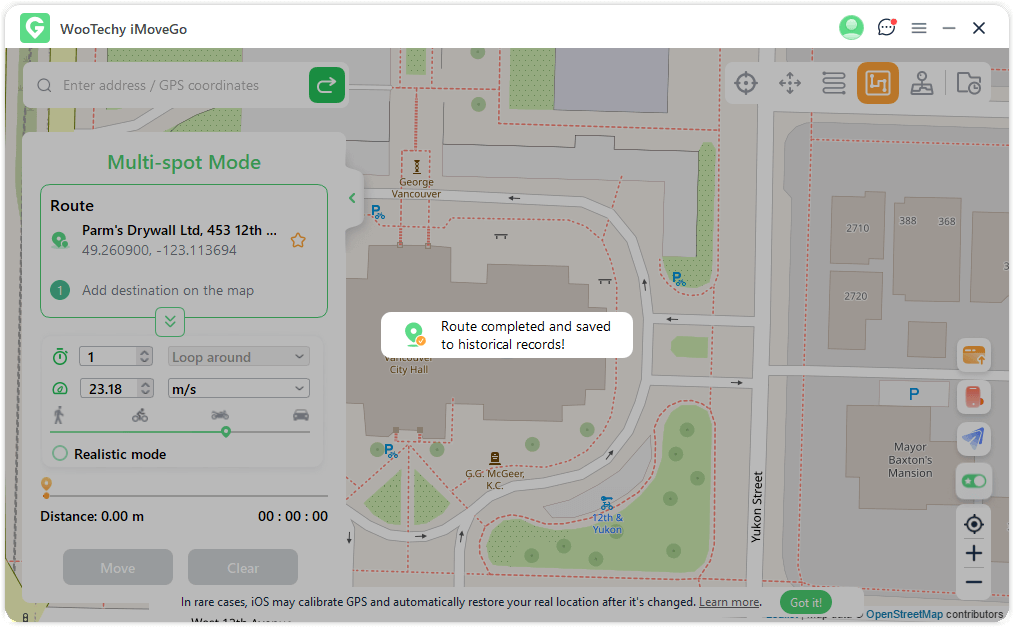
Step 3: You can also import/Export the GPX file to follow Pokemon routes even though they are not nearby.
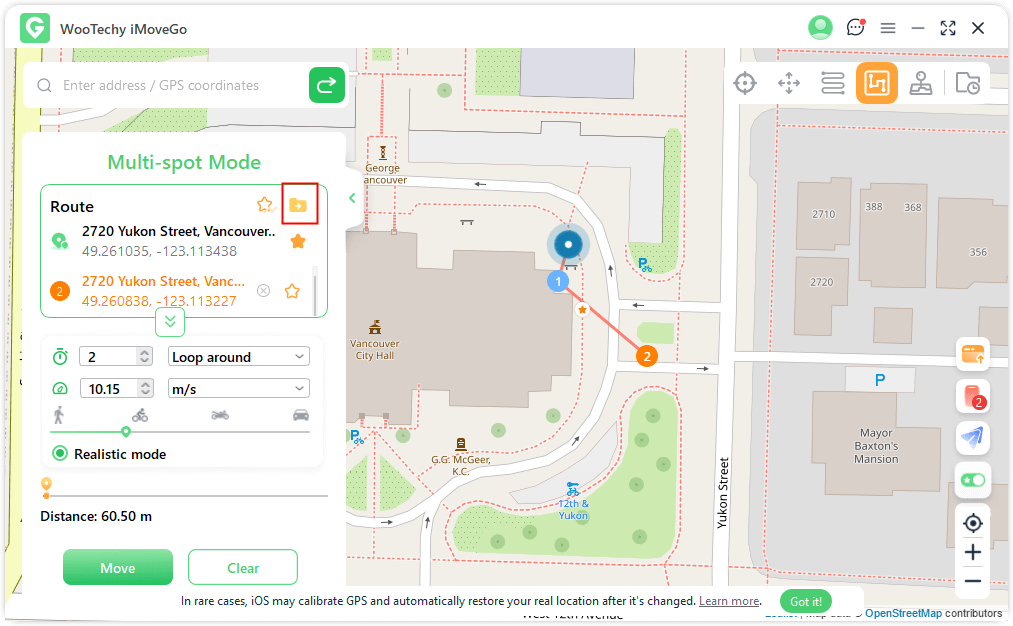
Part 4: How to Find a Route in Pokemon Go?
Finding a route on Pokemon Go is much easier than creating one. Simply launch the game and tap on the Nearby Pokemon menu. Select the Route tab and select the route that appeals to you. Walk to the start area of the route and begin exploring.
Following the route can grant you many rewards, such as Poke Balls, Zygrade cells, rare Pokemons, and more.
Part 5: How to Create and Share a Route in Pokemon Go?
Currently, the option to create a route on Pokemon is not available for everyone. However, if the option to create Routes is available in your city, you must follow these steps.
Step 1: Go to a PokeStop to create a starting point. Tap on your profile avatar; under the me section, you must navigate until you see the badges related to routes.
Step 2: If you have access to Creator, you will have the option to create new routes. Click on that button.
Step 3: Choose the Pokestop and set it as a route start point.
Step 4: Then, you have to select the endpoint, which has to be another Pokestop.
Step 5: The minimum length must be 500 meters, and the maximum must be 20 Kilometers.
Step 6: Once you complete the requirements, click the Yes I'm Done option to create a route.
These are things you have to remember when creating routes in Pokemon Go.
Don't use inappropriate symbols while creating a path; doing so will increase your risk of being banned from Pokemon Go.
Avoid restricted areas, and don't create routes inaccessible to the common population.
Don't walk to dangerous areas that can endanger your and others' lives.
You can only create four routes per week.
Conclusion
This detailed guide on how to follow a route on Pokemon Go will teach you everything you need to know about this feature. Routes are a new and amazing feature that will take your gaming experience to the next level. Also, in this guide, we have mentioned a third-party program named iMoveGo, which allows you to fake your GPS location, or follow Pokemon routes even if that's not near you. Try it free and start exploring more routes!
Try it Free
Secure Download
Buy Now
Secure Buy








