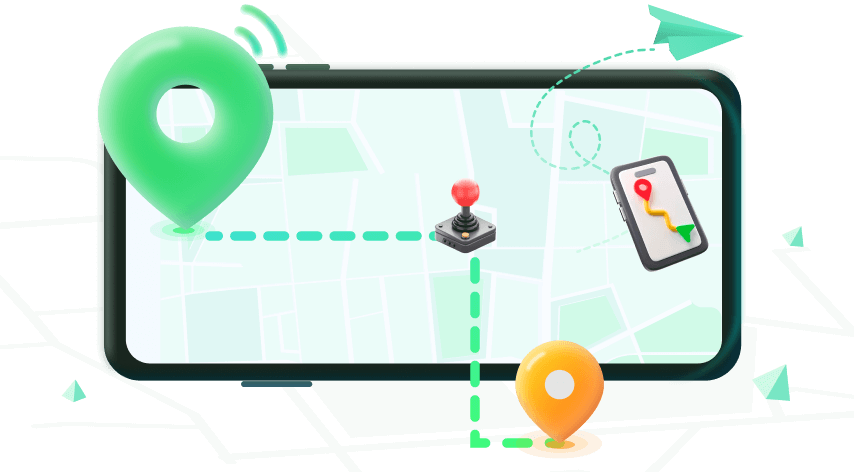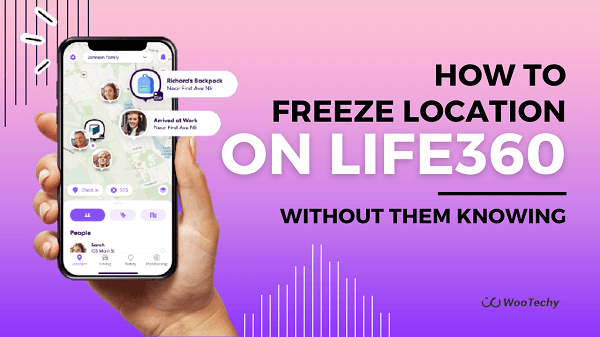Note:Only works when you grant permission.

I'm really being tracked in real time on Life360. It made me very uncomfortable and there was no privacy at all. Is there a way to freeze my location on Life360 without the other person knowing?
The above is a real voice from a user. We understand the feeling of being watched every move. So we brought this article. Be sure to keep reading if you want to pause the location on Life360!
Actually, it is not difficult to stop the tracking as long as you turn off the location access. However, in most cases, you may not be able to turn the location off as the monitor would be aware of it. No worry, the step guides on how to freeze location on Life360 without anyone knowing are here!
Part 1: The Common Way to Pause Your Location on Life360
The easiest way to freeze your location on Life360 is by pausing location sharing. Pausing your location sharing on Life360 will stop it directly on the app even though it would be detected. Anyway, Here's how:
- Step 1: Tap on the Settings icon in the lower right corner of the app.
- Step 2: Select the circle you want to stop sharing the location with from the Circle Switcher at the top of the screen.
- Step 3: Tap on the Location Sharing menu.
This will pause your location sharing on the app but at the same time, the monitor will detect that your Life360 location has been disabled.
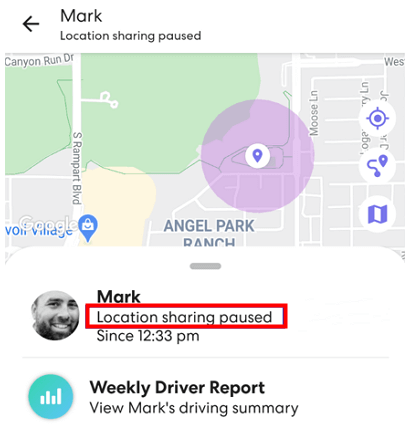
Part 2: The Best Way to Freeze Location on Life360 without Anyone Knowing
To pause location on Life360 without them knowing, you have to get the help of a fake location app to spoof your location. This kind of app allows you to set a fake location and trick Life360 into thinking you're somewhere else. There are various location changers available, but make sure to choose a reliable one. On the list, we recommend the WooTechy iMoveGo the most.
WooTechy iMoveGo is a useful tool that allows you to simulate GPS movement and spoof your location on iOS or Android devices without Jailbreak or Root. It can be used with all location-based apps, including Life360, Snapchat, Tinder, Google Maps, or something else. So, if you're looking to freeze your location on Life360 without anyone knowing, WooTechy iMoveGo can help you achieve this.
👇 Try WooTechy iMoveGo Here.
Try it Free
Secure Download
Here are the features of WooTechy iMoveGo used to freeze location on Life360.
Highlights of WooTechy iMoveGo:
Trick Life360 into thinking you're somewhere else:
iMoveGo can help you change your GPS to any location in the world with only one-click. By doing this, you can make your location appear as though you're in a different location, or frozen in a specific spot than you actually are. The monitor will only be able to track to the fake location you set.
Simulate real GPS movement without being detected:
iMoveGo allows you to create a custom route by selecting multiple spots on the map and simulating movement along that route. You can also customize the speed to mimic jumps, returns, loops, walking, running or driving. So no one can detect it.
Change the GPS location of multiple devices at the same time:
iMoveGo supports changing the GPS location of up to 10 devices simultaneously, including Android,iPhone, iPad and iPod.
Control your GPS in apps like playing games with a joystick:
iMoveGo comes with a joystick feature that allows you to control your GPS location in apps that can also trick Life360 seamlessly.

Part 3. Steps to Pause/Free Life360 Location
With a range of advantages of WooTechy iMoveGo, no one can detect that your location has frozen in a spot, rather than thinking you are walking. WooTechy iMoveGo is available for both Android/iOS and PC. Here we offer both tutorials so that you can choose your preferred method.
Option 1: Pause Life360 location with iMoveGo App
Step 1: Click the button to download the iMoveGo App on your mobile phone. Click Get Started and allow the permission.
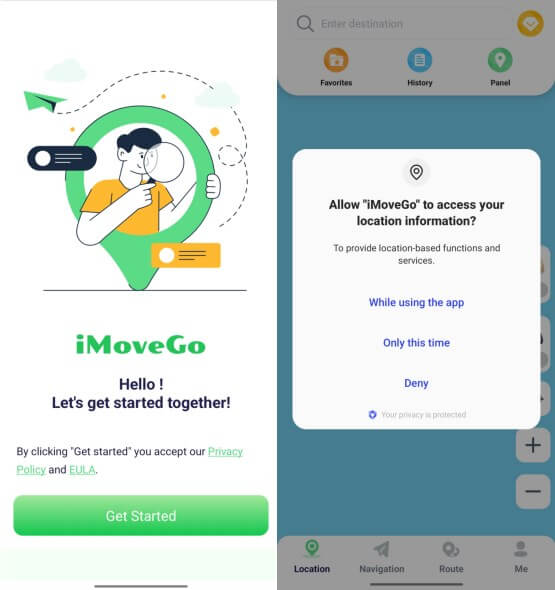
Step 2: Follow the on-screen instructions to enable developer mode and select iMoveGo as the Mock Location App.
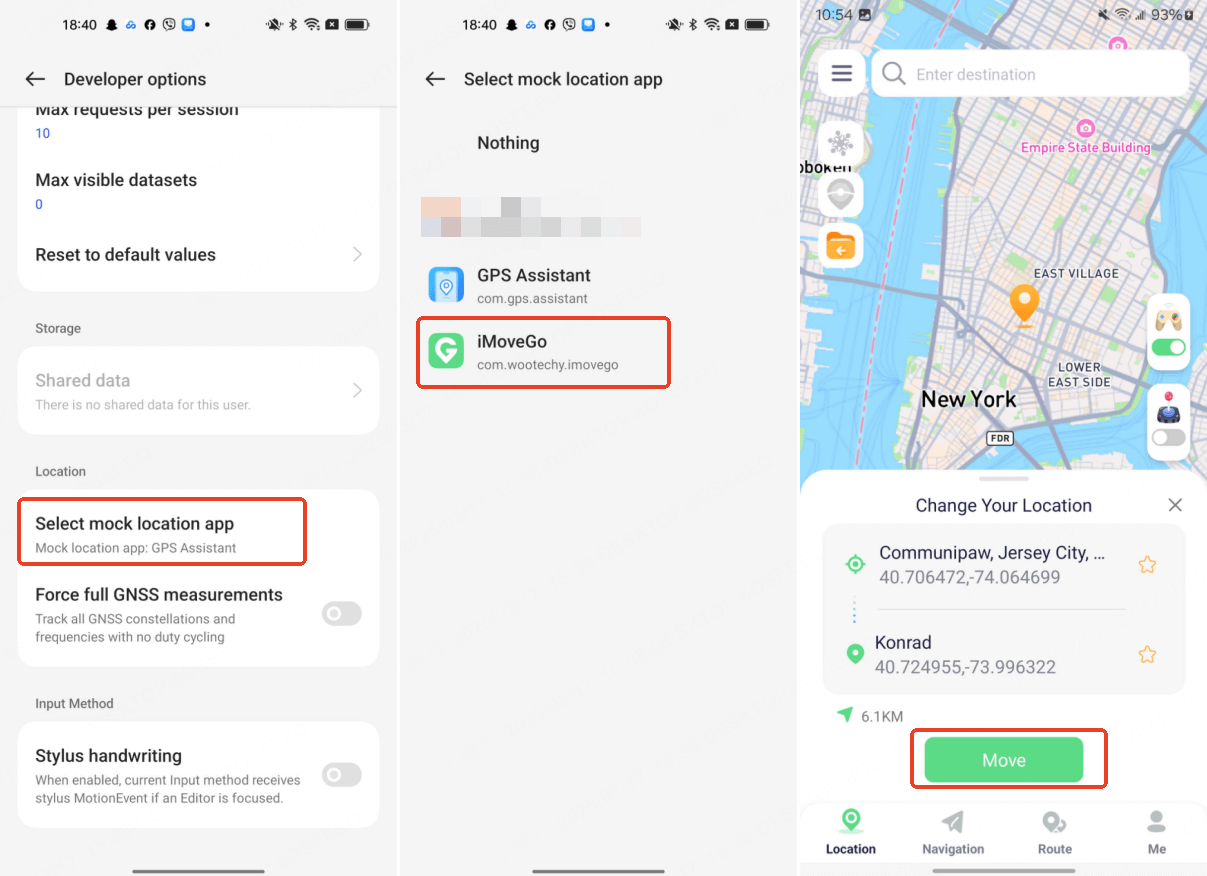
Step 3: Enter your destination and click Move to make the monitor think you are someone else.
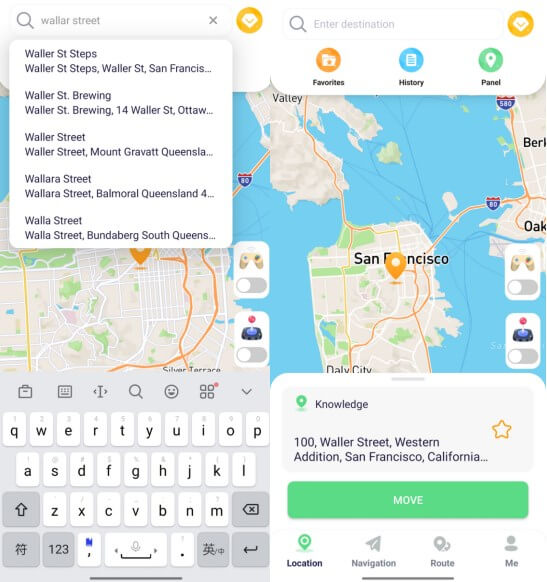
Step 4: Alternatively, you can switch to Multi-Spot Mode to plan a false route and set the speed of movement. You can customize a long route to move virtually, or just set up a circle and have your Life360 location frozen in that circle.
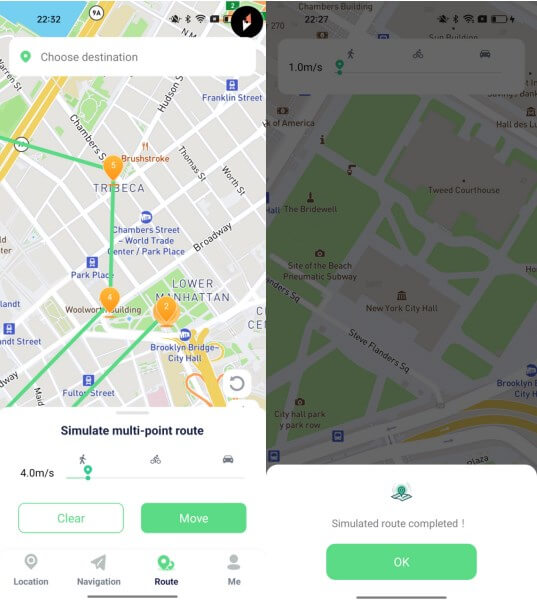
Now, you've successfully spoofed Life360's location.
Option 2: Pause Life360 location with iMoveGo PC Version
Step 1: Download and install WooTechy iMoveGo for free on your computer (Windows, Mac).
Seamlessly Change Your Location Anytime, Anywhere with WooTechy iMoveGo!
Step 2: Launch iMoveGo and connect your iPhone/iPad/Android to your computer using a USB cable or WiFi.
Note: For the first connection, a USB is essential. After this, you can always use WiFi without a wired connection. Sure, USB still works.
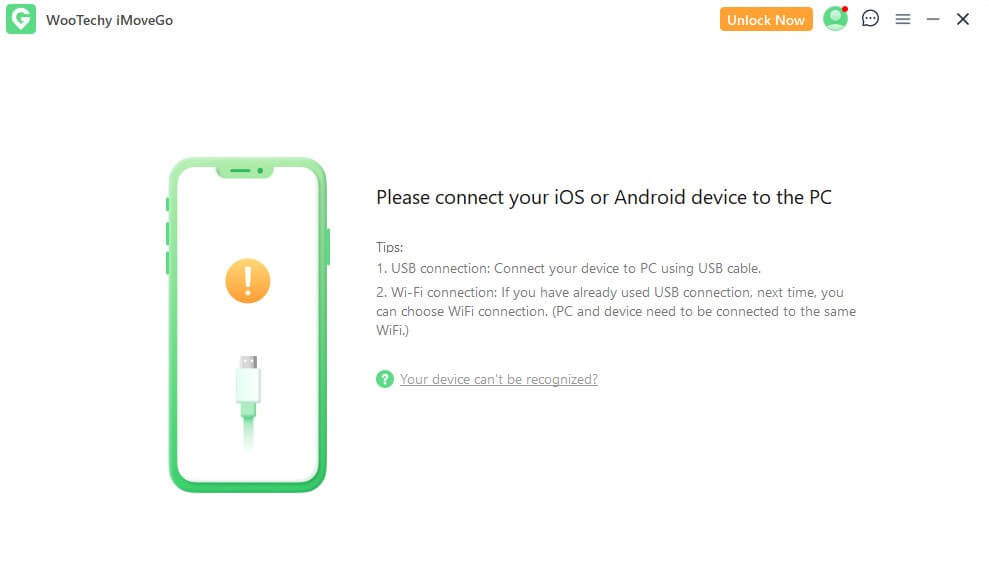
Step 3: Open Life360 on your device and make sure that your current location is visible on the map. Now you can choose different modes to meet your needs for location changing.
Mode selection
Teleport Mode: One click to change your location or freeze your location to any place in the world.
Jump Teleport Mode: Simulation of GPS movement by jumping.
Two-Spot Mode: Create custom routes and simulate movement between 2 spots.
Multi-Spot Mode: Simulate the GPS movement between unlimited spots.
Joystick Mode: Control your GPS location with a joystick.
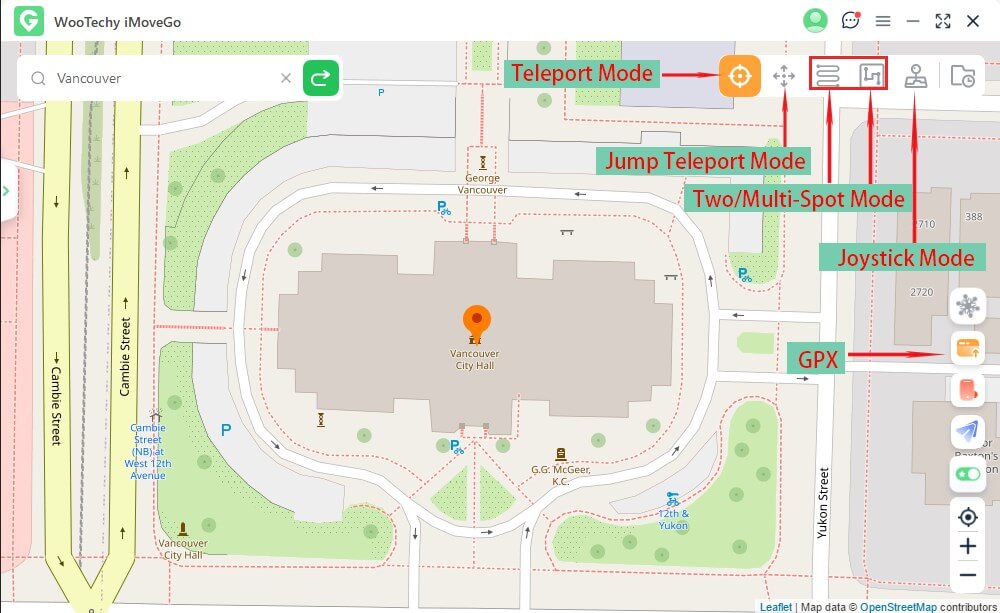
Step 4: To pause location on Life360 without them knowing, you can click on the "Teleport Mode" tab and enter the desired location in the search bar. You can also click on the map to select a specific location. For example, enter the location of Vancouver or even another country's address even if you are in New York's home.
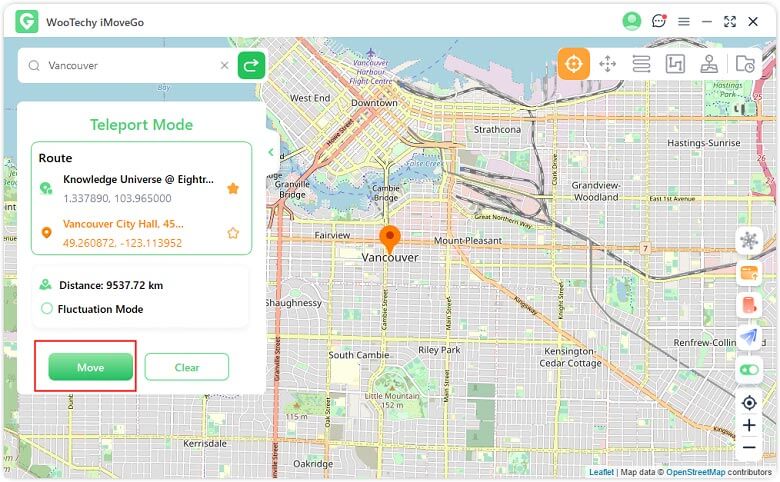
Step 5: Once you've selected the location, click on the "Move" button to simulate movement from your current location to the selected location. This will freeze your location on Life360 at the selected location.

If you want to plan a route, simulate a walking route, or have your positioning stay at a certain location, select Multi-Spot Mode. Plan a route and set the speed. Click Move and you are good to go.
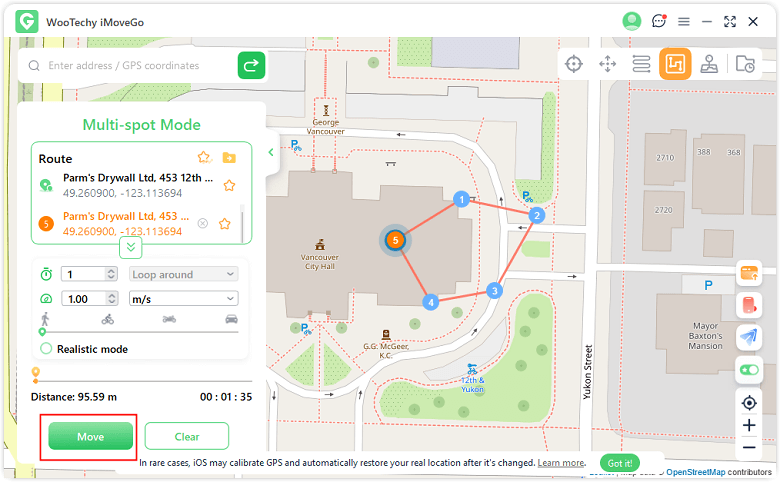
Summary
In conclusion, there are different ways to freeze your location on Life360, including stopping location sharing on the app, using a location changer, or you can directly turning off cellular data for Life360. But if you wanna freeze location on life360 without anyone knowing, WooTechy iMoveGo will be the best way. You can download it for free and see if it meets your needs.
Try it Free
Secure Download
Buy Now
Secure Buy