Pokemon Go is a popular game based on location, while someone may want to teleport to any location on the globe virtually and control their avatars without leaving the premises of their homes. So many gamers are looking for ways to hack Pokemon Go.
However, hacking Pokemon Go and changing the location in the game is not feasible for everyone all the time. But don't worry. In this article, we will provide some tips about how to hack Pokemon Go without installing the modified apk. Yes, it will work on the official Pokemon Go.

How to Hack Pokemon Go: Be Anywhere in the World without Leaving
You can enjoy all the features and options of Pokemon Go just by sitting on your couch on the premises of your home by using WooTechy iMoveGo. iMoveGo is a location changer designed for AR games like Pokemon Go. It lets you be anywhere in the world to unlock the limitation of Pokemon Go that are because of your current location. Using this, you can capture your favorite Pokemon without any hurdle.
iMoveGo: Best Way to Hack Pokemon Go

75.000.000+
Downloads
-
Change your Pokemon Go's location to anywhere in the world.
-
Simulate GPS movement with a customized speed and route.
-
More than Pokemon Go, it works well on all location-based apps, such as Snapchat, Find My and even Monster Hunter Now.
-
Spoof location on up to 10 devices at one time.
-
Compatible with both iOS and Android devices. (Including iPod/iPad)
-
Free trial is available for every user.
-
Try it Free
Secure Download
Unlock All Features
Secure Buy
Follow these steps to get started with using WooTechy iMoveGo.
Step 1: Install and Launch iMoveGo
Download and install iMoveGo on your computer, and then launch the program once it has been successfully installed.
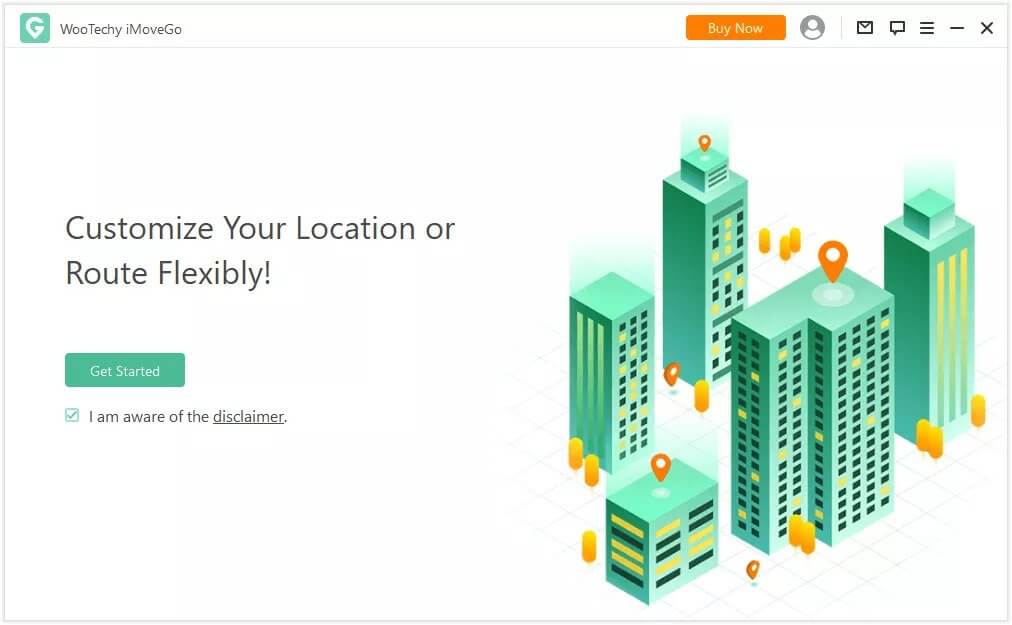
Step 2: Connect Your Device
Once you have launched iMoveGo on your PC, you have to connect your device to your PC. You can do so using two methods, via a USB Cable or using Wi-Fi.
Option 1:
Connect your iPhone, iPad, or any device to your personal computer using an appropriate USB cable.
Unlock your iOS device, then go to the Settings menu and select "Trust." For you to proceed with this step, the password for your device must be entered.
Option 2:
If you have an iPhone or iPad, you can connect it to your computer using the Wi-Fi connection.
Connect the device to the computer using the USB cable for the first time, and you will have the option to connect your iOS device to the computer using the same Wi-Fi network for subsequent connections.
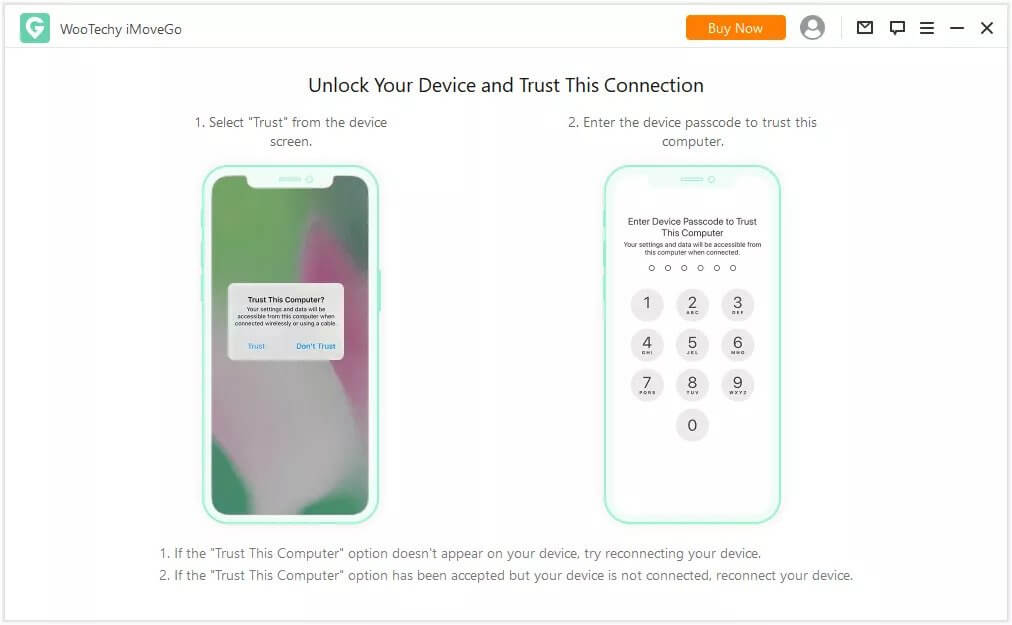
Step 3: Choose the Location Transfer Mode
The map will begin loading; please wait until it has finished loading altogether. You can access the Teleport Mode by selecting the option in the top right corner of the display screen. You will present with a similar choice as the fourth available alternative.
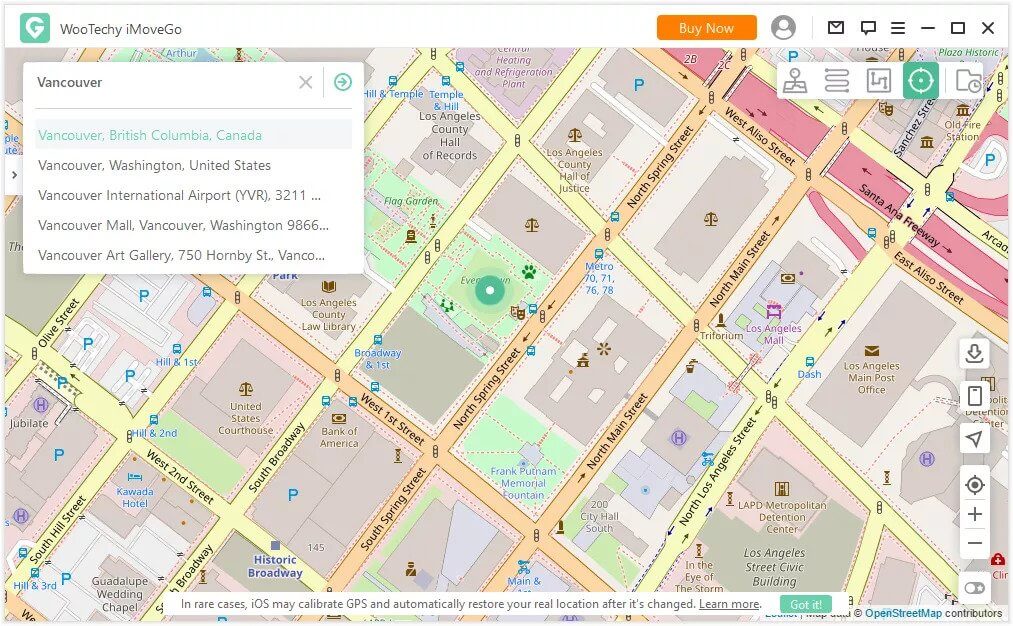
Step 4: Choose Your Preferred Location
Pick the location you want to move to if there are multiple options. After you have made your selection, you will see an option labeled "Move." Click on that option to proceed. You can manually search the location on the map by zooming in and out of the map until you find it, or you can use the search bar and type in the name of the location you want to change to.
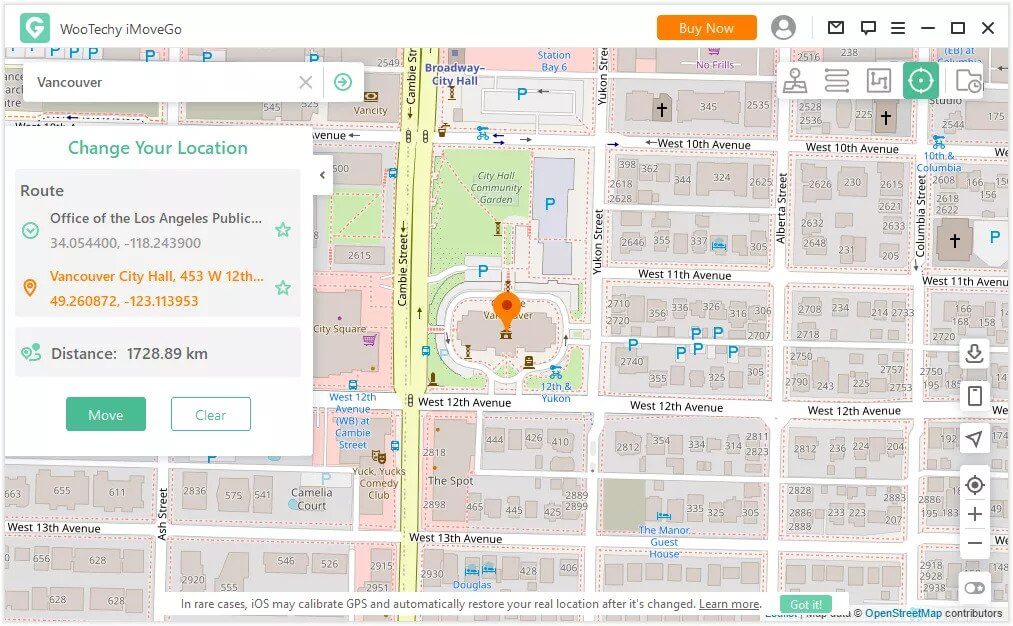
Other 10 Useful Pokemon Go Hacks
1. Look at the Next Weather Forecast
Do you know how you might increase your chances of encountering a wild Pokémon adjacent to the locations containing forests? It is possible to discover a wider variety of Pokémon when the weather is nice.
If you successfully capture the Pokémon types that are best suited to the conditions of that particular day, then your chances of obtaining bonus stardust will increase. If you were to capture a Chimecho on a day when there was a lot of wind, you would receive 1250 stardust rather than the standard 1000.
2. Deselect AR
Playing a game in which, the augmented reality feature is active is undeniably fun. Pokémon might appear in unexpected places, such as on the top of a wall, and when viewed via your phone, it is a large part of why we enjoy playing the game. On the other hand, walking down the street and pointing your phone camera at random people may make them feel uncomfortable.
If you deactivate the augmented reality feature, the screen will show a grassy field with the Pokémon standing amidst it. They might move around, making it more challenging to photograph them, but at least you won't have to juggle your phone around, increasing the likelihood of getting hit by a vehicle by accident.
3. Pickachu is your First Pokémon
This cheat is for you if you are playing Pokémon GO for the first time and are savvy enough to look out for cheats before beginning the game. Ignore everyone else on the screen until Pikachu emerges. This Pokémon will serve as your starting Pokémon. Because Pikachu has a long history with both Nintendo and Pokémon, there is a natural affinity for the Pokémon and the player among those who use it.
4. Consider who Will Defend You
When you locate a gym that is not currently being defended, you have the opportunity to take over as the gym's defender by leaving your Pokémon there. Pick the Pokémon with the second-highest CP because you will be stationing your warrior there for the foreseeable future.
5. Find Out Hidden Stats
Since you're playing a game where you must catch Pokémon, you have no choice but to do so. There are Pokémon with high HP and CP but a low IV value. The rate at which a Pokémon will evolve is directly related to its IV number. It would be best if you focused most of your attention on this hidden statistic. You can even utilize specific applications for calculating IVs available on the internet for this purpose.
6. Find the Hatching Egg
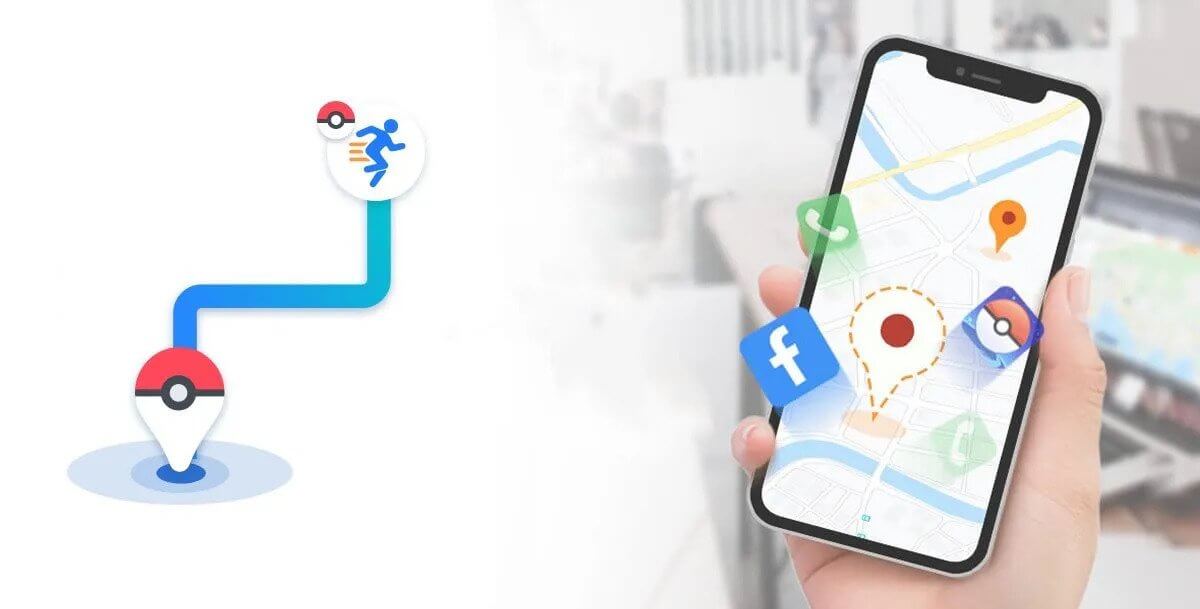
After obtaining some Pokémon eggs from a PokéStop, you will need to acquire an incubator for them before venturing into the world. Before these eggs hatch, you must travel a certain number of kilometers with them. If you purchase an egg that requires you to travel ten kilometers (kilometers) before it hatches, you are guaranteed to get a Pokémon with great stats. A 5k stroll can get you a Cubone-like companion. Purchasing a 2kone would grant you access to a standard, low-level fighter.
7. Use Some Poké Ball Tricks
Most people are under the impression that capturing a Pokémon requires directing the Poké Ball at the creature in question. The next challenge is to determine which of the two is ber. The reality is that you have some control over how the capture process goes. To accomplish this, the athlete needs only to deliver a curveball to the batter. If you are unfamiliar with the term "curveball," it refers to the path the Poké Ball takes before reaching the Pokémon.
This path is spinning and curved. You will not only be able to capture the Pokémon, but your efforts will also earn you some additional XP benefits. Making XP is essential for progressing through levels in a game's training system. A high XP total will also boost a trainer's chances of encountering Pokémon with greater Combat Power levels.
The skill of throwing a curveball is surprisingly easy to pick up. Tap and maintain your grip on the Poké Ball before you perform a spin with it. Only then should you throw the ball. The player will receive a curveball as a reward for their hard work.
8. Move the Pokémon to another location
You can view information on all of the Pokémon you have captured up to this point in your PokeStorage. Are you aware that there are some Pokémon whose stats are so low that you will almost certainly never utilize them in a battle?
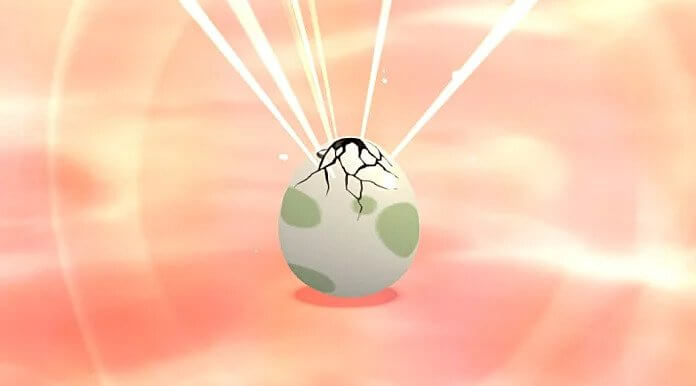
If you discover a Pokémon with high stats, you may not be able to capture it later because your PokeStorage will be complete by that point. As a result, you may need to transfer the Pokémon with low stats. To share a Pokémon from your PokéStorage to another location, select the Pokémon you want to move, review its statistics, and select the "Transfer" button.
You will receive one candy as payment for trading in your Pokémon. This candy can assist your other Pokémon in leveling up and becoming more powerful. Be sure that it is a Pokémon that you wish to transfer before you do so. Because once you give it up, there is no way to get it back.
9. Be Sure to Check Your Moves
A player can have two or even three of the same Pokémon. It is essential to eliminate those that do not contribute anything positive to the game over the long term. How can we accomplish that? A player can concentrate on either one of these two criteria. It might be the Combat Power (CP), or it could be the maneuvers.
Is there a difference in the CP between the two captures? Even if one of them has a higher CP, the other may have more effective and decisive moves. The Pokémon whose move stats appear ber should be prioritized as the best option. It is possible to acquire CP points, and each Pokémon has its own set of moves.
10. Make Your Location Appear Different
If you want to capture Pokémon, you will need to travel down the road and walk over the river because Pokémon GO is an augmented reality game that requires you to do so. A Pokémon may be lurking around every corner. In front of the gate to your home, in the backyard of your place of education, or at any point along the route to your place of employment.
On the other hand, there are times when we don't feel like getting dressed and going for that walk. At other times, it may appear that lying about your whereabouts is a far better option than testing the waters. This is where the practice of location spoofing comes into play.
You can deceive the game's servers by enlisting the assistance of third parties to change your location. You may be relaxing in your bed while watching the trainer in the game catch a Dragonite if you choose to play the game in this manner.
Tips for Avoiding the Three-strike Policy
After providing you with the hacks of Pokemon Go, we believe we must warn you of the three-strike policy. The game takes several actions based on your behavior as soon as it detects any suspicious behavior during your gameplay because it does not condone your cheating and wants to prevent it.
First strike
You will receive a warning within the Pokémon GO app notifying you that they have detected cheating behaviors on your account. Next week, you might not have access to certain privileges, such as meeting rare Pokémon or getting an Ex Raid pass. If you refrain from cheating, the gameplay will return to normal.
Second strike
If you receive a second warning, you will be prevented from logging in and will inform that your account has been suspended. After this point, you won't be able to access your account for one month. After that, everything with your report will be back to normal. You should cease utilizing Pokémon GO cheats at this point, or at the very least, improve the way you cheat because the third strike won't be kind.
Third strike
You are no longer allowed to participate in the game in any way. You can still submit a ban appeal if you believe there was an error, but the likelihood of successfully regaining access to your account is slim.
To avoid the strike, we recommend to use Wootechy iMoveGo to hack Pokemon Go. It features a cooling timer to calculate the teleport time to ensure that the location is not changed too often. Moreover, it's Multi-Spot Mode, can simulate the GPS movement like cycle, jump, return or loops, which makes it more safer to hack Pokemon Go.
Conclusion
It all depends on how you are using the hack, but if you are skilled enough to make this work, you will probably also be able to use common sense and avoid getting banned. If you "teleport" too far too quickly, you will most likely receive a temporary ban for a few hours. So, it is necessary to respect the cooling time rules. If you want to hack Pokemon Go safely, give Wootechy iMoveGo a shot.
Try it Free
Secure Download
Buy Now
Secure Buy








