One of WhatsApp's most useful features is the share location option, where you can give your location in real-time. It helps you to share your location to your friends so nobody would miss each other. If you want to know how to share location on WhatsApp, keep reading!
- How to Share Location on WhatsApp from iPhone
- How to Share Location on WhatsApp from Android
- How to Share Fake Location in WhatsApp [Android & iOS]
- FAQs: More About Sharing Location on WhatsApp

How to Share Location on WhatsApp from iPhone
For those who want to know how to share live/current location on WhatsApp, there are several steps you need to do first. Here's how you do it:
Step 1. Turn on Location Services for WhatsApp (go to Settings > Privacy > Location Services and tweak WhatsApp's settings).
Step 2. Open WhatsApp and go to the group/individual you want to share your location to.
Step 3. Tap the + button on the left and pick Location.
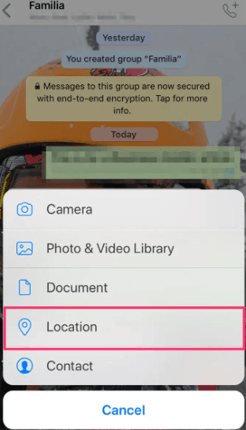
Step 4. Choose Send Your Current Location if you want to share your location only.
Step 5. Choose Share Live Location if you want the app to keep track of your movement and share it to others for a specific amount of time.
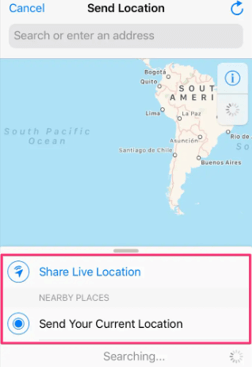
How to Share Location on WhatsApp from Android
The steps on how to share live/current location on WhatsApp on Android is pretty much the same with iPhone, except that you have different permission settings.
Step 1. On your Android, go to Apps & notifications > Advanced > App permissions > Location.
Step 2. Toggle the option on WhatsApp.
Step 3. If you want to turn it on from WhatsApp, go to Settings > Apps & notifications > WhatsApp > Permissions.
Step 4. Open WhatsApp and go to the chat.
Step 5. Tap on the paper clip icon and choose Location.
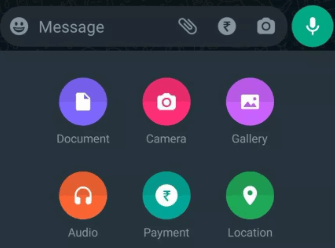
Step 6. Pick the type of sharing you want to send ( Send Your Current Location or Share Live Location ).
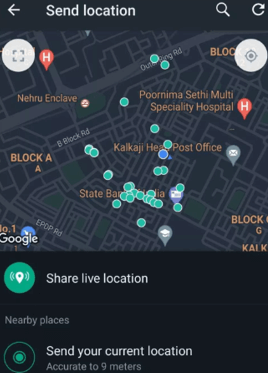
How to Share Fake Location in WhatsApp [Android & iOS]
There are times when we feel unsafe sharing your real-time location, but we can't turn down the other person's request to do so. If this happens to you, don't worry because WooTechy iMoveGo is here to save the day.
Wootechy iMoveGo is an application that can shroud your real location and send fake location to others without them knowing. Moreover, you can create your own route from two or more spots, or you can create your own GPX route file. To make it even better, you can also use WooTechy iMoveGo for applications that need your location such as Find My, Life360, Telegram, Pokemon Go, and many more!
Why WooTechy iMoveGo?

75.000.000+
Downloads
- Easily fake WhatsApp location to anywhere and share it to others.
- Support customizing routes to faking WhatsApp live location.
- Support iOS and Android devices.
- Offers both PC version and app version.
- Allow users to bypass geo-restricted services.
- Offers more special features like GPS joystick and route favorite.
-
Try it Free
Secure Download
Unlock All Features
Secure Buy
Steps to Share Fake WhatsApp Location on Android & iOS:
Step 1. Install the software on your computer and open it. Click on Get Started to start the process.
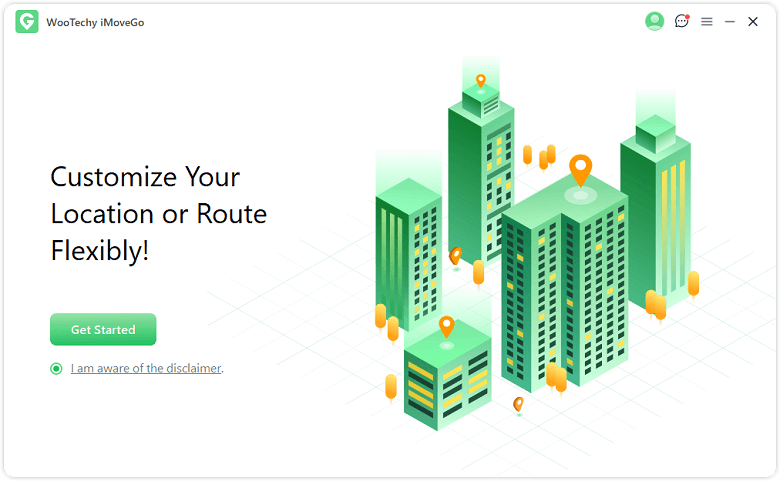
Step 2. Connect your phone to the software via USB or WiFi (make sure your iPhone is always on if you use WiFi).

Step 3. Once the map loads, tap on Teleport Mode located at the top right of the screen.

Step 4. Tap the location you want to send. When you tap the location, the information will appear on the screen. Click Move to transport yourself to the chosen location. And you're done!

Step 5. Now, you can share a fake spot or a fake live location on WhatsApp.
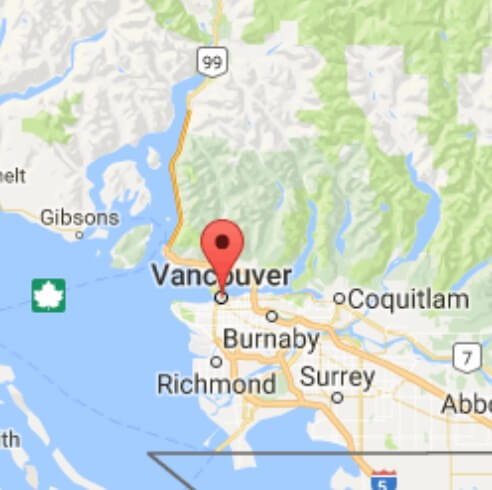
Tip. If you prefer to share a fake Whatsapp location without the help of your computer, you can install WooTechy iMoveGo directly on your mobile phone. Launch it, select a location to teleport to.
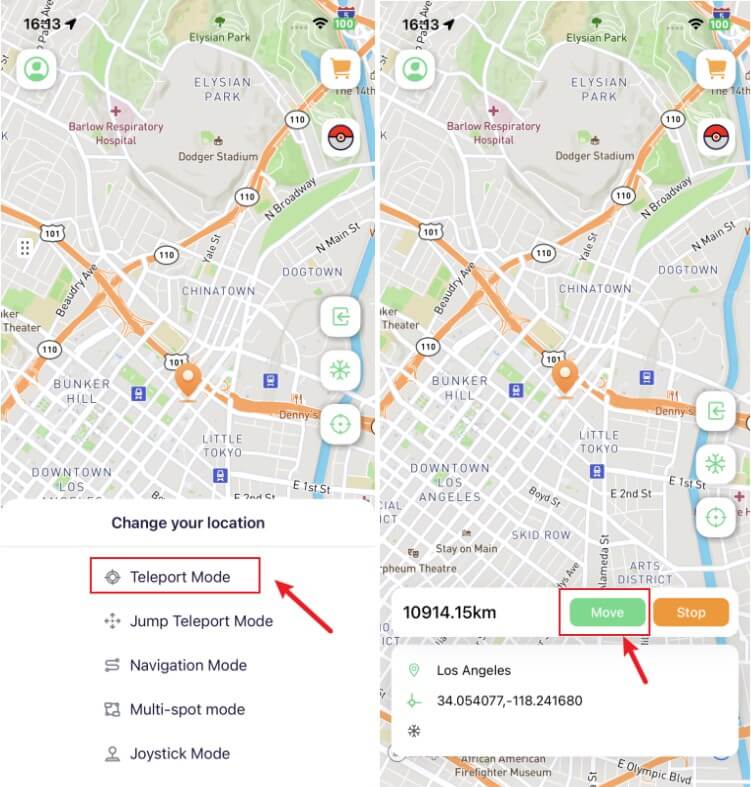
Download iMoveGo now and send the location you want to!
Free Download
Secure Download
FAQs: More About Sharing Location on WhatsApp
If you still want to share your location on WhatsApp, you might stumble upon these issues. Here are the answers we can provide for you:
1How to share location on WhatsApp Status?
Believe it or not, you can actually share location on WhatsApp status. Here's what you should do to share your location on your WhatsApp status:
Step 1. Open WhatsApp > Status. Tap the camera icon next to My status.
Step 2. Click on the emoji at the bottom of the screen. Move to Stickers and tap the location sticker.
Step 3. Choose any location you want. Then tap the blue icon on the bottom left to send the location to your status.
2How to share location on WhatsApp from Google Maps?
For those who want to share their live location, they can do so by using Google Maps:
Step 1. Open Google Maps and tap on your location. Choose Share location.
Step 2. Write how long you want to share your location. Tap More Options and choose WhatsApp.
Step 3. On WhatsApp, pick My Status. Tap Send to start sharing your live location.
Conclusion
Knowing how to share location on WhatsApp is easy as long as you know the steps to do it. But if you don't want to share your location, you can use WooTechy iMoveGo to send a fake location. Besides sending a fake location, you can also create your own route and use it on geo-based apps.








