Did you know there are monsters in your neighborhood waiting to be caught? But before capturing a monster, you must defeat it using your weapons. Monster Hunter Now has different types of weapons that players can use to defeat monsters.
We have created a detailed blog post about Monster Hunter Now weapons, so keep reading until the end.
- Part 1. How to Unlock Weapons in Monster Hunter Now
- Part 2. All Weapons in Monster Hunter Now
- Part 3. How to Change Weapons in Monster Hunter Now
- Bonus: How to Unlock New Monster Hunter Weapons Fast [Location Spoofing]
- FAQs about Monster Hunter Now Weapons
Part 1. How to Unlock Weapons in Monster Hunter Now
You only have a basic sword weapon when you start in Monster Hunter Now. However, the game gives you a shield and a sword to offer protection from attacks. Many players new to the game start to wonder how to get new weapons in Monster Hunter Now at the very beginning.
However, the truth is that you have to progress through chapters 2 and 3 and collect materials by defeating monsters to get new weapons. There are 13 chapters in this game; however, you can get a good weapon as soon as you reach chapter 2.

Part 2. All Weapons in Monster Hunter Now
Monster Hunter Now has multiple weapon tires that players can unlock over time. Here is what you need to know about all the weapons in the game:
2.1 Monster Hunter Now Weapon Tier List
| Tier | Weapons |
|---|---|
| S Tier | Sword & Shield, Light Bowgun |
| A Tier | Bow, Long Sword |
| B Tier | Hammer |
| C Tier | Great Sword |
2.2 Monster Hunter Now Weapons Explained
Here is what you can expect from each weapon in Monster Hunter Now:
Sword & Shield (S Tier)
Sword & Shield is the ideal weapon for beginners as it has decent damage, and you block attacks using the shield.
Not to mention, this weapon combo comes with a decent speed for both attacking and defending against monsters.
Light Bowgun (S Tier)
To avoid getting within the monster's attack range and risk-taking damage, you can go for the long-range Light Bowgun.
This weapon allows you to attack monsters from a distance with high accuracy. Once you master the Light Bowgun, you can deal some decent damage to your opponents.
Bow (A Tier)
A bow is similar to the light bowgun but with a shorter range than the latter. However, the way a Bow works is identical to the Light Bowgun and can damage the monster when fully charged.
The shorter range of the Bow means you have to get close to the monsters and risk being hit when using it. But if you are careful and spend time mastering it, you can easily capture monsters with it.
Long Sword (A Tier)
Long Sword is a close-range, high-damage weapon in Monster Hunter Now. You can use it for quick attacks and fill the Spirit Guage to boost the weapon's damage.
It is one of the game's most commonly used melee weapons and an excellent choice for aggressive players.Hammer (B Tier)
The Hammer can be a high-damage weapon in the right hands. However, the players will slow down significantly when using this weapon.
The Hammer comes with Spinning Bludgeon, so players can use combo attacks to break monster parts quickly.
Great Sword (C Tier)
Great Sword attacks come at a great health cost since it takes some of the player's health when using a charged attack. While the sword's damage is high, the self-damage from its usage makes it risky.
When dealing with high-level monsters, the health cost quickly adds up.

Part 3. How to Change Weapons in Monster Hunter Now
You can change your current weapon with a different one when you have unlocked multiple weapons. Here are the steps for changing your weapon in Monster Hunter Now:
Step 1. Go to Equipment to view all the weapons you are carrying.
Step 2. Tap on the weapon you want to change to.
Step 3. From the next screen, tap on Equip to change your current weapon to the selected one.
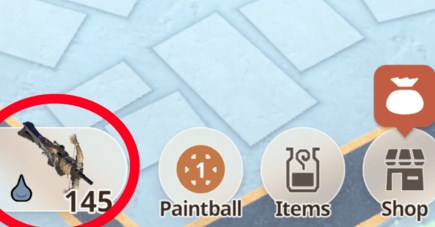
Bonus: How to Unlock New Monster Hunter Weapons Fast
Unlocking new weapons in Monster Hunter Now takes work. You have to gather materials by walking to locations in the real world and battle monsters that spawn at different locations. However, if you want to unlock weapons quickly without the effort of walking to places, there is a bonus trick to help you do just that.
Location spoofing software such as the Wootechy iMoveGo can change your location in real-time as if you are walking inside the Monster Hunter Now. iMoveGo naturally changes your GPS location, so the game thinks you are walking around the area hunting monsters and collecting materials to unlock new weapons. Your friends will be surprised to see your progress in Monster Hunter Now after you use iMoveGo. The best part is that it is entirely safe and doesn't cause unnatural movement within the game.
- Change MH Now location instantly to anywhere.
- Cool down timer prevents your character from moving around too often.
- Can be used with any iOS or Android phone without jailbreak.
- You can control the location of multiple devices at once.
- Comes with a free trial.
- You can precisely control your location with the joystick feature.
- Plan your routes with detailed speed controls.
- Also works on Find My, social platforms, dating apps etc...
WooTechy iMoveGo: AR Games Location Spoofer

75.000.000+
Download
Steps to Spoof Location in Monster Hunter Now
You can follow these steps to change your location in Monster Hunter Now using iMoveGo:
Step 1. Download iMoveGo and install it on your computer. Double-click the iMoveGo software icon and launch it.
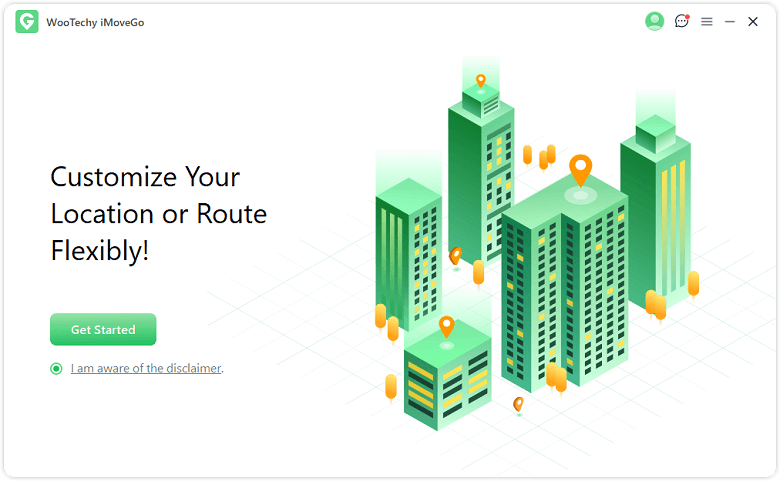
Step 2. Connect the mobile device you use for playing Monster Hunter Now to the computer using a USB cable. After the first use, you can always use WiFi for wireless connection.
Step 3. Give permission or trust the computer to complete the connection process, then select the device in iMoveGo.

Step 4. Wait for the map to load and select between the Teleport Mode, Jump Teleport Mode, Two-Spot Mode, Multi-Spot Mode, and Joystick Modes on the top right area of the map screen.

Step 5. To teleport GPS in Monster Hunter Now, choose Teleport Mode. Next, confirm the location where you want to move on the map.
Click Move to change the GPS, and you can see your location within the Monster Hunter Now change in real-time. Then, you can start unlocking materials and finding monsters.

Note
Multi-Spot Mode and Two Spot Mode allows you to simulate GPS movement by setting routes and speeds. To avoid being detected, it is suggested that using its speed controls to set the movement speed to a natural walking/running limit, which is under 10km/h.
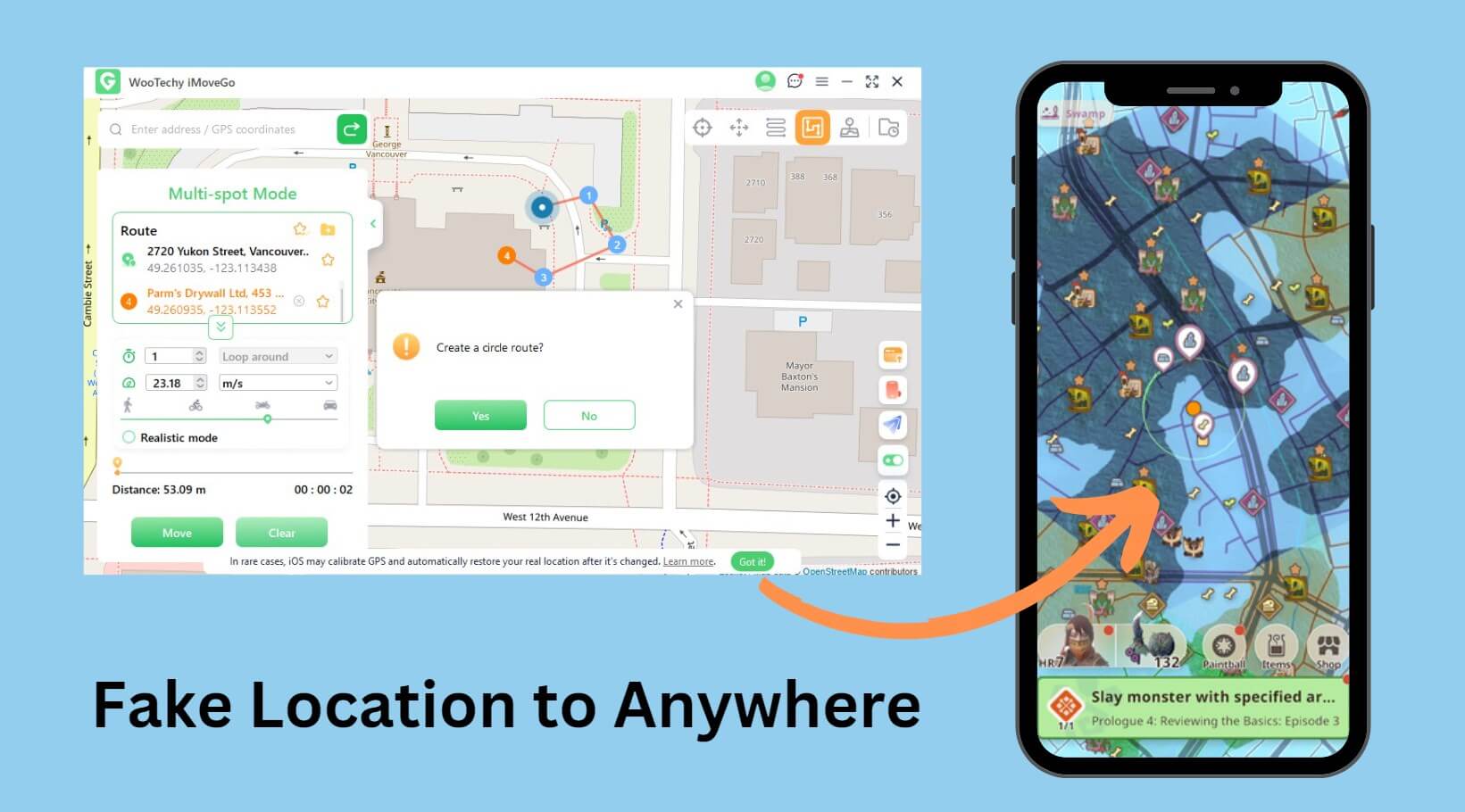
FAQs about Monster Hunter Now Weapons
1. What is the Best Weapon in Monster Hunter Now?
When it comes to monster hunting, the Long Sword is an excellent choice for hunters who enjoy fast-paced, aggressive combat. It is a strong and adaptable weapon due to its quick attacks and capacity to fill up a Spirit Gauge for damage boosts. To master it, though, calls for exact timing and placement.
2. What is Monster Hunter Now Best Weapon Type?
Sword and Shield are regarded highly for their damage output and ease of use, securing a top spot in tier lists. Sure, this topic is subjective. It is best to choose the most suitable weapons based on your playstyle.
3. How to Use Special Moves in Monster Hunter Now?
The Special Skill gauge, which is situated above your health bar, can help you unleash the full potential of your hunter. The gauge will gradually fill as you battle and defeat monsters. Once the moment the gauge is filled to the brim, you can use a devastating Special Skill. To unleash this formidable move, just tap the Special Skill gauge icon that is glowing.
Conclusion
Unlocking weapons in Monster Hunter Now doesn't have to be complicated. If you use the tips above, you can get the best monster hunter weapons in no time. By the way, download iMoveGo now and get the most out of the Monster Hunter Now without wasting time and energy.
Try it Free
Secure Download








