Adventure sync rewards are all the hype among Pokemon Go players. Ever since the introduction of Adventure sync mode, the Pokemon Go player base has started walking more to collect special rewards. There are different reward categories in Pokemon Go Adventure Sync mode, and the Pokemon Go 50km reward remains the most sought-after reward.
However, 50 km is still a long distance to walk every week, despite the mouth-watering rewards it has to offer. This article will show you the easiest way to get a Pokemon Go 50 km reward, so keep reading.
- What Is Pokemon GO 50 KM Rewards & Adventure Sync?
- How to Get the Pokémon GO 50 KM Reward?
- [Secret Tips] The Easiest Way to Get 50 KM Reward in Pokemon Go
- Pokemon Go Walking Rewards Tier
- Pokemon Go Walking Rewards Reset Time
What Is Pokemon GO 50 KM Rewards & Adventure Sync?
Pokemon Go 50 km is just one of the reward categories in Adventure Sync mode. Here is everything you should know about this reward.
Adventure Sync is a feature in Pokémon GO that syncs your walking data from fitness apps and GPS trackers to your Pokémon GO account. This means you don't need to have the Pokémon GO app open to track your steps. Simply keep your phone with you while walking, and the app will automatically record the distance, helping you earn rewards for your efforts without draining your battery.

How to Get the Pokémon GO 50 KM Reward?
Adventure Sync rewards are not turned on by default in Pokemon Go. Since these rewards are based on the player's walking activity on fitness apps, you need a supported fitness app to win the 50 km reward. With that said, here is what you need to do to win the walking rewards:
Tip
Before beginning the process, ensure you have the updated Apple Health or Google Fitness versions on your phone. It significantly reduce walking distance when earn 50 KM rewards.Steps to Turn on Adventure Sync & Walking Rewards
Step 1. Open your Pokemon Go app and go to the Main Menu.
Step 2. Go to the settings option and look for the Adventure Sync option.
Step 3. Tap on Adventure Sync and grant the necessary permissions. The permissions usually involve access to location data and Apple Health or Google Fitness data.
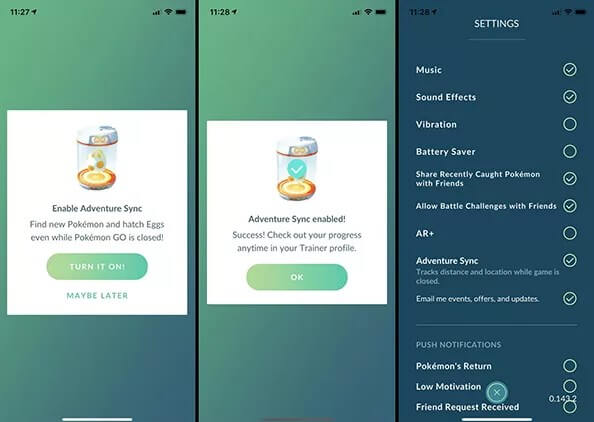
Steps to Get 50 KM Rewards
To get the 50 km reward of Adventure Sync, you must first complete the 5 km and 25 km rewards. As you fulfil the requirements for each reward tier, you unlock the next tier until you reach the 50 km walking mark.
In the Adventure Sync Mode, your walking speed shouldn't exceed 10 km/h to be tracked and added to your walking distance. In addition to walking, you can also run or cycle to complete the 50 km distance traveled each week.
It is important to note that the Adventure Sync won't track your walking distance when you have the Pokemon Go app open or running in the background.
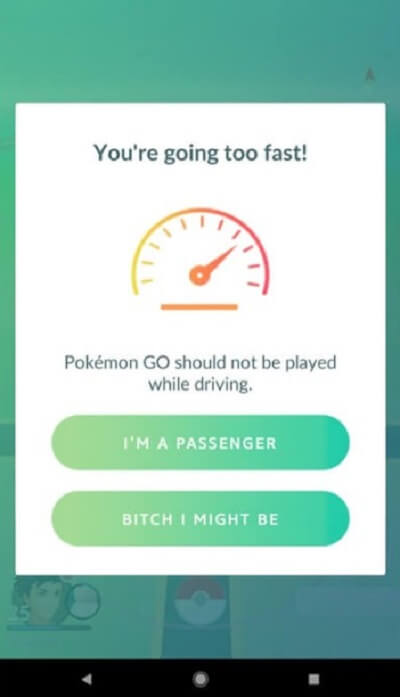
[Secret Tips] The Easiest Way to Get 50 KM Reward in Pokemon Go
Walking 50 Km within a week is not something that everyone can manage despite the solid rewards. Here are the secret tips we promised at the start of the article to quickly get a 50 km reward in Pokemon Go: use WooTechy iMoveGo to simulate walking.
WooTechy iMoveGo is a location changer that helps you stimulate walking or running. Then, it will trick Pokemon Go by carefully changing your location along a path specified by the user, making Pokemon Go think you are walking.
With this tool, you can change your location with pinpoint accuracy and control how fast your location changes, preventing detection due to excessive speed. So, instead of walking 50 km each week, you can simply let iMoveGo handle the location spoofing and add km to unlock your Adventure Sync rewards.
Key Features of WooTechy iMoveGo Location Spoofer

75.000.000+
Download
- Simulate walking or running to earn 50 KM distance rewards.
- Joystick control allows you to adjust your location in 360 degrees with high accuracy.
- Support instantly changing Pokemon Go GPS to anywhere.
- Save more frequent routes on iMoveGo and use it next time.
- Movement speed controls keep your movement as natural as possible.
- Provide Cooling Timer and Pokestop &Gym Map.
- Export/import GPX files.
- Support up to 10 devices at once, including Android and iOS.
Steps to Earn Pokemon GO 50 km Walking rewards without Walking
Step 1. Go to the WooTechy iMoveGo official website or click the button to download it.
Effortlessly change your Pokémon GO GPS location and explore the game freely with just one click!"
Step 2. Open the WooTechy iMoveGo software and connect your iOS or Android device to the computer. USB and WiFi wireless connections are both supported. But if it's your first time using iMoveGo to spoof Pokemon Go, please use USB. Afterwards, WiFi is always available.

Step 3. Choose your desired location spoofing mode from the Teleport Mode, Jump Teleport Mode, Two-Spot Mode, Multi-Spot Mode, and Joystick Mode on the main map screen. To simulate the GPS and let your character move across a customized path and earn distance rewards, you can select Multi-Spot Mode.

Step 4. Now, plan the GPS route you want your location to move along by selecting different spots, and set the movement speed using the location speed slider to fulfil the Adventure Sync movement speed requirements.
Step 5. Simply click Move, and iMoveGo will start moving your GPS location along your specified route.

Pokemon Go Walking Rewards Tier
Adventure Sync rewards are given based on how much distance you've walked during the week. As you reach certain milestones, you'll unlock specific rewards. Here's a breakdown of the walking reward tiers in Pokémon GO:
While the 100 km reward offers more Stardust, the 50 KM reward provides a diverse mix of items, including Ultra Balls, Rare Candies, and special berries, making it a highly valuable milestone for players.
| Walking Distance | Weekly Rewards |
|---|---|
| 5 km | 20 Poke Balls |
| 25 km | 10 Great Balls, 500 Stardust, 1 Rare Candy, 5 km egg |
| 50 km | 5 Ultra Balls, 1,000 Stardust, Rare Candy, 5 Silver Pineap Berries, 5km or 10 km egg |
| 100 km | 16,000 Stardust |
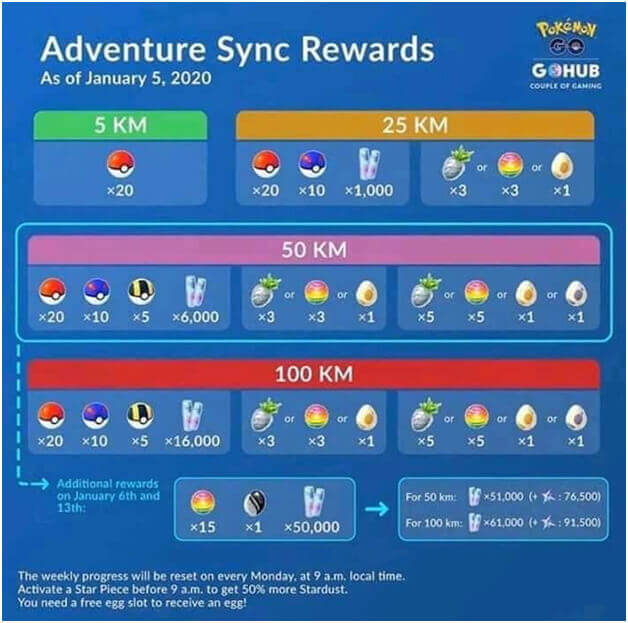
Pokemon Go Walking Rewards Reset Time
Pokemon Go walking rewards are unlocked weekly, and a player must be level 5 to collect these rewards. The reset time is on Monday at 9 am local time. So, no matter where you are located, your reward will reset based on the time zone you fall in. Collected rewards are added to a player's account every Monday, and after 9 am, new rewards start getting collected. Since the rewards are reset simultaneously each week, they are easy to track.
Conclusion
If you were looking for the easiest way to get the Pokemon Go 50 km reward, this article answers all your questions. WooTechy iMoveGo has already helped thousands of Pokemon Go players reach their reward goals.
So try the iMoveGo software for free today and save yourself from hours of walking to earn Pokemon Go Adventure Sync rewards.










