One of the most common methods of cheating Pokemon GO is GPS spoofing . To prevent this, the Pokemon GO Cooldown feature was implemented, which prevents cheaters from playing this game. Want to know more about Pokemon GO Cooldown? Read this guide, we will show you what are the rules of Pokemon GO Cooldown, how is it triggered, and how to safely trick Pokemon GO.
- Part 1: What is Soft Ban & Cooldown in Pokemon GO
- Part 2: What Happens If You Get a Soft Ban
- Part 3: What Actions Triggers the Cooldown
- Part 4: How to Avoid Bans with the Pokemon GO Cooldown Spoofer
- Part 5: Useful Tips for Optimizing Pokémon GO Cooldown Management
- Part 6: FAQs about Cooldown in Pokemon GO
Part 1: What is Soft Ban & Cooldown in Pokemon GO
A soft ban is a restriction to discourage people from playing Pokemon GO while driving or moving. Three primary reasons for getting a soft ban include GPS spoofing, travelling, and sharing accounts. Moreover, a soft ban is a temporary ban triggered when Pokemon determines that the player has broken the rules and privacy of the game. But how do you know that you're soft-banned in Pokemon GO? A soft ban has consequences, such as no Pokemon guarding tower, wasting tickets, and no attacking Pokemon.
On the other hand, Cooldown Pokemon GO is the time when the player has to wait once completing the in-game action. This time is calculated from the distance you travel between your game actions. For Example, if you just triggered action on location A, you want to move to 10 km far away and keep playing. You have to wait more than 7 minutes before triggering actions. The maximum Pokemon GO cooldown time is 2 hours.
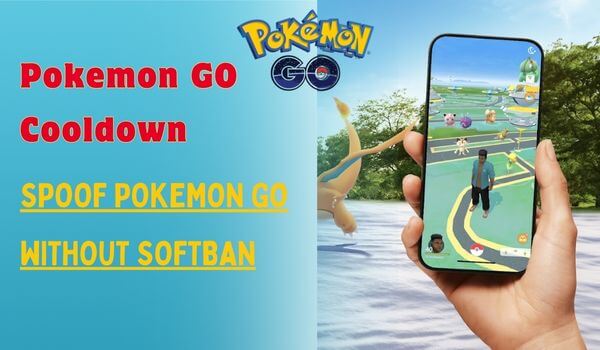
Part 2: What Happens If You Get a Soft Ban
If you get a soft ban in Pokemon GO, then you won't be able to do anything in-game action for about 12 hours. Any Pokemon you catch will leave even if you use ultra-ball or berries during this period. This ban will also prevent you from winning gym fights and looting Pokestops. However, you can keep playing the game until the ban is removed.
Part 3: What Actions Triggers the Cooldown
Many actions can trigger Pokemon GO cooldown time, as we have mentioned above. Here is a complete list of actions that can trigger cooldown time in Pokemon GO.
1. Actions DO Trigger Cooldown
Catching a wild Pokemon
Accidental drop of a ball on the encounter screen
Feeding a berry to a wild Pokemon or raid boss
Spinning a Pokestop
Gym battles
Use of Gotcha device to spin and catch
Placing a Pokemon in one of the gyms
Healing Gym defender with a berry
2. Actions DO NOT Trigger Cooldown
Teleporting to a new location
Encountering a wild Pokemon
Healing Gym defender with a berry (Far Away)
Autowalk
Hatching Eggs
Evolving a Pokemon
Trading a Pokemon
Exchanging and opening gifts
Catching quest and weekly rewards
Deleting items from storage
Team leader vs Player batter
Deleting items from storage
Gaining Buddy candies
Speed raids ( ensure you are cooldown Pokemon GO two hours prior)
Using healing and evolution items on Pokemon GO
Part 4: How to Avoid Bans with the Pokemon GO Cooldown Spoofer
As mentioned above, teleport does not trigger a soft ban or Pokemon GO cooldown restrictions. So, teleporting is a valid method of moving without risk as long as you respect the cooling time. However, if you need to cheat Pokémon GO, We recommend you use a Pokemon Go Spoofer with a cooling timer like WooTechy iMoveGo, rather than tools such as VPNs.
The cooling timer is one of the features of WooTechy iMoveGo. It helps you avoid getting flagged by the game for teleporting long distances. It estimates the cooldown time you need to wait after teleporting to a new location based on the distance between your old and new positions.
How Does WooTechy iMoveGo Cooling Timer Works
Calculates the estimated wait time.
Displays a countdown timer reminding you not to play until the cooldown is over.
Can set it to automatically teleport your location to the next waypoint after the cooldown for each leg of your route.
Other Features of WooTechy iMoveGo

75.000.000+
Downloads
- Allows you to teleport from one location to another with 1 click.
- Simulate GPS movement with customized routes and speed.
- Auto-walk in Pokemon GO.
- Control location with Pokemon GO joystick.
- Offers PokeStop Map to explore effectively.
- Import and export GPX files and save favorite routes.
- Compatible with all Android and iOS devices, including Android 15 and iOS 18.
-
Try it Free
Secure Download
Buy Now
Secure Buy
How to use iMoveGo Pokemon spoofer with cooling timer:
No jailbreak is required to use this Pokemon GO Spoofer. With a user-friendly interface, you can operate this program without professional help. Here are the simple guides.
Step 1: Install WooTechy iMoveGo on your PC and launch the program after it has been installed. Click on Get Started to begin the process.
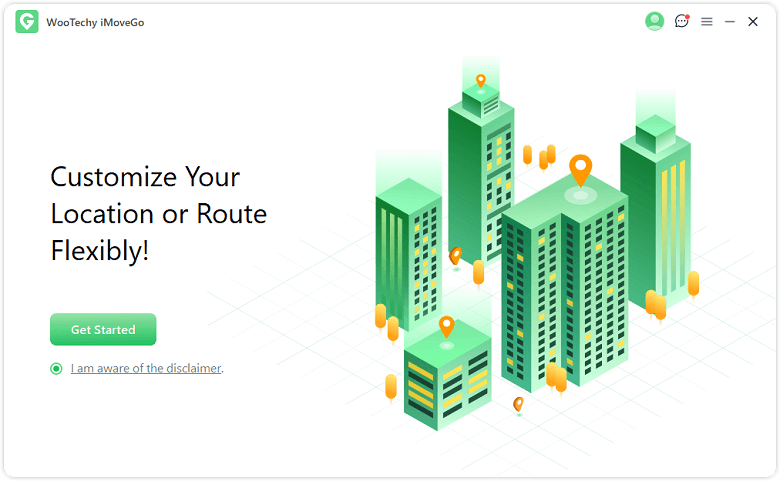
Step 2: Connect your iOS or Android device via a USB Cable / WiFi. For iOS, unlock your phone and tap on the Trust option to give access.

Step 3. A map will appear on your screen; click on the teleport mode option available in the upper right corner of the screen.

Step 4. Select the desired location and click on the Move Button. You can also zoom in and out to find the location manually.

Now you have successfully teleported to the new location.
When you use Teleport Mode, we recommend you use the Cooling Timer Function to prevent a ban in Pokemon GO. Here is how to use the Cooling Timer function.
Step 1: Press the cooling timer button in the lower right corner, and the cooling time will appear on your screen. When you select the desired location and click on Move, the cooling time will be automatically calculated according to distance. To prevent bans, do not perform other actions until the cooling time is over.
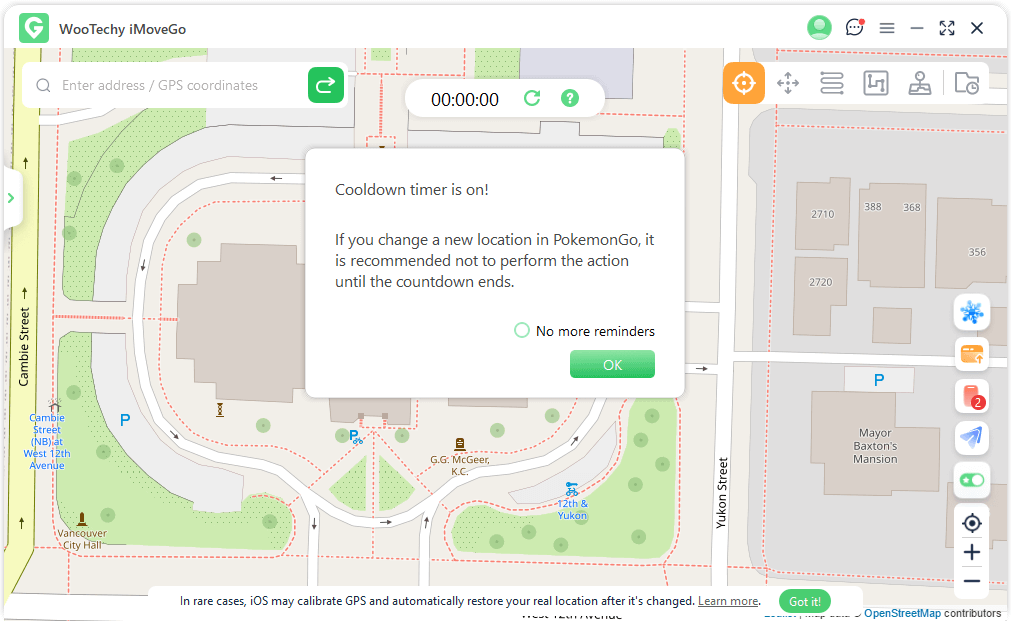
Step 2:Press the reset button to clear the timer. When you modify the positioning again, the time will be recalculated.
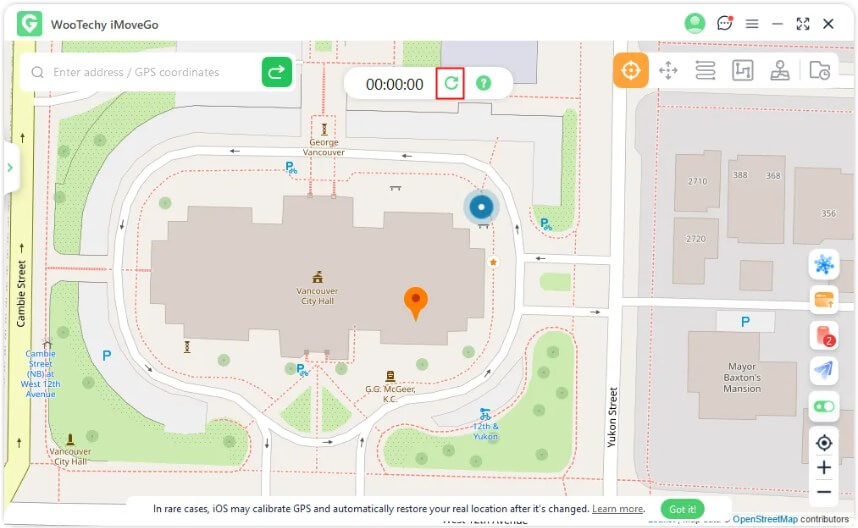
Part 5: Useful Tips for Optimizing Pokémon GO Cooldown Management
Managing Pokemon GO cooldown time is crucial for maximizing your gameplay, especially if you engage in activities like catching Pokemon, spinning PokeStops, and battling in gyms. Here are some useful tips to help optimize Cooldown Pokemon GO:
1Plan Your Actions
Before making any moves in-game action, plan your gameplay actions to avoid triggering long cooldowns.
2Keep track of time
Schedule your gameplay so that cooldown periods overlap with the time when you are busy and not playing the game, such as sleeping, working, during meals, and more.
3Close Range Activities
Focus on the activities within a close range to minimize or avoid cooldown times.
4Use Cooldown Chart
Always use a cooldown chart to calculate waiting time. As mentioned above, Pokemon GO cooldown time is based on the distance you have travelled. Maximum cooldown time is 2 hours. If you use WooTechy iMoveGo, you can skip this as it will automatically calculate your cooldown period.
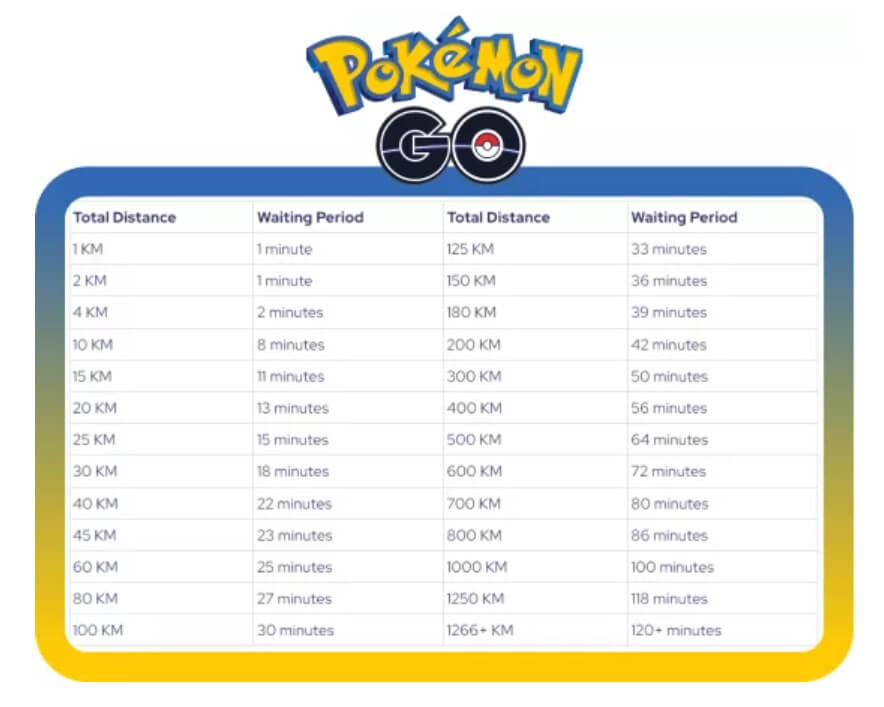
Part 6: FAQs about Cooldown Pokemon GO
Q1: How to Skip Cooldown in Pokémon GO?
There is no way to bypass the cooldown time in Pokemon GO. Cooldown Pokemon GO is the most essential rule of the game, and you have to follow it if you want to enjoy the game and prevent bans.
Q2: How to Reduce Cooldown Time in Pokemon GO?
Unfortunately, you can’t. Cooldown time is calculated with the distance you have travelled. The less your travel distance, the lesser your cooldown time will be.
Q3: Can I Trade During the Cooldown in Pokemon GO?
Yes, you can trade during the cooldown period in Pokémon GO. Trading Pokémon does not trigger or affect the cooldown timer, which is primarily associated with actions such as catching Pokémon, participating in Gym battles, and spinning PokéStops. Therefore, even if you are in a cooldown period due to other actions, you can still proceed with trading Pokémon without any restrictions.
Conclusion
To prevent Pokemon GO bans, you have to strictly follow the game's rules. The most important rule that you can follow is Pokemon GO cooldown, which is used to stop players from cheating. However, if you want GPS spoofing without risk, then we recommend you use WooTechy iMoveGo. This program offers a cooling timer and allows you to simulate the most realistic routes with customized speed, which makes you spoof locations safely.
Try it Free
Secure Download
Buy Now
Secure Buy








