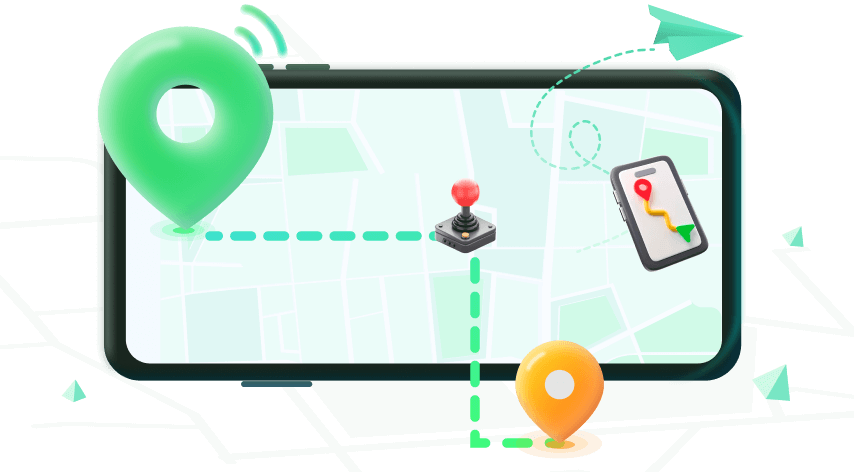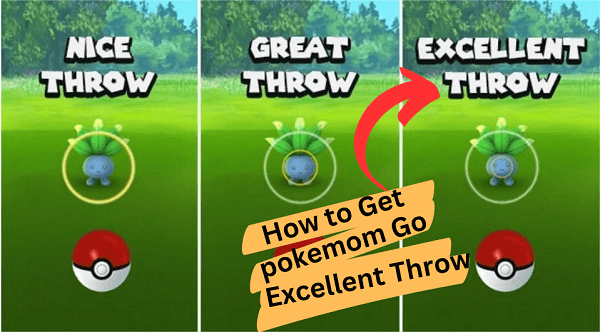Note:Only works when you grant permission.
Are you looking forward to the tips for throwing excellent throws and curveballs in Pokémon Go? This is the perfect guide for you. Excellent throws and curveballs will not only help you get the most from your Pokeballs, but they will also land you XP boosts. This page will discuss the Pokemon Go excellent throw and curveball mechanics to help you catch the most stubborn of Pokémon.
- Part 1: What is an Excellent Throw in Pokémon GO?
- Part 2: How to Consistently Land Excellent Throws in Pokémon GO?
- Part 3: How to Throw Curveballs in Pokémon Go?
- Part 4: Pro Tips for Catching Pokemon without Moving
- Part 5: Throw Bonuses in Pokémon Go
Part 1: What is an Excellent Throw in Pokémon GO?
In Pokémon GO, an Excellent Throw is when you successfully toss a Poké Ball into a Pokémon's circle at the perfect moment. This results in the best chance of capturing a Pokémon, increasing your odds of success significantly compared to other throw types like Nice or Great throws.
Why is an Excellent Throw Helpful in Pokemon GO?
Increased Capture Rate: An Excellent Throw drastically improves your chances of catching rare or high-level Pokémon.
XP Bonuses: Landing an Excellent Throw awards you with a significant experience point (XP) boost, which is crucial for leveling up in the game.
Event Challenges: Certain Pokémon GO events reward players for landing Excellent Throws, making it an essential skill to master.
Part 2: How to Consistently Land Excellent Throws in Pokémon GO?
Landing excellent throws in Pokémon Go is a bit tricky, as it requires the player to toss the Pokéball when the circle is smallest. Excellent throws will not only boost your catch chance and give you an XP boost, but they'll also reduce the chances of the captured Pokémon fleeing.
1. Identify the Pokémon’s Circle
The most important part of an Excellent Throw is the colored circle that appears around the Pokémon when you aim. The size of this circle can change, and it will shrink and grow as you wait. To land an Excellent Throw, you need to time your throw so that the Poké Ball enters the circle when it is at its smallest.
2. Use the Right Timing
Aim to throw your Poké Ball when the circle is at its smallest. If you throw the ball when the circle is too big, you may not hit the target at all. Aiming for this specific moment increases your chances of making an Excellent Throw.
3. Practice with Curveballs
Curveballs are a great way to make your Excellent Throw even more effective. By spinning the Poké Ball before tossing it, you can direct it in a curved path, which can help hit the target more accurately, especially for fast-moving Pokémon.
4. Master the Spin Throw
The spin throw technique involves spinning the Poké Ball before you throw it, which helps to land the ball in the center of the shrinking circle. While not always necessary for an Excellent Throw, mastering the spin can add an extra layer of control and increase your chances.
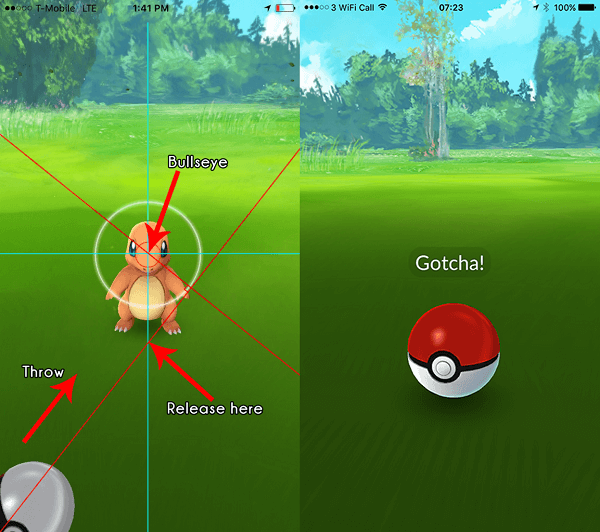
Part 3: How to Throw Curveballs in Pokémon Go?
Tip 1. After identifying the Pokémon you wish to catch, select a Pokéball. You will need more advanced Pokéballs to catch rare Pokémon.
Tip 2. Spin the Pokéball in a clockwise or counterclockwise direction. The Pokéball will vibrate and might start glowing when it's ready for a throw.
Tip 3. Wait for the target circle to shrink to its smallest size, then throw the Pokéball to land an excellent curveball, which increases your chances of catching the Pokémon.
There are two types of curveballs in Pokémon Go. The Super Spin curveball and the arc curveball. Follow this guide to learn how to carry out these different types of curveballs in Pokémon Go.
The Super Spin Curveball
Rotate the Pokéball in either a counterclockwise or clockwise direction until it starts vibrating and glowing.
The direction of your spin hinges on the hand you want to use. Use your left index finger to spin the Pokéball anticlockwise. You can also use your right finger to rotate it clockwise.
Once the Pokéball vibrates, flick it upwards to the right if you spun counterclockwise, or to the left if you spun clockwise. Then, Adjust the speed and angle of the flick based on the Pokémon's distance.
The Arc Curveball
This method is slightly tougher to master. It is worth it, however, as it'll boost your catch chance and get you a 10 XP boost. Here is how to throw an arc curveball.
To make this arc, use the side of your index finger or thumb instead of throwing the Pokéball straight on.
Flick your finger at an angle to the right or left edge of your screen.
At the very last second, twist the arc in the direction of the Pokémon to make the arc.
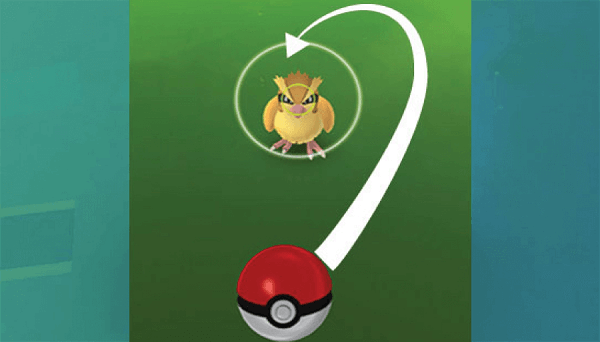
Part 4: Pro Tips for Catching Pokemon without Moving
Sometimes the Pokemon may appear in some more distant locations. If you wish to capture distant Pokémon or play Pokémon Go without moving your location physically, you will need a location spoofer.
Introducing WooTechy iMoveGo — the ultimate GPS location spoofer for Pokémon GO, available for both iOS and Android devices. With WooTechy iMoveGo, you can easily teleport to any location in the world and start catching Pokémon, no movement required. Importantly, no need for rooting or jailbreaking your device.
Teleport Anywhere: Instantly change your location to any place in the world with a single click.
Simulate Realistic GPS Movement: Move like a real trainer, the app mimics natural movement in the game, making it look like you’re walking, cycling, or even driving.
Adjust Movement Speed: Fine-tune how fast or slow you move, perfect for mimicking realistic travel speeds.
Joystick Control: Easily navigate your virtual location with the built-in joystick for smooth and precise movement.
Cooling Time Calculation: Avoid soft bans by calculating the required cooldown time based on your distance.
Random Returns and Loops: Set custom loops to simulate exploring different areas and enhance your Pokémon hunting.
Try it Free
Secure Download
Unlock All Features
Secure Buy
Steps to Use WooTechy iMoveGo to Catch Pokemon in Pokémon Go
Step 1: Install WooTchy iMoveGo on your computer or mobile phone and run it. If installed in computer, you need to connect your phone to the computer using your USB cable. You can use WiFi for future connections.
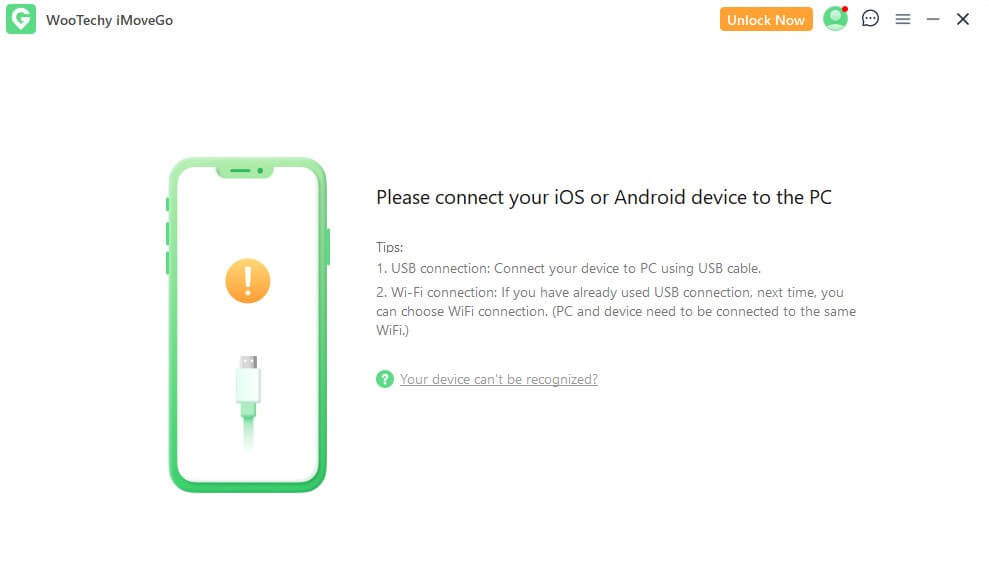
Step 2: Load the Map and choose a mode to start spoofing your Pokemon Go locations. There are 5 modes to select. Once confirmed the mode, select / enter the coordinates you would like to go to. You can also click the spots directly in the map. Then, click on 'Move' and your device location will be updated automatically.
5 Modes in WooTechy iMoveGo to Change Pokemon GO Locations
Teleport Mode:
This mode allows users to teleport in any Pokemon Go locations all around the world with seamless.
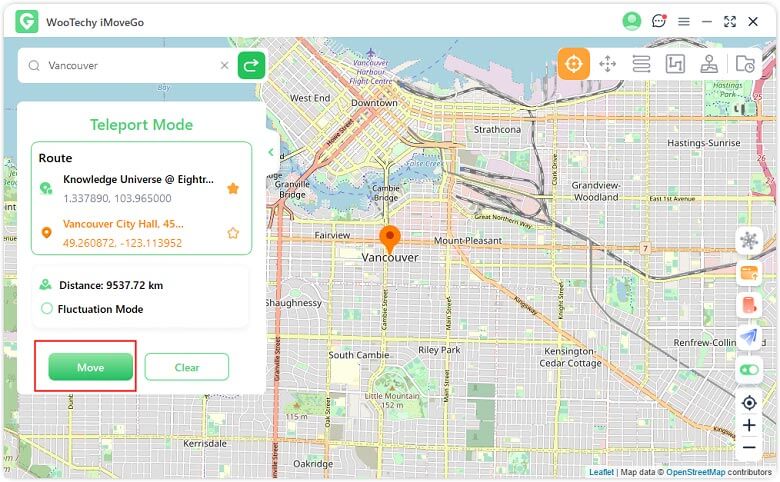
Two-Spot Mode & Multi-Spot Mode:
This mode allows you to set two or multiple pints on the map to set the route and customize the movement to simulate loops or any custom route. Also, you can customize factors such as the speed and type of movement between the two spots.
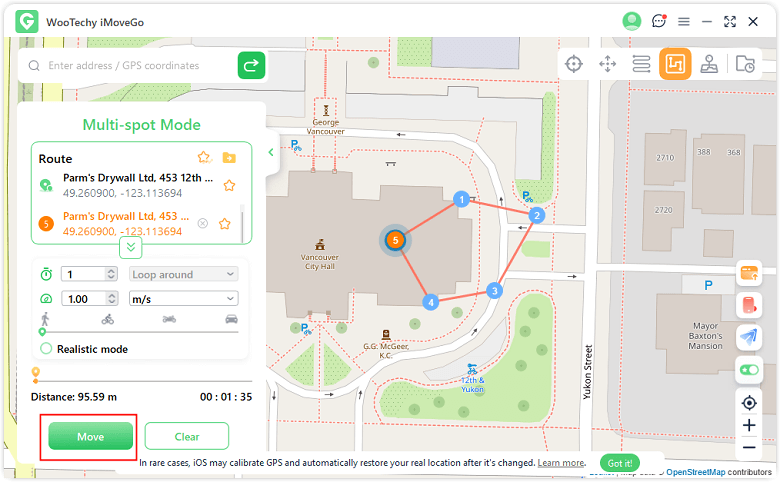
Joystick Mode:
Joystick mode allows you to move your GPS location in any direction. It gives you full control to move your GPS signal anywhere in any direction.
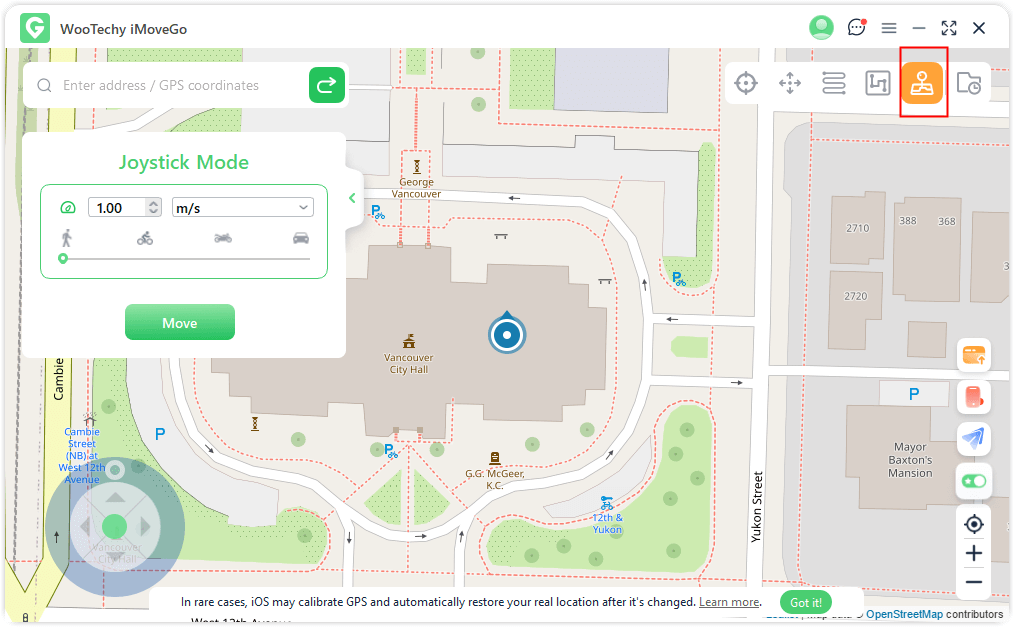
Jump Teleport Mode:
The Jump Teleport Mode allows you to jump from one spot to another without physically moving, providing complete flexibility in your gameplay. In this mdoe, the feature of cooling-down can be enable to spoof Pokemon GO without being banned.
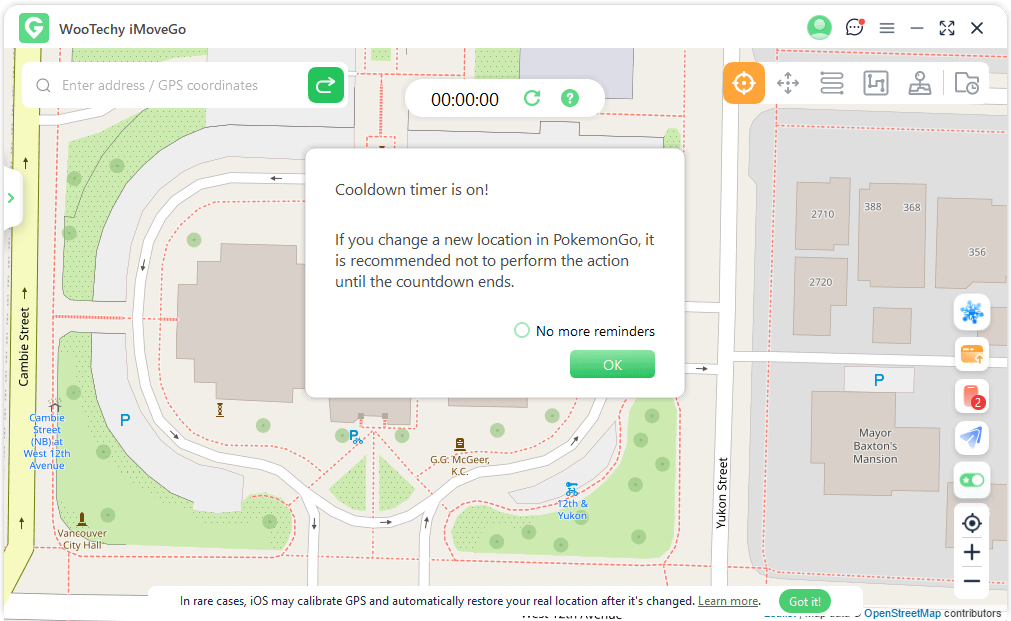
Part 5: Throw Bonuses in Pokémon Go
The throw bonuses are awarded for making accurate throws, and they differ depending on the type of throw you make. There are three throw bonuses in Pokemon Go, i.e the nice throw, great throw, and Excellent throw bonuses.
Nice Throw:
The Nice Throw is the easiest to achieve. It occurs when you hit the Pokémon with the Pokéball when the shrinking circle is at its largest. This bonus gives a 1–1.3x increase in your catch chance and rewards you with 10 XP.
Great Throw:
A Great Throw offers better rewards than a Nice Throw. Wait until the circle is half its maximum size, then throw the Pokéball to land it within the smaller circle. This increases your catch chances by 1.3x–1.7x and gives you a 50 XP boost. Feeding the Pokémon a Razz Berry will also improve your chances by 1.5%.
Excellent Throw:
The Excellent Throw is the most challenging but yields the highest rewards. It boosts your catch chance by 2x and provides a 100 XP bonus. To land an Excellent Throw, wait until the circle is at its smallest size before throwing the Pokéball. Mastering the timing and technique is key to improving your Excellent Throw success.

Conclusion
Here, we concluded some mechanics of the Pokemon GO Exellent throw. By combining those tips, you'll improve your chances of landing Excellent Throws and reaping the rewards that come with them. Additonally, to catch more Pokemon in Pokemon GO, consider use WooTechy iMoveGo, getting more Pokemon without walking!
Try it Free
Secure Download
Unlock All Features
Secure Buy