Pokemon Go players use set routes to explore in game and find Pokemon, Battles, and Pokestop. These routes are predefined by Pokemon Go itself or they can be created by other players. However, some Pokemon Go players are reporting the Pokemon Go routes not working issue which causes routes to either be unavailable or they are unable to create these routes within the game.
If you are also facing the Pokemon Go routes not working issue, then you are at the right spot. This article will help you fix the issues related to Pokemon Go routes. So keep reading.
- Part 1: How Do Pokemon Go Routes Work
- Part 2: Why Pokemon Go Routes Not Working?
- Part 3: Solutions for Routes Not Working in Pokemon Go
- Part 4: Ultimate Way to Fix Pokemon Go Routes Not Working [100 Working]
- Part 5: Other Issues about Pokemon Go Routes
Part 1: How Do Pokemon Go Routes Work
As mentioned earlier routes are pathways that are created by Pokemon Go players. Players can create a route by setting a start and an end point and it can become an official route if other players find it useful.
You can find routes in the Nearby section within the Pokemon Go app in the bottom right corner. Once you go to the routes section you will see all the routes that the players have created in your area and you can pick any route you want to explore. However, the route creation is a different story, and not all players will be able to create routes. Instead, this feature is only available to selected players.
The player-created routes are not finalized instantly instead they are reviewed by Pokemon Go. Once these routes are approved they are added to the routes section.
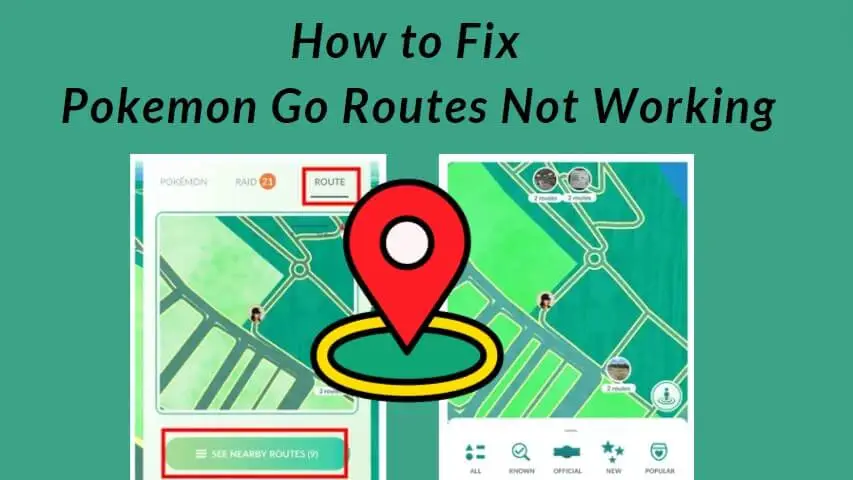
Part 2: Why Pokemon Go Routes Not Working?
Now since routes are a relatively new feature and not even a year has passed since they were added there are bound to be some issues with them. However, there can be issues from the user end that can prevent routes from working properly. With that said here are some reasons why Pokemon Go routes might not work:
1GPS Signal
If you have trouble accessing routes in Pokemon Go then the most probable cause is a weak GPS signal or if the location is turned off. If your device’s location is off the routes will not load up as it requires real-world location data for routes to work.
2Outdated Pokemon Go app
Another reason why routes fail to work in Pokemon Go is due to an outdated app. Players often have auto-updates for their device apps turned off. As a result, their Pokemon Go app fails to update to the latest version and they can’t use routes.
3Niantic's limitations
If you are trying to create a route and you are unable to do so then chances are this feature is not available to you. Niantic limits the route creation to a few select players.
If your Pokemon Go routes are not working you can try the following fixes: 1. Make sure your device’s location settings are on. 2. Ensure that you have given the necessary permissions to the Pokemon Go app. 3. Make sure your Pokemon Go app is up to date. You can enable auto-updates to make sure that the app stays up to date. 4. Restart your device to resolve any temporary issues that could be stopping routes from loading. 5. Uninstall the Pokemon Go app and reinstall it then link your Pokemon Go account. If you can’t resolve the Pokemon Go routes not working issue using the previously mentioned methods then this method is sure to work. Wootechy iMoveGo lets you manually add routes to your Pokemon Go. Here is everything you need to know about this tool: iMoveGo is a location spoofing tool that is designed to work with all location-based games including Pokemon Go. What this tool does is that it allows you to set routes and then move your character along those routes without requiring you to walk in real life. This means that you can simulate and use Pokemon Go Routes without any geographical limitations! So when you use iMoveGo you can essentially set routes and walk along them automatically to capture Pokemon, earn candy, and other rewards. When it comes to using iMoveGo you don’t just have the option to set custom routes. There are additional features that make it a must-have for Pokemon Go players: 75.000.000+ Downloads Try it Free Secure Download Unlock All Features Secure Buy Here are the steps for using Pokemon Go routes using iMoveGo: Step 1: Download and install iMoveGo on your computer and launch it. Step 2: With iMoveGo running connect your phone to the computer. USB and WiFi are both available. But USB is required at first use.
Step 3:Once the device is detected, select the device model of your phone and wait for the map to load.
Step 4: You will be able to see different location changing modes. To simulate a Pokemon Go route, select Multi-Spot Mode, and set start and end points on the map. Now click Move and your character will start moving on your Pokemon Go app along the set route.
iMoveGo also features exporting/importing GPX files. You can freely follow the Pokemon Go routes by uploading the GPX. Save favorite routes are available as well.
If you can’t start following a Pokemon Go route then make sure you are Level 5 in the game. If you haven’t reached level 5 then this feature won’t be available to you. If you can’t complete a route then make sure you don’t have the battery saver turned on. This feature can often interfere with Pokemon Go app when you are following routes. There are a number of reasons why your route may be rejected: Your route passes through a sensitive location. Your route contains adult establishments. Route passes through a dangerous area. Route contains incorrect information. The Pokemon Go routes not working issue has plagued Pokemon Go ever since the feature was launched. You can try the troubleshooting techniques explained in this article to get the feature to work. If all else fails you can always download Wootechy iMoveGo and set your own routes and earn rewards without actually walking. Try it Free Secure Download Buy Now Secure Buy
Part 3: Solutions for Routes Not Working in Pokemon Go
Part 4: Ultimate Way to Fix Pokemon Go Routes Not Working [100 Working]
What's iMoveGo? What Can It Do for Pokemon Go Routes Issue?
Some Features of iMoveGo

How to Use Pokemon Go Routes with iMoveGo?

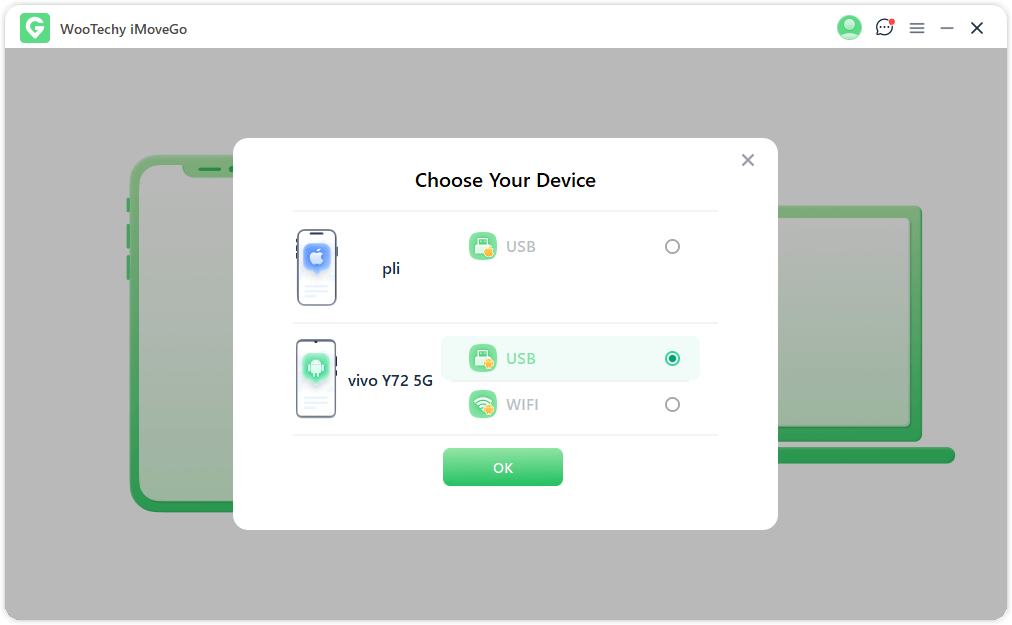

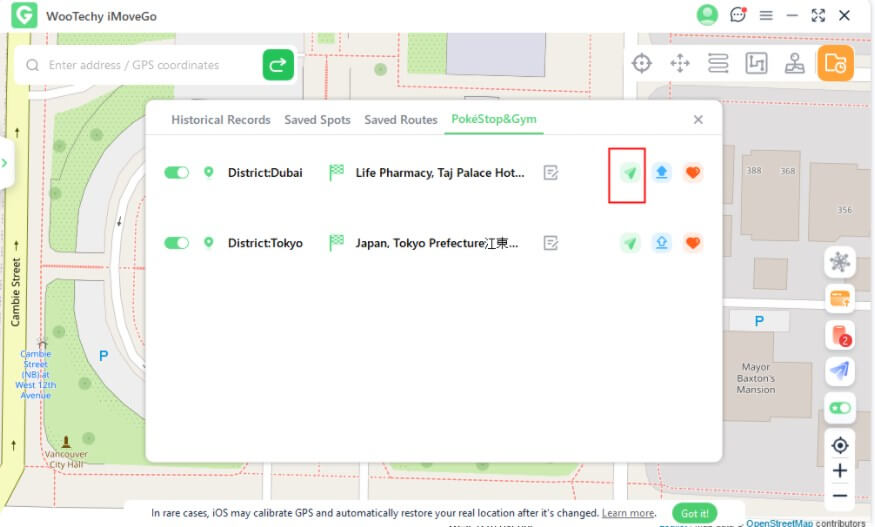
Part 5: Solutions for Routes Not Working in Pokemon Go
1. Why is Pokemon Go Route Not Starting?
2. Why is Pokemon Go Route Not Finishing?
3. Why was my Route rejected?
Conclusion








