
How to spoof Pokemon Go on Android or iOS? If you are not sure about pokemon Go Spoof, then this article will surely solve your problem.
Pokémon GO is designed for outdoor exploration, but what if you want to catch 'em all without walking? That's why so many players use Pokémon GO location Spoofer to play the game.
In this article, you will learn the full guide to 3 Pokemon Go Spoofers for Android and iOS, as well as some tips for spoofing Pokemon Go without being detected. Then, you can safely and freely capture the legendary Pokémon around the world without limitations.
- Top 3 Pokémon GO Spoofers for Android or iOS
- 1. iMoveGo Pokémon GO Spoofer [Both Android and iOS]
- 2. Pokémon GO Hack PGSharp [Android]
- 3. Smali Patcher Pokémon GO [Android]
- Tip 1: Avoid Getting Banned When Using a Pokémon GO Spoofer on Android
- Tip 2: Cooldown Rule for Any Pokémon GO Spoofing Apps

Top 3 Pokémon GO Spoofers for Android or iOS
A few words before choosing Pokemon Go GPS spoofer Android and iOS:
If you're looking to spoof your location in Pokémon GO on Android or iOS, using a reliable location changer app is the key. However, some apps come with various requirements and features. Some may need your phone to be rooted, meaning you'll require privileged access to your Android device. When choosing a GPS spoofer, it’s important to prioritize safety and simplicity.
As we have shared Defit for Pokemon Go before, we will discuss another 3 different Pokémon GO Spoofing apps: WooTechy iMoveGo, PGSharp, and Smali Patcher. Below is a comparison of these tools to help you quickly decide which one fits your needs.
| Pokémon GO Spoofer | Compatibility | Operating Time | Requires Root | Secure |
|---|---|---|---|---|
| iMoveGo | Android & iOS | 3 minutes | No | Yes |
| PGSharp | Android | 15 minutes | No | No |
| Smali Patcher | Android | 30 minutes | Yes | No |
1. Pokémon GO Spoofer iMoveGo [Both Android and iOS]
WooTechy iMoveGo is a GPS spoofing software that works seamlessly on both Android and iOS devices. With this tool, you can change your GPS coordinates to any place on the globe, allowing you to avoid walking long distances or being limited by your actual location. It provides both a mobile app and a desktop version, so whether you prefer playing on your PC or need a Pokémon GO spoofer that works without a computer, this solution has you covered.
Importantly, WooTechy iMoveGo integrates smoothly with the official Pokémon GO app. It doesn't require you to install any hacked versions, making it a popular choice among Pokémon GO players.
Updates
WooTechy iMoveGo is regularly updated and now supports the latest Android 15 and iOS 18.
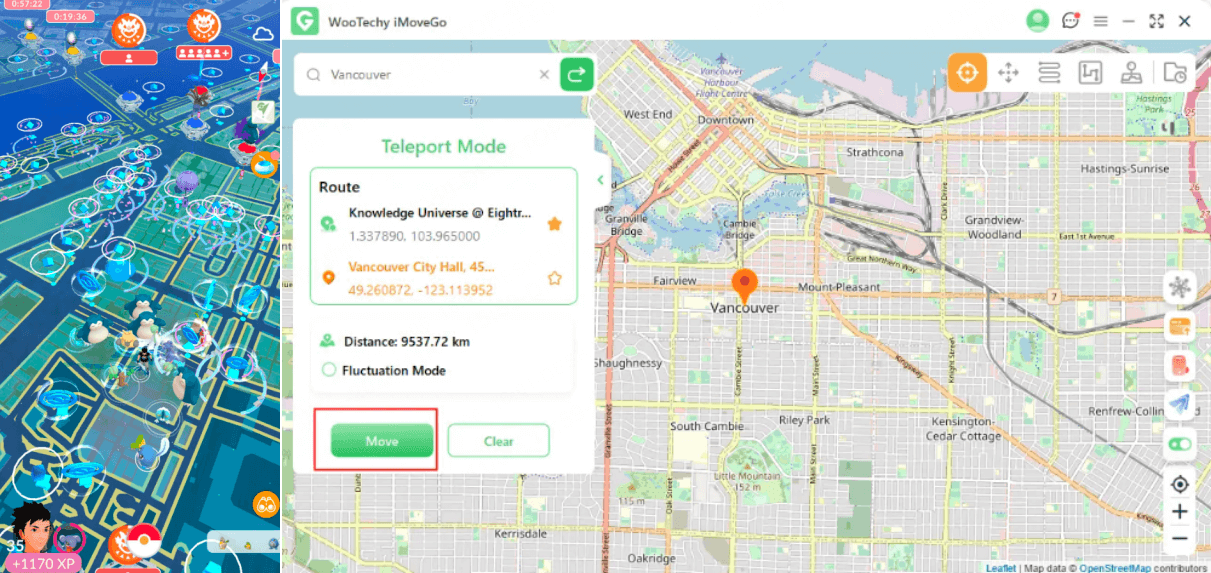
Key Features of WooTechy iMoveGo

75.000.000+
Downloads
- One-click Teleportation: Easily spoof your location anywhere without limitations.
- High Accuracy: Set precise addresses or coordinates with no errors.
- Mimic Realistic GPS Movement: Plan routes and set speeds to simulate walking, running, or driving.
- Pokemon GO Joystick: Offer a joystick feature to control your movement freely.
- Safe and Secure: Includes a built-in cooldown timer to manage your game's cooldown.
- More Features for Pokemon GO: Supports GPX export/import, route saving, Pokémon information searching, live atlas, and more.
- Multiple Devices: Manage location on up to 10 devices simultaneously. Disconnect and reconnect freely.
-
Try it Free
Secure Download
Buy Now
Secure Buy
WooTechy iMoveGo Pokemon GO Spoofer Guide
iMoveGo Android App Version: Change Location on Pokemon GO without PC:
Step 1: Download and install WooTechy iMoveGo on your Android phone and run it. Complete the settings by selecting iMoveGo as your fake location app.
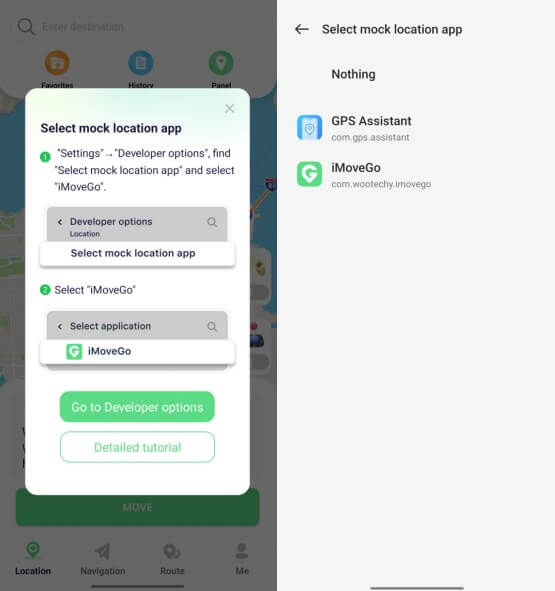
Step 2: Enter any destination and click Move. Your location will be updated immediately without delay.
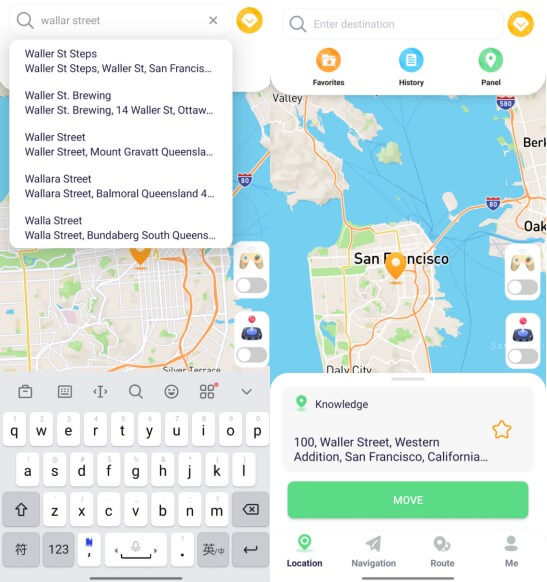
Step 3: Alternatively, you can customize a route for your character to follow. Or use the joystick to freely explore the game.
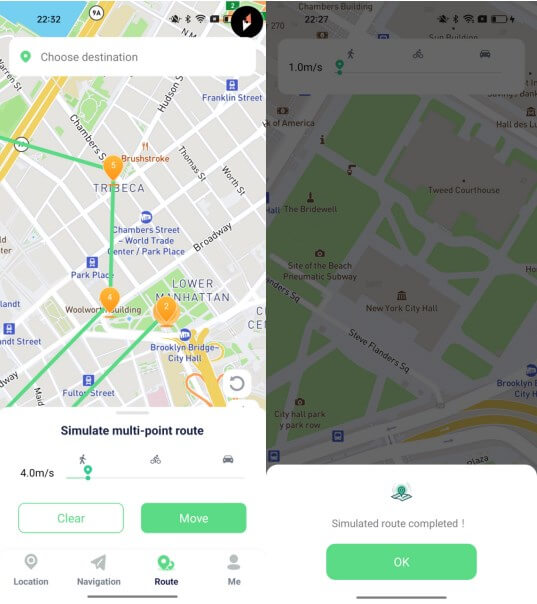
iMoveGo PC Version: Change Location on Pokemon GO with a PC:
Step 1: Install WooTechy iMoveGo software on your Windows or Mac. Connect your Android or iOS device to your computer through USB Cable or WIFI. Once connected, select your device from the list.
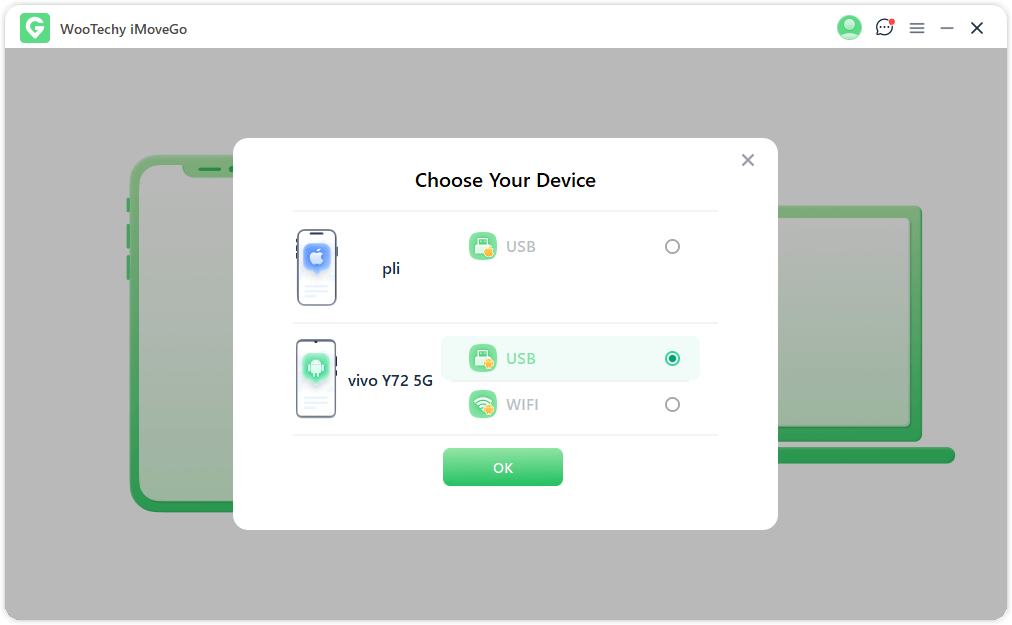
Step 2: To spoof Pokemon Go, select Specific Game Mode, which seamlessly integrates with AR games like Pokemon GO, or Monster Hunter Now. (Tips: Use Social Mode for other apps: pause location on snapchat, fake GPS on dating apps, etc.)

Step 3: Next, a map will load. To set a fake location to teleport to, go to the search bar in the upper-left corner and type in any destination or GPS coordinates. You can try selecting a spot on the map as well. Click "Move" to change the new location. f you switch to Multi-Spot Mode, you can set a route for your trainer.
Here are the 10 Best Places to Spoof in Pokémon GO for your reference, in case you're unsure where to change your location.

Step 4: To try out more special features in iMoveGo Pokemon GO Spoofer, you can enable features in the interface, such as joystick control, searching for Pokemon information, and more.
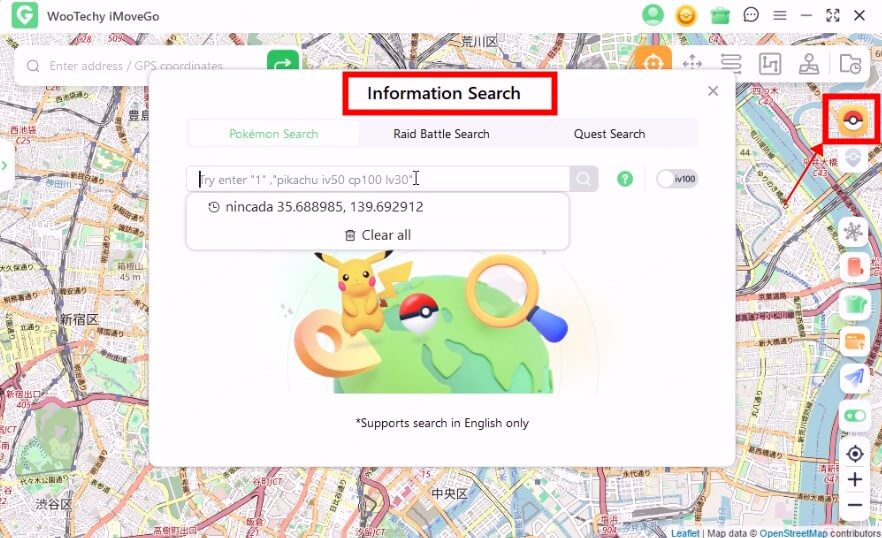
You've successfully spoofed your Pokémon GO location to your desired spot. Click the button below to start your free trial of WooTechy iMoveGo.
Pokémon GO Spoofer iOS & Android Video Guide:
Effortlessly change your Pokémon GO GPS location and explore the game freely with just one click!
2. Pokémon GO Hack PGSharp [Android]
PGSharp is another Pokémon GO spoofing Android app that you install as an APK package on your phone. While PGSharp provides various features in addition to location spoofing, using them will make it a bit risky.
If you want to test PGSharp out, you should use an alternative account to avoid getting your main account banned. PGSharp only allows you to log in using Facebook, not Google.
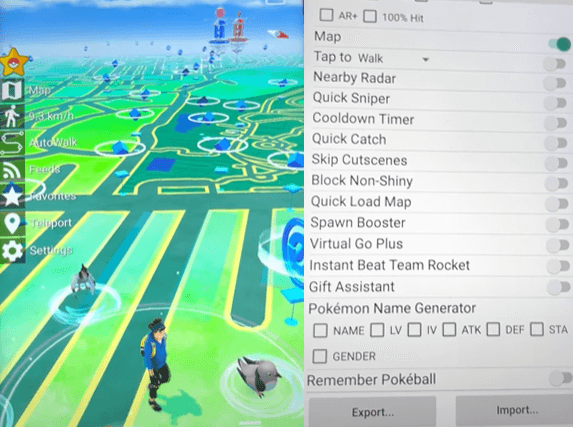
Before using this spoofed Pokemon Go, note that you must first have the original Pokémon GO deleted. Then, follow the steps below to install PGSharp.
Step 1: Go to the PGSharp website and download the app.
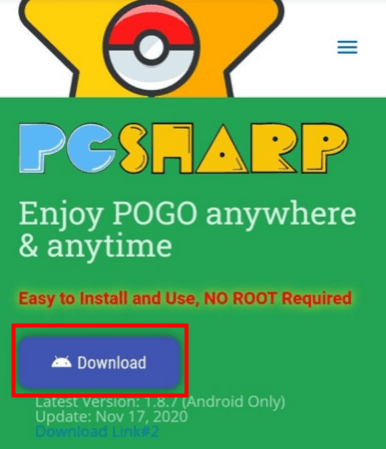
Step 2: Locate the Beta Key for the program by visiting the PGSharp official website, scrolling to the Sign Up Now button and getting a free trial. You'll also need to create a password for logging in.
Step 3: Copy and paste your credentials from your PTC Pokémon GO account and the Beta Key you got after signing up for a free trial from PGSharp.
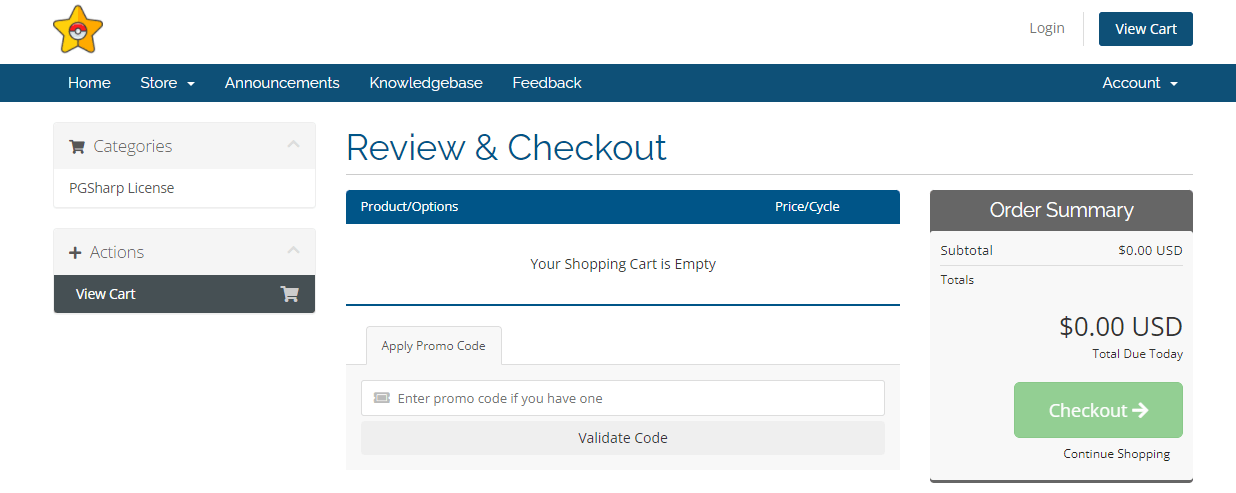
Step 4: Now, the program is ready to be used on your Android device.
If the free trial is out-of-stock when you are trying to confirm the $0.00 payment, the servers are either down or under maintenance. Just wait a few minutes, and you'll probably be okay to try again.
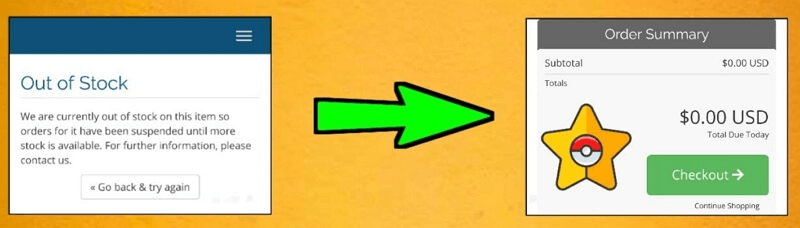
Pros and Cons of Using PGSharp

- Spoof your GPS location on Android.
- Various other Pokemon Go hack features.
- Mobile app, without accessing computer.

- Risks getting banned on your main account.
- Occasional server outages prevent you from logging on.
- Sometimes requires a questionable activation key.
- Only for Android devices.
3. Smali Patcher for Pokémon GO [Requires Root]
For tech-savvy users, Smali Patcher can help you spoof your location on Pokémon GO, though it might take a lot of time and effort. In this case, Smali Patcher requires you to have a rooted Android device meaning you need to have full privileged access to make modifications.
How to spoof pokemon go android with Smali Patcher?
Step 1: First, enable Developer mode by Tap the Build number 7 times under the Software infomation. Then, turn on USB debugging in the Developer settings on your device.
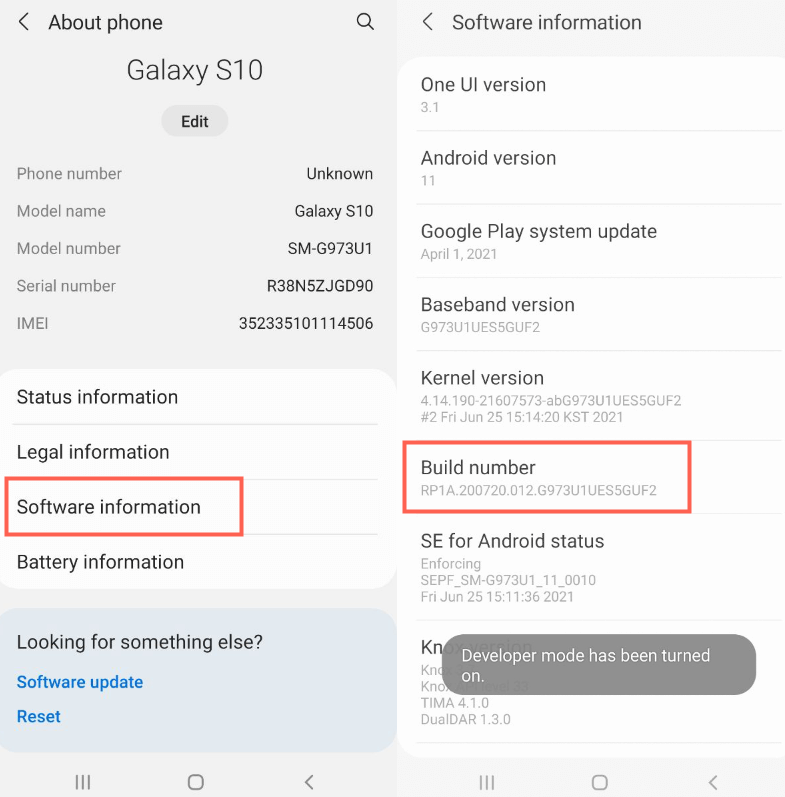
Step 2: Next, download Smali Patcher from the community. Then, connect your device to your desktop, which must have at least 3GB of RAM. You might also get a notification telling you to authorize USB connections on your phone.
Now, run "SmaliPatcher.exe" on your computer. At this point, you must look through the patches to see which ones you want.
Step 3: For Pokémon GO, you should select the "Mock Locations" patch. Once you're ready, hit ADB Patch to begin the process of downloading the patches to your phone.
Step 4: Afterward, a Magisk module will be created. From there, you can install the Magisk module and enable the Smali Patcher module in Magisk.
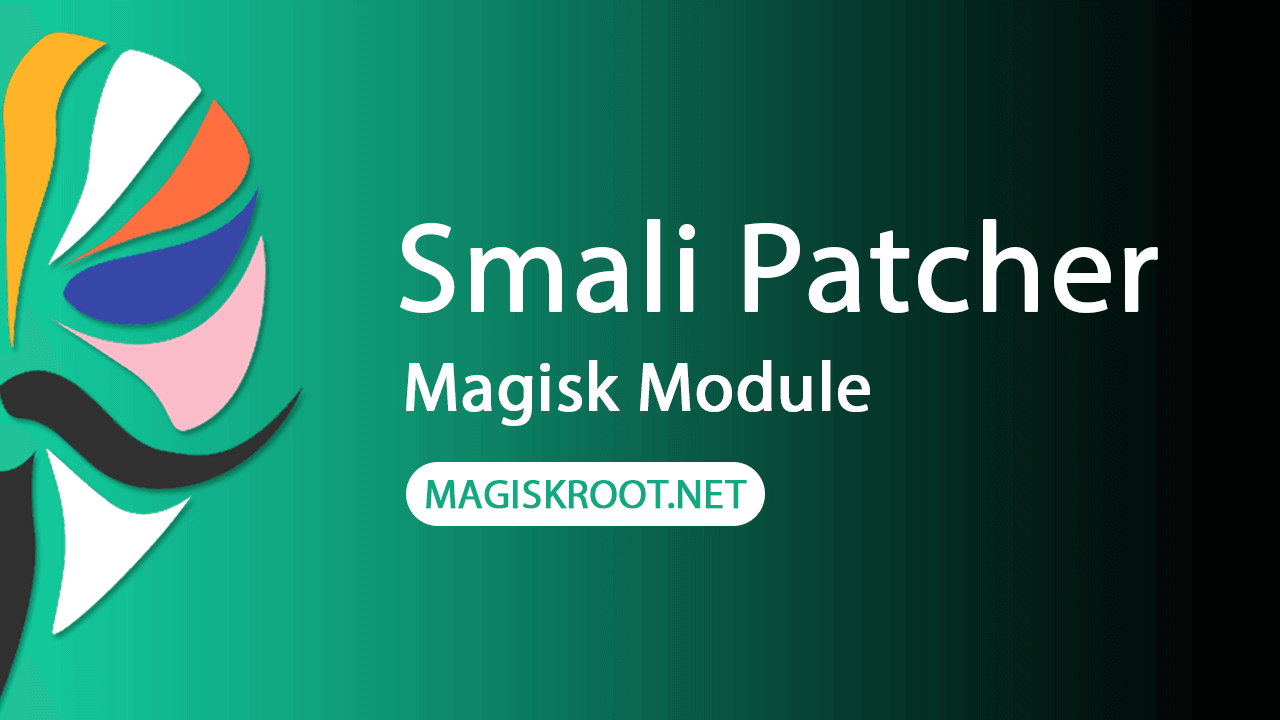
In general, this solution is rather difficult to implement. It's recommended that only an advanced user with much patience try this method out.
Tip 1: Avoid Getting Banned When Using a Pokémon GO Spoofer on Android
As you already know, Niantic only encourages outdoor gameplay. Therefore, Pokémon GO spoofing apps should take the following 5 precautions to avoid getting your account banned and losing all your in-game progress. Note that:
You are limited to 100 Mons and 1000 pokestops per day, with a 3500 pokestop limit per rolling week. We know you want to collect as much as you can, but don't go too crazy.
Respect the in-game cooldown times, for example, leave 2 hours in between sniping.
Modified iOS devices are liable to get banned.
Ensure that your altitude and speed on your GPS spoofer are reasonable. Pokémon GO will get suspicious if you're 2,000 feet in the air, or traveling 2,000 miles per hour!
When you go out to catch Pokémon, don't spoof any ridiculously complicated routes. The temptation might exist, but usually, it's unnecessary to cross continents in a single day.
Tip 2: Cooldown Rule for Any Pokémon GO Spoofing Apps
To avoid getting soft banned, it highly recommended to follow the cooldown rule while using any Pokémon GO spoofing app.
Soft ban means when you teleport there will always be a peroid that's let's you not catch any Pokémon nor spin poke stops or participate in raids, which takes up to a maximum of 2 hours for it to be released.
For Example, if I catch Pokémon in the US, a minute ago and teleport to somewhere like Tokyo, I would have to wait 2 hours to catch Pokémon there or I can just go back to where I came from and go back to catching. However, if I haven't caught a Pokémon or spin poke stops etc or any activity involving getting rewards, in the last 2 hours in the US and teleport to Tokyo , I can catch Pokémon there.
| Total Distance | Waiting Period | Total Distance | Waiting Period |
|---|---|---|---|
| 1 km | 1 minute | 125 km | 33 minutes |
| 2 km | 1 minutes | 150 km | 36 minutes |
| 4 km | 2 minutes | 180 km | 39 minutes |
| 10 km | 8 minutes | 200 km | 42 minutes |
| 15 km | 11 minutes | 300 km | 50 minutes |
| 20 km | 13 minutes | 400 km | 56 minutes |
| 25 km | 15minutes | 500 km | 64 minutes |
| 30 km | 18 minutes | 600 km | 72 minutes |
| 40 km | 22 minutes | 700 km | 80 minutes |
| 45 km | 23 minutes | 800 km | 86 minutes |
| 60 km | 25 minutes | 1000 km | 100 minutes |
| 80 km | 27 minutes | 1250 km | 118 minutes |
| 100 km | 30 minutes | 1266+ km | 120+ minutes |
If you are the WooTechy iMoveGo users, simply enable the cooling-down timer. It will guide you when to start cooling and keep your account safe.
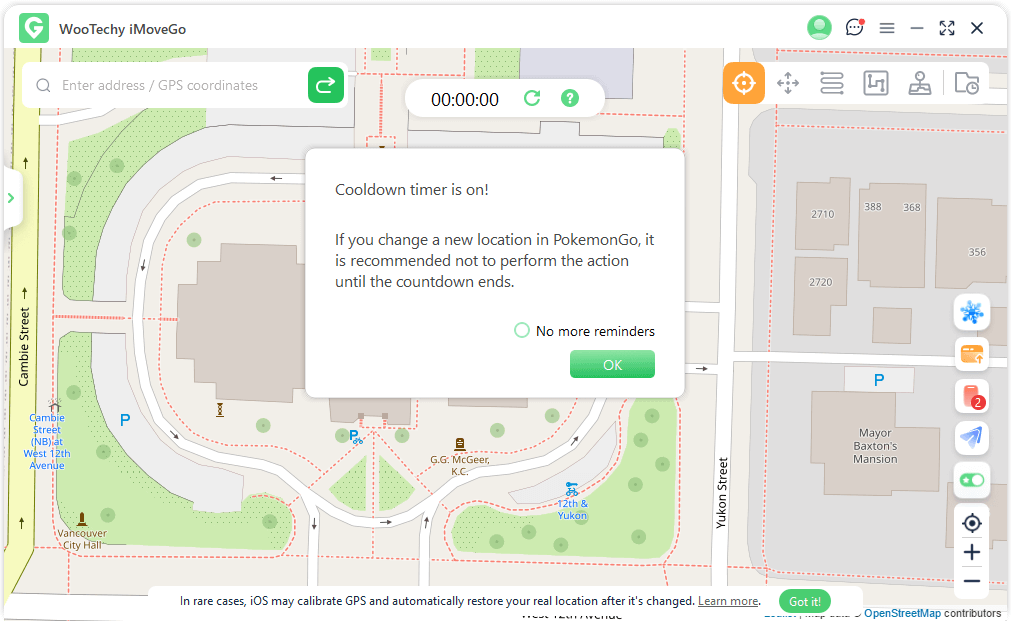
The Best Way to Spoof Your Location in Pokémon GO
Unlike other methods have many limitations or require expertise, our recommended choice is iMoveGo. This best Pokemon Go GPS spoofer offers the easiest solution so you can quickly collect Pokémon without getting banned. Simply plug your device in and start moving around at your own pace without any interference.
Download Pokémon GO Spoofer iMoveGo right now! Enjoy the free trial and test its features. Don't miss out on legendary Pokémon!
Try it Free
Secure Download
Buy Now
Secure Buy










