As platforms evolve and new ones emerge, users are always on the lookout for the next big thing. Enter REDnote, the hottest social media platform for creators of the moment, particularly those seeking an alternative amid the growing uncertainty surrounding the TikTok ban. As more users flock to explore and sign up, it’s clear that REDnote is making waves.
If you’re a “TikTok refugee” or just curious about the hottest app, check out this guide. I’ll walk you through everything you need to know about this rising platform, including the REDnote logging in, setting up, troubleshooting common issues, and some useful tips and strategies to boost your views.
- Part 1: Something You Need to Know about REDnote
- Part 2: Full Guides for Using REDnote
- REDnote Login and Account Setup
- Browsing Content and Search on REDnote
- Post on REDnote
- Interaction on REDnote
- Account Insight
- Part 3: Is REDnote Safe to Use?
- Part 4: FAQs About REDnote
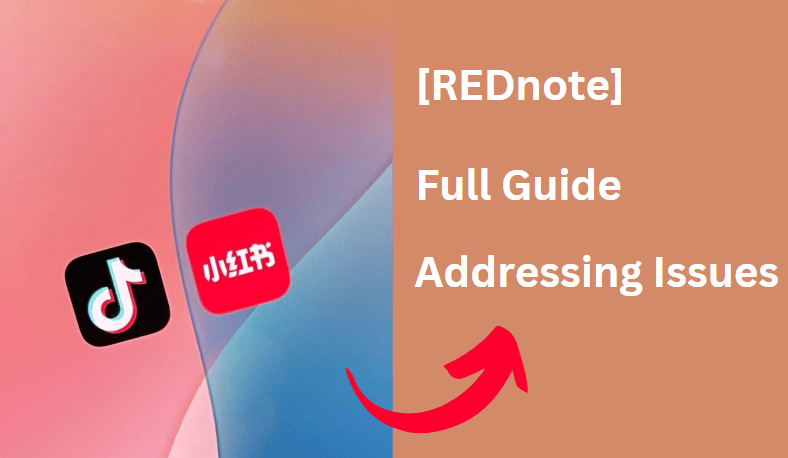
Part 1: Something You Need to Know about REDnote
REDnote Introduction
So, what exactly is REDnote? In simple terms, it’s a fresh social media platform offering an engaging graphic and video-sharing experience with a twist. Think of it as a blend of TikTok’s short-form videos with a dash of Instagram’s aesthetics and YouTube’s viral potential. The app allows users to share creative, bite-sized content in various formats like video, text, and even live-streams. It’s a versatile platform that appeals to everyone, from casual content creators to professional influencers.
Why Users Are Flocking to REDnote
For starters, with global concerns surrounding the TikTok ban, many users are looking for alternatives that offer similar experiences. REDnote has become the go-to app for TikTok refugees who want to continue creating and sharing content.
Furthermore, REDnote’s rapid rise in popularity isn’t just a coincidence – the platform has long carved out its own identity. REDnote offers the same user-friendly interface, viral content discovery, and creativity-focused environment that made TikTok so popular in the first place. Additionally, intercultural communication also contributes to the fact that many users are flocking to it.

REDnote VS TikTok
Let’s talk about REDnote vs TikTok. While both platforms are designed for short-form video content, there are some key differences and similarities that users should be aware of.
| Dimension | Similarities | Differences - REDnote | Differences - TikTok |
|---|---|---|---|
| Platform Nature | Both allow users to share their own content, such as videos, images, and other forms. | A little bit more focuses on grassroots content, like lifestyle, music, beauty, fashion, and food, with users sharing personal experiences and discoveries. | Primarily focuses on short-form entertainment content, including dance, music, comedy, and creative challenges. |
| User Groups | Both attract a large, global, and youthful user base. | REDnote has a broader age range. | TikTok's user base is more gender-balanced, with a higher percentage of teenagers. |
| Content Format | Both support video content and continually optimize video features, such as adding effects and music. They also include graphic-based content. | Features a higher proportion of graphic content, with unique layouts (e.g., the ability to add tags). | Mainly focuses on short videos, typically in a vertical format, emphasizing strong visual and auditory impact. |
| Dissemination Method | Both rely on user engagement—likes, comments, and shares—to spread content. | Relies more heavily on search functions, where users search for content and products based on keywords. | Mainly uses an algorithm to recommend content to users based on their interests. |
| Commercial Realization | Both offer multiple ways for creators to monetize their content. | Focuses on product recommendations through brand partnerships and ads. | In addition to similar methods, is rapidly expanding into live e-commerce and creator funds. |
Part 2: Full Guides for Using REDnote
In this section, we will talk about how to use REDnote and share the full guides.
1REDnote Login and Account Setup
Download the App: Search for "REDnote" in your Apple Store or Play Store, then download and install the app. Open the app and you’ll have the option to register using your mobile number, Apple ID, or else. Complete the registration process and set your login password.
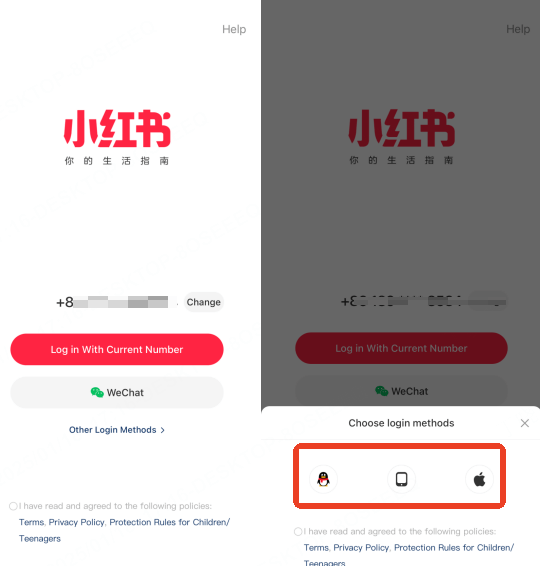
Account Settings: Once you’ve registered, tap "Me" in the bottom-right corner to access your personal profile. Click "Edit Profile" to update your avatar, nickname, and other basic details. In the profile section, you can briefly introduce yourself, share your hobbies, or mention any areas of expertise, allowing others to quickly get to know you. You can also add an optional email address for password recovery and to receive platform notifications.
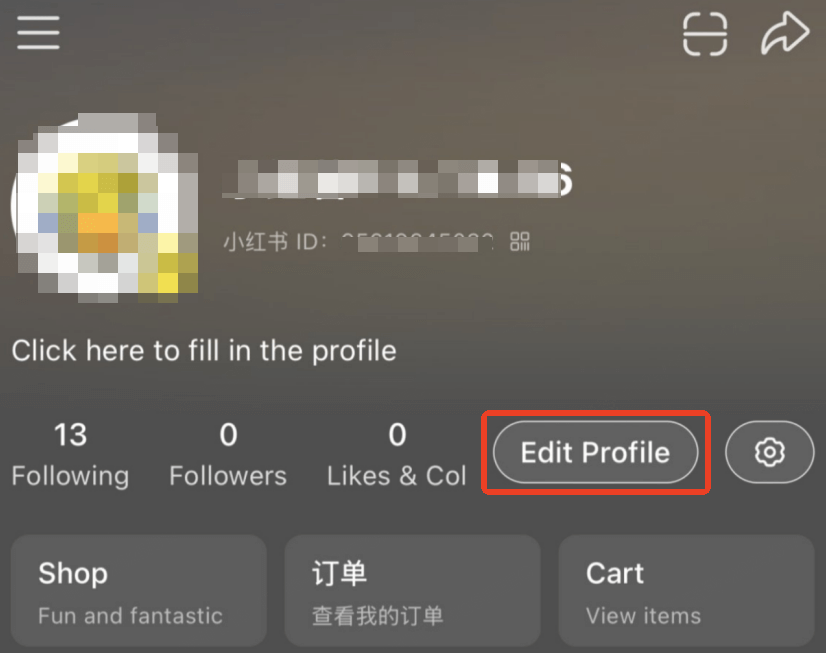
2Browsing Content and Search on REDnote
Home Recommendations: Enter the homepage, and you'll see a variety of posts including images or videos, covering a wide range of topics such as fashion, beauty, food, travel, lifestyle, and more. Tap any post that catches your eye to view its details.
Tip
Before you scroll, a pop-up will appear asking you to choose up to 4 interests. Based on your selections, it will recommend posts tailored to your preferences. Of course, the algorithm will improve over time as you like and engage with more posts. If you do not want to select now, select Skip.
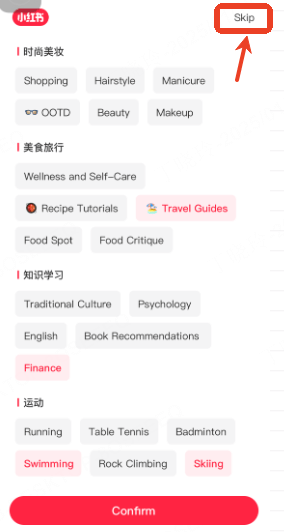
Search Function: If you're looking for specific content, use the search bar. Simply enter keywords like "skincare tips," "travel tips," or "food tips," and REDnote will display related posts, users, and topics. You can also click on trending search terms below the search bar to quickly discover what's popular.
Additionally, the search results page includes filters, allowing you to sort content by post time, number of likes, favorites, and more, helping you find exactly what you’re looking for.
Follow and Discover: Tap "Follow" on the homepage to view the latest posts from users you follow. Following users you're interested in ensures you’re always up-to-date with their latest content. Tap "Discover" to explore trending topics and recommended users, making it easy to find more engaging content and influential creators.
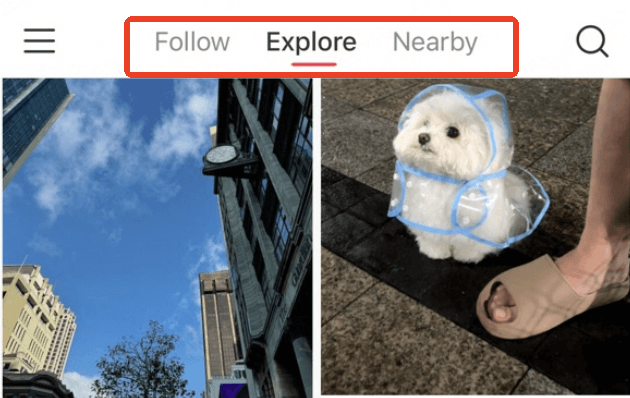
3Post on REDnote
Select Your Publishing Format: Click the + sign in the center of the homepage, and select two types of posts: image notes and video notes.
Add Your Material: Based on your preference to create your content.
For Image Notes: Click on the album to select up to 9 images. After uploading, you can edit them — crop, apply filters, add stickers, text, and more—to make them more visually appealing.
For Video Notes: Select a pre-recorded video from your album, or tap the "Shoot" button to record a new one. While filming, you can enhance the video with various effects such as beauty filters, slow motion, and more.
Write Your Copy: Once your image or video is uploaded, it's time to write your caption. Start with an attention-grabbing title to spark curiosity and encourage users to read more. Include relevant hashtags like #FashionTips, #FoodieFavorites, or #TikTok refugees to make it easier for others to discover your posts.
Add Location and Tags: Depending on the content, you can add a location to let your audience know where the post was created. If your post involves brands, products, or other users, use the tagging feature to highlight relevant information in the image or text. This allows viewers to quickly learn more about what’s featured in your content.
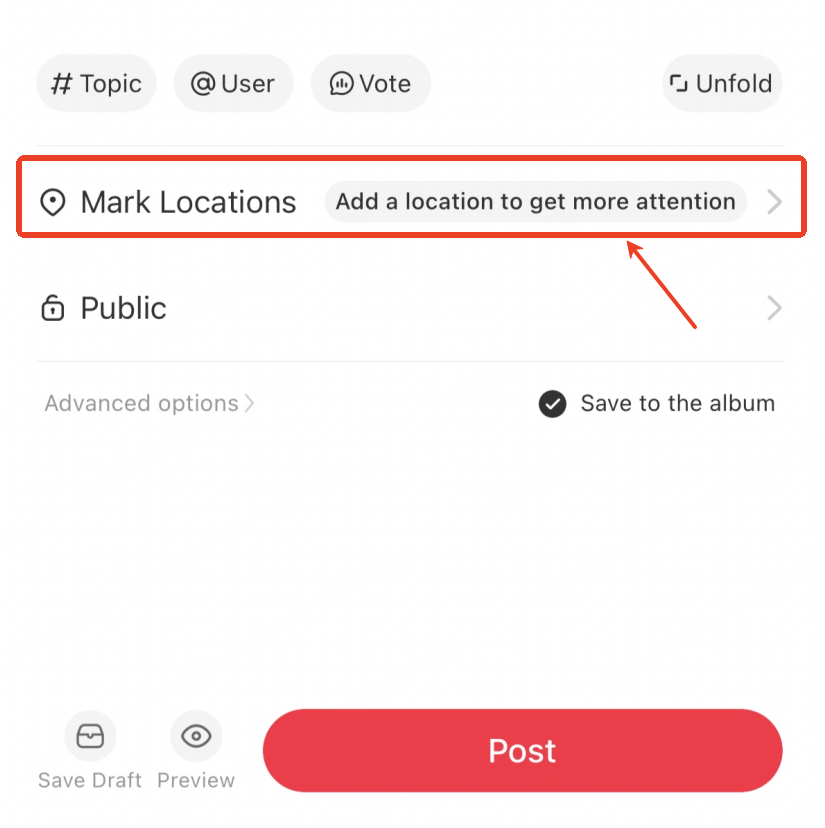
Finalize Publishing Settings: In the top-right corner, click Next to go to the settings page. Here, you can choose whether to allow others to download your post, enable comment notifications, and adjust other preferences. Once you're happy with your settings, click Publish — your post will go live on REDnote!
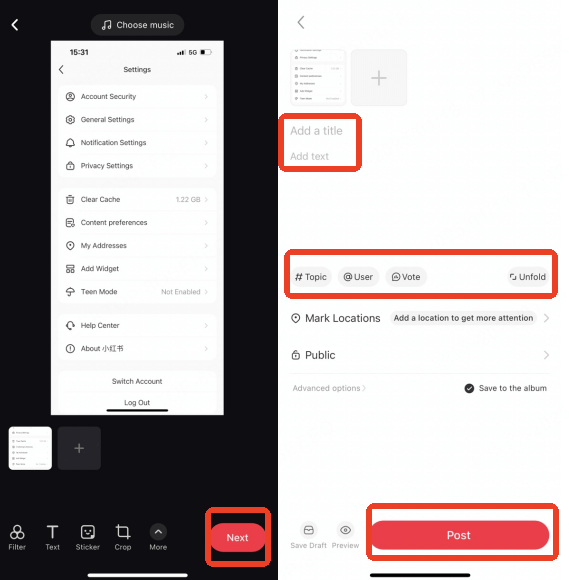
Bonus: Useful Tool to Change Location on REDnote
Sometimes, you might want to enhance your content by setting your post from a specific location that isn't your actual one. In this case, WooTechy iMoveGo can be an invaluable tool. This location changer allows you to set a virtual location on your device, giving you the freedom to share content from anywhere in the world without leaving your seat.
Furthermore, it works on all the location-based apps, like Find My, Snapchat, WhatsApp, AR games, and more, making it meet different needs.
Try it Free
Secure Download
Unlock All Features
Secure Buy
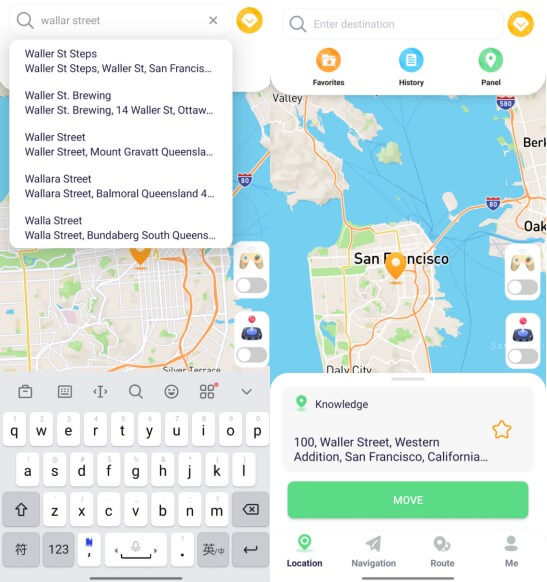
4Interaction on REDnote
Likes, Favorites, and Comments: When you come across a note you like, simply click the "Like" button below it to show your appreciation. If you find the content helpful and want to revisit it later, click "Favorite." Feel free to share your thoughts in the comment section to engage with others and join the conversation.
Tip
Favorites are public by default. If you’d prefer to keep your favorites private, go to Me (bottom right corner) > tap the gear icon to open Settings select Privacy > find My Favorites > toggle off the "Make my favorites public" option.
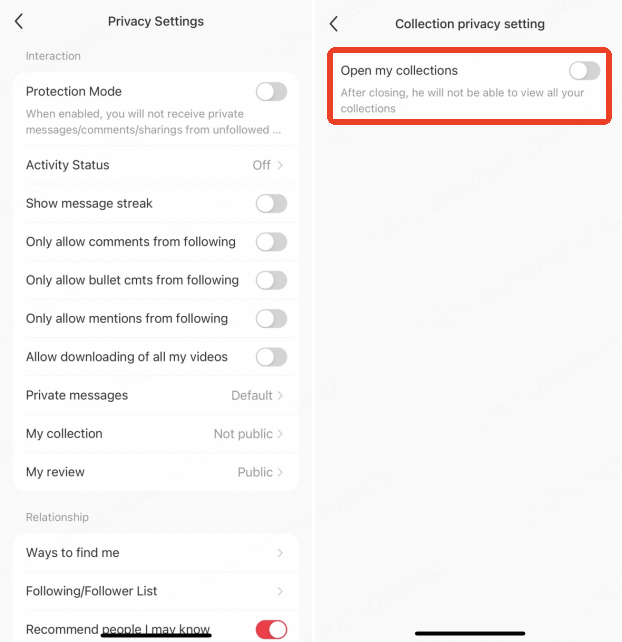
Follow and Private Messaging: Click on bloggers’ avatar to visit their profile page, then hit the "Follow" button to become a fan. After following, you can stay up-to-date with their latest notes on your Follow page. For more private interactions, use the private messaging feature.
Join Topics and Challenges: REDnote regularly features new topics and challenges that you can join based on your interests and expertise. Participating not only boosts your visibility but also gives you the chance to earn rewards and get featured on the platform.
5Account Insight
Access Insight: Click on the three horizontal lines in the top-right corner of your personal homepage. From the dropdown menu, select "Creation Center" and click the Data Center option.
Know Your Posts’ Metrics: The Data Center on REDnote provides a range of performance metrics to help you track how well your notes are performing including exposure, views, likes, favorites, comments, and followers.
Part 3: Is REDnote Safe to Use?
Yes, REDnote is generally safe to use. The platform has been designed with privacy and security in mind, and it takes data protection seriously. REDnote offers privacy settings that allow you to control who can view your content and interact with you. Additionally, the app does ask for your permission before starting it, which adds an extra layer of security.
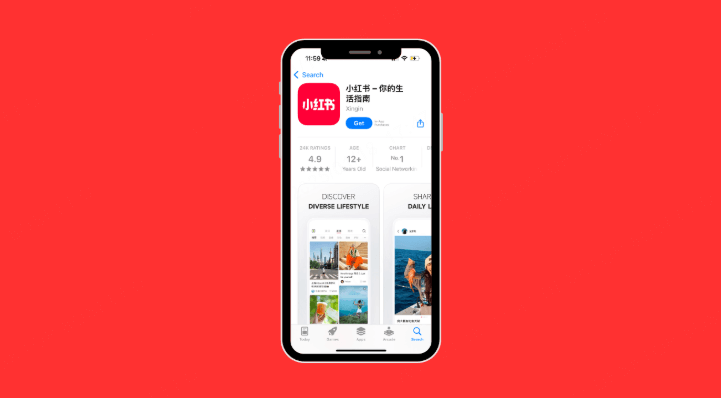
Part 4: FAQs and Useful Tips for REDnote
1How to Change Language on REDnote?
The steps are simple, follow the guides to change the language on REDnote:
Open the app and go to your profile.
Tap the settings icon.
Look for the “Language” option and select your preferred language.
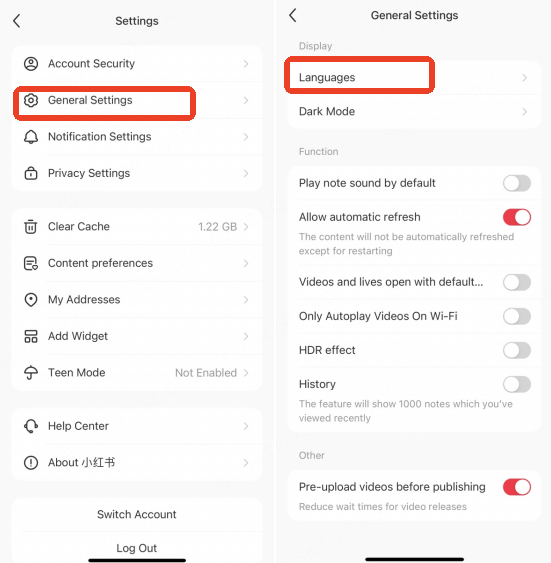
2Why REDnote Won't Let Me Scan QR Code?
To use REDnote's QR code scanning feature, click on the search box, then tap the camera icon on the right to start scanning. Alternatively, swipe right to choose the Scan option. If you're having trouble scanning, try the steps below to fix the issue.
Check the QR code and scanning conditions: Make sure the QR code is fully visible. Avoid scanning in environments that are too dark or too bright, and steer clear of reflections.
Verify permissions: Ensure the app has access to your camera.
Other steps: Try updating REDnote or clearing the app cache.
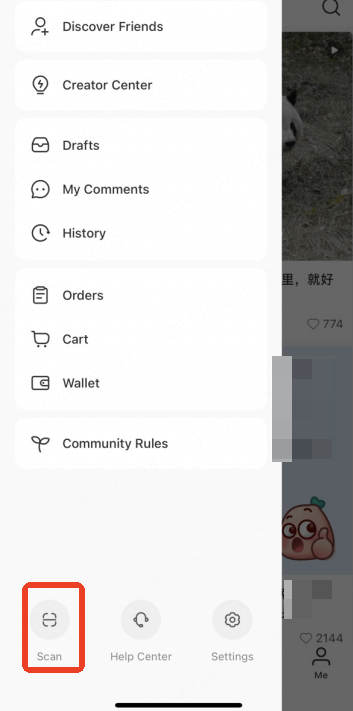
3How to Download REDnote Without Watermark?
REDnote doesn’t allow you to download videos or images without watermarks. If you need them without watermarks, you’ll have to use a third-party tool or software.
4REDnote not sending code, how to fix it?
The main reasons why REDnote doesn’t send code and solutions:
High Traffic Overload: The system may become overloaded if thousands of users try to register and get a CAPTCHA at the same time.
Exceeding Daily Limit: If you repeatedly click "Resend CAPTCHA" in a short period, Rednote may block further requests for up to 24 hours. You'll need to pause and wait until then.
Code Delays: Sometimes, verification codes can arrive hours after they’ve expired. If you don’t receive the code within 60 seconds, ensure your network connection is stable.
Other tips: If you’re the first to comment on a post, Rednote will prompt you for a verification code. Many people use this method to receive the code. Temporary glitches may disrupt the verification process. Try clearing the app's cache or reinstalling Rednote if you encounter issues.
Conclusion
Above is a detailed guide on how to use REDnote. I hope you find it helpful. Additionally, REDnote prioritizes quality over quantity, so stay positive, stay creative, and focus on sharing valuable content to boost your exposure.








