Soundmap is an innovative mobile application that combines music discovery with location-based features. Users can physically visit specific geographic locations to unlock unique content, earn coins, and complete quests.
However, have you ever been tired of being restricted by your current location on SoundMap? If so then a Soundmap hack is a solution for you! This article will offer a guide on how to spoof locations on Soundmap, helping you to explore exclusive content without physically moving.
- Part 1: The Benefits of Soundmap Location Spoofing
- Part 2: One-Click to Spoof Soundmap Locations Without Getting Banned
- Part 3: Tips to Avoid Getting Banned When Spoofing Soundmap
- Bonus: 10 Best Soundmap Spots
- FAQs about Soundmap Hack
Part 1: The Benefits of Soundmap Location Spoofing
Geo-spoofing, also known as location spoofing, involves modifying your GPS location to make it appear as though you are somewhere else. This technique can be useful for various apps, including Soundmap, Tinder, and AR games to access location-specific features. Spoofing locations on the Soundmap app, in a way, brings some conveniences, for instance;
Access Rare Music Tracks: Some tracks are only available in specific locations. Spoofing allows you to access these tracks without traveling.
Complete Quests Efficiently: Certain quests require visiting multiple locations, which can be time-consuming. Spoofing can help you complete these quests more quickly.
Explore Virtual Locations: Spoofing can provide a way to explore virtual locations without geographical constraints.
Therefore, using Soundmap location spoofer has become popular among gamers looking to enhance their Soundmap experience and explore different locations virtually.

Part 2: One-Click to Spoof Soundmap Locations Without Getting Banned
To safely spoof locations on SoundMap, WooTechy iMoveGo is a perfect solution. WooTechy iMoveGo is designed to change your GPS location on both iOS and Android devices. It offers an easy and effective way to spoof your location with just a few clicks. Then, you can trick SoundMap into thinking you are anywhere in the world, giving you access to a whole new world of music and content. It also features a 360-degree Soundmap joystick, you can auto-walk in soundmap and access rare and epic songs easily.
Furthermore, if your SoundMap location is not updating, WooTechy iMoveGo can help you with that, too.
WooTechy iMoveGo: The Best Soundmap Location Spoofer

75.000.000+
Download
- Teleportation: Instantly teleport to any location of your choice, bypassing the need for physical travel.
- Simulate Movement: You can simulate movement along a custom route, which is useful for completing quests that require traveling between multiple locations.
- Safe-to-use: Works on official Soundmap and is difficult to get caught.
- Compatibility: Compatible with both iOS and Android, including the latest iOS 18.
- Joystick control: Provide a joystick for exploring more Soundmap locations.
- Multi-devices Support: Fake Soundmap location on up to 10 devices simultaneously.
Step Guides on Changing Location on Soundmap
So how does it work? WooTechy iMoveGo is available for Android, iOS, Win, and Mac. Here we take the WooTechy iMoveGo Android App version as an example and show you how to easily spoof locations on Soundmap.
Step 1: Simply click the button to download this SoundMap location spoofer onto your device. Launch it and click Get Started.
Try it Free
Secure Download
Buy Now
Secure Buy
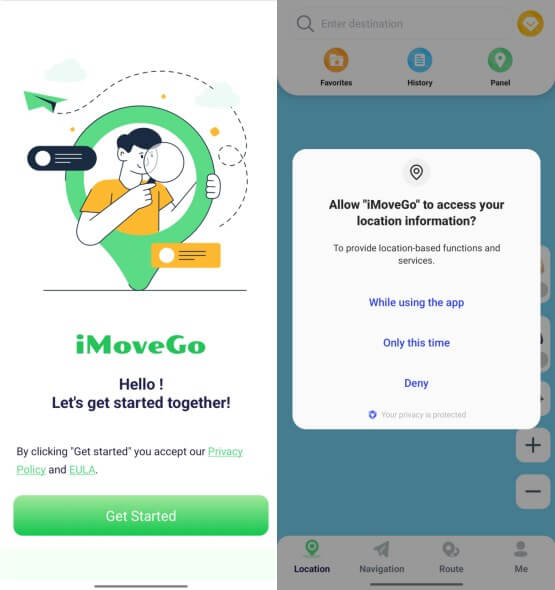
Step 2: Follow the on-screen instructions and select iMoveGo as your Mock Location App. Then select Game Mode.
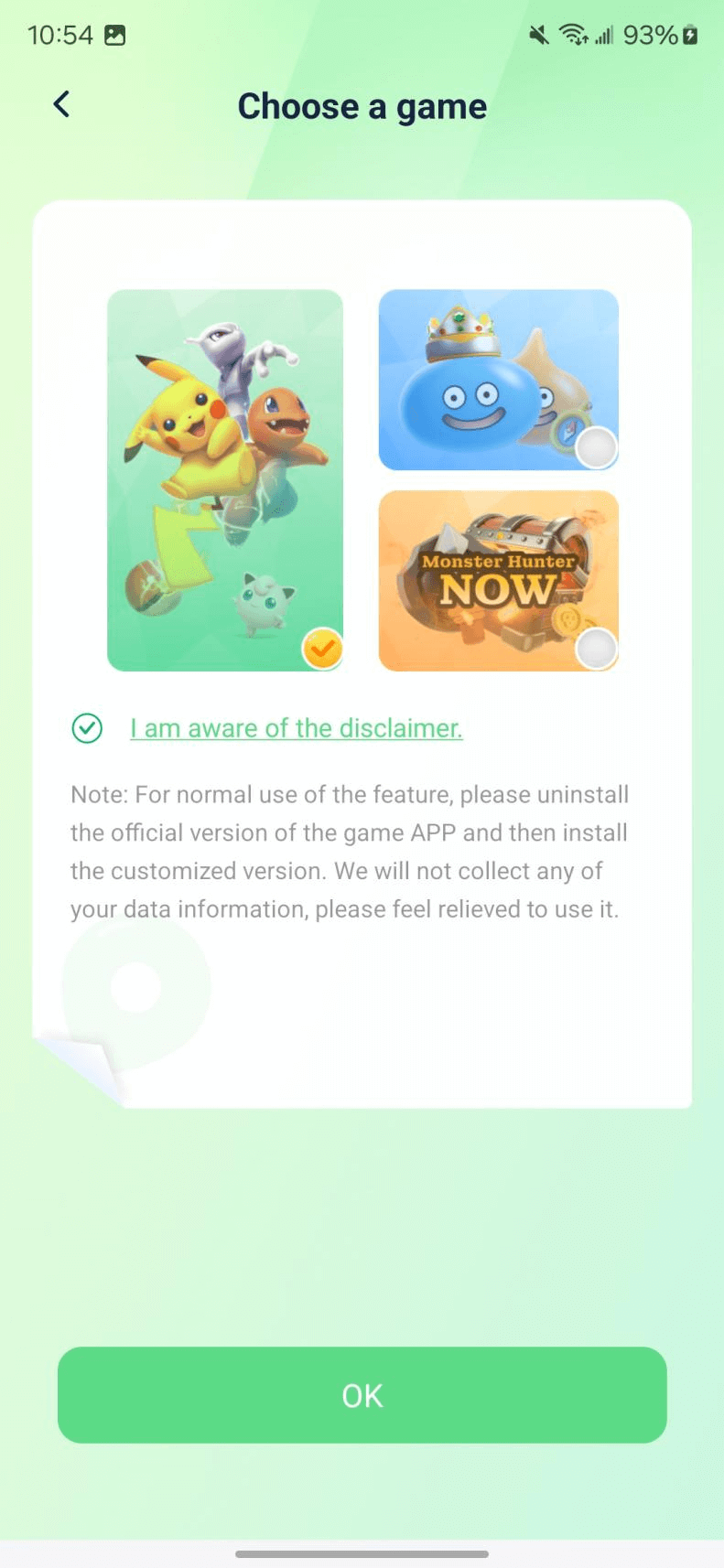
Step 3: Once activated, you can input any location you desire, whether it be a different city, country, or even continent. With just a click of a button of Move, you can instantly change your Soundmap's location to a new musical landscape.
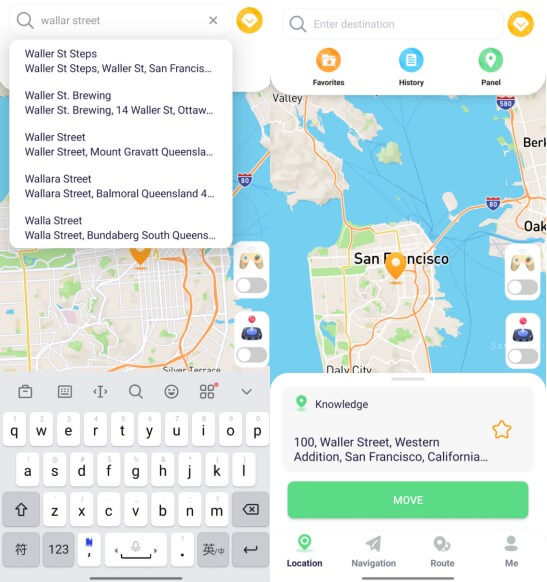
Now, you will find the location has been changed so you can enjoy more Soundmap content.

Step 4: To enjoy exploring different Soundmap locations without walking, you can also use the Joystick Mode. It allows you to freely explore spots in 360 degrees.
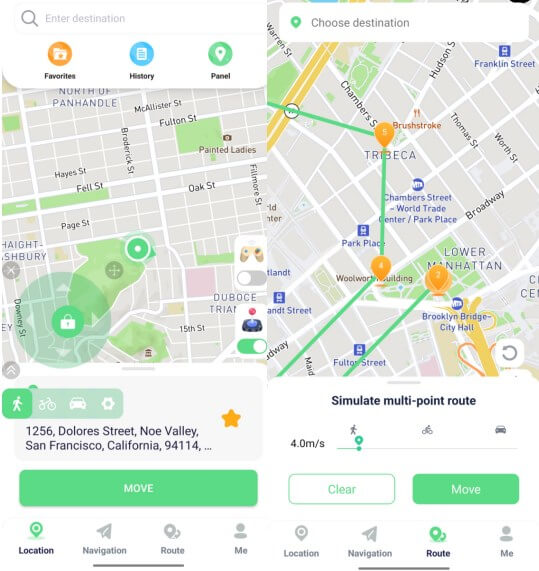
If you prefer to use the WooTechy iMoveGo PC version, and spoof Soundmap locations with a computer, you can follow this guide.
Step 1: Install WooTechy iMoveGo on your computer and connect your iOS or Android device to your computer using a USB cable or WiFi.

Step 2: Open the WooTechy iMoveGo application and select the “Teleport Mode” from the top right corner.

Step 3: Type in the location you want to spoof and click “Move.” Your device will now display the chosen location. Open the Soundmap app and verify that your location has been updated.

Part 3: Tips to Avoid Getting Banned When Spoofing Soundmap
Rapidly changing locations may raise suspicion. Try to keep your location changes consistent and gradual. It is suggested to enable a cooling timer in WooTechy iMoveGo, which avoids frequent Changes. Or, you can customize the routes with reasonable speed in its Multi-Spot Mode. It can simulate natural walking to prevent being detected.

Bonus: 10 Best Soundmap Spots
Now, you have learned about how to change locations on Soundmap. Well, where are the best Soundmap spots worth going? With WooTechy iMoveGo, there are a lot of places to explore! Here are ten of the best spots to visit in Soundmap for the best music experiences. If you're stuck on where to go, enter the following into WooTechy iMoveGo and start "Move"!
New York City, USA: Known for its vibrant music scene, this location offers a rich variety of tracks.
Tokyo, Japan: Discover unique J-Pop and traditional Japanese music.
Paris, France: Enjoy classic French chansons and modern hits.
Berlin, Germany: Experience cutting-edge electronic music and underground beats.
Los Angeles, USA: Explore the epicentre of American music culture.
Rio de Janeiro, Brazil: Dance to the rhythms of Samba and Bossa Nova.
London, UK: A hub for diverse genres from rock to grime.
Sydney, Australia: Access unique Australian indie and pop tracks.
Cape Town, South Africa: Discover Afrobeat and local music styles.
Seoul, South Korea: Experience the latest K-Pop trends and more.
FAQs about Soundmap Hack
1Is it Safe to Spoof Locations?
Soundmap Spoofing can be safe if used as a reliable location changer and done correctly. Some location tools don't require jailbreak or Root, and work with official Soundmap, making it safe to use. This is why we recommend WooTehcy iMoveGo.
2How to Obtain Rare Drops in Soundmap?
To obtain rare drops, use Soundmap location spoofer to access exclusive regions where these drops are available. Combining this with completing relevant quests can increase your chances of acquiring rare items.
3What Are Lootboxes in Soundmap? Is it Worth Buying?
Lootboxes in Soundmap are virtual items that players can purchase using in-game currency. These lootboxes offer a chance to receive various rewards, such as skins, music tracks, or other in-game items. There are typically different types of lootboxes available, each costing a specific amount of in-game currency, such as 1,000 coins. If you're looking for specific items or enjoy collecting, lootboxes might be worth it. If you're unsure, you might want to start with cheaper or more common lootboxes
4Why is My Soundmap App Not Loading? How to Fix?
1. Ensure that your device has a stable internet connection. A poor or intermittent connection can prevent the app from loading
2. Ad blockers and privacy extensions can sometimes interfere with the app's functionality. Try disabling them and see if the issue resolves.
Conclusion
Spoofing your location on the Soundmap app allows you to access new areas and collect rare items without physical movement. If you find yourself limited by your current location on Soundmap, using a Soundmap location spoofer can provide the freedom to experience the app's full range of features. Give it a try and see how it transforms your Soundmap experience!
Try it Free
Secure Download
Buy Now
Secure Buy








