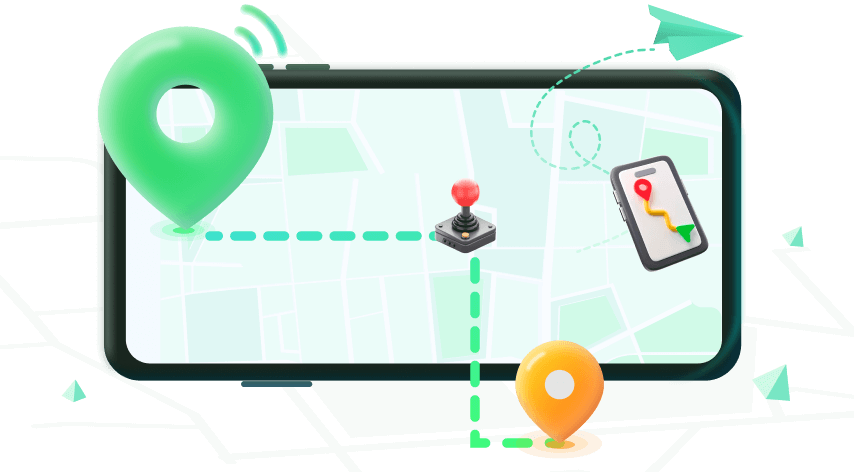Note:Only works when you grant permission.
The popularity of Pokémon GO has a lot to do with the outdoor travel component of the augmented reality gameplay. Players enjoy finding Pokémon hiding behind car doors, under café tables, and sitting on top of basketball hoops.
However, that doesn't mean everyone is able or wants to get outside. Whether someone has an injury or simply prefers to play from home, using a Pokémon GO Teleport Tool is a great way to participate. Read on, we have tested all the Pokemon Go Teleport Apps and concluded the tutorials about how to teleport in Pokemon Go.
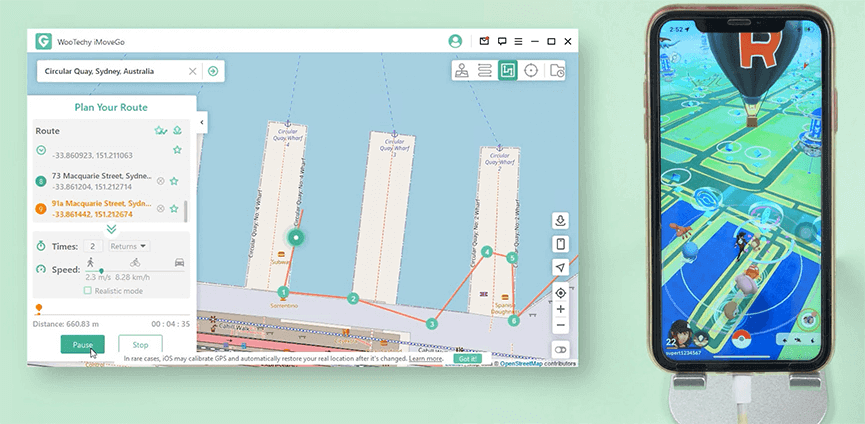
- How to Achieve Pokémon GO Teleport [4 Options]
- [Must Read] Follow Pokémon GO Cooldown Rules to Avoid a Soft Ban
1Teleport in the Original POGO App Safely with iMoveGo
The easiest way to enjoy a Pokémon GO teleport hack is to use a reliable location spoofer which will change your phone geolocation completely without being detected by Niantic. In this way, you can spoof location on the original version of Pokemon GO. If you choose apps like iPOGO and PGsharp, you must play on the modified verison which requires you to unintall the POGO app you are using.
It is highly recommended to use Pokémon GO Teleport Tool iMoveGo which supports both Android & iOS and doesn't require rooting or jailbreaking your mobile device. With just one click, you can be enjoying a raid in Barcelona, Spain, while sitting in a library in Washington, DC.
iMoveGo -- Best Pokémon GO Teleport App

75.000.000+
Downloads
- Teleport your location to any place with just 1 simple click.
- Draw customized routes for your Pokémon GO trainer along.
- Remind you of the time by the in-built cooling timer.
- Works well on all location-based apps, such as Find My and Snapchat.
- Spoof location on up to 10 devices at one time.
- Free trial is available for every user.
-
Download Now
Secure Download
Movement simulation is also supported.
Pokemon GO Teleport Tool iMoveGo Video Guide:
This is a professional Pokémon GO spoofing app that lets you emulate movement through easy mapping tools or an easy-to-use joystick. To teleport in Pokemon Go with iMoveGo, follow these directions:
Step 1: Download and install iMoveGo. Launch the program and click on Get Started. Connect your device via WIFI Connection or a USB cable.
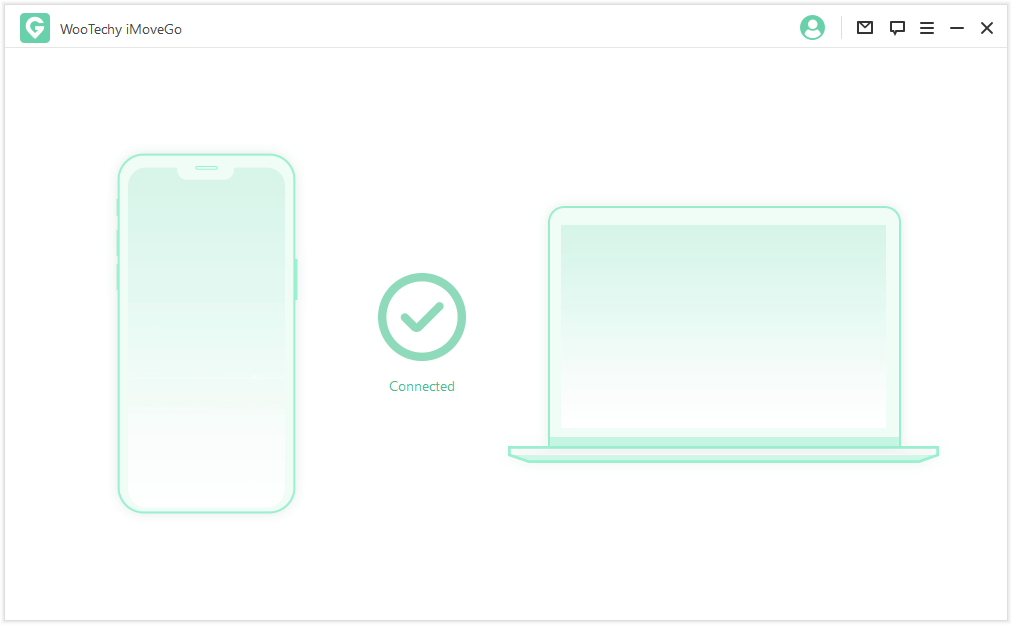
Step 2: Once connected, a map will be loaded automatically. Click on Teleport Mode and search the global map for a location you wish to appear from. Entering Pokemon Go coordinates, tapping address or select directly a spot in the map are available, depends on your preference.
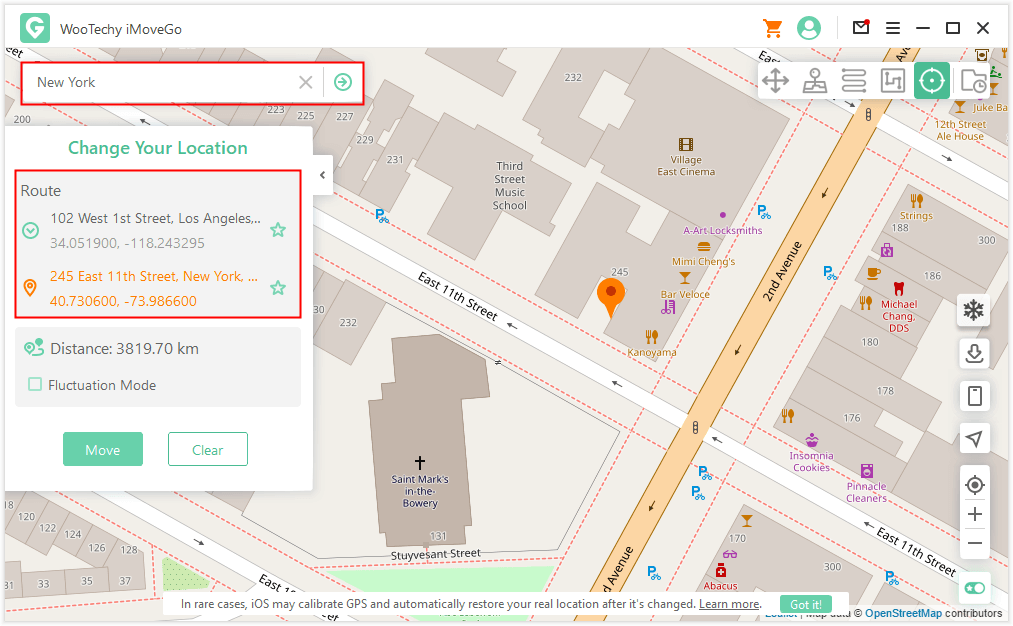
Step 3: Click on Move and you will teleport in Pokémon GO instantly.
Note: If you want to control your movement by keyboard or mouse, select the first option to enable the GPS Joystick. Additionally, you can enable auto walk by click on move again or use other mode drawing a route to walk along.
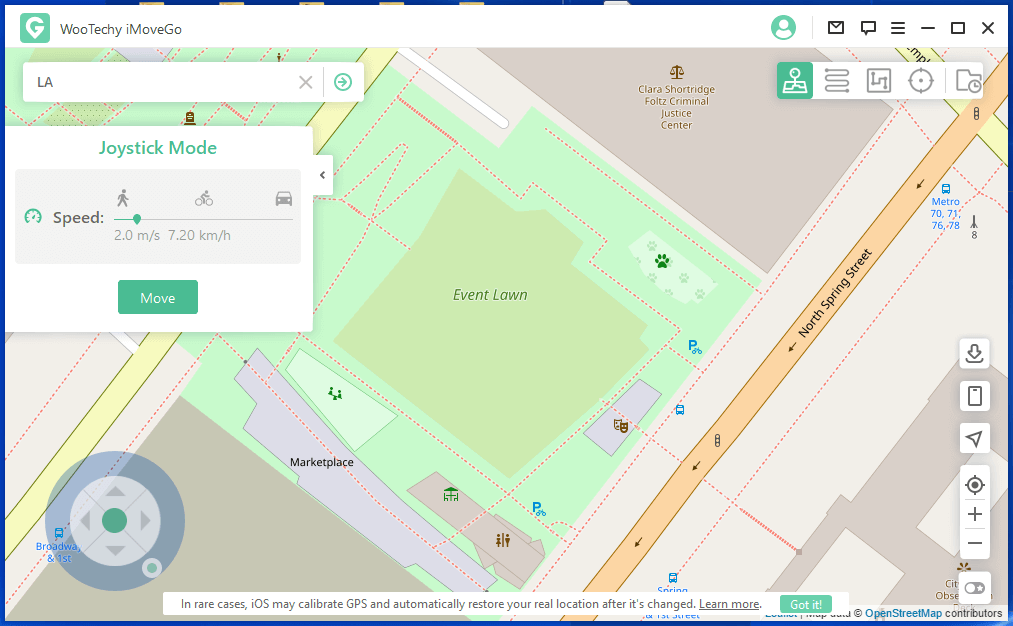
If you are an iOS users, iMoveGo is the best Pokémon GO Teleport Tool because it doesn't require you to install or uninstall any app on your phone. If you are using a Android, there are some alternatives introduced below.
Also Read: Best Places to Spoof in Pokemon GO
2Use Location Spoofer from Google Play [ Android Only]
Apps like Fake GPS Location-GPS Joystick are designed to work just with Android allow you to enjoy the Pokémon GO teleport hack. They are not as secure and reliable as location spoofer, but offer a secondary solution specifically for Android users.
Step 1: Make sure you are not running on the latest Android system. Otherwise, you might encounter the failed to detect location (12) issue while faking loation in this way.
Step 2: Download and install Fake GPS Location-GPS Joystick on your android phone.
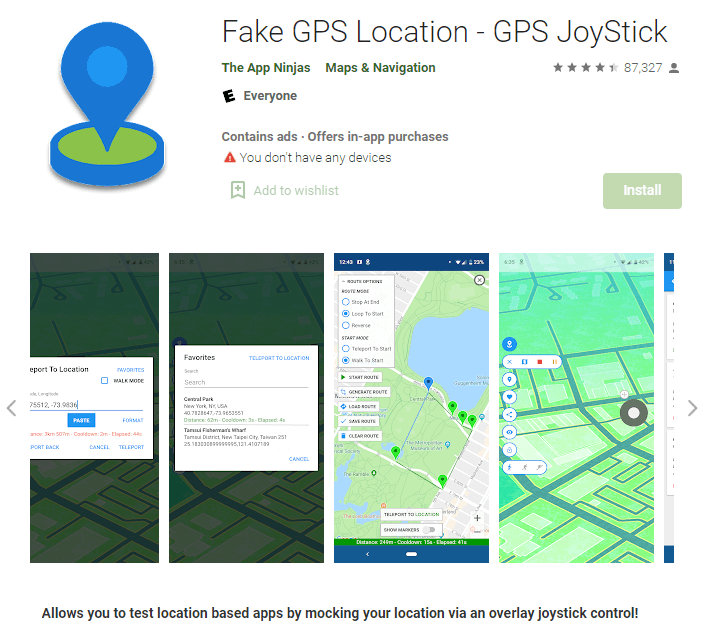
Step 3: Enable Developer Mode by going to Settings, then About phone, and tapping on Build number seven times.
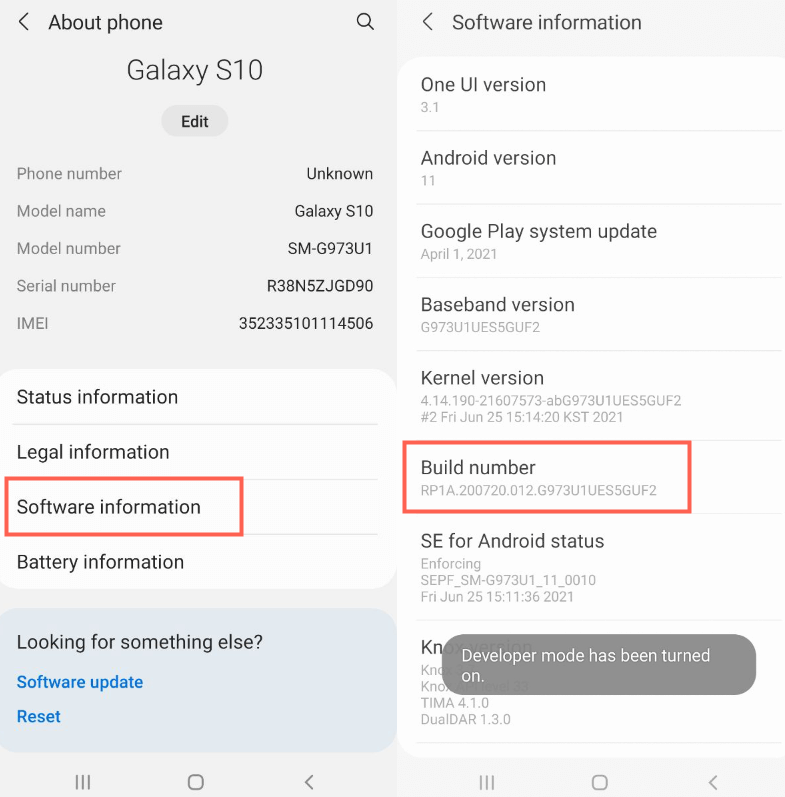
Step 4: Go to Developer options and choose Select the mock location app by setting it to GPS Joystick.
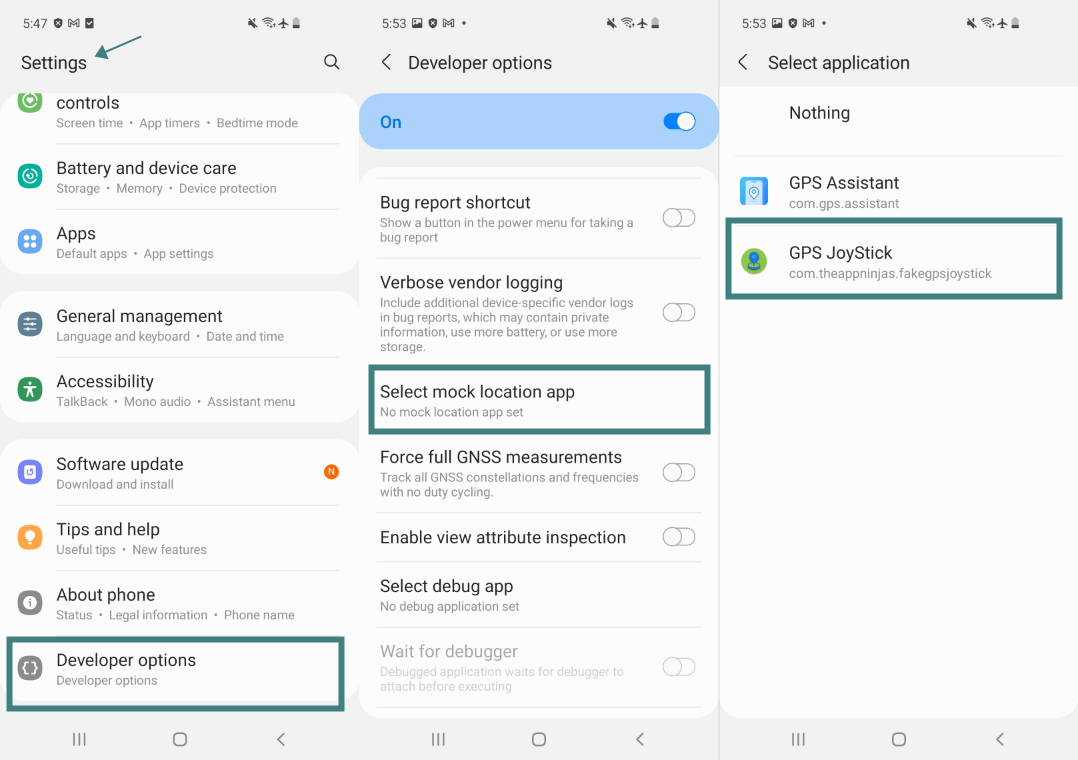
Note
There are numerous apps like Fake GPS Location-GPS Joystick in the Goole Play. Normally, there will be too many intrusive ads to force you stop the spoofing. And you must complete the In-App Purchase to remove ads.3Use iPOGO Repo to Teleport in Pokemon Go [iOS Only & Risky]
A popular app iPOGO can accomplish a Pokémon GO teleport hack, but they require jailbreak your iOS device. [iOS 12 later only] Jailbreaking your iOS does come with some risk because you won't be within Apple's protected warranty or ecosystem anymore, so do this at your own risk. (Always keep caution to Pokemon Go teleport by Jailbreaking your phone.)
Step 1: To download iPoGo Repo on your iOS device, first you should open the link. (Or Enter https://ipogo.app/repo/) Click on Add to Cydia.
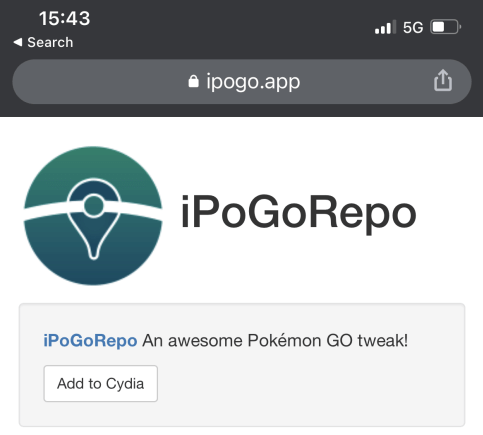
Step 2: Launch iPoGo Repo and move to All Packages, then click on iPoGo.
Step 3: Select Modify and click on Install.
Step 4: You should now be able to move around the game without having to physical move.
Keep in mind that Niantic loves to find modified version to ban. While this make right now, who knows if it will in a few months.
4Using a VPN for Pokémon GO Teleport Hack
You may find several free VPN to try if you would like to root or jailbreak your phones. The best VPN to spoof location is Surfshark, which comes with built-in location spoofing features. However, the cost of Surfshark services can be high. And the GPS override function only works for Android devices.
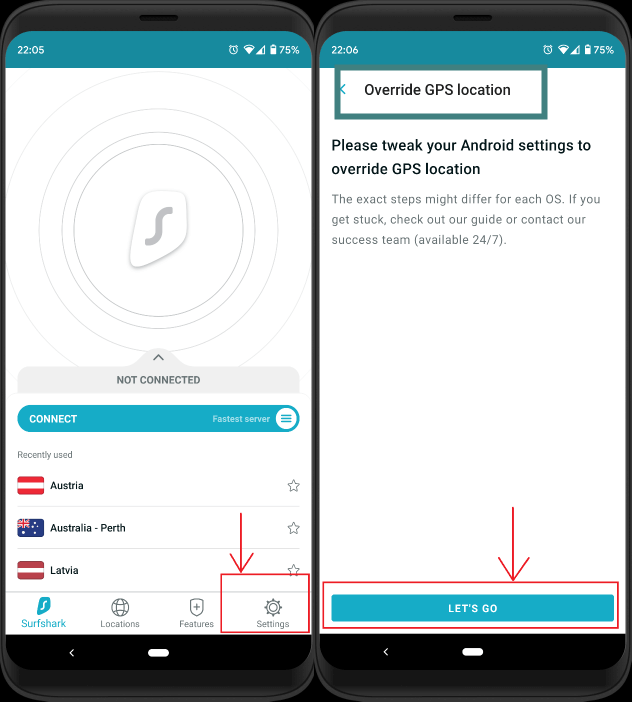
If you decide to use any other VPN, you will need a secondary app to move your actual location. Most VPNs only change your IP addresses. They do not let you move or teleport in Pokemon Go. You can couple a VPN with an app like Fake GPS Location-GPS Joystick.

Step 1: Download a reliable VPN and install.
Step 2: If you are using an iPhone, jailbreak and visit Cydia for a spoofing app like FakeGPS. If you are using an Android, simply download fake GPS app from google play which has been mentioned above.
Step 3: After setting up spoofing app, turn on your VPN and select a server location.
Step 4: Start to play.
Keep in mind that the cost of surfshark and ExpressVPN services can be high. Most of them also have set sever locations that you choose from and not an entirely open map system. If you wanna spoof Pokemon Go without VPN, the 3 options we've already listed above would be some of the better choice.
[Must Read] Follow Pokémon GO Cooldown Rules to Avoid a Soft Ban
A soft ban is Pokémon GO can happen if you teleport in Pokémon GO too often or use an option that isn't as safe as you may think. This means your account may be blocked for a few days or more while Niantic sends you a notice saying you've received a strike against your account. Keep in mind, three strikes, and you are permanently banned.
Cooldown Chart
A cooldown is the amount of time you have to wait before using an in-game option like a raid or gym. It is calculated from the distance you will travel between actions. That is why using a joystick is essential to avoiding a Pokémon GO teleport ban.
| Total Distance | Waiting Period |
|---|---|
| 1 km | 30 seconds |
| 5 km | 2 minutes |
| 10 km | 6 minutes |
| 25 km | 11 minutes |
| 30 km | 14 minutes |
| 65 km | 22 minutes |
| 81 km | 25 minutes |
| 100 km | 35 minutes |
| 250 km | 45 minutes |
| 500 km | 1 hour |
| 750 km | 1 hour 20 minutes |
| 1000km | 1 hour 30 minutes |
| >1500 km | 2 hour |
To avoid causing a Pokémon GO teleport ban, can include the following list. These are the in-game things you do while you are in a cooldown period. Again, if you use a joystick with your spoofer, you'll probably not have to worry about these actions.
Catching any wild Pokémon.
Accidentally dropping a Pokeball on the catch screen.
Feeding a berry to a wild Pokémon or raid boss.
Spinning a Pokestop.
Placing a defender Pokémon in a gym.
Healing a gym defender with a berry.
Battling the defenders of a gym.
Having a Pokémon flee.
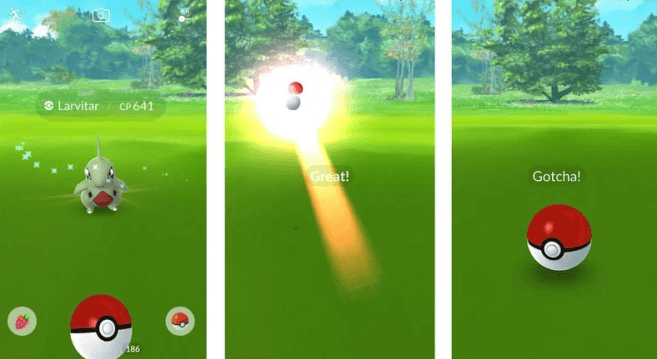
How Long Does a Pokémon GO Soft Ban Last?
The average Pokémon GO soft ban will last 12 hours but could go longer if Niantic suspects more faking location activity. This doesn't refer to traveling in a car. This is when the game detects you are teleporting and trying to fake your GPS.
Niantic will prevent you from:Catching any Pokémon (they'll instantly flee).
Looting any Pokestops.
May hide rare Pokémon from your account.
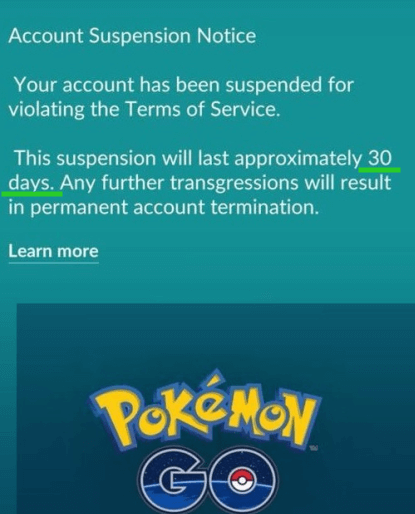
Conclusion
The best advice we can give you to avoid any bans when you teleport in Pokémon GO is to use a trusted app like that from iMoveGo. They have a built-in joystick feature that emulates real-time movement and won't make Niantic think you are jumping from one place to another.
You can download a free trial version of Location Spoofer iMoveGo and check out the software for yourself. As long as you stick to the cooldown periods after a big teleport, you shouldn't have any problem enjoying playing Pokémon GO from anywhere in the world.
Download Now
Secure Download