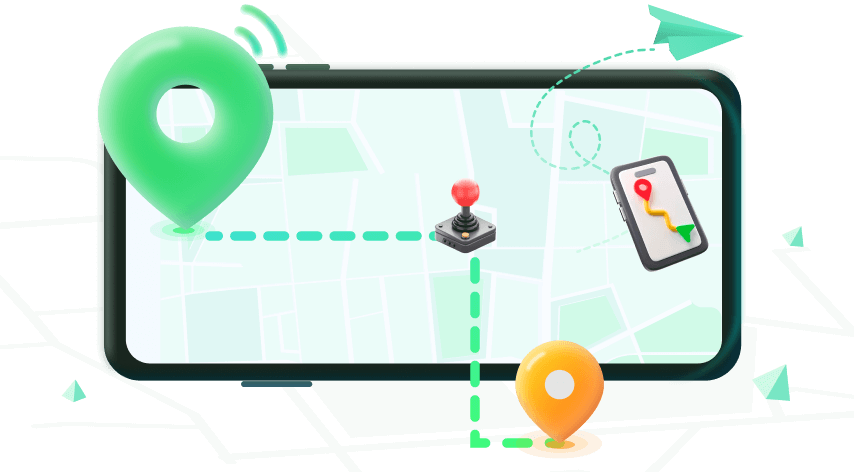Note:Only works when you grant permission.
Looking to change your GPS location without detection? Many mock location apps on the internet claim to conceal your actual location. However, not all of them keep their promises. Many reports from Android and iOS users show that their actual location is detectable despite using a mock location app.
For a secure location modification experience, We going to list the 5 best undetectable mock location apps. So keep reading.
- Part 1: Why is My Mock Location Detected?
- Part 2: Best Undetectable Mock Location Apps for Android & iOS
- Part 3: 2 Undetectable Mock Location Apps for Android
- Part 4: 2 Undetectable Mock Location Apps for iOS
Part 1: Why is My Mock Location Detected?
If you are facing issues where your device location is detectable despite using a mock location app then you aren't alone. Here are some known reasons why an app or system might be able to detect your mock location:
Unsupported device or OS: If the mock location app you are using doesn't support the OS version of your device or isn't compatible with your device it won't mask your location.
Enhanced security: Some devices and systems are getting better at detecting mock location apps due to advanced security features. For example, Apple's iOS can detect whether you are using a mock location app.
Device settings: Enabling specific developer options on your device may cause certain apps to be able to detect mock location apps.
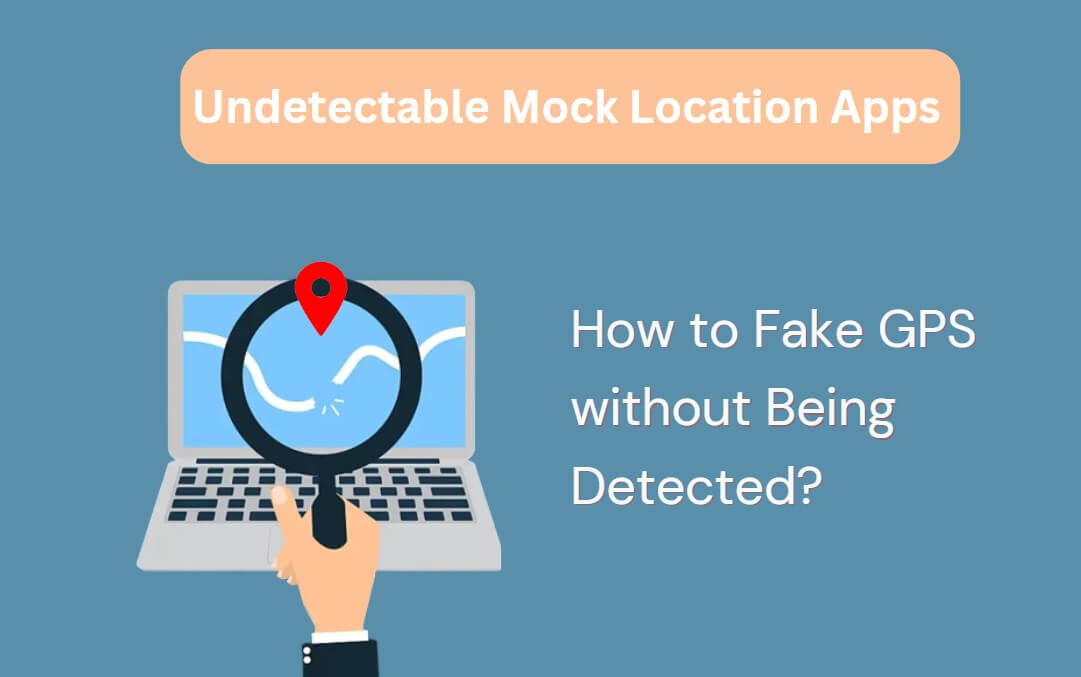
Part 2: Best Undetectable Mock Location Apps for Android & iOS
WooTechy iMoveGo
If you are looking for the best undetectable mock location app that works for both Android & iOS, then you can use WooTechy iMoveGo.
This location-changing tool allows you to set a mock location with pinpoint accuracy, or draw a route to simulate a real trajectory. It can be used for AR games like Pokemon Go and other location-based apps like Find My, Life 360, Tinder, Grindr, WhatsApp and so on.
With WooTechy iMoveGo you get exclusive location-changing features that are not available in most mock location apps. Here is a list of key features of WooTechy iMoveGo that you should know about:
- It is undetectable and gives you complete anonymity.
- GPS movement speed control to prevent detection by location-based apps.
- Lets you set the fake location as static or in motion.
- Realistic and natural location mocking like returns, loops or jumps.
- GPX file and route favorites are available.
- The easy-to-use interface requires little to no effort to use.
- Can be used to mock the location of up to 10 devices at the same time.
- Works on both the newer and older versions of iOS and Android without any issues, including iOS 17.
iMoveGo: Best Undetectable Mock Location App

75.000.000+
downloads
Steps to Mock Location Using iMoveGo
Changing location using iMoveGo is simple thanks to the straightforward interface. Here are the steps to a mock location using iMoveGo:
Step 1. Download iMoveGo and install it on your PC or Mac. Android mobile end is also available.
Step 2. Launch iMoveGo. Then, you need to connect your device to the PC to mock the location without being detected. A USB connection is required for first use, and a WiFi wireless connection is optional thereafter.
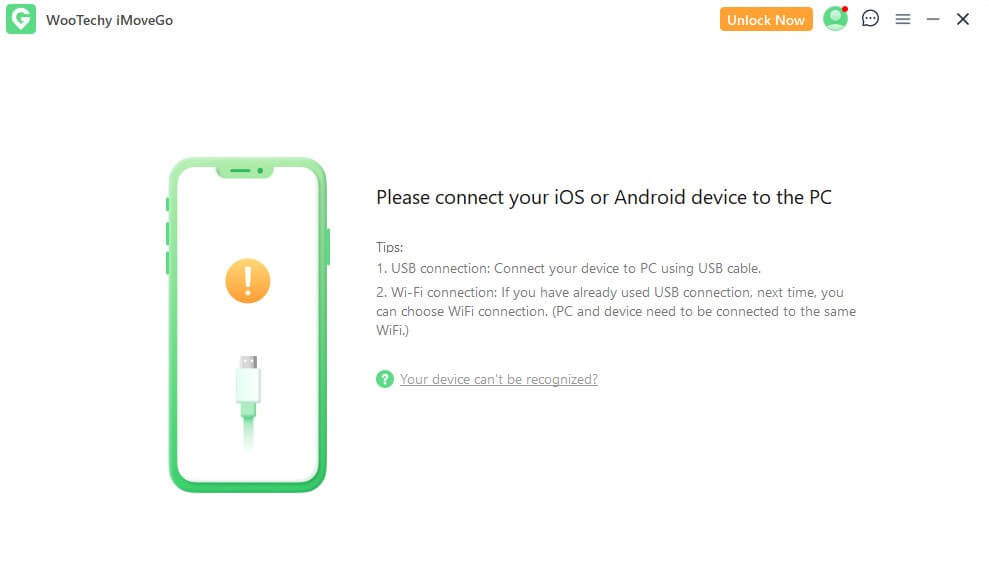
Step 3. Choose your device make and model in the device selection section when it pops.
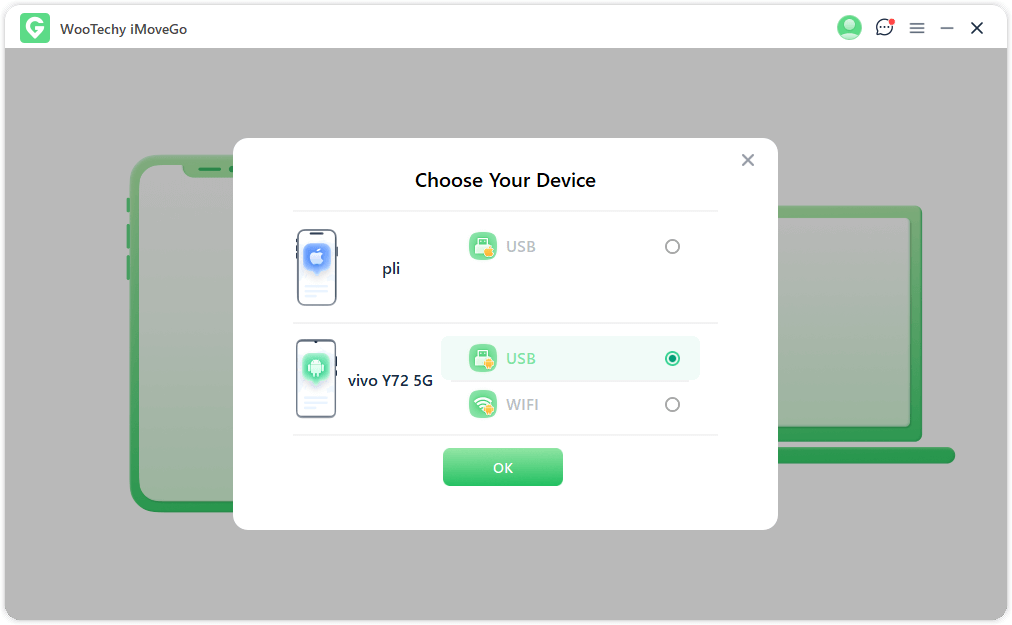
Step 4. Wait for the map to load up on the iMoveGo screen and you will see an address bar as well as different location-changing modes.
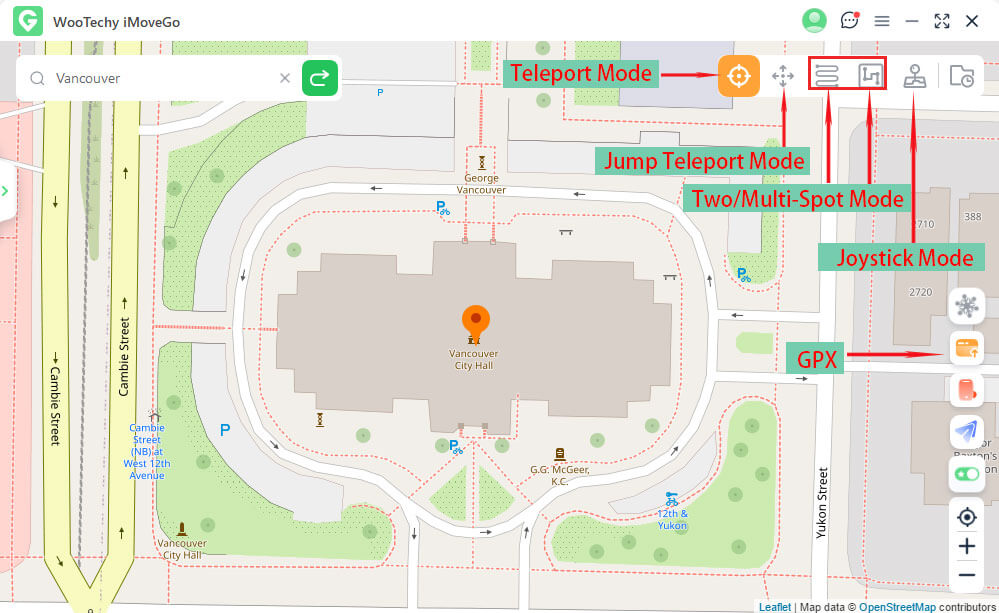
Step 5. Select your preferred location-changing mode, like Teleport Mode, and add the fake location you want to set in the address bar. Then, click Move and your phone's location will now be set to the mock location you entered in the address bar.
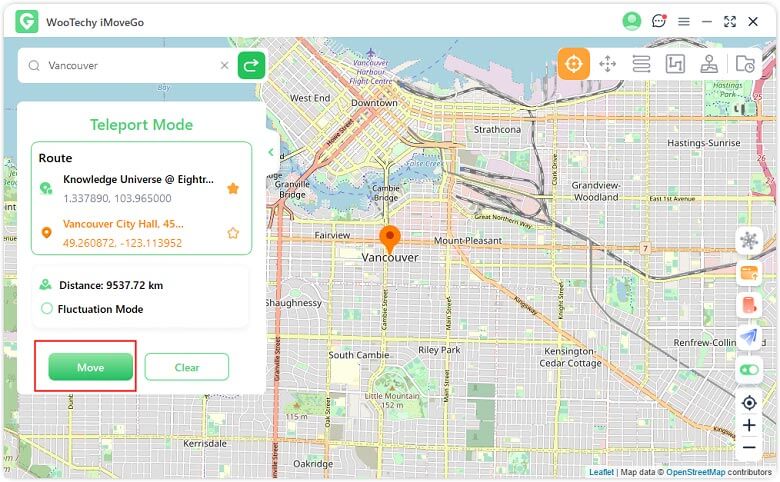

- Undetectable and flawless location changing thanks to the GPS-based location-changing process.
- Works for both iOS and Android devices with high accuracy.
- Allows you to change your mock location with a few clicks.

- Free trial for all features but a little cost for long-time use.
Part 3: 2 Undetectable Mock Location Apps for Android
1. Mock Locations (fake GPS path)
Mock Locations is an Android app that is developed by Dvaoru and it currently can be downloaded on Google Play Store. This app offers location-mocking functionality on the Android end.
With its minimalistic design and simple interface it doesn't take up a lot of your device's resources while running.

- Allows you to set a start and end point for your mock location.
- Changes location based on GPS without alerting IP address.
- Works on all major applications.

- May not work properly on all Android phones.
- Joystick mode is known to be unstable.
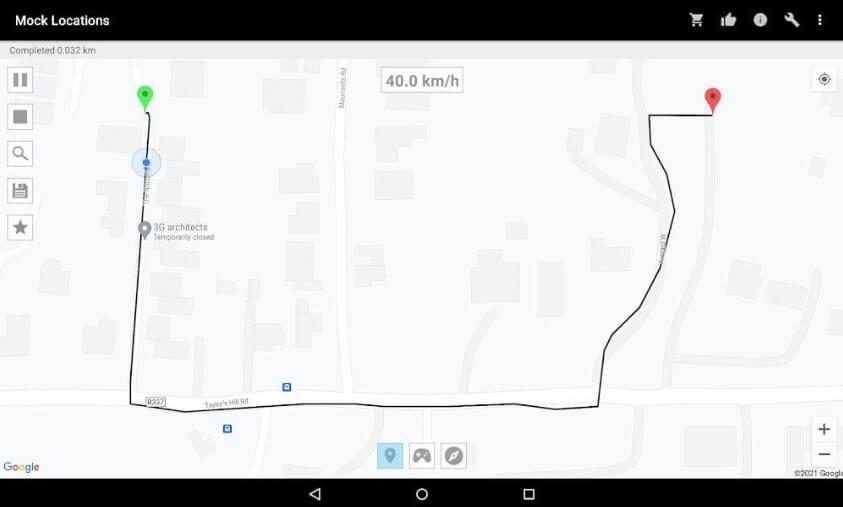
2. VPNa - Fake GPS Location Go
VPNa - Fake GPS Location Go is a GPS-based location spoofing app for Android that is also available on Google Play. This app lets you set specific addresses and cities as your fake location instead of a few countries, making it more useful and accurate compared to VPN apps.
So, if you are looking for an Android app that takes you to a set location anywhere in the world, this app is for you.

- Doesn't require you to root your device.
- Allows you to switch map layout.
- Location sharing is available.
- Easy address search option.

- Location may change back to the original location without warning.
- It can be detected by some games and apps.
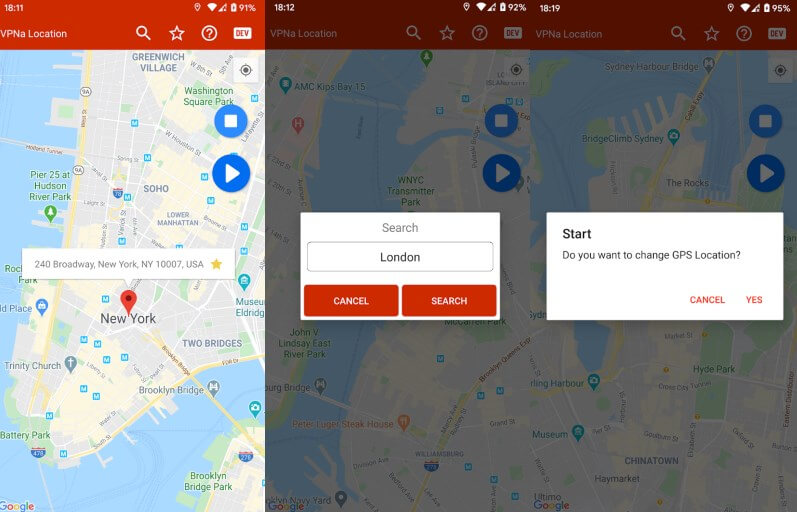
Part 4: 2 Undetectable Mock Location Apps for iOS
1. Spoofr
This mock location app is designed for iOS and it is not your conventional location spoofing app. Spoofr is meant to be used as a tool by developers who want to test location-based apps. So this app is not as straightforward as you might expect a location-changing app to be.
Even so, Spoofr allows you to mock location by setting a customized waypoint along which your device location changes over time. This iOS location mocking app is also an option for those who want to set their mock location along a set path.

- Allows you to make a GPX file for your mock GPS path.
- Lets you control your mock GPS movement speed.
- Makes location-based iOS app development easier.
- Designed for iOS app developers.

- Cost to use the app.
- Complex to use with no straightforward mock location options.
- Requires a Mac to work.
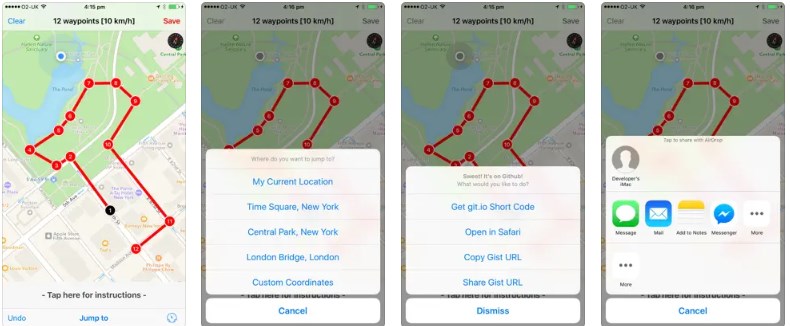
2. Foneazy MockGo
MockGo is a PC-based tool that can be used to mock the location of iOS devices. This tool is meant to be a location spoofer for location-based games such as Pokemon Go and has features focused towards gaming.

- Allows you to set mock locations along a set path.
- Can be used to control the speed of GPS movement.
- Supported by a long list of apps.

- Doesn't have a dedicated iOS app.
- Not work on all iOS versions.
- Pay for use.
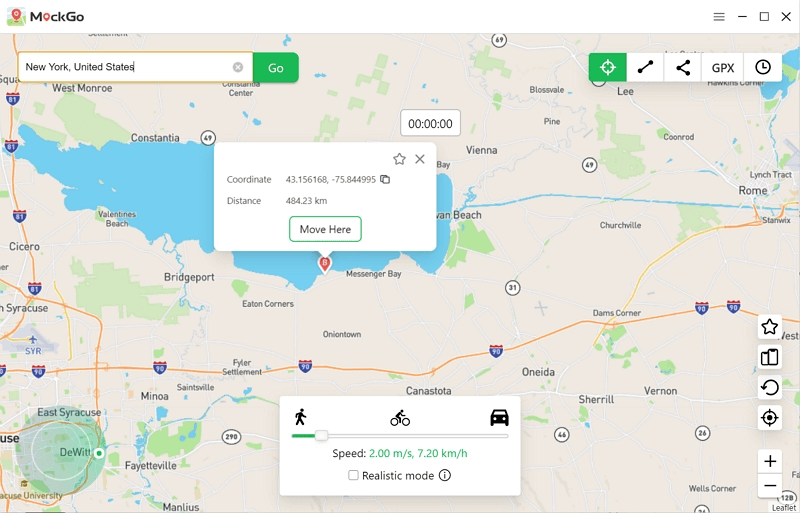
Conclusion
Modern apps are equipped with advanced security features that allow them to detect mock location apps easily. Using a reliable undetectable mock location app is more important than ever now.
Among them, WooTechy iMoveGo is one of the few tools that can reliably mock your device location every time without being detected. Try iMoveGo for free with their free trial and experience true anonymity by yourself.
Try it Free
Secure Download
Buy Now
Secure Buy