Trying to download YouTube videos for free? Wondering how to download YouTube videos without premium? You have come to the right place! This insider post has everything you want to know! Check it out!
- Part 1. Can You Download YouTube Videos Without Premium?
- Part 2. How To Download YouTube Videos Without Premium?
- Way 1. Download YouTube Videos For Free With Online Downloader
- Way 2. Download YouTube Videos For Free With Desktop Software
- Way 3. Download YouTube Videos For Free With YouTube-DL
- Part 3. FAQs About YouTube Premium
Part 1. Can You Download YouTube Videos Without Premium?
Fortunately, the answer is YES, you can download YouTube videos without a Premium subscription. Read on to find out how!
Part 2. How To Download YouTube Videos Without Premium?
Downloading YouTube videos without a Premium subscription is possible through several methods. Here are some common methods to do it:
[Way 1] Download YouTube Videos Without Premium Using Online Downloader
Some online service websites such as iDowner, Y2Mate, and SaveFrom.net allow you to download videos from YouTube by pasting the video URL into the search bar on their web pages.
How To Download YouTube Videos For Free With Online Downloader?
Step 1. Go to the iDowner online video downloader website.
Step 2. Paste the YouTube video URL into the search bar.
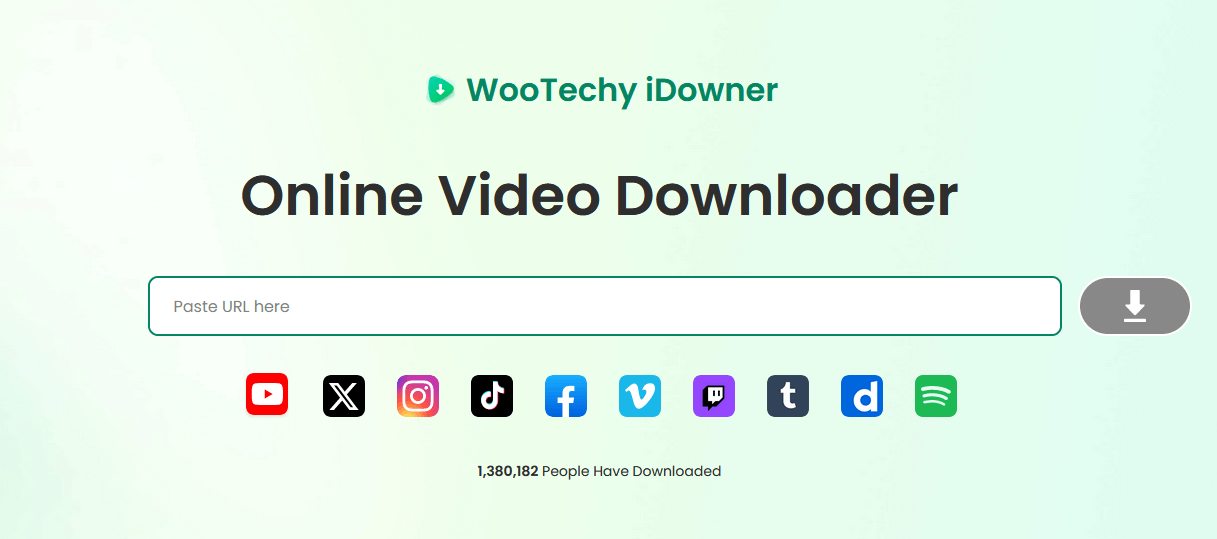
Step 3. Select the desired format and quality.
Step 4. Click the download button to download the video.

Using these online sites may have pop-up advertisements, or require you to download additional software.
[Way 2] Download YouTube Videos Without Premium Using Desktop Software
Programs like iDowner, 4K Video Downloader or JDownloader provide a user-friendly and easy-to-use interface for downloading YouTube videos. These programs usually offer additional features such as playlist downloads and different video quality options.
How To Download YouTube Videos For Free With Desktop Software?
Step 1. Download and install the iDowner software from its official website.
Free Download
Safe Download
Try Online
Secure Web
Step 2. Open the program and paste the YouTube video URL.
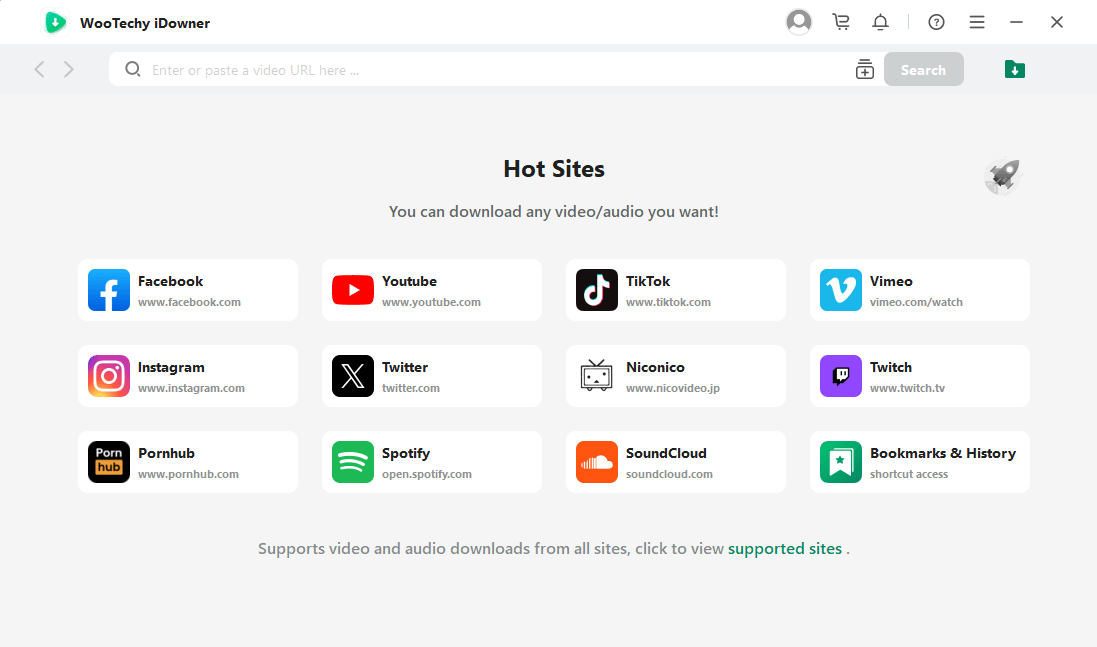
Step 3. Choose the format and quality.
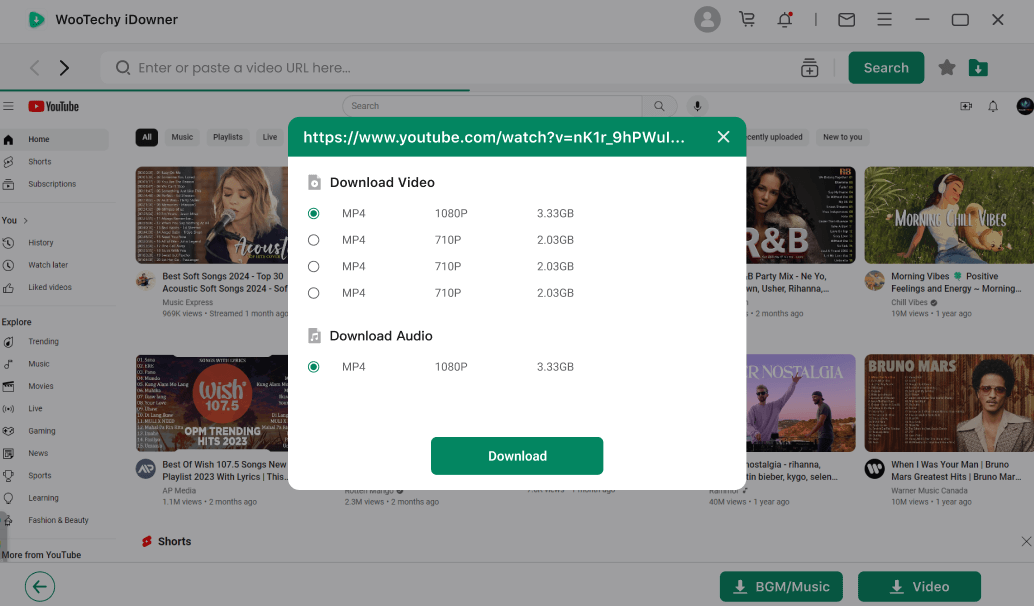
Step 4. Download the video to your computer.

These desktop software may be blocked by YouTube, or removed from the official app store periodically.
[Way 3] Download YouTube Videos Without Premium Using YouTube-DL
YouTube-DL is a powerful command-line tool to download videos from YouTube and other sites. It’s available for Windows, macOS, and Linux.
How To Download YouTube Videos For Free With YouTube-DL?
Step 1. To use YouTube-DL, you need to have Python installed on your computer system.
Step 2.
Open your command-line interface (CLI), and install YouTube-DL using pip:
pip install youtube-dl
Step 3.
After installation, you can download a video by running the following command in your CLI:
youtube-dl [video URL]

Using YouTube-DL may be slightly more complicated for some non-experts who are not familiar with the code.
Part 3. FAQs About YouTube Premium
Q1. What Is YouTube Premium?
YouTube Premium is a subscription service offered by YouTube that provides several enhanced features and benefits beyond what is available to free users. Here are the key features of YouTube Premium:
Ad-Free Viewing: Watch all YouTube videos without any advertisements.
Background Play: Play videos in the background while using other apps or when your screen is off, which is especially useful for listening to music or podcasts.
Offline Download: Download videos and playlists to watch offline on mobile device. This is great for watching videos when you don't have an internet connection.
YouTube Originals: Watch exclusive content available only to Premium subscribers, including movies, series, and shows produced by YouTube.
YouTube Music Premium: Access YouTube Music Premium, which includes ad-free music streaming, offline downloads, and background play within the YouTube Music app.
Higher Quality Streaming: Some videos may be available in higher resolution and with better audio quality for Premium members.
Q2. How Much Does YouTube Premium Cost?
The cost of YouTube Premium varies based on the type of subscription plan you choose and your location. Here are the general pricing details as of the latest information:
Individual Plan: Typically costs around $11.99 per month.
Family Plan: Costs about $17.99 per month. Allows up to six family members to share the subscription.
Student Plan: Available at a discounted rate for eligible students. Usually costs around $6.99 per month.
Q3. How To Get YouTube Premium For Free?
Getting YouTube Premium for free is generally possible through official promotions and free trials offered by YouTube. Here are some legitimate ways to access YouTube Premium for free:
Free Trial: YouTube often offers a free trial period for new subscribers. The duration of the trial can vary, but it typically lasts for one month.
Carrier or Device Promotions: Some mobile carriers or device manufacturers offer free YouTube Premium as part of a promotion.
Google One Subscription: Google One subscribers sometimes get free trials or extended trial periods for YouTube Premium.
Conclusion
Well, this post has told you everything you should know about YouTube Premium as well as how to download YouTube videos without premium. Go ahead and download YouTube videos for free now!
Free Download
Secure Download
Try Online
Secure Web








