Instagram has become a powerhouse for sharing videos and photos. Whether it's a captivating travel vlog, a hilarious meme, or a heartwarming story, sometimes you just want to save these moments to enjoy offline or share with friends. Luckily, some IG video downloader tools make saving Instagram content a breeze!
In this post, we'll cover the top 5 best free Instagram video downloader online tools for 2025 and detail their features and usage, helping you download and save your favorite Instagram videos without any effort! Keep reading!
Part 1. Can You Download a Video from Instagram?
YES. Downloading Instagram videos is actually quite easy, and there are already a variety of online tools, mobile apps, and desktop software that can do this for you. Among them, downloading Instagram videos online is undoubtedly the most convenient way.
Next you will learn about the 5 best free online Instagram video downloaders, whichever one will help you save and download Instagram video easily without any cost!
Part 2. Top 5 Free Instagram Video Downloader Online
#1. Instagram Video Downloader - iDowner
- Rating : ★★★★★ –
When it comes to Instagram video download, you can't leave out iDowner. As the most popular Instagram video downloader online of 2025 , it supports downloading Instagram videos online without watermarks. Now it has become a must-have for many people who love to download and save Instagram content.
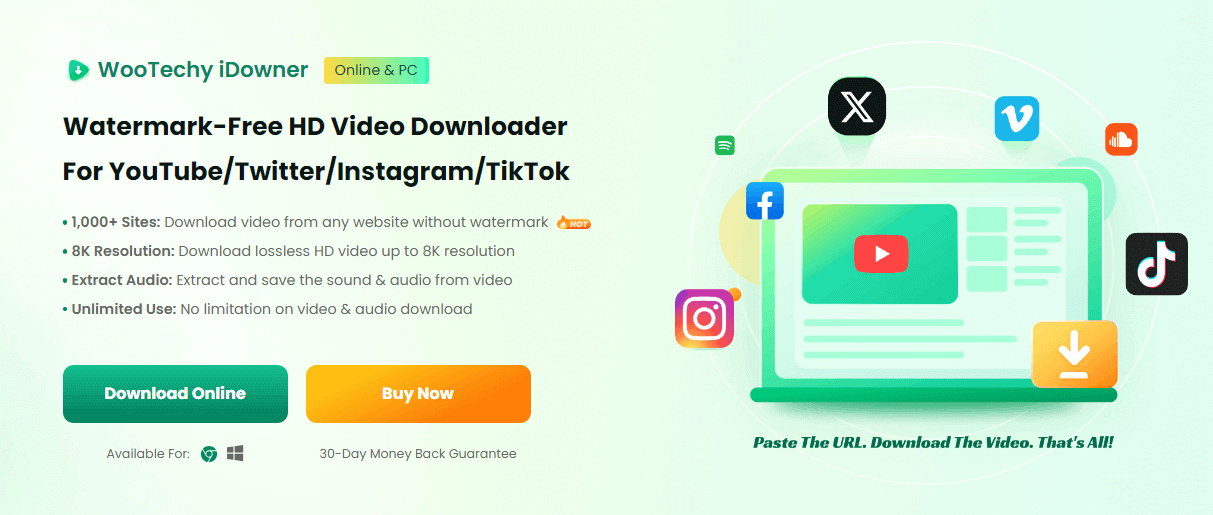
This online video downloader is free, fast, and simple, you can download video from webpage with ease. What's even better is that it supports up to 1000+ websites and platforms, so you can download videos not only from Instagram, but also from YouTube, Twitter, Facebook, TikTok, Spotify and even adult sites like Pornhub and SpankBang!
WooTechy iDowner - Best Instagram Video Downloader

8,000,000+
Downloads
- 1000+ Sites Supported: Download video from any website without watermark ( Instagram / YouTube / Twitter / TikTok / Facebook / Spotify / SoundCloud / Pornhub / SpankBang )
- 8K Resolution Available: Download HD video up to 8K resolution ( 8K / 4K / 1080P / 720P / 480P / 360P / 240P )
- Extract Audio From Video: Extract lossless music & sound from video and save as audio file with ease
- 10X Speed Download: GPU hardware acceleration & multi-threading technology for 10x fast download
- Unlimited Download: No limitation on the number of times to download video & audio
- Easy To Use: Paste video URL link to download video in 1 click without any skill
Try For Free
Secure Download
Download Online
Secure Web
How To Download Instagram Videos Online With iDowner?
Step 1. Go to the Instagram application or website, copy the URL of the video.
Step 2. Paste the video URL into the input field of iDowner website and click the "Download" button.
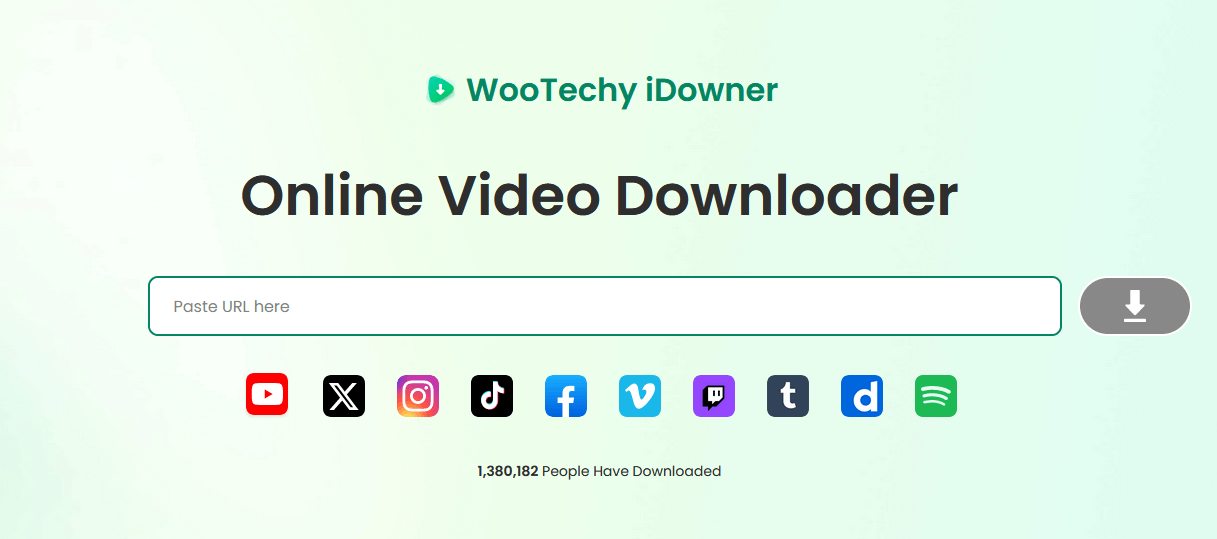
Step 3. Select the desired format and resolution, then click Download to download the Instagram video to your device.
Try Online
Safe Web
Free Download
Safe Download
#2. Instagram Video Downloader - iGram
- Rating : ★★★★☆ –
iGram is a web-based tool designed to help users download videos, photos, IGTV, and reels from Instagram. This service caters to individuals who wish to save their favorite Instagram content for offline viewing or future reference.
iGram downloader works on a variety of devices and operating systems. Best of all, it is available for free, making it an attractive option for those who want to download Instagram content without any cost.
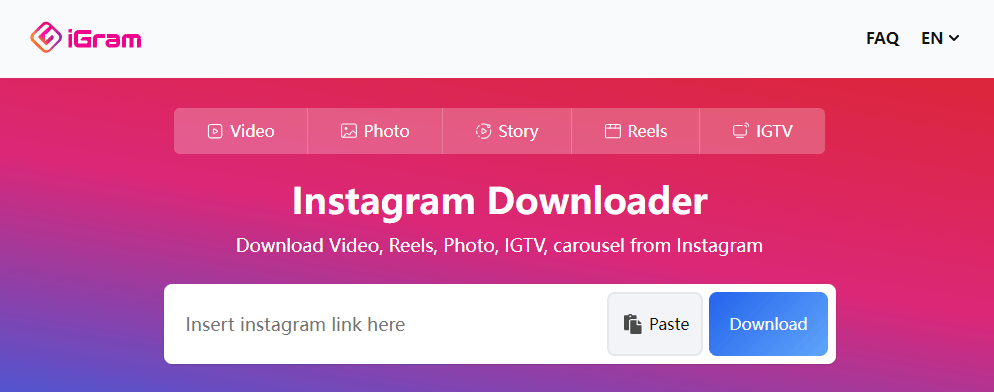
How To Download Instagram Videos With iGram?
Step 1. Navigate to Instagram and copy the URL of the video you want to download.
Step 2. Open your web browser and visit iGram website, paste the video link into the input field and click the “Download” button.
Step 3. iGram will process the link and provide various quality options. Choose the desired format and download the video to your device.
#3. Instagram Video Downloader - Snapinsta
- Rating : ★★★★☆ –
Snapinsta is an efficient Instagram downloader which can download high quality video content from Instagram in seconds. It is famous for its extremely fast download speeds that allow users to quickly download Instagram videos with a simple tap of a button.
It is worth mentioning that Snapinsta app supports downloading Instagram videos and photos in their original resolution and quality, and the resolution of downloaded videos can be as high as 4K. It's a great option for those looking for HD videos.
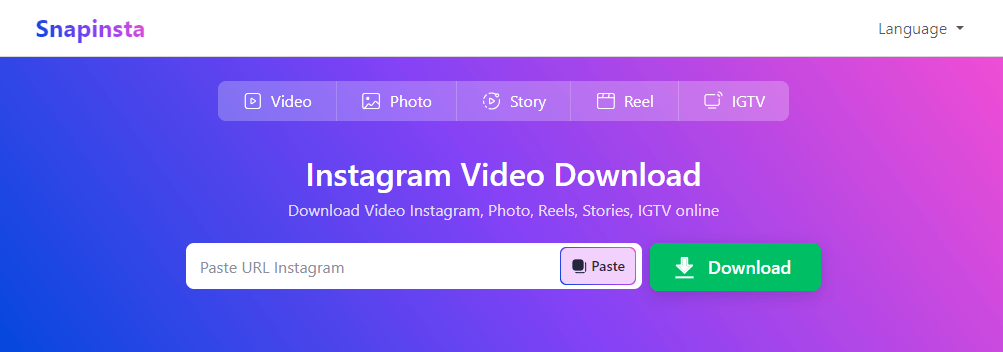
How To Download Instagram Videos With Snapinsta?
Step 1. Go to Instagram and copy the URL of the video.
Step 2. Paste the copied URL into the Snapinsta.App in the text box area.
Step 3. Click the "Download" button to download the Instagram video to your device.
#4. Instagram Video Downloader - StorySaver
- Rating : ★★★★☆ –
StorySaver is a famous online Instagram downloader, which is widely used to download high quality Instagram videos, reels, stories, highlights and photos without any application.
StorySaver.net has an intuitive and user-friendly interface that is very simple to use. With just one click, you can easily download your favorite Instagram videos to your PC or cell phone and save them for backup.
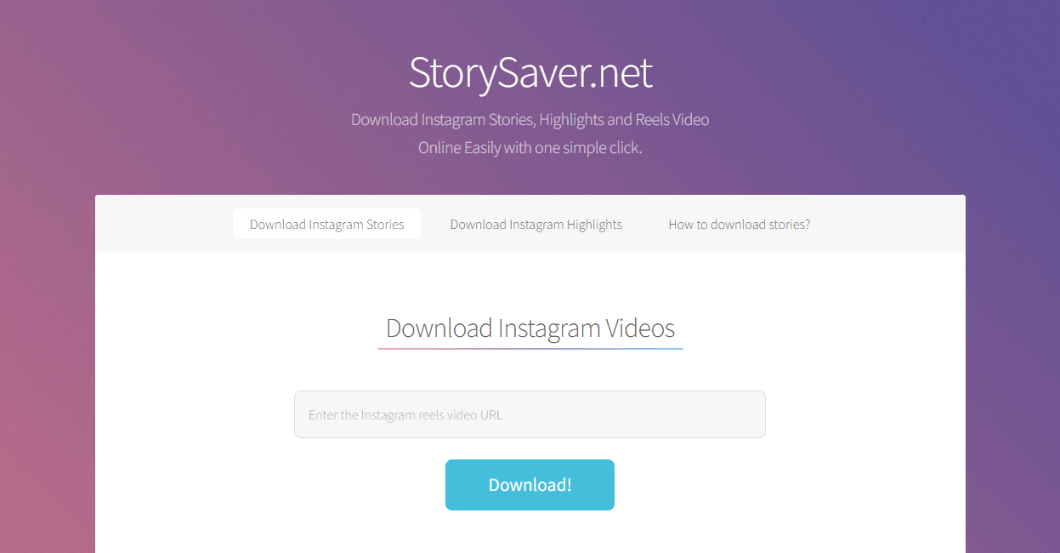
How To Download Instagram Videos With StorySaver?
Step 1. Copy the Instagram video URL and paste it in the input box of StorySaver.
Step 2. Click the Download button.
Step 3. Click "Save As" button to save the video to your computer, phone or Mac.
#5. Instagram Video Downloader - FastDl
- Rating : ★★★★☆ –
FastDl is an emerging online Instagram video downloader that helps you download Instagram videos, photos, reels, and IGTV. It supports all devices, whether you are using a cell phone, tablet, or desktop computer.
FastDl app is known for its high-quality downloads and can download Instagram videos in their original quality without any loss. However, it can only help you download videos from public accounts and does not support downloading private Instagram videos.
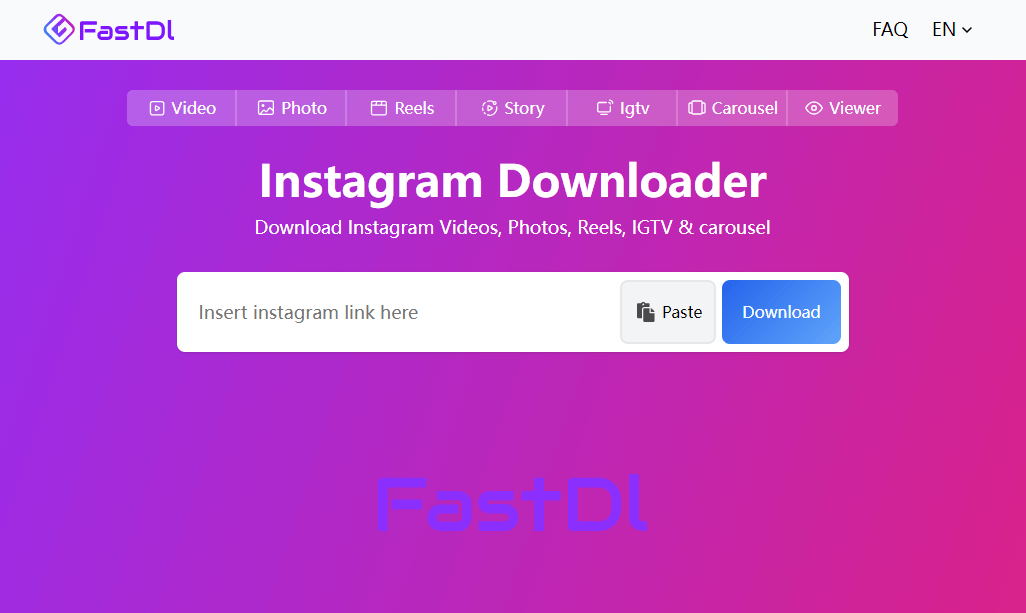
How To Download Instagram Videos With FastDl?
Step 1. Open the Instagram application or website, copy the URL of the video.
Step 2. Return to the FastDl website, paste the link into the input field and click the “Download” button.
Step 3. You will get the results with several quality options. Choose the quality you need and download to your device.
Conclusion
Well, with these 5 free Instagram video downloader online in 2025 , you can now save and download Instagram videos for offline viewing with ease!
If you want to download videos not only from Instagram, but also from YouTube, Twitter, SoundCloud and even adult websites, then your best choice is definitely iDowner. Try it for free now! You'll realize how easy it is to download videos!
Supported Websites Of iDowner:
Video Sites: YouTube, TikTok, Vimeo, Twitch, Tumblr, Dailymotion, Niconico, Naver, etc.
Social Sites: Twitter, Instagram, Facebook, etc.
Music Sites: Spotify, SoundCloud, etc.
Adult Sites: Pornhub, SpankBang, etc.
Download Online
Safe Web
Try For Free
Safe Download








