Trying to convert Spotify to MP3? Wondering how to download songs on Spotify for offline listening? You've come to the right place! This article will cover the top 3 hottest Spotify downloaders for 2025 , providing you with the best tools to download Spotify tracks and playlists. And there are also FAQs about downloading and managing Spotify music! So keep reading!

- Part 1. Top 3 Best Spotify Downloaders Of 2025
- No 1. Spotify Downloader – iDowner
- No 2. Spotify Downloader – SpotifyDown
- No 3. Spotify Downloader – SpotifyMate
- Part 2. FAQs About Spotify
Part 1. Top 3 Spotify Downloader Of 2025
「 #1 Spotify Downloader - iDowner 」
| Rating : ★★★★★ |
When it comes to the most popular Spotify download tools this year, iDowner is undoubtedly at the top of the list. Whether you're looking to download Spotify songs or entire playlists, it provides you with a seamless experience to convert Spotify music to MP3.
WooTechy iDowner - Best Free Spotify Downloader 2025

8,000,000+
Downloads
- 1000+ Sites Supported : Download video & audio from any website without watermark ( Spotify / SoundCloud / YouTube / TikTok / Twitter / Instagram / Facebook / Pornhub / SpankBang )
- 8K Resolution Available : Download HD video up to 8K resolution ( 8K / 4K / 1080P / 720P / 480P / 360P / 240P )
- Extract Audio From Video : Extract lossless music & sound from video and save as audio file with ease
- 10X Speed Download : GPU hardware acceleration & multi-threading technology for 10x fast download
- Unlimited Download : No limitation on the number of times to download video & audio
- Easy To Use : Paste video URL link to download video in 1 click without any skill
- Free Trial
Safe Download
Full Version
Safe Payment
Supporting high-quality audio conversion and download, this Spotify downloader is able to download Spotify tracks to your computer with 100% original sound quality, ensuring the best sound quality even when listening offline, making it perfect for music enthusiasts and quality-conscious users!
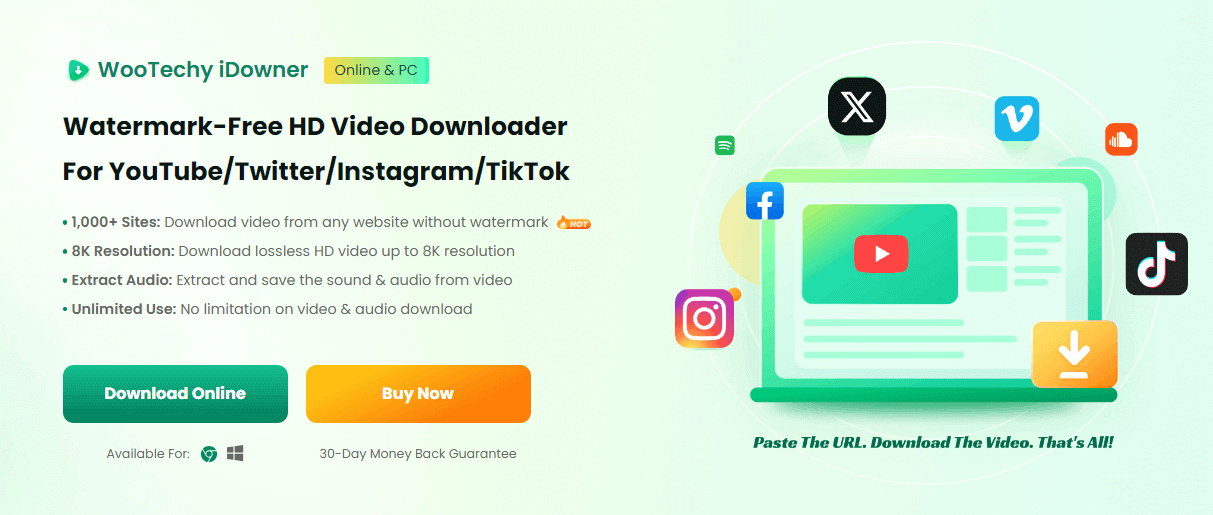
iDowner is not only a free Spotify to MP3 converter, it is also a powerful video downloader. You can use it to download MP3 music and watermark-free videos from many major platforms like Spotify, SoundCloud, YouTube, Instagram, X, and even Pornhub! Now it has become one of the most popular downloaders in the world!
「 Supported Websites Of iDowner 」
Music Sites : Spotify, SoundCloud, YouTube Music, etc.
Video Sites : YouTube, TikTok, Vimeo, Twitch, Tumblr, Dailymotion, Niconico, Naver, etc.
Social Sites : X (Twitter), Instagram, Facebook, OnlyFans, etc.
Adult Sites : Pornhub, SpankBang, XVideos, XNXX, xHamster, etc.
How to Download Songs on Spotify with iDowner?
Step 1. Download and launch Spotify downloader iDowner on your PC.
Best Spotify Downloader - Download Spotify To MP3 With Ease!
Step 2. Go to Spotify.com and copy the URL link of the song you want to download.
Step 3. Paste the song URL into the input field of iDowner and click the Search button.
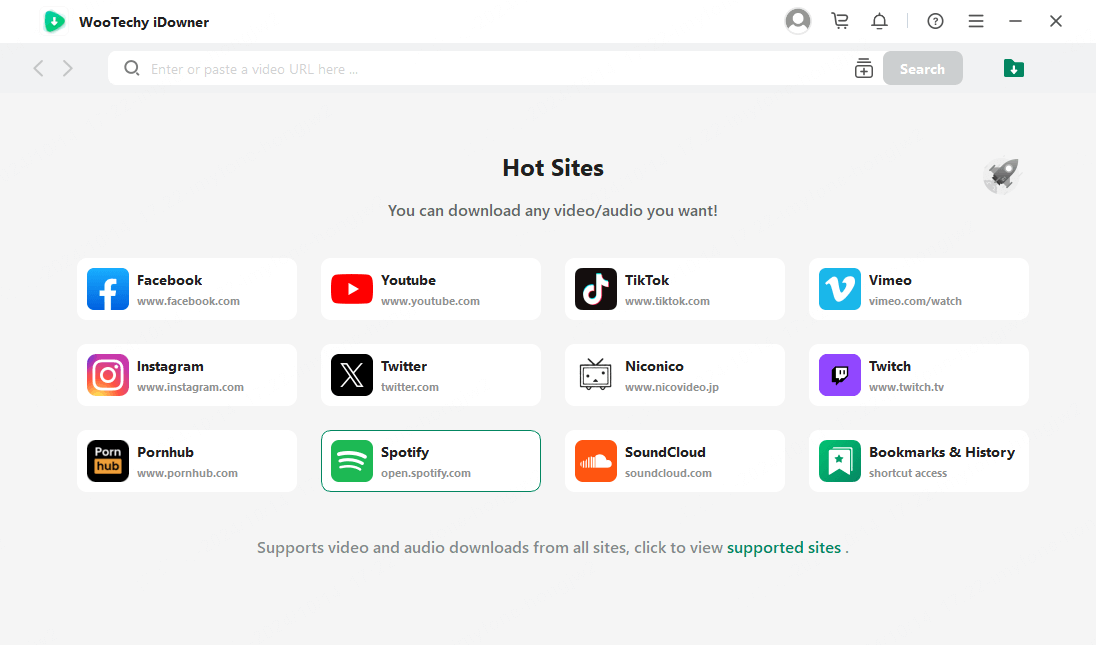
Step 4. Select the audio quality and download location, then click the Download button to download the song to MP3.
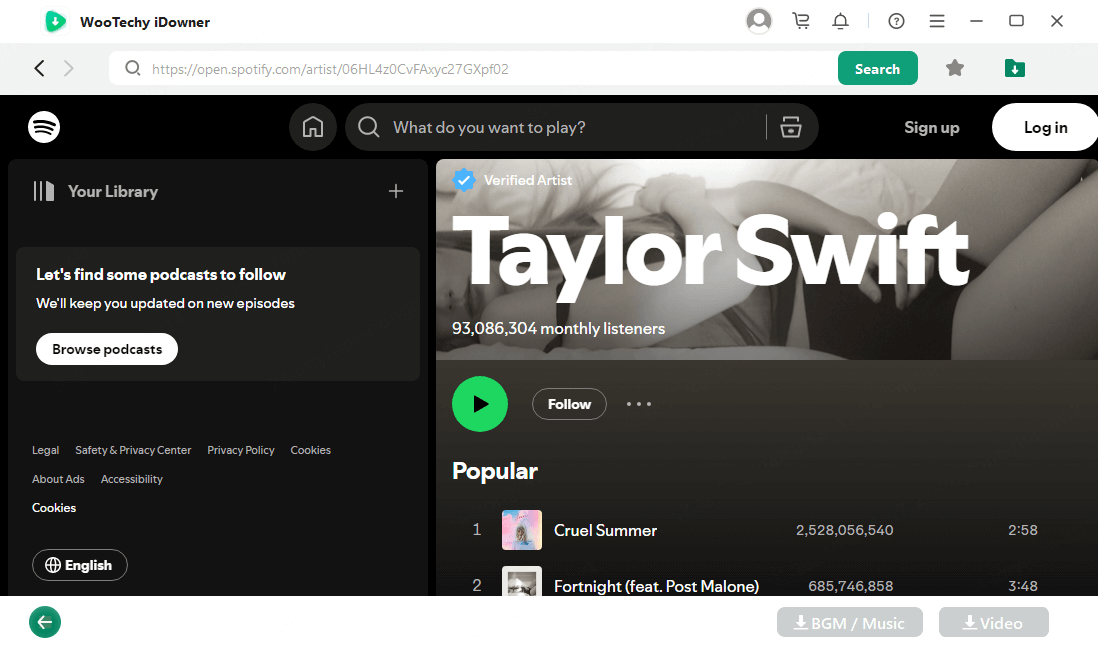
Download Now
Safe Download
Upgrade Now
Safe Payment
「 #2 Spotify Downloader – SpotifyDown 」
| Rating : ★★★★☆ |
SpotifyDown is a web-based online Spotify downloader, which means you don't need to install any software to use it. The online tool works smoothly on any device, making it ideal for those who want a quick and easy solution for downloading Spotify songs to MP3.
SpotifyDown is fast, you can download songs in seconds while keeping the original quality of the music. It's also very easy to use, so you can download Spotify songs, albums or playlists directly to MP3 format without any apps or extensions.
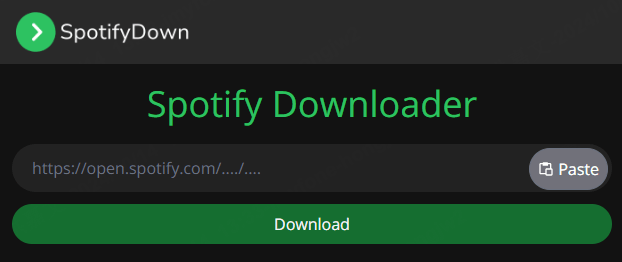
How to Download Spotify Songs with SpotifyDown?
Step 1. Open Spotify, find the song you want to download and click the “Copy Link” button.
Step 2. Paste the copied link on SpotifyDown.com and click the “Submit” button.
Step 3. Wait for the processing to complete, then click the “Download” button.
「 #3 Spotify Downloader – SpotifyMate 」
| Rating : ★★★★☆ |
SpotifyMate is another powerful online tool to download Spotify songs and save them to your device in high-quality MP3 file format. It offers a simple and effective way to download Spotify songs, so you can convert and download your favorite Spotify music to MP3 with just a few simple clicks.
SpotifyMate supports all browsers and personal devices such as cell phones, computers and tablets. However, one drawback of this online tool is that the interface is filled with a lot of advertisements that may affect the user experience.
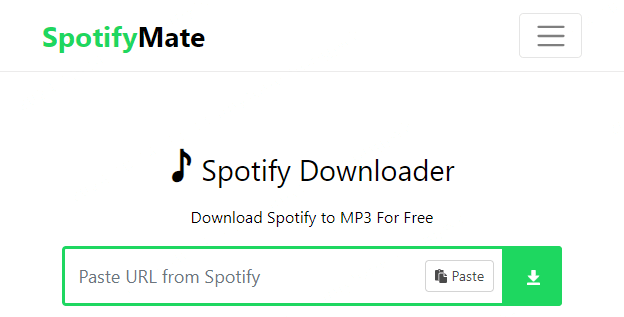
How to Download Music on Spotify with SpotifyMate?
Step 1. Open the Spotify website and copy the link to the song you want to download to MP3.
Step 2. Visit SpotifyMate.com and paste the link into the input field.
Step 3. Select the audio quality and click the Download button to download Spotify music to MP3.
Part 2. FAQs About Spotify
1 What format are Spotify songs downloaded as?
When you download songs from Spotify through the official app (with a premium subscription), they are stored in an encrypted format that can only be accessed through the Spotify app. This format prevents users from playing or transferring the files outside of Spotify. However, with Spotify song downloader such as iDowner, you can convert Spotify songs to MP3 format for more flexibility in playback.

2 How to import MP3 files from my computer to Spotify?
If you have MP3 files that you want to play in Spotify, follow these steps to import them:
Step 1. Open the Spotify desktop app and go to Settings.
Step 2. Scroll down to “Local Files” and toggle the switch to enable it.
Step 3. Click on “Add a Source” and select the folder where your MP3 files are saved on your computer.
Step 4. Your MP3 files will now appear in the Local Files section, and you can add them to playlists or play them directly through Spotify.
3 Do songs stay downloaded on Spotify after canceling a subscription?
No, once you cancel your Spotify Premium subscription, the songs you have downloaded for offline listening will no longer be accessible. Spotify requires an active subscription to maintain access to downloaded tracks, and they are only available for offline use within the app. To keep your favorite songs after canceling your subscription, you will need to use a Spotify music downloader like iDowner to save them as MP3 files before canceling your plan.

Conclusion
Spotify download tool is essential for those who want to convert Spotify to MP3 for offline listening. If you want the easiest and fastest way to download Spotify songs, then this Spotify downloader iDowner should be your first choice. It can not only download music from Spotify and SoundCloud, but also watermark-free HD videos from YouTube, TikTok even SpankBang and Pornhub! Try it for free now!
Best Downloader For Spotify / SoundCloud / YouTube / TikTok / Instagram / Facebook / Twitter / Pornhub / SpankBang








