TikTok is a social media platform for watching and sharing short videos, and its app has been quite a leader in the number of users worldwide. The official TikTok app allows users to download and save videos, but the bad news is - downloaded TikTok videos come with watermarks. This can be a hassle for people who want to collect video content from TikTok for secondary creation.
So, how to download TikTok videos without watermark? Is there any good free tool to download TikTok video without watermark? Well, this post is for you! We have collected and reviewed the popular TikTok video downloader tools without watermark on the market and selected the top best 5! Let's take a look!
- Part 1. Top Free TikTok Video Downloader Without Watermark
- TikTok Video Downloader App
- TikTok Video Downloader Online Service
- TikTok Video Downloader Extension
- Part 2. FAQs About TikTok Video Downloader
Part 1. Best Free TikTok Video Downloader
1 TikTok Video Downloader App
「 TikTok Video Downloader - iDowner 」
/ Rating : ★★★★★ /
iDowner is a famous TikTok video downloader app widely used to download watermark-free videos from TikTok. It can automatically remove watermarks from TikTok videos, helping you download videos as watermark-free HD MP4 or MP3 for secondary creation. It is free, simple, safe, high speed and unlimited downloads, making it a must-have tool for many TikTokers around the world.
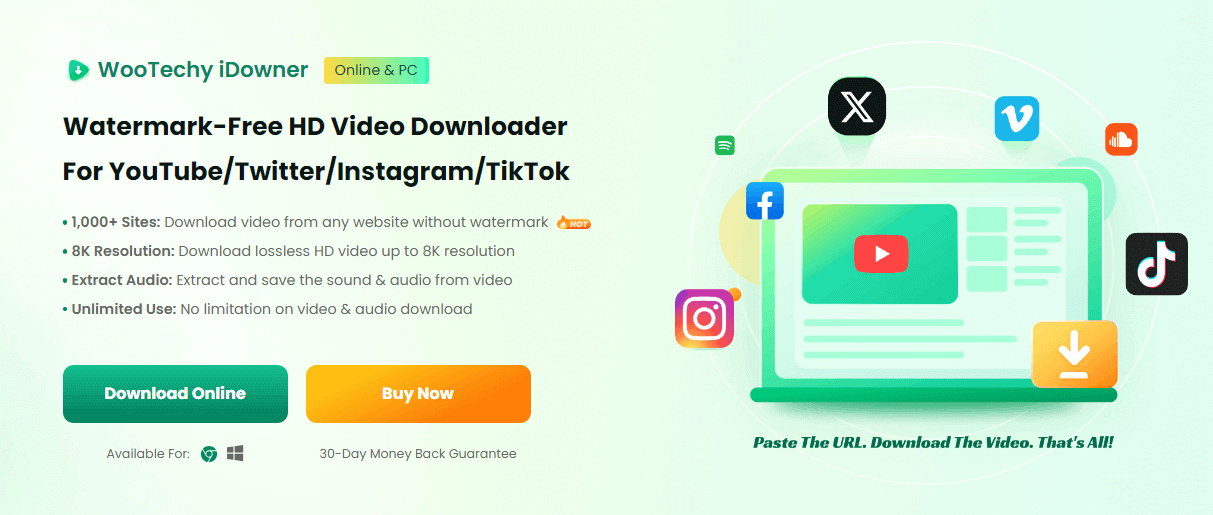
The best part is that this TikTok video downloader supports more than 1,000 websites, covering almost all popular platforms. That means you can download videos not only from TikTok, but also from YouTube, Twitter, Instagram, and even Pornhub, XVideos and SpankBang!
「 Supported Websites Of iDowner 」
Video Sites: YouTube, TikTok, Vimeo, Twitch, Tumblr, Dailymotion, Niconico, Naver, etc.
Social Sites: Twitter, Instagram, Facebook, etc.
Adult Sites: Pornhub, XVideos, SpankBang, etc.
Music Sites: Spotify, SoundCloud, etc.
How To Download TikTok Videos Without Watermark?
Step 1. Download, install and launch iDowner app on your computer.
Free Download
Safe Download
Try Online
Safe Web
Step 2. Go to TikTok and copy the URL link of the video you want to download.
Step 3. Paste the copied video URL to the input field of iDowner and click the download button.
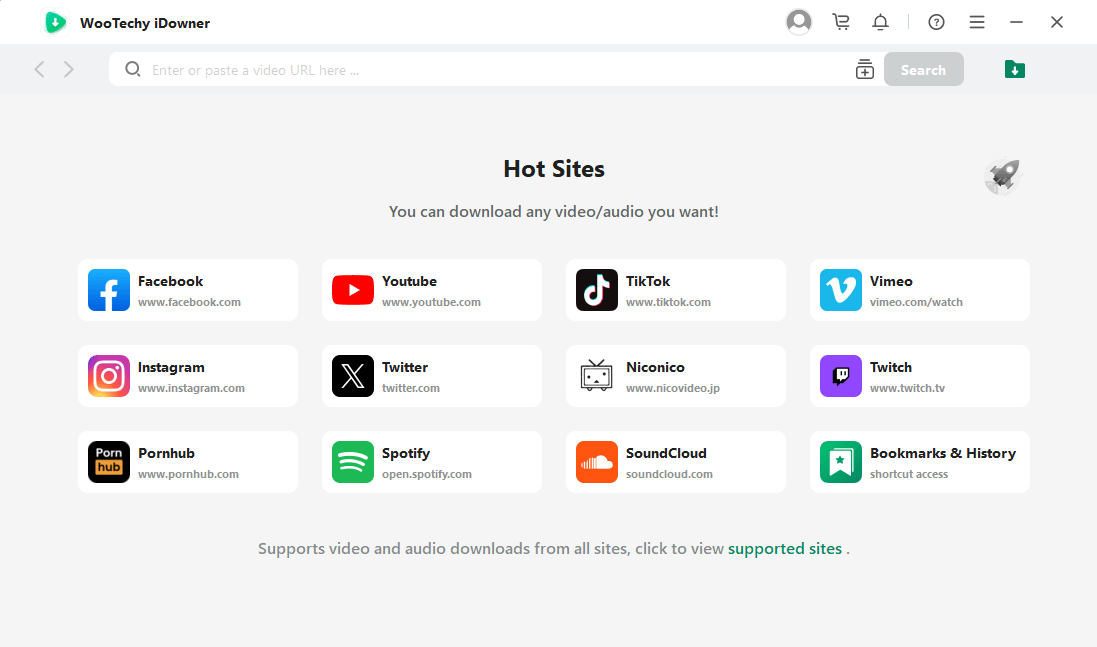
Step 4. Choose the format and quality, then click "Download" to download TikTok video without watermark.
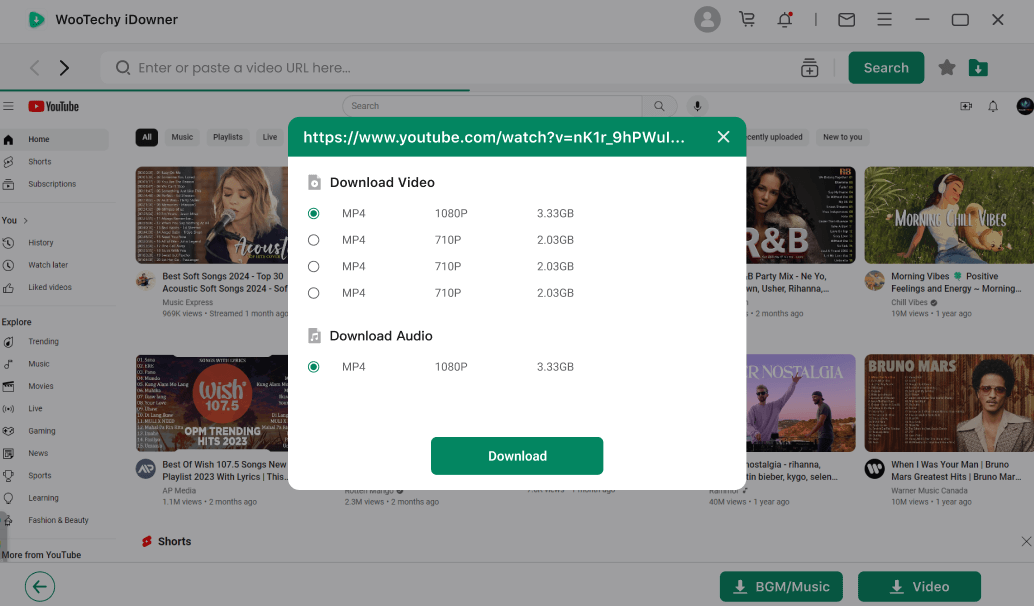
WooTechy iDowner - Best Free TikTok Video Downloader

8,000,000+
Downloads
- 1000+ Sites Supported : Download video from any website without watermark ( TikTok / YouTube / Twitter / Instagram / Facebook / Spotify / Pornhub / XVideos / SpankBang )
- 8K Resolution Available : Download HD video up to 8K resolution ( 8K / 4K / 1080P / 720P / 480P / 360P / 240P )
- Extract Audio From Video : Extract lossless music & sound from video and save as audio file with ease
- 10X Speed Download : GPU hardware acceleration & multi-threading technology for 10x fast download
- Unlimited Download : No limitation on the number of times to download video & audio
- Easy To Use : Paste video URL link to download video in 1 click without any skill
- Try For Free
Secure Download
Download Online
Secure Web
2 TikTok Video Downloader Online Service
「 TikTok Video Downloader - SnapTik 」
/ Rating : ★★★★☆ /
SnapTik is one of the best TikTok video downloaders in recent years to download TikTok videos without watermarks. It supports downloading TikTok videos and music on any device, including cell phone, PC and tablet. You don't need to install any software on your computer or phone, just paste the link of the TikTok video and you can download the videos to the device you want.
The new version of SnapTik app offers users the ability to download TikTok photo slideshows into Mp4 video format. It will automatically merge the images and music in the TikTok slideshow. In addition, you can download every image in the slideshow to your computer.
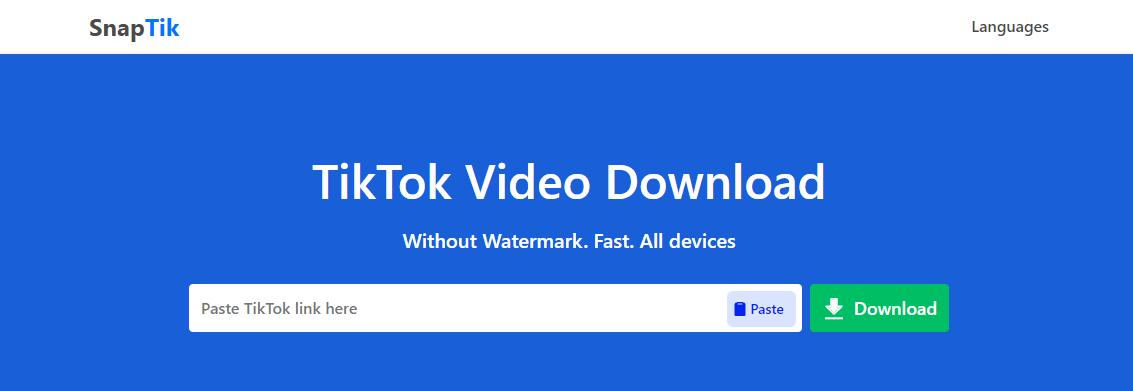
How To Download TikTok Videos With SnapTik?
Step 1. Open TikTok app on your phone or TikTok webpage on your browser, select the video you want to download.
Step 2. Click the Share button at the right bottom, then click the Copy Link button.
Step 3. Go back to SnapTik.app and paste the link to the input field.
Step 4. Click the Download button to save the video to your device.
「 TikTok Video Downloader - SSSTIK 」
/ Rating : ★★★★☆ /
SSSTIK is a free online TikTok video downloader that helps you download watermark-free TikTok videos online. You just need to paste a valid TikTok video link into its input box, and it will download and save the TikTok video as MP4 file format without any watermark.
As one of the most popular watermark-free TikTok video downloaders this year, SSSTIK.io supports saving the highest quality TikTok videos in HD resolution. However, it should be noted that although this tool is free, there are quite a few ads on its interface, which may affect the usage experience to some extent.
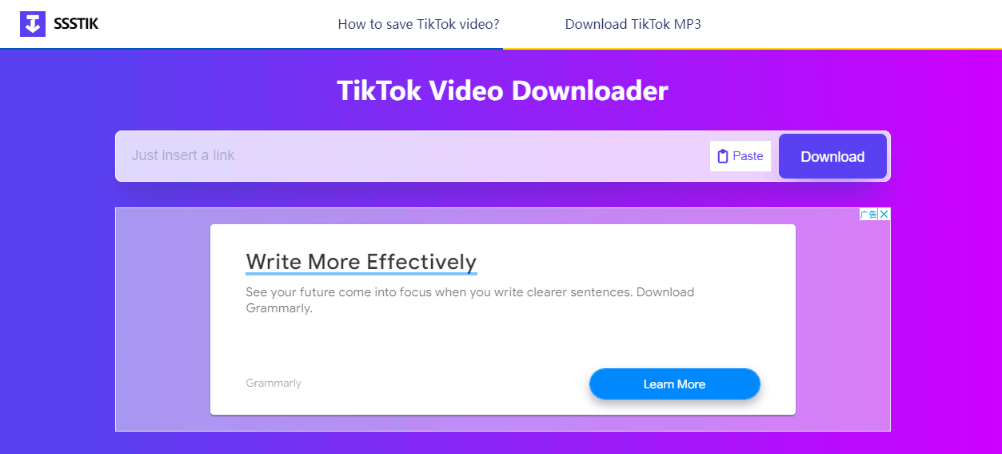
How To Download TikTok Videos With SSSTIK?
Step 1. In the TikTok app, tap "Share" (the arrow button on top of the video) and then tap "Copy link".
Step 2. Go to the SSSTIK.io and paste the video link in the input field on the page.
Step 3. Tap on the "Save" button to download the TikTok video.
3 TikTok Video Downloader Extension
「 TikTok Video Downloader - TikRank 」
/ Rating : ★★★★☆ /
There are many other people who prefer to download watermark-free TikTok videos via extensions, and TikRank is one of them. It is a Chrome extension that is specifically designed to help TikTok users download and save TikTok videos to their computers via Chrome browser. Once installed, it will work automatically when you visit TikTok on your desktop.

How To Download TikTok Videos With TikRank Extension?
Step 1. Go to www.tiktok.com.
Step 2. Move the mouse over the video or click on the video details, a download button will appear in the center or upper right corner of the video.
Step 3. Click the download button to download the video to your computer.
「 TikTok Video Downloader - myfaveTT 」
/ Rating : ★★★★☆ /
myfaveTT is also a TikTok video downloader extension that is easy to use and efficient. After installing this Google extension, you just need to choose a local folder to download all your "Liked" TikTok videos, "Favorite" TikTok videos and all the videos from someone you follow in MP4 format to save them locally.
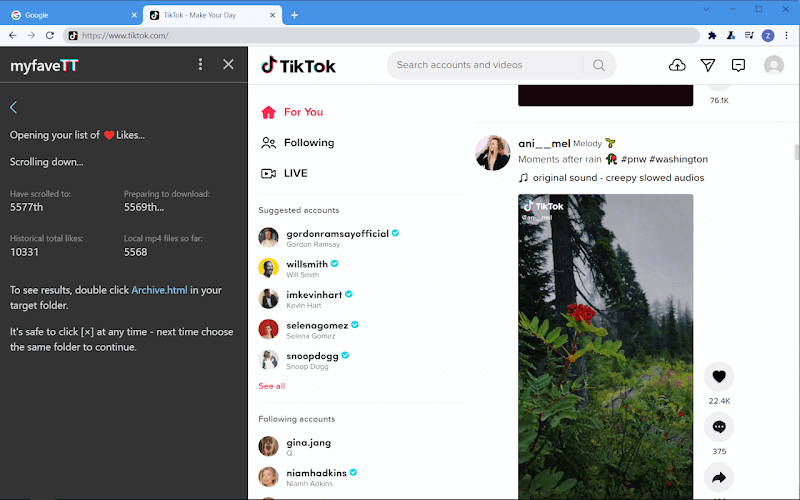
How To Download TikTok Videos With myfaveTT Extension?
Step 1. Install the "myfaveTT" Chrome extension in your computer.
Step 2. Go to tiktok.com and log in.
Step 3. Now you can download and save TikTok videos to your local folder.
Part 2. FAQs About TikTok Video Downloader
1 Does TikTok Tell You Who Downloaded Your Video?
No. TikTok does not notify users about who has downloaded their videos. The app currently doesn't provide any feature or notification that lets users see who has downloaded their content. However, it does offer insights into who has viewed your profile and liked or commented on your videos.
2 How To Download TikTok Videos Without Watermark?
Downloading TikTok videos without a watermark can be done using third-party apps or websites. Here are some steps you can follow:
「Way 1」Download TikTok Videos Without Watermark Using Apps
Tap on the "Share" button on the TikTok video and select "Copy Link" to copy the video link.
Open the TikTok video downloader app such as iDowner and paste the copied link into the app.
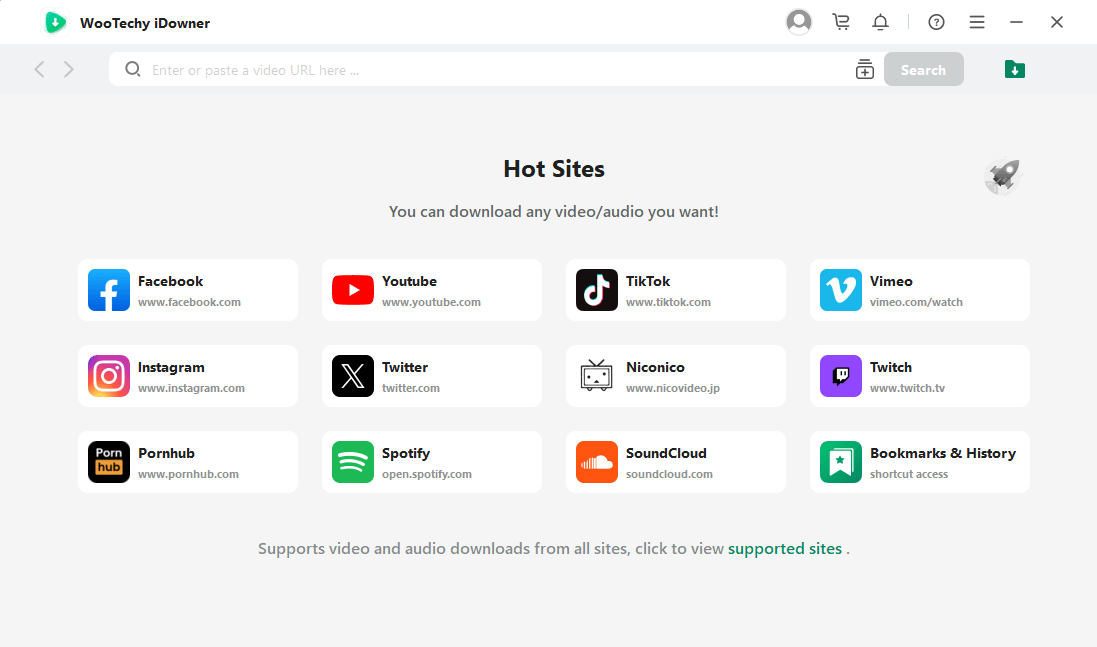
Select the video quality and download the TikTok video without watermark.
「Way 2」Download TikTok Videos Without Watermark Using Websites
Click the "Share" button on the TikTok video and select "Copy Link" to copy the link.
Open your web browser and go to the TikTok video downloader website like iDowner.
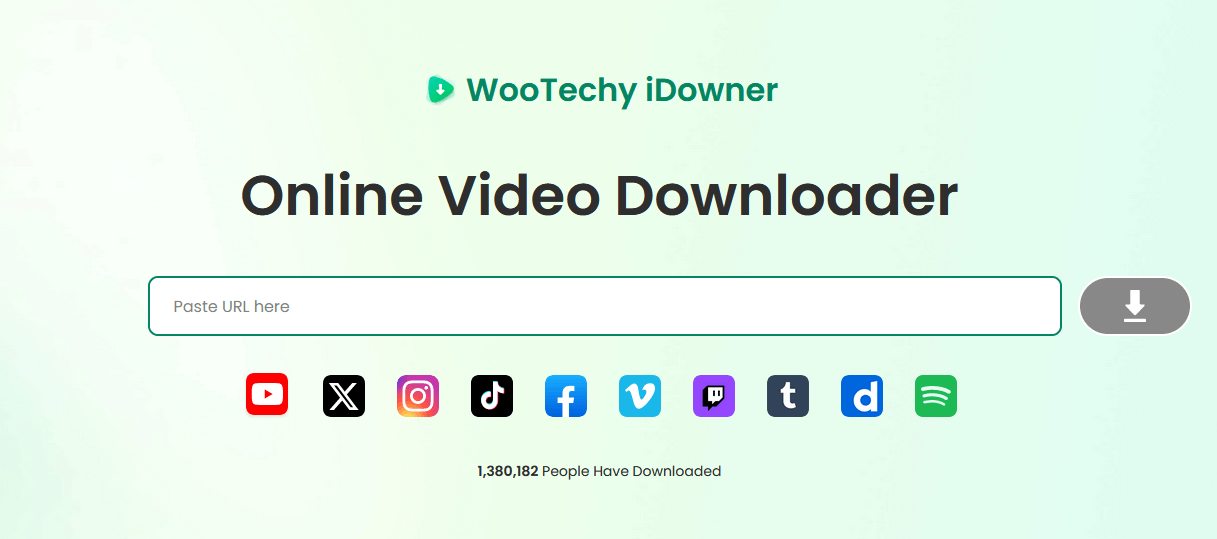
Paste the link into the website's search bar and click the "Download" button to download the watermark-free TikTok video.
Conclusion
Well, now you've learned about the 5 best TikTok video downloader without watermark of the year and how to use them. Any one of them can help you download TikTok videos without watermark easily!
Compared to other TikTok video downloaders, iDowner is by far the best option you can find. If you want to download watermark-free videos not only from TikTok, but also from YouTube, Twitter, Spotify, Pornhub and even more, you can't go wrong with it. Just try it to download TikTok video now!
Try For Free
Safe Download
Full Version
Safe Payment








