In 2025 , Twitch continues to dominate the live streaming landscape with millions of daily active users and content creators producing thousands of hours of gameplay, tutorials, and entertainment. Whether you're a fan or a streamer, there may come a time when you want to download Twitch clips or Twitch VODs for offline viewing, personal archiving, or sharing on social media.
In this guide, we'll cover the 3 best Twitch clip downloader tools of 2025 and how they can help you download Twitch clips with ease! These tools offer fast, simple, and reliable solutions for you to effortlessly download and save your favorite Twitch content in just a few clicks! Let's get started now!

- Part 1. Best 3 Twitch Clip Downloaders Of The Year [FREE]
- #1. Twitch Clip Downloader – iDowner
- #2. Twitch Clip Downloader – Clipr
- #3. Twitch Clip Downloader – Untwitch
- Part 2. FAQs About Twitch Clips & VODs
Part 1. Top 3 Best Twitch Clip Downloader Of 2025
1 「 Twitch Clip Downloader – iDowner 」
- Rating : ★★★★★ -
iDowner is one of the most popular tools for downloading Twitch clips and VODs in 2025 . With fast download speeds and unlimited clip lengths, you can effortlessly save your favorite Twitch videos in a matter of minutes. Its user-friendly and intuitive interface makes it easy for both beginners and pros to download content from Twitch.
WooTechy iDowner - Best Free Twitch Clip Downloader

8,000,000+
Downloads
- 1000+ Sites Supported : Download video from any website without watermark ( Twitch / YouTube / TikTok / Twitter / Instagram / Facebook / Spotify / OnlyFans / SpankBang / Pornhub )
- 8K Resolution Available : Download HD video up to 8K resolution ( 8K / 4K / 1080P / 720P / 480P / 360P / 240P )
- Extract Audio From Video : Extract lossless music & sound from video and save as audio file with ease
- 10X Speed Download : GPU hardware acceleration & multi-threading technology for 10x fast download
- Unlimited Download : No limitation on the number of times to download video & audio
- Easy To Use : Paste video URL link to download video in 1 click without any skill
- Free Trial
Safe Download
Full Version
Safe Payment
This Twitch clip downloader supports downloading HD videos up to 8K resolution, allowing you to save Twitch VODs and clips in lossless quality. Apart from that, it downloads content without watermarks, so you can repurpose and share it on YouTube, gaming channels, and anywhere else, making it ideal for content creators around the world!
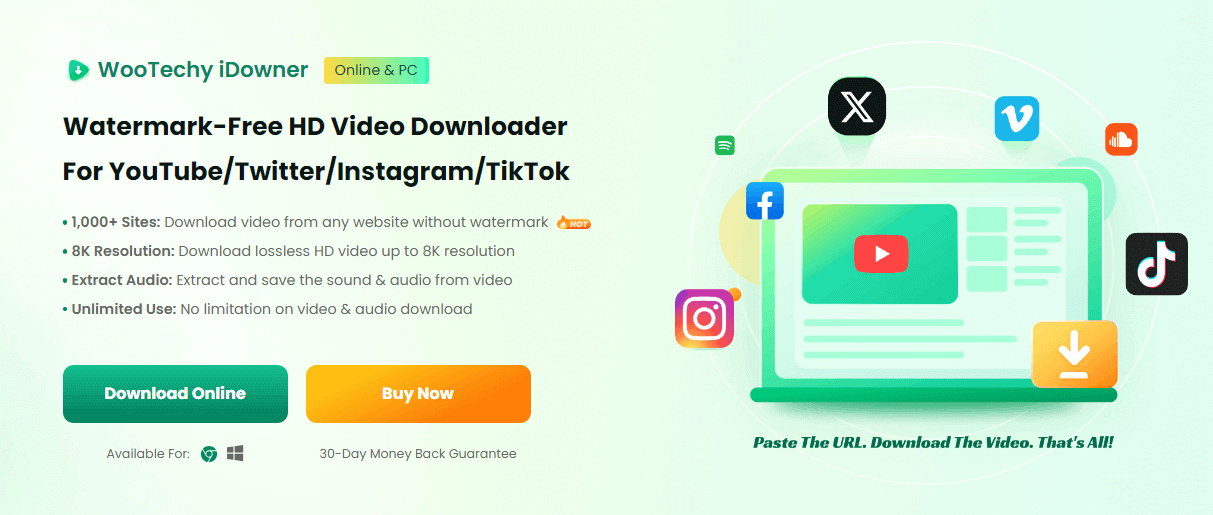
Best of all, iDowner works for multiple streaming platforms, not just Twitch. You can download videos not only from Twitch, but also from YouTube, TikTok, Instagram, Twitter, Spotify and even Pornhub and SpankBang! As a versatile video downloader, it has grown in popularity for its simplicity and reliability.
「 Supported Websites Of iDowner 」
Video Sites: Twitch, YouTube, TikTok, Vimeo, Tumblr, Dailymotion, Niconico, Naver, etc.
Social Sites: X (Twitter), Instagram, Facebook, OnlyFans, etc.
Adult Sites: Pornhub, SpankBang, XVideos, XNXX, xHamster, etc.
Music Sites: Spotify, SoundCloud, YouTube Music, etc.
How To Download Twitch Clips With iDowner?
Step 1. Download and launch Twitch clip downloader iDowner on your PC.
Best Video Downloader - Download Any Video From Any Website!
Step 2. Go to Twitch.tv and copy the clip URL from Twitch.
Step 3. Paste the clip URL into the input field of iDowner and click the Search button.
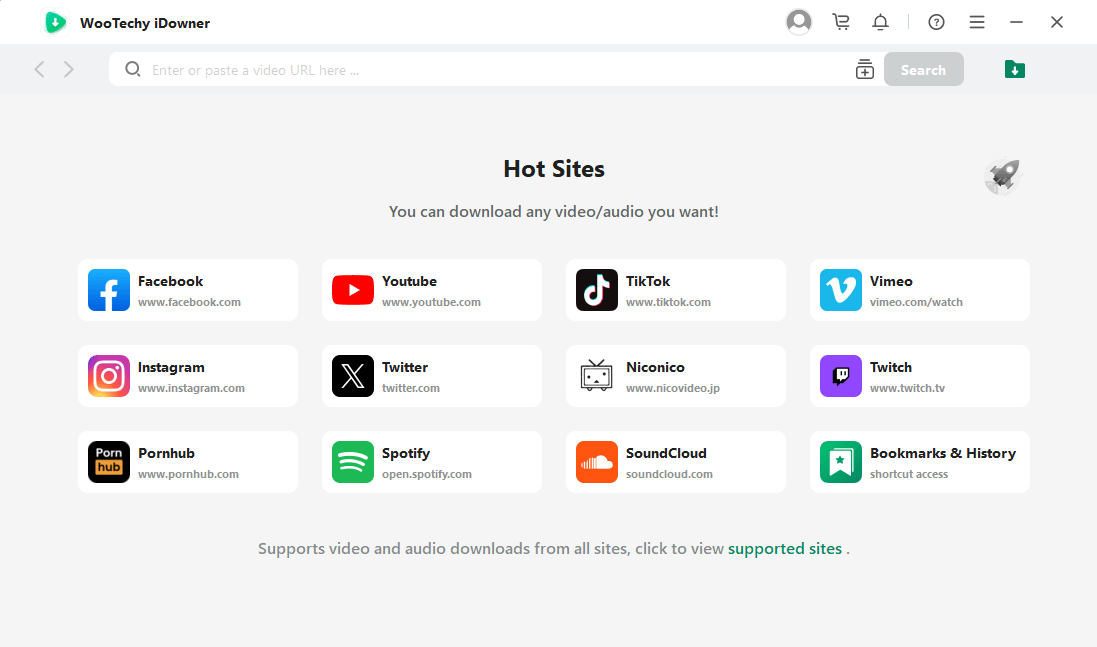
Step 4. Choose the video quality and download location, click the Download button to save the clip.
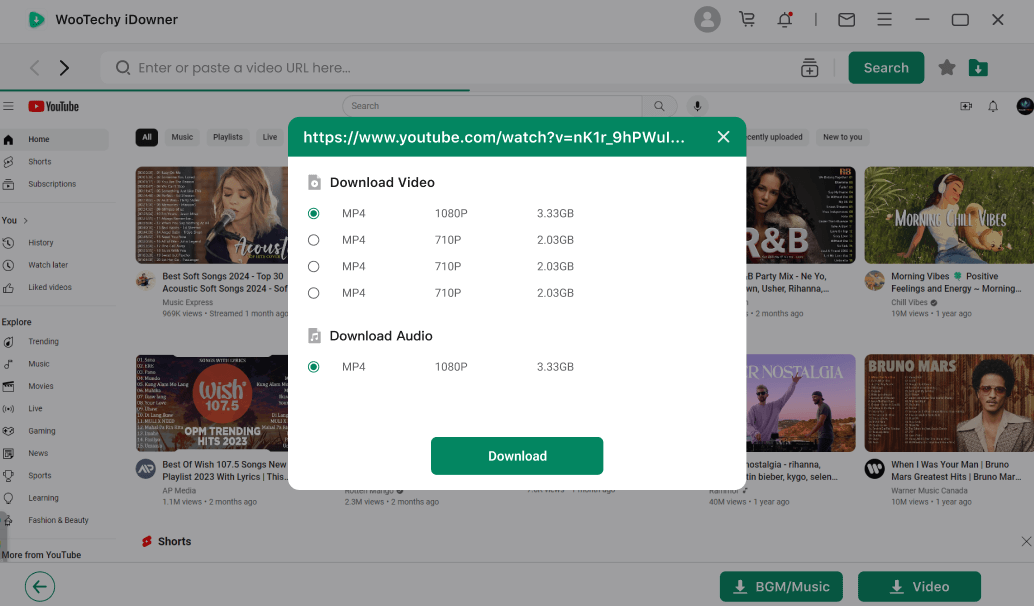
Download Now
Safe Download
Upgrade Now
Safe Payment
2 「 Twitch Clip Downloader – Clipr 」
- Rating : ★★★★☆ -
Clipr is a dedicated Twitch clip downloader designed to download Twitch clips online. This web-based platform is user-friendly and accessible from any web browser, making it a go-to solution for users who want to get clips from Twitch quickly and easily. With no software to install, it's a simple and fast way to save Twitch clips directly to your device.
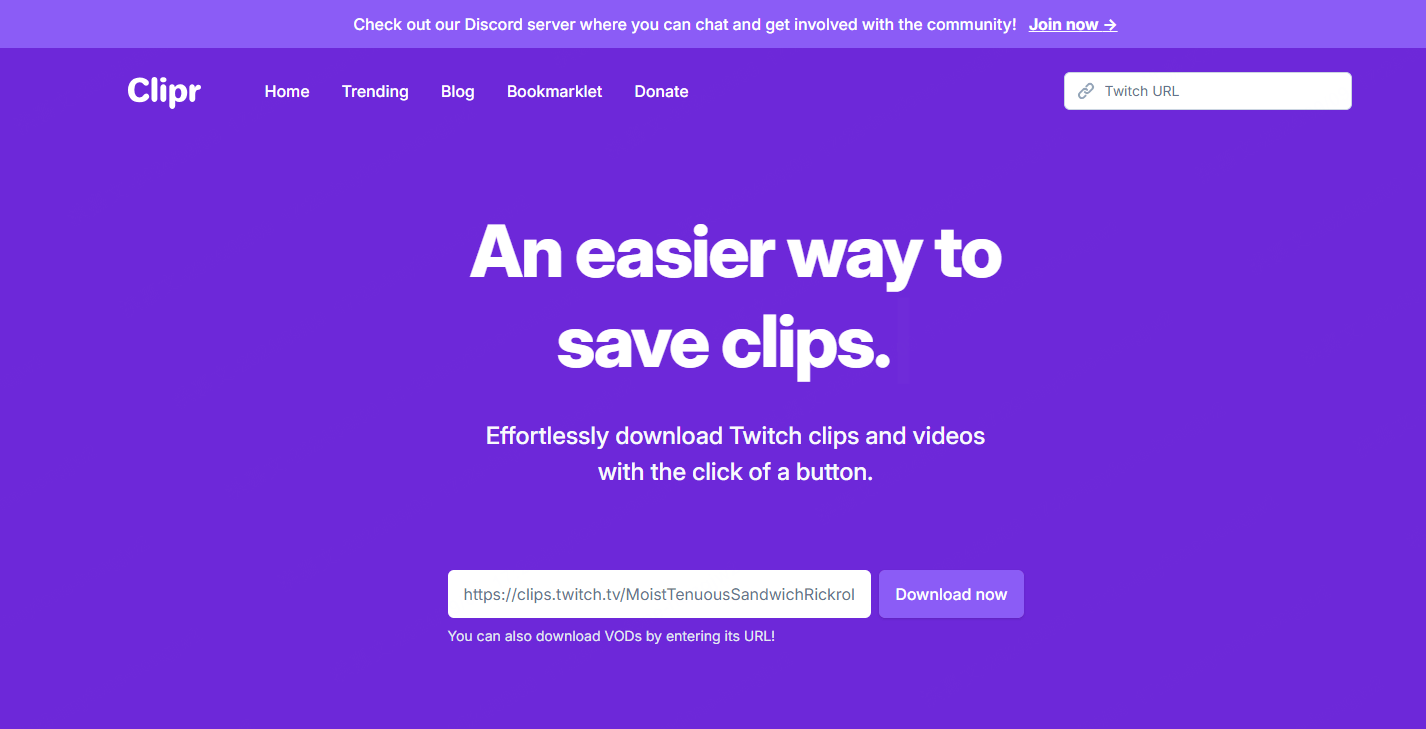
While Clipr is great for downloading individual Twitch clips, it doesn't support downloading full Twitch VODs. It's best suited for users who want to grab short, memorable clips from Twitch video stream for offline viewing or sharing on social media.

Ads on the website are numerous and can be intrusive.
Twitch clips only, full VOD downloads are not supported.
How To Download Twitch Clips With Clipr?
Step 1. Copy the URL of the Twitch clip you would like to download.
Step 2. Visit Clipr.xyz and paste the copied URL into the input box of Clipr.
Step 3. Click the "Download" button to save the Twitch clip.
3 「 Twitch Clip Downloader – Untwitch 」
- Rating : ★★★★☆ -
Untwitch is a handy online tool used for downloading Twitch clips and Twitch VODs. It's a browser-based service that allows users to easily download Twitch videos without dealing with any software. There's also no need to sign up, making it a fast and convenient way to download content from Twitch.
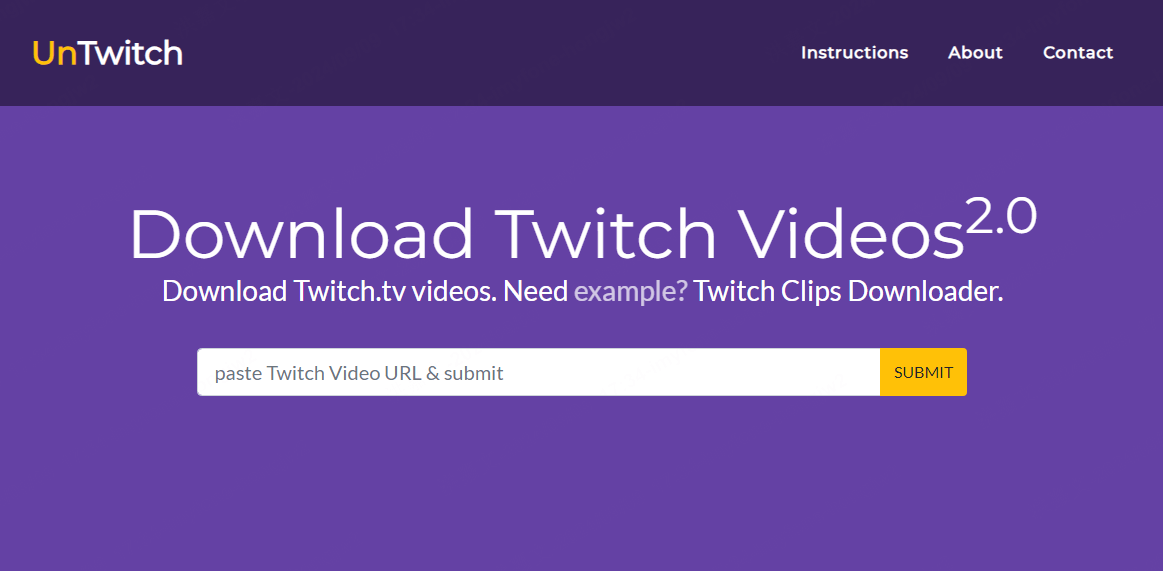
This Twitch downloader offers various video quality options for downloading Twitch clips and VODs, allowing you to choose your desired format and resolution. And the process is simple, you can download Twitch clips by simply pasting the clip URL.

Download speeds are limited and may take a long time to complete.
Sometimes some Twitch clips cannot be download successfully.
Only Twitch videos that are 1 hour or shorter can be downloaded.
How To Keep A Twitch VOD With Untwitch?
Step 1. Copy the URL link of the clip you want to download from the Twitch.tv platform.
Step 2. Go to Untwitch.com and paste the URL into the input filed.
Step 3. Choose the desired format and resolution, click the Download button to download the Twitch clip to your device.
Part 2. FAQs About Twitch Clips & Twitch VODs
1 How To Download Twitch Clips?
Downloading Twitch clips is simple with the right tools. Most Twitch clip downloaders, such as iDowner, only require you to paste the clip URL into the download field and choose the desired format or resolution.

2 What Does It Mean Views On VODs Twitch?
On Twitch, "views on VODs" refers to the number of times a Video on Demand (VOD) has been watched by viewers after the live stream has ended. VODs are recordings of past live streams that viewers can watch later at their convenience.
When someone watches a VOD, it counts as a view, regardless of the length of the watching. These views help streamers track and measure how popular their past content was, even after the live stream has ended.
3 How To Get More Views On Your Clips On Twitch?
Getting more views on your Twitch clips can help grow your audience and increase engagement. Here are some effective strategies to boost views on your Twitch clips:
Capture Exciting Moments: Clip memorable, funny, or skillful parts from your streams to draw audiences in to watch and share.
Highlight on Twitch Profile: Use the "Clips" section on your Twitch profile to feature your best clips so viewers can easily find and watch them.
Share on Social Media: Post clips on multiple platforms like Twitter, TikTok, Instagram, Facebook, and Reddit with trending and relevant hashtags for quick exposure to a specific audience.
Promote in Community: Share clips with other streamers in Discord or other gaming groups to showcase your content to new viewers.
Upload Clips to YouTube: Post your Twitch clips as individual videos or compilations on YouTube to attract a broader audience.
Join Trends Challenges: Participate in viral challenges or events initiated by streamers to get more attention and wider reach for your clips.

4 Can You Private Clip Twitch?
No, you cannot make Twitch clips private. Twitch does not currently offer a privacy setting for individual clips. Once a clip is created, it is publicly accessible to anyone who has the link or visits your Twitch profile.
However, you can delete clips if you no longer want them public, or you can remove specific clips from public visibility by managing them in your clip settings.
5 Can You See Deleted Twitch Clips?
No, once a Twitch clip is deleted, it cannot be recovered or viewed again. You will never be able to view deleted Twitch clips again unless you have downloaded or saved them before deletion.
Conclusion
If you also enjoy watching live streams on Twitch and want to save iconic and memorable moments, then the 3 Twitch clip downloader tools mentioned above will surely be a great help for you. For those who prefer to download Twitch clips in the easiest and fastest way, iDowner is undoubtedly the best choice!

With multi-platform support and batch download feature, iDowner is perfect for bulk downloads at once from Twitch as well as other platforms like YouTube and Twitter, making video download more convenient and efficient. Whether you want to watch your favorite clips offline on a flight with no internet, or create popular Twitch clip compilation videos to share on your YouTube channel, it's easy to do so! Just try it for free now!
Best Video Downloader For Twitch / YouTube / Twitter / TikTok / Instagram / Facebook / Spotify / Pornhub / SpankBang








