X, formerly known as Twitter, being a popular social media platform, is a treasure trove of engaging and informative video. But, how to download Twitter videos? Can you download video from Twitter for free?
Fortunately, several reliable tools are available to help you download Twitter video effortlessly. Here, we'll cover the top 3 Twitter video downloader tools favored by millions of users in 2025 , complete with their pros, cons, prices, and step-by-step guides. Read on!
Part 1. Top 3 Best Twitter Video Downloader Of 2025
#1. Twitter Video Downloader - iDowner Downloader
/ Rating: ★★★★★ /
iDowner is a professional video downloader with multi-platform support for downloading watermark-free videos from various social media platforms such as Twitter, YouTube, Facebook, Instagram and more. Support for over 1,000 websites and unlimited downloads make it the first choice for many users. It can be said that you are able to download videos from any website with it!
What's more, this Twitter video downloader not only supports batch downloads at 10x speed, but also supports resolutions up to 8K, ensuring that you can save videos in HD quality with ease. Whether you're downloading videos for offline viewing, re-creation, or permanent archiving, this brilliant tool is sure to be a great helper for you.
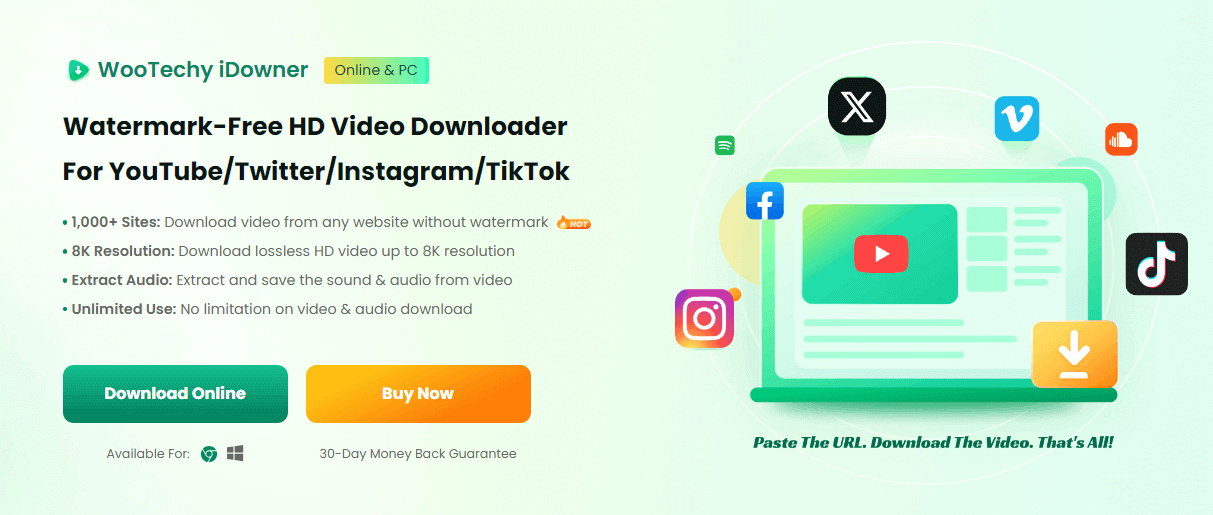

Provide a web-based online video downloader that lets you download video from webpage.
Support for 1000+ websites, including social media sites (Twitter/Instagram/Facebook), video sites (YouTube/TikTok/Vimeo), music sites (Spotify/SoundCloud), and even adult sites (Pornhub/SpankBang).
Download videos without watermarks.
Unlimited video and audio downloads.
Support high resolution downloads up to 8K.
Batch downloads with fast download speeds.

PC only supports Windows. Mac is not available at the moment.
The formats of downloaded video and audio are relatively limited.
Price of iDowner Video Downloader
Free Trial : Free version available with limited downloads.
Full Version : Premium version starts at $15.99 per month.
How to Download Twitter Videos with iDowner Downloader?
Step 1. Download, install and launch iDowner on your computer.
Download Now
Safe Download
Buy Now
Safe Payment
Step 2. Copy the Twitter video URL link and paste it into the input field.
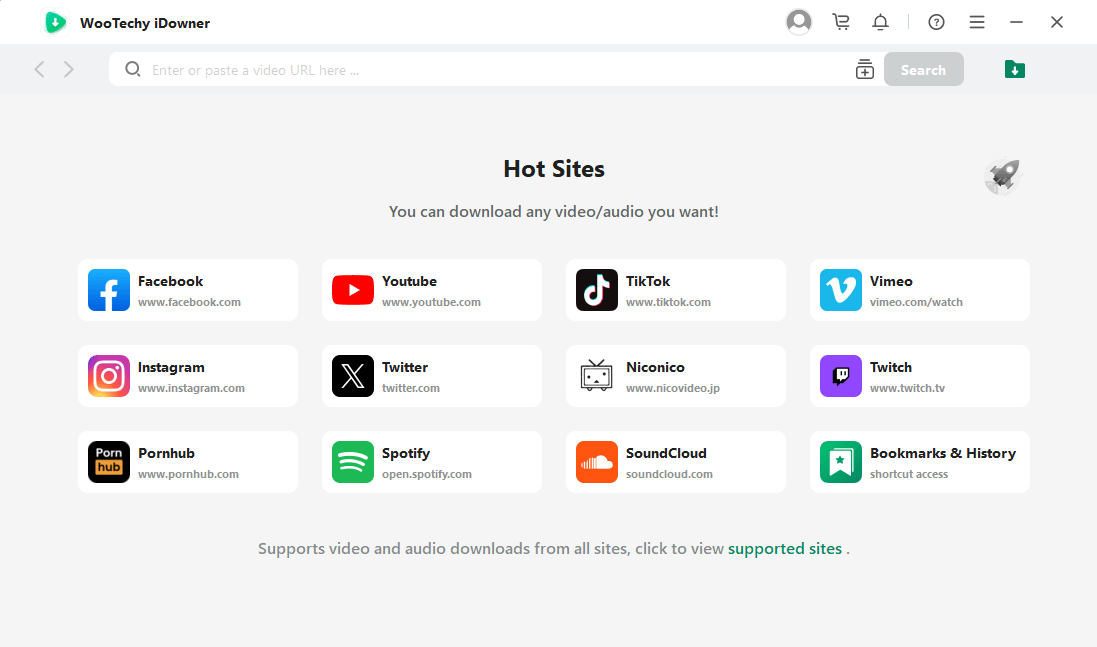
Step 3. Select the desired format and resolution, then click the "Download" button.
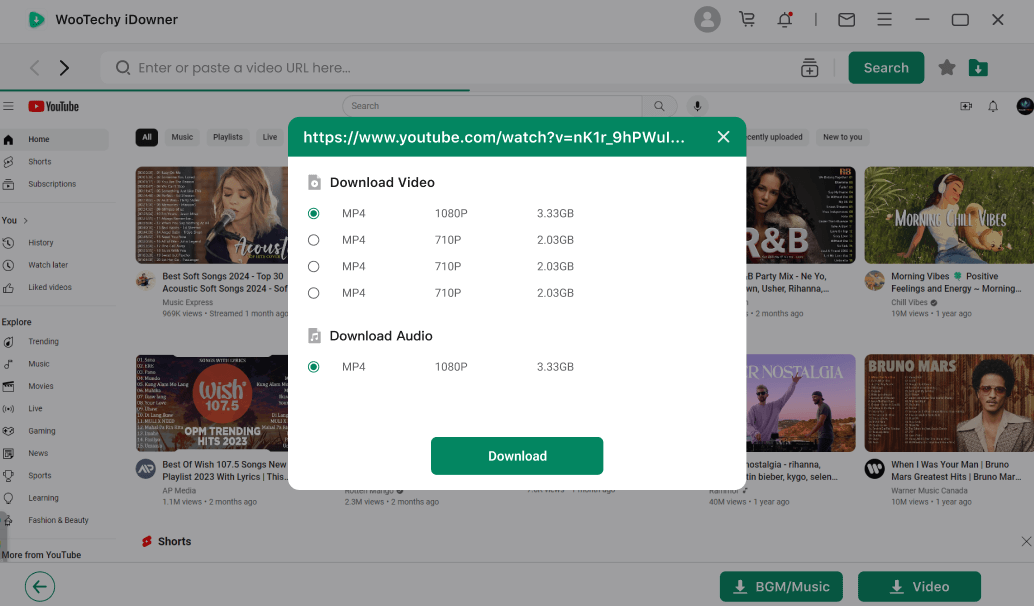
Step 4. Once the download is complete, the video will be saved to your designated local folder.
WooTechy iDowner - Best Twitter Video Downloader

8,000,000+
Downloads
- 1000+ Sites Supported: Download video from any website without watermark ( Twitter / YouTube / Instagram / TikTok / Facebook / Spotify / SoundCloud / Pornhub / SpankBang )
- 8K Resolution Available: Download HD video up to 8K resolution ( 8K / 4K / 1080P / 720P / 480P / 360P / 240P )
- Extract Audio From Video: Extract lossless music & sound from video and save as audio file with ease
- 10X Speed Download: GPU hardware acceleration & multi-threading technology for 10x fast download
- Unlimited Download: No limitation on the number of times to download video & audio
- Easy To Use: Paste video URL link to download video in 1 click without any skill
Try For Free
Safe Download
Full Version
Safe Payment
#2. Twitter Video Downloader - 4K Downloader
/ Rating: ★★★★☆ /
4K Video Downloader is a versatile video downloader that allows you to download HD 4K videos from multiple platforms and websites, including Twitter. It stands out for its high-quality downloads and user-friendly interface. And what's even better, it can not only download videos from Twitter, but also support downloading playlists, channels and even subtitles!
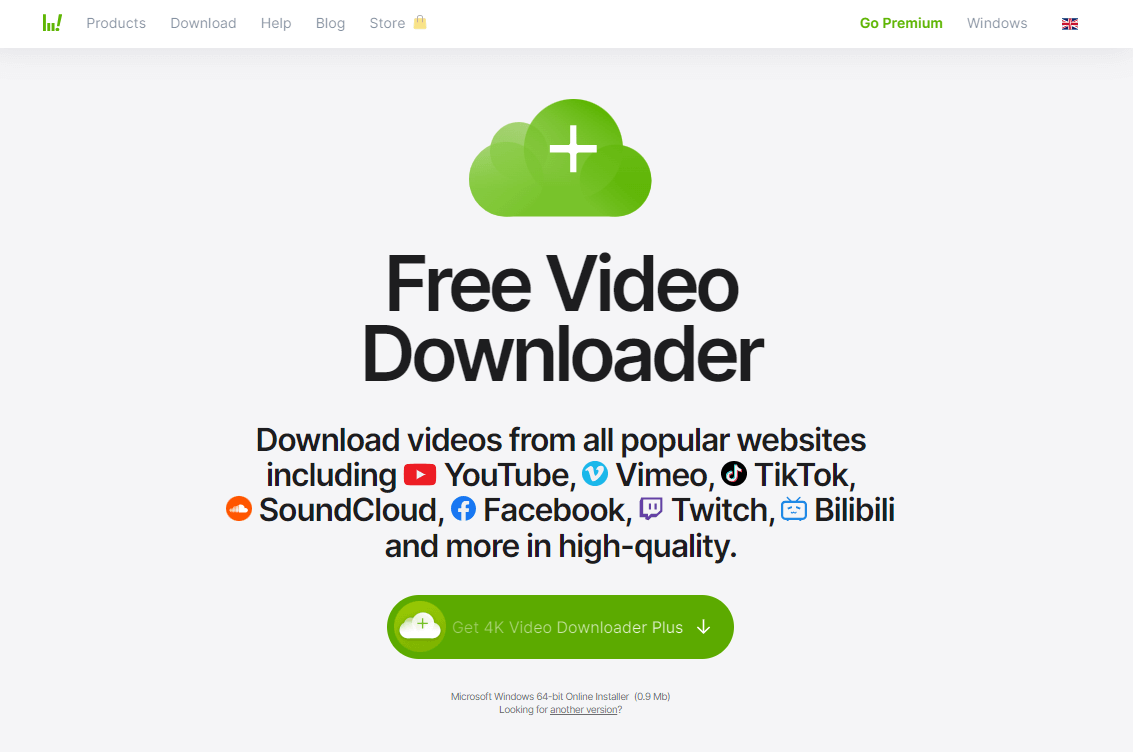

Supports high-resolution downloads up to 4K.
Supports multiple video formats and resolutions.
No ads in the premium version.
User-friendly interface.

Free version has limitations on the number of downloads.
Premium version requires a one-time purchase.
Price of 4K Video Downloader
Free version available with limited features.
Premium version starts at $15 for a personal license.
How to Download Twitter Videos with 4K Downloader?
Step 1. Download and install 4K Video Downloader, then open the application.
Step 2. Copy the link of the Twitter video you want to download.
Step 3. Click on the "Paste Link" button in the application.
Step 4. Choose the format and resolution, then click "Download" to save the video.
#3. Twitter Video Downloader - Y2Mate Downloader
/ Rating: ★★★★☆ /
Y2mate is a popular online video downloader that supports downloading videos from Twitter. It provides a straightforward way to download videos without the need to install any software. Its online platform means that you can download videos from any device with an internet connection, making it very easy to access and use.
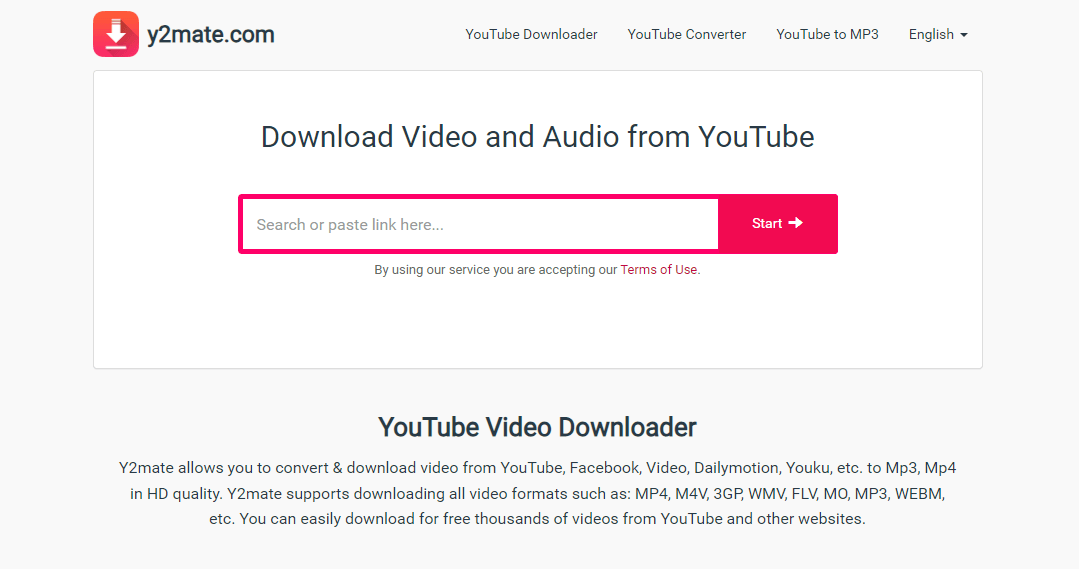

Completely free with no hidden costs.
No need for software installation.
Unlimited downloads.

Contains ads on the website and you may mistakenly click on links with security risks.
The quality of downloaded videos is relatively poor.
Download speed is slow and very dependent on internet speed.
Limited supported video formats and resolutions.
Price of Y2Mate Video Downloader
Free to use.
How to Download Twitter Videos with Y2Mate Downloader?
Step 1. Copy the Twitter video link you want to download.
Step 2. Go to the Y2Mate website. Paste the link into the Y2Mate search bar.
Step 3. Select the format and resolution.
Step 4. Click the "Download" button and wait for the process to complete.
Part 2. FAQs About Twitter Video Download
1 Can You Download Videos From Twitter?
Downloading videos from Twitter directly is not supported by Twitter. However, there are various methods and tools available to help you download Twitter videos. Listed above are the 3 best video downloaders, whichever can easily help you download videos from Twitter.
2 How To Download Twitter Videos?
Although there are many Twitter video download tools, the steps to download videos from them are basically the same. Here are the general steps to download Twitter videos using a video downloader:
Find Tweet: Open Twitter and locate the tweet with the video you want to download.
Copy Tweet URL: Click on the share button on the tweet and select "Copy link to Tweet".
Paste Tweet URL: Go to a trusted Twitter video downloader (e.g., iDowner Video Downloader), then paste the copied tweet URL into the input field.
Download Video: Select the video quality and click the download button to save the video to your device.
3 Is Twitter Video Downloader Safe?
While many Twitter video downloaders are safe to use, it's never a bad thing to be vigilant. Beware of online download sites that contain too many ads or pop-ups. Using a well-known, reputable video downloader will help minimize potential risks.
As a popular and professional Twitter video downloader, iDowner has been widely used and reviewed, and its safety and reliability are absolutely unquestionable.
Conclusion
Well, downloading Twitter videos is easier than ever with these top-rated tools. Whether you prefer desktop apps like iDowner and 4K Video Downloader, or online services like Y2Mate, there's a solution to fit your needs!
From watermark-free downloads, to high-resolution downloads, to free unlimited downloads, each tool offers unique advantages that ensure you can enjoy your favorite Twitter videos offline whenever you want. So, next time you come across an engaging video on Twitter, you know exactly how to save it!
Download Now
Secure Download
Try Online
Secure Web








