There are so many interesting videos to watch on the Internet, and a big part of them are right here on Vimeo. However, whether it's an unstable internet connection or the video has been deleted for some reason, it can make it impossible to enjoy Vimeo videos to the fullest. That's why more and more people prefer to download videos from Vimeo for offline viewing.
If you too love Vimeo and are looking for an easy and feasible way to download Vimeo video, then this post is for you! We've tested some of the popular Vimeo downloader tools on the market and combined their pros and cons to pick the best one for 2025 , which will help you get Vimeo video downloads with ease! Read on!
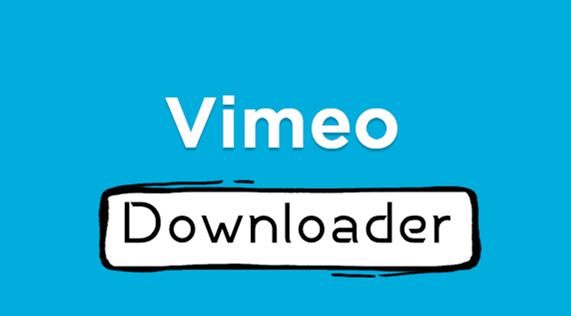
- Part 1. What Is Vimeo?
- Part 2. Top Free Vimeo Downloader Of The Year
- Part 3. How To Download Vimeo Videos?
- Way 1. Download Vimeo Video With Vimeo Downloader [FREE]
- Way 2. Download Vimeo Video In The Official Way
- Part 4. FAQs About Vimeo
Part 1. What Is Vimeo?
This might be a little bit funny. But to take care of the very few people who may indeed know nothing about Vimeo, let's take a brief look at it first.
Vimeo.com is a video-sharing platform that allows users to upload, share, and watch videos.
Founded in 2004, Vimeo distinguishes itself from other video platforms by focusing more on high-quality content, creative projects, and a supportive community for professionals, making it popular among creators, artists, and filmmakers.
Part 2. Best Free Vimeo Downloader Of 2025
「 #1 Vimeo Video Downloader – iDowner 」
/ Rating : ★★★★★ /
iDowner stands out from the crowd as the most popular Vimeo downloader of the year with its superior capabilities. It downloads extremely fast, avoiding the hassle of long video loading times and buffering interruptions. And it's so easy to use that you can download Vimeo videos in just two simple steps: copy and paste. Even better, it's free and there's no limit to the number of downloads you can do!
WooTechy iDowner - Best Free Vimeo Downloader 2025

8,000,000+
Downloads
- 1000+ Sites Supported : Download video from any website without watermark ( Vimeo / YouTube / Instagram / Facebook / TikTok / Twitter / Pornhub / SpankBang / OnlyFans / Spotify )
- 8K Resolution Available : Download HD video up to 8K resolution ( 8K / 4K / 1080P / 720P / 480P / 360P / 240P )
- Extract Audio From Video : Extract lossless music & sound from video and save as audio file with ease
- 10X Speed Download : GPU hardware acceleration & multi-threading technology for 10x fast download
- Unlimited Download : No limitation on the number of times to download video & audio
- Easy To Use : Paste video URL link to download video in 1 click without any skill
- Free Trial
Safe Download
Full Version
Safe Payment
This Vimeo video downloader allows to download videos from Vimeo in high quality mp4 format. You can download and save all kinds of HD Vimeo videos like short films and clips without any quality loss. What's more, the downloaded videos have no watermark, which means you can re-edit the videos to share them on any other platform. Now it has become a must-have tool for many video bloggers around the world.
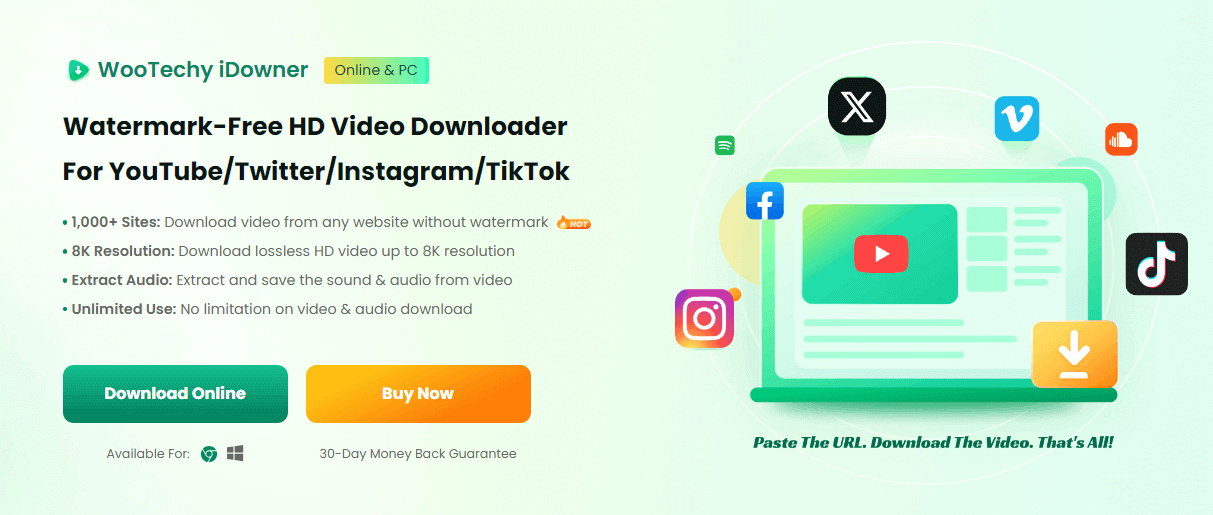
The best part is that iDowner can download videos not only from Vimeo, but also from other sites such as YouTube, X (Twitter), Facebook, Instagram, TikTok and even Pornhub and SpankBang! Without a doubt, it is the best way to download videos from social media platforms and popular video websites in 2025 !
「 Supported Websites Of iDowner 」
Video Sites: YouTube, TikTok, Vimeo, Twitch, Tumblr, Dailymotion, Niconico, Naver, etc.
Social Sites: X (Twitter), Instagram, Facebook, OnlyFans, etc.
Adult Sites: Pornhub, SpankBang, XVideos, XNXX, xHamster, etc.
Music Sites: Spotify, SoundCloud, YouTube Music, etc.
Try For Free
Safe Download
Upgrade Now
Safe Payment
Part 3. How To Download Vimeo Videos?
Below we will detail the 2 best ways to download Vimeo videos. One of them is a free method and the other is an official method. Either one will help you download videos from Vimeo with ease!

「 Way 1 」Download Vimeo Video For Free
While Vimeo offers the ability to download videos, it is only available to paid members. If you want to download Vimeo videos for free, the best and preferred method is to use the professional Vimeo downloader iDowner.
How To Download Vimeo Videos For Free With Vimeo Downloader iDowner?
Step 1. Download and launch Vimeo Downloader iDowner on your computer.
Best Video Downloader - Download Any Video From Any Website!
Step 2. Go to Vimeo.com and copy the URL of the Vimeo video you want to download.
Step 3. Paste the Vimeo video URL into the input field of iDowner and click the Search button.
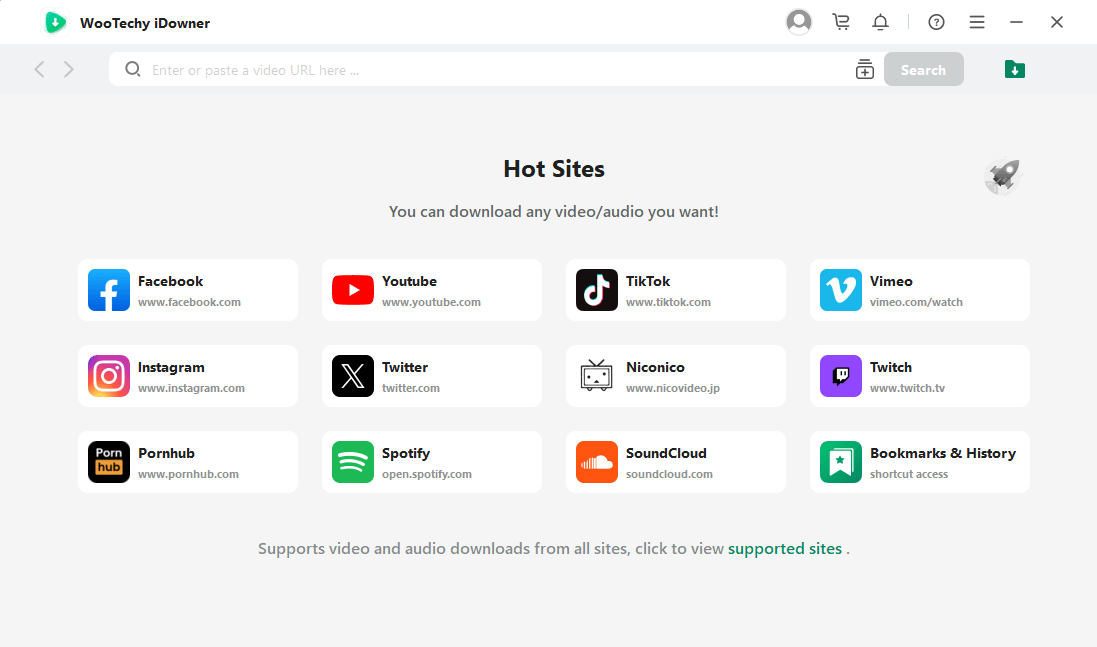
Step 4. Select the video resolution and download location, then click the Download button to download Vimeo video to your PC.
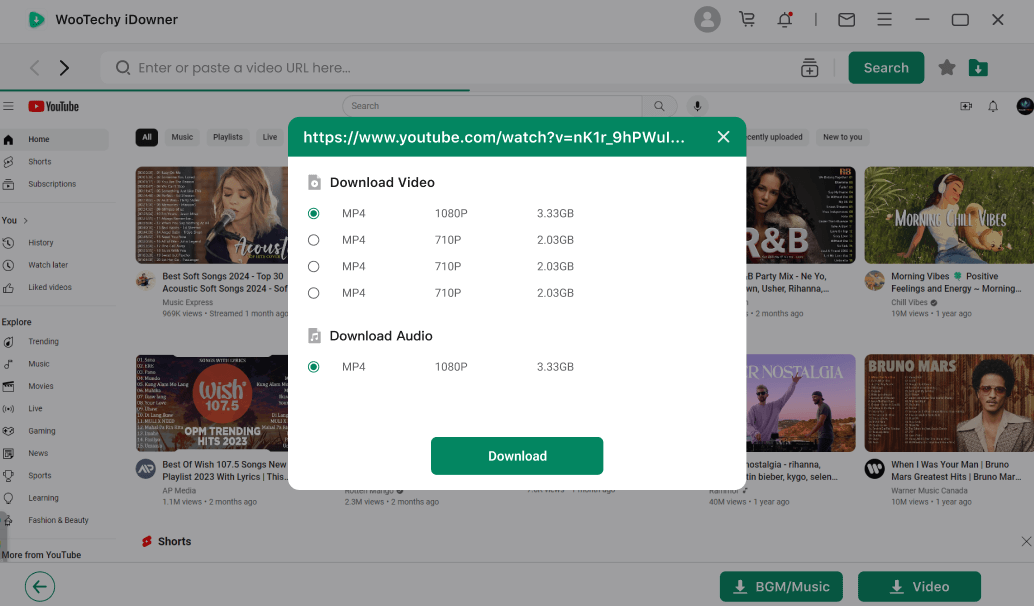
Download Now
Safe Download
Upgrade Now
Safe Payment
「 Way 2 」Download Vimeo Video In The Official Way
The ability to download Vimeo videos via the official method depends on your subscription level. Basic and Free members can't enable video downloads. If you're a Basic or Free member, you can't download videos from Vimeo, and your viewers can't download your videos either.
Vimeo paid members are allowed to download videos. When you upgrade to Vimeo Starter or higher, the video download feature will be automatically enabled. That means if you don't pay for Vimeo, you still can't download Vimeo videos through the official way.
If you're already a paid Vimeo member, you can follow these steps to download videos from Vimeo:
How To Download A Vimeo Video In The Official Way?
Step 1. Log in to Vimeo com and click on the download button below the video player on the video page.
Step 2. Once you click it, a small menu will appear with links for several different versions of the video to choose from.
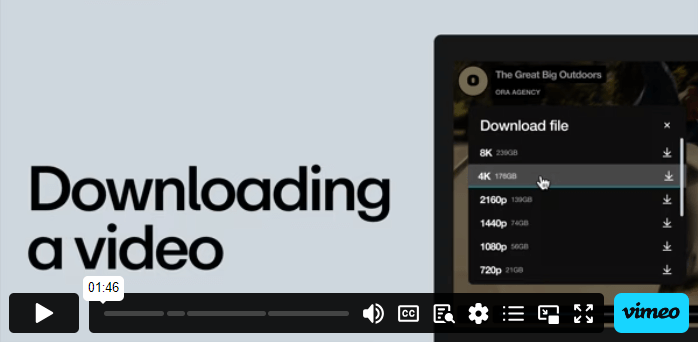
Step 3. After clicking the link, if the video plays in a new tab instead of downloading the video file to your computer, then:
For Windows users: Right-click on the link and choose Save As or Save Target As.
For Mac users: Hold down the Control key on your keyboard and click on the link and select Save Link As or Download Linked File.

If the video you want to download belongs to a paid member and they have disabled the download, you will not be able to download it even if you are also a paid member.
Batch download is not supported. You can't download more than one video at a time, you can only download them one by one.
Part 4. FAQs About Vimeo
1 How to Save Player Setting in Vimeo?
Saving player settings in Vimeo is actually pretty simple. By following the steps below, you can customize and save the player settings for your Vimeo videos, ensuring they are displayed according to your preferences.
Step 1. Go to Vimeo.com and log in to your Vimeo account.
Step 2. Click on "Videos" from the dropdown menu, and select the video for which you want to save player settings.
Step 3. On the video page, click the "Settings" button below the video player.
Step 4. In the settings menu, navigate to the "Embed" tab, and then customize the player settings as desired, including options such as autoplay, looping, etc.
Step 5. Once you have customized the settings, click the "Save" button to apply the changes.
2 Does Vimeo Allow Vertical Video Uploads without Black Background?
Yes, Vimeo allows vertical video uploads without black backgrounds.
When you upload a vertical video to Vimeo, the platform automatically adjusts the player to fit the aspect ratio of the video, displaying it correctly on both desktop and mobile devices without adding black bars or black backgrounds.
3 Can You Manually Sort Videos on Vimeo?
Yes, you can manually sort videos on Vimeo, arranging them in any order you prefer. Here's how you can do it:
Step 1. Log in to your Vimeo account and go to your "Videos".
Step 2. Click on your profile picture in the top-right corner and select from the dropdown menu.
Step 3. To make sorting easier, switch to the "List" view if you are not already in it. You can do this by clicking the list icon near the top-right corner of the page.
Step 4. Hover over the video you want to move. Click and hold the drag handle that appears on the left side of the video thumbnail.
Step 5. Drag the video to your desired position and release it.
Conclusion
Since Vimeo only supports paid members to download videos, many people are looking for a free way to download video from Vimeo. Fortunately, iDowner Vimeo downloader can easily solve this problem!
It's free, fast, safe, no watermark, making Vimeo video download easier than ever. If you want to download videos not only from Vimeo, but also from YouTube, X, Pornhub, then iDowner is by far the best option you can find. Try it for free to download Vimeo videos now!
Best Video Downloader For Vimeo / YouTube / Twitter / TikTok / Instagram / Facebook / Spotify / Pornhub / SpankBang








